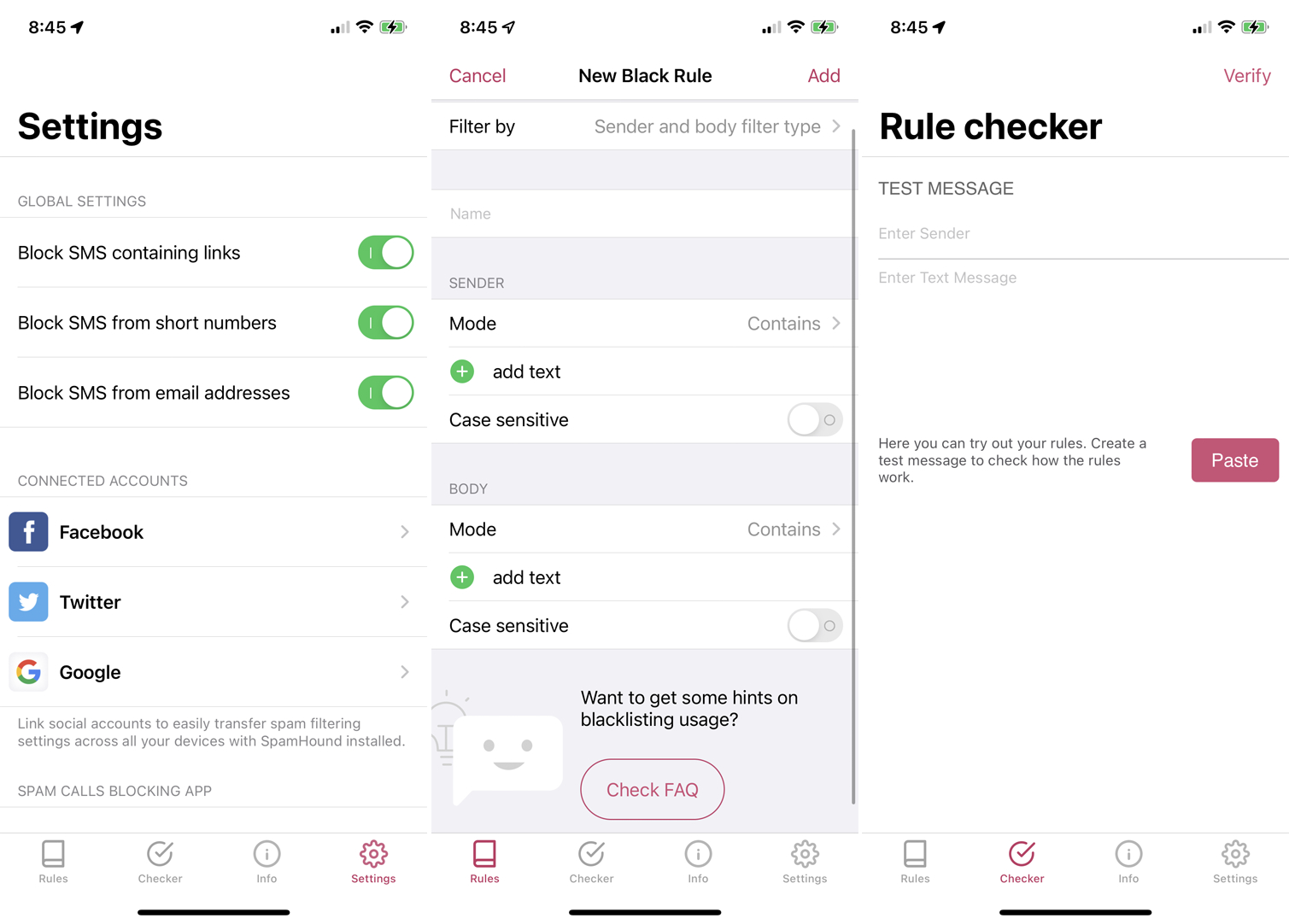
Spam texts have become a common annoyance for mobile phone users. Whether you own an iPhone or an Android device, you’re likely familiar with the frustration caused by these unsolicited messages. From promotional offers to phishing attempts, spam texts can disrupt your day and compromise your privacy.
Fortunately, there are effective ways to stop spam texts on both iPhone and Android phones. In this article, we’ll explore various methods and strategies to help you regain control over your messaging inbox. From blocking specific numbers to turning on spam filters, we’ll cover the steps you need to take to minimize the occurrence of spam texts.
So, if you’re tired of constantly receiving spam texts and want to take back control of your mobile phone, keep reading to discover how to stop spam texts on iPhone and Android devices.
Inside This Article
Methods to Stop Spam Texts on iPhone and Android Phones
Are you tired of receiving annoying and unwanted spam text messages on your iPhone or Android phone? Fortunately, there are several effective methods you can use to put an end to this nuisance. In this article, we will explore four reliable ways to stop spam texts on both iPhone and Android devices. Let’s dive in!
Blocking Numbers
One of the most straightforward methods to stop spam texts is by blocking the numbers that are sending them. Both iPhone and Android phones have built-in blocking features that allow you to filter and block specific contacts. Simply go to your phone’s settings, find the option to block numbers or calls, and add the spamming numbers to the blocked list. Once blocked, you won’t receive any more messages or calls from those numbers.
Reporting Spam
Another effective way to combat spam texts is by reporting them. iPhone and Android phones provide options to report spam messages directly from their messaging apps. When you receive a spam text, simply long-press the message, look for the “report” or “mark as spam” option, and follow the prompts to report it. By doing this, you not only stop the spammer from contacting you but also help the authorities identify and take action against them.
Using Third-Party Apps
If blocking numbers and reporting spam texts aren’t enough, you can consider using third-party apps designed to deal with spam messages. These apps often have advanced features that can automatically detect and block spam texts. Popular options for iPhone include Hiya, RoboKiller, and Truecaller, while Android users can try apps like Call Control, SMS Blocker, and Mr. Number. Explore these apps and choose the one that suits your needs best.
Adjusting Messaging Settings
Lastly, you can tweak your messaging settings to filter out spam text messages. On both iPhone and Android devices, you can adjust your messaging settings to only receive messages from known contacts or phone numbers in your address book. This way, any unknown or spam messages are automatically sent to the spam folder, keeping your main inbox clean and spam-free.
By following these methods, you can regain control over your messaging experience and effectively stop spam texts from cluttering your inbox. Remember to regularly update your blocked list, report spam messages, and consider using third-party apps for enhanced protection. With these steps in place, you can enjoy a spam-free texting experience on your iPhone or Android phone.
In conclusion, dealing with spam texts on your iPhone or Android phone can be a nuisance, but with the right steps, you can put an end to this unwanted intrusion. By following the methods discussed in this article, such as blocking numbers, reporting spam, and using third-party apps, you can regain control over your messaging experience.
Remember, it’s important to stay vigilant and regularly check your settings to ensure that you have the necessary protections in place. With the ever-evolving tactics of spammers, it’s wise to stay updated with the latest tips and techniques for combating spam texts.
By taking action and implementing the strategies outlined in this article, you can enjoy a spam-free messaging experience on your iPhone or Android phone. Don’t let pesky spam texts disrupt your day any longer – take control to protect your privacy and enjoy a hassle-free mobile experience.
FAQs
1. How can I stop receiving spam texts on my iPhone?
Spam texts can be a nuisance and invasion of privacy. To combat this issue on your iPhone, follow these steps:
– Report the spam message: Open the message, tap on the sender’s name or number, scroll down, and select “Report Junk” to prevent future messages from that sender.
– Block the sender: Open the message, tap on the sender’s name or number, scroll down, and select “Block this Caller” to prevent any more messages from that number.
– Enable the filter for unknown senders: Go to “Settings,” select “Messages,” scroll down to “Message Filtering,” and enable the “Filter Unknown Senders” option to automatically filter out messages from unknown contacts.
2. How can I stop spam texts on my Android phone?
Dealing with spam texts on an Android phone is equally important in maintaining a clutter-free inbox. Consider these steps to combat spam:
– Report the spam message: Open the message, tap on the three-dot menu icon, and select “Report Spam” to notify your carrier and prevent further messages from that sender.
– Block the sender: Open the message, tap on the three-dot menu icon, and select “Block” or “Add to Spam Numbers” to prevent future texts from that number.
– Use a spam blocker app: Install a reputable spam blocker app from the Google Play Store to automatically detect and filter spam messages.
3. What should I do if I accidentally click on a suspicious link in a spam text?
If you unintentionally click on a suspicious link in a spam text, it’s important to take immediate action to protect your device and personal information:
– Disconnect from the internet: Turn off Wi-Fi and mobile data to prevent any further downloads or potential damage.
– Delete the message: Remove the spam text from your messaging app to prevent any accidental interactions in the future.
– Run a security scan: Install a trusted mobile security app and perform a thorough scan of your device to detect any potential malware or viruses.
4. Can I block all unknown and spam numbers on my phone?
Yes, both iPhone and Android devices offer options to block unknown and spam numbers:
– iPhone: Enable the “Filter Unknown Senders” option in the Messages settings or use third-party apps from the App Store to block spam and unknown numbers.
– Android: Utilize call-blocking apps from the Google Play Store or configure settings to automatically send unrecognized and suspected spam numbers directly to voicemail.
5. Will blocking spam texts on my phone affect legitimate messages?
Blocking spam texts on your phone will only prevent you from receiving future messages from those specific senders. Legitimate messages from known contacts and sources will not be affected. However, it’s always a good idea to review your spam and blocked message folders periodically to ensure no genuine messages have been inadvertently filtered out.
