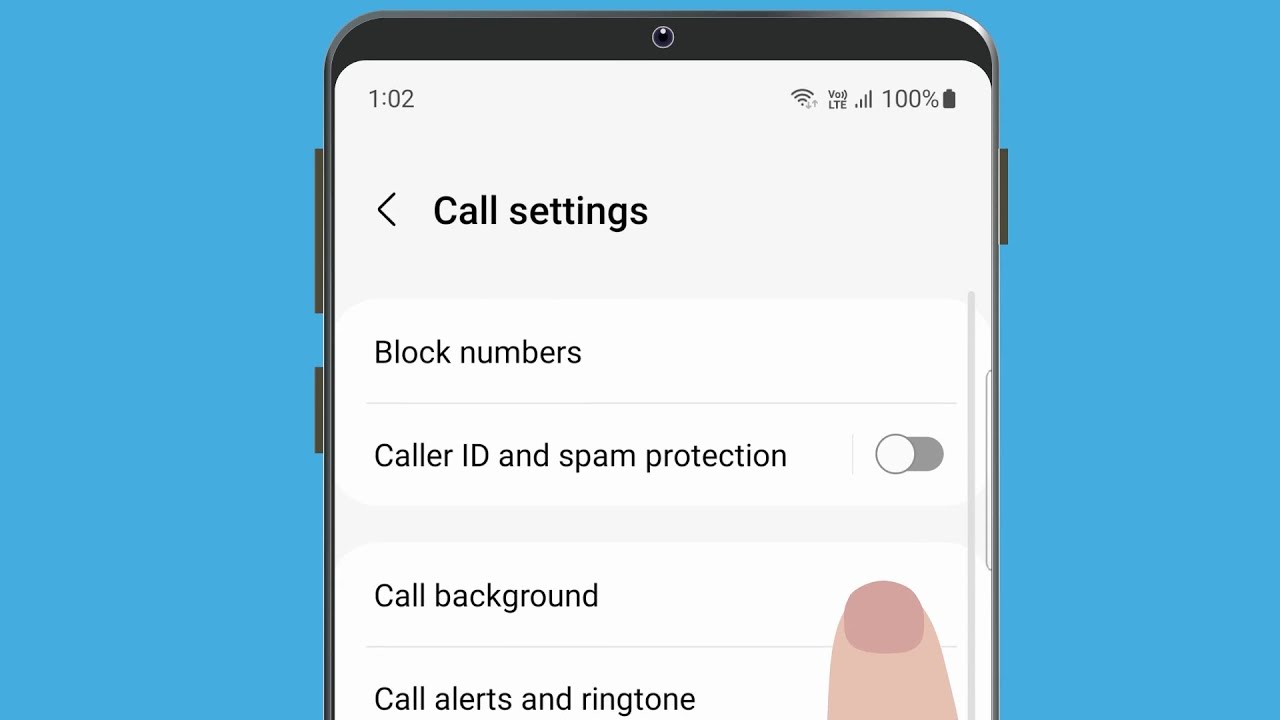
Boost Mobile offers a range of features to enhance the mobile experience, including the ability to block unwanted numbers on Android devices. Whether you're dealing with persistent telemarketers, spam calls, or unwanted text messages, knowing how to block numbers on your Boost Mobile Android phone can provide a sense of relief and peace of mind. In this comprehensive guide, we'll explore the step-by-step process for blocking numbers on Boost Mobile Android devices. From utilizing built-in call blocking features to installing third-party apps, we'll cover various methods to ensure that unwanted calls and texts are effectively filtered out. By following these simple yet effective techniques, you can take control of your communication experience and enjoy a more peaceful and uninterrupted connection on your Boost Mobile Android device. Let's dive into the details and discover how to block numbers on Boost Mobile Android with ease and confidence.
Inside This Article
- Check if your Boost Mobile phone has a built-in blocking feature
- Use the built-in call blocking feature on your Boost Mobile Android phone
- Download a call blocking app from the Google Play Store
- Contact Boost Mobile customer service to block numbers on your Android device
- Conclusion
- FAQs
Check if your Boost Mobile phone has a built-in blocking feature
Before exploring external solutions, it's wise to first determine if your Boost Mobile Android phone comes equipped with a built-in call blocking feature. Many modern smartphones, including those offered by Boost Mobile, have this functionality integrated into their operating systems. Here's how you can check if your device has this capability:
-
Explore the Phone Settings: Start by navigating to the "Settings" app on your Boost Mobile Android phone. Once there, look for an option related to call settings or call blocking. Depending on the make and model of your device, this feature may be labeled differently, such as "Call Blocking," "Block Numbers," or "Spam Protection."
-
Consult the User Manual: If you're unsure where to find the call blocking feature on your specific device, refer to the user manual that came with your phone. The manual often contains detailed instructions on how to access and utilize various features, including call blocking.
-
Online Support Resources: Another option is to visit the official Boost Mobile website or the support section of the phone manufacturer's website. Look for FAQs, user guides, or support articles related to call blocking on your particular device. These resources can provide valuable insights into the built-in call blocking capabilities of your Boost Mobile phone.
-
Reach Out to Customer Support: If you prefer direct assistance, consider contacting Boost Mobile customer support. The knowledgeable representatives can guide you through the process of checking for and activating the built-in call blocking feature on your Android device.
By taking these steps, you can determine whether your Boost Mobile phone offers a native call blocking feature. If your device includes this functionality, you may be able to efficiently block unwanted calls without the need for third-party apps or additional services. However, if your phone lacks a built-in call blocking option, don't worry. There are alternative methods, including the use of third-party call blocking apps, which can effectively address this need.
Remember, staying informed about the features and capabilities of your Boost Mobile Android phone empowers you to make the most of its functionality, including the ability to manage and block unwanted calls.
Use the built-in call blocking feature on your Boost Mobile Android phone
If your Boost Mobile Android phone is equipped with a built-in call blocking feature, you can effectively manage and block unwanted calls directly from your device. This native functionality provides a convenient and integrated solution for filtering out nuisance calls, telemarketers, and other undesired contacts. Here's how you can make the most of the built-in call blocking feature on your Boost Mobile Android phone:
Accessing the Call Blocking Feature
To begin, navigate to the "Settings" app on your Boost Mobile Android phone. Look for the section related to call settings, call blocking, or spam protection. The exact location of this feature may vary depending on the make and model of your device. Once located, you can proceed to configure the call blocking settings according to your preferences.
Blocking Specific Numbers
With the built-in call blocking feature, you can selectively block specific phone numbers that you wish to avoid. Whether it's persistent telemarketing calls, spam messages, or unwanted contacts, you can input the respective phone numbers into the call blocking list. Once added, calls and messages from these numbers will be automatically filtered out, providing you with peace of mind and uninterrupted communication.
Enabling Call Screening
Some Boost Mobile Android phones offer call screening capabilities as part of the call blocking feature. This functionality allows you to screen incoming calls by prompting the caller to state their name before the call is connected. You can then choose to accept or reject the call based on the provided information. Call screening can be an effective tool for identifying unknown or suspicious callers before engaging in conversation.
Managing Blocked Contacts
In addition to blocking specific numbers, the built-in call blocking feature often includes a user-friendly interface for managing the list of blocked contacts. This allows you to review and modify the blocked numbers as needed, ensuring that your call blocking settings remain up to date and aligned with your preferences.
Utilizing Do Not Disturb Mode
Some Boost Mobile Android phones integrate the call blocking feature with the "Do Not Disturb" mode, providing a comprehensive solution for managing incoming calls and notifications. By activating this mode, you can customize the settings to allow calls from specific contacts while silencing all other incoming calls and alerts. This can be particularly useful during meetings, important tasks, or designated quiet periods.
By leveraging the built-in call blocking feature on your Boost Mobile Android phone, you can take proactive measures to filter out unwanted calls and maintain control over your communication experience. This integrated functionality empowers you to manage your call preferences directly from your device, offering a seamless and efficient solution for mitigating unwanted interruptions.
Download a call blocking app from the Google Play Store
If your Boost Mobile Android phone does not have a built-in call blocking feature or if you are seeking more advanced call management capabilities, you can explore the diverse range of call blocking apps available on the Google Play Store. These apps are designed to provide enhanced control over incoming calls, offering features such as customizable call blocking lists, spam call identification, and robust filtering options. By downloading a call blocking app from the Google Play Store, you can augment your device's native functionality and tailor your call blocking preferences to suit your specific needs.
When searching for a call blocking app on the Google Play Store, consider the following factors to ensure that you select a reliable and effective solution:
User Ratings and Reviews
Before downloading a call blocking app, take the time to review the user ratings and read the feedback provided by other users. This can offer valuable insights into the app's performance, user experience, and overall effectiveness in blocking unwanted calls. Look for apps with a substantial number of positive reviews and high ratings, indicating a satisfied user base.
Feature Set and Customization Options
Evaluate the feature set offered by the call blocking app. Look for functionalities such as customizable call blocking lists, spam call detection, wildcard blocking, and the ability to block calls based on specific criteria. Additionally, consider whether the app provides advanced settings for call screening, call blocking schedules, and integration with the device's contact list.
Privacy and Security Considerations
Prioritize call blocking apps that prioritize user privacy and data security. Ensure that the app has clear privacy policies and does not engage in intrusive data collection practices. Additionally, verify that the app does not require unnecessary permissions that could compromise your device's security or privacy.
Compatibility with Boost Mobile Devices
Confirm that the call blocking app is compatible with your specific Boost Mobile Android phone model and operating system version. Compatibility ensures that the app functions seamlessly on your device, providing a reliable and integrated call blocking solution.
Once you have identified a suitable call blocking app that aligns with your preferences and requirements, proceed to download and install it from the Google Play Store. After installation, follow the app's setup instructions to configure the call blocking settings according to your desired parameters. By leveraging a reputable call blocking app from the Google Play Store, you can expand the call management capabilities of your Boost Mobile Android phone and effectively mitigate unwanted calls and disruptions.
Contact Boost Mobile customer service to block numbers on your Android device
If you find yourself in a situation where your Boost Mobile Android phone lacks a built-in call blocking feature and you prefer not to rely on third-party call blocking apps, reaching out to Boost Mobile's customer service can provide a viable solution. Boost Mobile offers customer support services that can assist you in managing unwanted calls and implementing call blocking measures directly from their end. By engaging with Boost Mobile's knowledgeable representatives, you can explore options for blocking specific numbers and enhancing your call management capabilities.
When contacting Boost Mobile customer service to address call blocking on your Android device, consider the following steps to streamline the process and effectively communicate your requirements:
1. Initiate the Support Interaction
Begin by accessing Boost Mobile's customer support channels, which may include options such as phone support, live chat, or email communication. Visit the official Boost Mobile website to identify the available support contact methods and select the option that best suits your preferences and immediate needs.
2. Clearly Articulate Your Request
When engaging with Boost Mobile's customer service representatives, clearly articulate your need to block specific numbers on your Android device. Provide relevant details about the unwanted calls you are receiving and express your desire to implement call blocking measures with the assistance of Boost Mobile's support team.
3. Seek Guidance and Assistance
Upon conveying your request, seek guidance from the customer service representative regarding the available options for blocking numbers on your Boost Mobile Android phone. Inquire about any proprietary call blocking features or services offered by Boost Mobile that can address your specific call management requirements.
4. Follow the Provided Instructions
If Boost Mobile offers a dedicated solution or service for blocking numbers, carefully follow the instructions provided by the customer service representative to implement the call blocking measures on your Android device. This may involve utilizing Boost Mobile's call management tools or leveraging their network-based call blocking features.
5. Confirm the Implementation
After following the recommended steps, confirm with the customer service representative that the call blocking measures have been successfully implemented on your Boost Mobile Android phone. Seek clarification on how to manage the blocked numbers and any additional features or settings related to call blocking.
By proactively engaging with Boost Mobile's customer service, you can leverage their expertise and resources to address your call blocking needs directly. This approach can be particularly beneficial if you prefer a solution that is supported and facilitated by your mobile service provider. Additionally, by collaborating with Boost Mobile's support team, you can gain insights into any specialized call management features or services that are tailored to Boost Mobile's network and offerings.
Remember, effective communication and a clear articulation of your requirements are key when reaching out to Boost Mobile's customer service for assistance with blocking numbers on your Android device. By leveraging the support resources available to you, you can enhance your call management capabilities and mitigate the impact of unwanted calls on your Boost Mobile Android phone.
In conclusion, knowing how to block numbers on your Boost Mobile Android device can significantly enhance your mobile experience by providing control over incoming calls and messages. By following the simple steps outlined in this article, you can effectively manage unwanted communication and maintain a peaceful mobile environment. With the ability to block numbers, you can focus on what truly matters and enjoy uninterrupted connectivity. Embracing these features empowers you to curate your digital interactions and prioritize your well-being. Take charge of your mobile communication today and experience the freedom of a personalized and secure mobile experience.
FAQs
- How can I block a number on my Boost Mobile Android device?
- Is there a limit to the number of contacts I can block on my Boost Mobile Android phone?
- Will the blocked numbers be notified that they are blocked?
- Can I unblock a number after blocking it on my Boost Mobile Android device?
- Do I need to download a third-party app to block numbers on my Boost Mobile Android phone?
