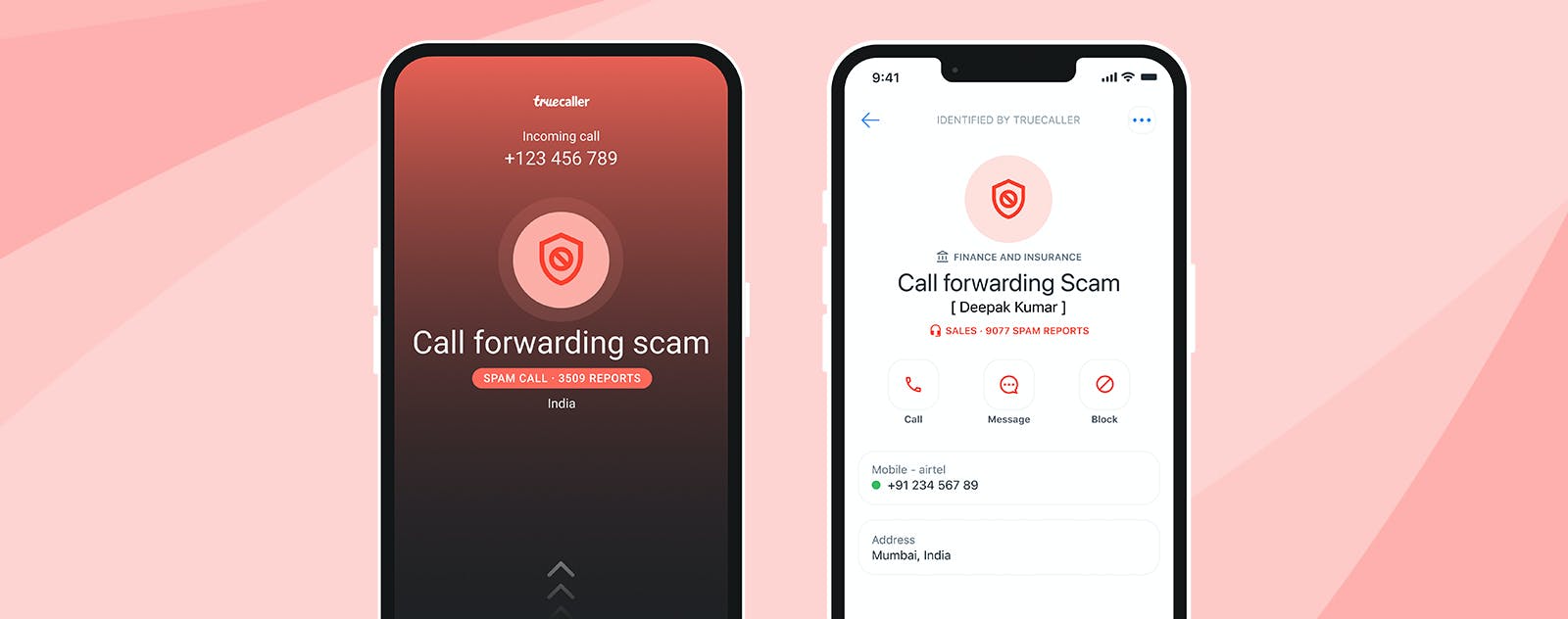
How To Cancel Call Forwarding on T-Mobile
Call forwarding is a convenient feature that allows you to redirect incoming calls to another number. However, there are times when you may need to cancel call forwarding, whether you're back in the office or simply want to receive calls on your T-Mobile device. Understanding how to disable call forwarding on T-Mobile is essential for maintaining control over your incoming calls.
In this article, we will guide you through the process of canceling call forwarding on your T-Mobile device. Whether you're using a smartphone or a traditional mobile phone, we'll provide you with clear, step-by-step instructions to ensure that you can easily manage your call forwarding settings. By the end of this article, you'll have the knowledge and confidence to disable call forwarding on your T-Mobile device whenever you need to. Let's dive in and explore the simple yet crucial steps to cancel call forwarding on T-Mobile.
Inside This Article
Understanding Call Forwarding on T-Mobile
Call forwarding is a convenient feature that allows T-Mobile customers to redirect incoming calls to another number. This can be incredibly useful in various scenarios, such as when you're traveling, working remotely, or simply need to ensure that important calls are not missed. Understanding how call forwarding works on T-Mobile empowers users to make the most of this feature while managing their communication effectively.
How Call Forwarding Works
When call forwarding is activated on a T-Mobile device, incoming calls are automatically redirected to a designated number. This can be another mobile or landline number, voicemail, or even an international number, depending on the user's preferences and needs. By setting up call forwarding, T-Mobile subscribers can ensure that they remain accessible even when they are not able to answer calls on their primary device.
Types of Call Forwarding
T-Mobile offers various call forwarding options to cater to different situations. These include:
-
Call Forwarding Always: With this option, all incoming calls are automatically forwarded to the designated number without the user's phone ringing.
-
Call Forwarding Busy: When the user's line is busy, incoming calls are redirected to the specified number.
-
Call Forwarding No Answer: If the user does not answer the call within a certain number of rings or a specific time frame, the call is forwarded to the predetermined number.
-
Call Forwarding Not Reachable: In situations where the user's phone is turned off or has no network coverage, incoming calls are forwarded to the designated number.
Billing and Compatibility
It's important to note that while call forwarding is a convenient feature, it may be subject to additional charges, depending on the user's T-Mobile plan. Additionally, compatibility with certain features, such as Wi-Fi calling and other advanced services, may vary when call forwarding is active. Understanding the potential impact on billing and service compatibility can help users make informed decisions when utilizing call forwarding on T-Mobile.
By comprehending the mechanics and options available for call forwarding on T-Mobile, users can effectively manage their incoming calls and ensure that they remain accessible in various circumstances. This understanding empowers T-Mobile subscribers to leverage this feature to their advantage, enhancing their communication capabilities and overall convenience.
How to Cancel Call Forwarding on T-Mobile
Canceling call forwarding on T-Mobile is a straightforward process that allows users to regain control over their incoming calls. Whether the need arises to receive calls directly on the T-Mobile device or to modify the call forwarding settings, understanding the steps to cancel call forwarding is essential. Here's a comprehensive guide on how to cancel call forwarding on T-Mobile:
Using T-Mobile's Call Forwarding Codes
T-Mobile provides convenient call forwarding codes that allow users to manage their call forwarding settings directly from their mobile devices. To cancel call forwarding using these codes, users can follow these simple steps:
-
Call Forwarding Always: To cancel call forwarding for all incoming calls, users can dial
##21#and then press the call button. This deactivates the call forwarding feature and ensures that incoming calls ring directly on the T-Mobile device. -
Call Forwarding Busy: If call forwarding is set up to redirect calls when the line is busy, users can cancel this feature by dialing
##67#and pressing the call button. This action removes the call forwarding setting for busy conditions. -
Call Forwarding No Answer: When call forwarding is activated for situations where the user doesn't answer the call, users can cancel this setting by dialing
##61#and pressing the call button. This deactivates call forwarding for unanswered calls. -
Call Forwarding Not Reachable: If call forwarding is configured for situations when the device is unreachable, users can cancel this setting by dialing
##62#and pressing the call button. This action removes the call forwarding setting for unreachable conditions.
Using the T-Mobile App or Website
Alternatively, T-Mobile subscribers can manage their call forwarding settings through the T-Mobile app or website. By accessing their account settings, users can easily locate the call forwarding options and make adjustments as needed. This method provides a user-friendly interface for modifying call forwarding settings and canceling the feature when necessary.
Contacting T-Mobile Customer Support
In cases where users encounter challenges or require personalized assistance with canceling call forwarding, reaching out to T-Mobile's customer support can be beneficial. The dedicated support team can guide users through the process, address any concerns, and ensure that call forwarding is successfully canceled according to the user's preferences.
By following these methods, T-Mobile subscribers can effectively cancel call forwarding and regain control over their incoming calls. Whether using the call forwarding codes, the T-Mobile app or website, or seeking assistance from customer support, users can easily manage their call forwarding settings to align with their communication needs. This flexibility empowers T-Mobile customers to customize their call handling preferences and optimize their accessibility based on their unique requirements.
In conclusion, canceling call forwarding on T-Mobile is a straightforward process that can be easily accomplished through the T-Mobile app or by dialing specific codes on your phone. By following the simple steps outlined in this guide, T-Mobile users can effectively manage their call forwarding settings to suit their needs. Whether it's redirecting calls to voicemail or disabling call forwarding altogether, T-Mobile provides the flexibility and convenience that users seek. With the ability to customize call forwarding preferences, T-Mobile subscribers can ensure that they never miss important calls while maintaining control over their communication preferences. By staying informed about the features and functionalities offered by T-Mobile, users can make the most of their mobile experience.
FAQs
-
How do I cancel call forwarding on my T-Mobile phone?
To cancel call forwarding on your T-Mobile phone, simply dial ##21# and press the call button. This will deactivate call forwarding and ensure that calls are directed to your T-Mobile phone rather than being forwarded to another number. -
Can I cancel call forwarding remotely if I don't have access to my T-Mobile phone?
Yes, you can cancel call forwarding remotely by logging into your T-Mobile account online or using the T-Mobile app. From there, you can access the call forwarding settings and deactivate the feature as needed. -
Will canceling call forwarding affect my T-Mobile plan or incur additional charges?
Canceling call forwarding on your T-Mobile phone will not impact your plan or result in any additional charges. It's a standard feature that can be activated or deactivated at your convenience. -
What should I do if I encounter issues while trying to cancel call forwarding on my T-Mobile phone?
If you experience any difficulties while attempting to cancel call forwarding, it's advisable to reach out to T-Mobile customer support for assistance. They can provide guidance and troubleshoot any potential issues you may encounter. -
Is there a specific time frame within which call forwarding should be canceled to avoid any disruptions?
There is no specific time frame for canceling call forwarding on your T-Mobile phone. You can deactivate the feature at any time, and the changes will take effect immediately, ensuring that calls are directed to your T-Mobile phone as intended.
