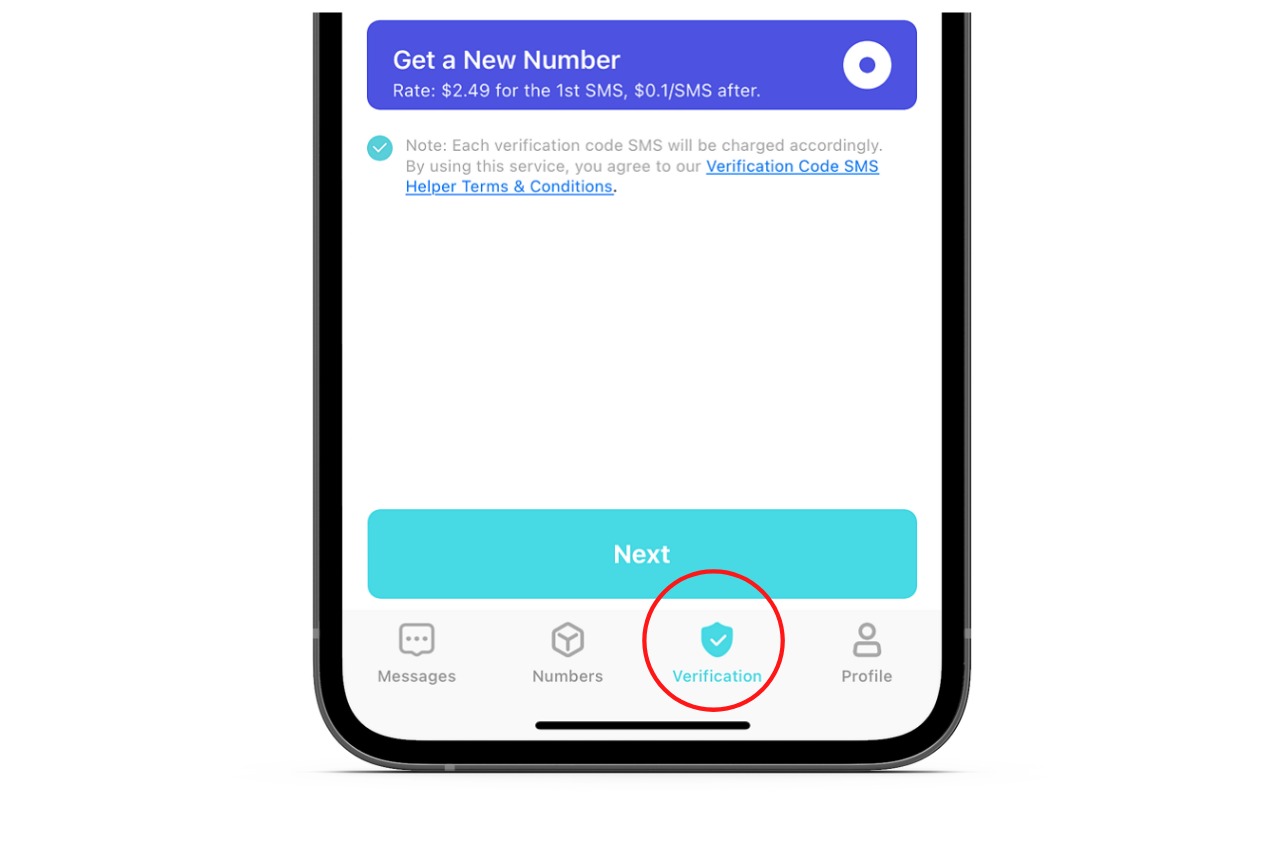
In today’s interconnected world, having a reliable and efficient communication system is essential. If you’re looking for a convenient and versatile way to stay connected, getting a Skype phone number can be a game-changer. Whether you’re an individual or a business, having a dedicated Skype phone number allows you to make and receive calls from any device with an internet connection.
Skype, owned by Microsoft, is a widely used Voice over Internet Protocol (VoIP) service. It offers a host of communication options, including voice calls, video calls, and instant messaging. With a Skype phone number, you can make calls to landlines and mobile phones around the world, as well as receive incoming calls from anyone, regardless of their location.
In this article, we will explore how to get a Skype phone number, the benefits it offers, and provide answers to frequently asked questions to help you make the most of this powerful communication tool.
Inside This Article
- Setting Up a Skype Account
- Choosing a Skype Phone Number
- Managing Your Skype Phone Number
- Making and Receiving Calls with Your Skype Phone Number
- Conclusion
- FAQs
Setting Up a Skype Account
If you’re looking to set up a Skype account, you’ve come to the right place. Skype is a popular communication platform that allows you to make voice and video calls, send instant messages, and even share files with friends, family, and colleagues all over the world. Whether you’re using Skype for personal or professional use, setting up an account is quick and easy.
To get started, go to the Skype website and click on the “Sign In” button. If you don’t have an account yet, click on the “Create account” option. You’ll be prompted to provide some basic information, such as your name, email address, and preferred password. Make sure to choose a strong password to keep your account secure.
Next, you’ll need to verify your email address by clicking on the link sent to your inbox. This step is important to ensure the security of your account and activate all of Skype’s features. Once you’ve verified your email, you can proceed to sign in to your Skype account.
After signing in, you’ll have the option to personalize your Skype profile. You can choose a profile picture, add a bio, and even update your status. Personalizing your profile helps others recognize you and adds a personal touch to your Skype experience.
Now that your Skype account is set up, you can start adding contacts. You can search for contacts by their Skype username or email address, or even import contacts from your email address book. Once you’ve added contacts, you can see their online status and start communicating with them through voice or video calls, instant messages, or even group chats.
Remember, Skype offers both free and premium features. While many of its basic features are free, such as voice and video calls between Skype users, there are additional features and services available with a paid subscription. These include calls to landline and mobile numbers, screen sharing, and the ability to send SMS messages.
Now that you know how to set up a Skype account, you’re ready to start connecting with people all over the world. Whether you’re using Skype for personal or professional reasons, it’s a versatile platform that offers a wide range of communication options. So go ahead, create your Skype account, and start enjoying the benefits of this powerful communication tool.
Choosing a Skype Phone Number
When it comes to choosing a Skype phone number, there are a few factors to consider. Your Skype phone number will not only serve as your unique identifier, but it will also play a crucial role in your communication needs. Here are some essential tips to keep in mind:
1. Selecting the Right Country
The first step in choosing a Skype phone number is selecting the country. Skype offers phone numbers from various countries, allowing you to establish a local presence no matter where you are located. Consider your target audience and choose a country that aligns with your business or personal needs.
2. Choosing a Memorable Number
A memorable phone number can make it easier for others to remember and reach you. When selecting your Skype phone number, try to choose a combination of digits that are easy to remember. Whether it’s a repeating pattern, a sequence of numbers with personal significance, or a combination that is easy to dial, consider the memorability factor.
3. Checking Availability
Before finalizing your Skype phone number, make sure to check its availability. Skype allows you to search for available numbers based on your preferred country and area code. If your desired number is already taken, you can explore alternate options or tweak your number to find an available choice.
4. Reviewing Pricing Options
Pricing for Skype phone numbers can vary depending on the country and the subscription plan you choose. Take the time to review the pricing options and consider your budget and usage requirements. Keep in mind that some subscription plans may include additional features or minutes, so consider your communication needs when evaluating the pricing options.
5. Assessing Features and Functionality
Skype offers a range of features and functionality that can enhance your communication experience. Take a look at the features available with your Skype phone number, such as call forwarding, voicemail, and the ability to receive SMS messages. Assess these features based on your needs and preferences to ensure you choose a number that aligns with your communication requirements.
By considering these factors, you can make an informed decision and choose the right Skype phone number for your personal or business needs. Remember that your Skype phone number is a key aspect of your communication strategy, so take the time to find a number that reflects your brand or personal identity.
Managing Your Skype Phone Number
Once you have set up your Skype account and chosen a Skype phone number, it’s important to know how to effectively manage your Skype phone number. Here are some tips to help you make the most out of your Skype calling experience:
- Customize Your Voicemail Greeting: Personalize your voicemail greeting to make it more personal and professional. This allows you to leave a memorable impression when your callers are unable to reach you.
- Set Up Call Forwarding: Customize your call forwarding options to ensure that you never miss an important call. You can choose to forward calls to your mobile phone or another phone number of your choice. This feature is especially useful when you are on the go and need to stay connected.
- Block Unwanted Calls: If you receive unwanted calls or spam, you can easily block those numbers on Skype. This ensures that you have a hassle-free calling experience and only receive calls from the people who matter to you.
- Manage Call History: Keep track of your call history on Skype. This allows you to review your calls, see missed calls, and even download call details for your records. It’s a convenient way to stay organized and have a record of your communication.
- Monitor Credit Balance: If you use Skype for making international calls or sending SMS messages, it’s important to monitor your credit balance. You can easily check your balance within the Skype app and top-up as needed to avoid any interruptions in your calling service.
- Update Your Caller ID: Customize your caller ID settings to reflect your Skype phone number. This ensures that when you make outgoing calls, your recipients see your Skype phone number instead of your personal mobile number. It adds a level of professionalism and keeps your personal contact details private.
- Manage Subscription Services: If you have subscribed to any Skype calling plans or monthly subscriptions, it’s essential to manage them efficiently. You can review and cancel subscriptions, as well as add or modify plans to suit your calling needs.
- Keep Your Account Secure: Just like any other online account, it’s important to keep your Skype account secure. Use a strong, unique password, enable two-factor authentication for an extra layer of security, and be cautious of phishing attempts or suspicious activity.
By following these tips, you can effectively manage your Skype phone number and enjoy seamless communication with your contacts around the world. Whether it’s for personal or business use, Skype provides a reliable and convenient calling experience.
Making and Receiving Calls with Your Skype Phone Number
Now that you have set up your Skype account and chosen a Skype phone number, it’s time to explore the exciting world of making and receiving calls using this versatile service. With your Skype phone number, you can seamlessly connect with friends, family, colleagues, and even clients from anywhere in the world.
When it comes to making a call with your Skype phone number, the process is quite straightforward. Simply launch the Skype app on your mobile phone or computer, enter the desired contact’s phone number or Skype username, and hit the call button. Whether you are dialing a local or international number, Skype ensures high-quality audio and stable connections, regardless of the distance.
One of the remarkable features of Skype is its ability to make calls to traditional landline and mobile numbers. This means that even if your contacts don’t have Skype installed, you can still reach out to them using your Skype phone number. It’s a convenient way to stay connected with individuals who might not be tech-savvy or prefer traditional calling methods.
When it comes to receiving calls with your Skype phone number, things are just as simple. Whenever someone dials your Skype number, your Skype app will ring, alerting you to an incoming call. You can choose to answer the call and have a conversation just like any regular phone call. Moreover, with Skype’s call forwarding feature, you have the option to forward incoming calls to your mobile or landline number, ensuring you never miss an important call.
Furthermore, Skype provides a range of additional features to enhance your calling experience. You can personalize your voicemail greeting, set up caller ID, and even record calls. These features allow you to customize and personalize your Skype phone number to fit your needs and preferences.
With Skype, you can also make video calls using your phone number. This brings a whole new level of communication by allowing you to see the person you are talking to, no matter the distance. It’s a great way to connect with loved ones or have face-to-face meetings with colleagues and clients, even when you can’t be there in person.
Conclusion
Getting a Skype phone number can be a game-changer for your communication needs. Whether you want to establish a professional presence, keep your personal number private, or make international calls, having a dedicated Skype phone number provides flexibility and convenience.
By following the simple steps outlined in this article, you can easily obtain a Skype phone number and take advantage of all the benefits it offers. Remember to choose a subscription plan that suits your needs, select a unique and memorable phone number, and enjoy the seamless integration with the Skype app on your mobile phone or computer.
Embrace the power of modern communication technology and stay connected with the world through a Skype phone number. Expand your reach, enhance your privacy, and simplify your communication efforts from anywhere in the world.
FAQs
1. What is a Skype phone number?
A Skype phone number is a virtual phone number that allows you to make and receive calls via the internet. It is an alternative to traditional phone numbers and can be used on any device with an internet connection.
2. How can I get a Skype phone number?
To get a Skype phone number, you need to have a Skype account. Once you have an account, you can purchase a phone number from Skype or subscribe to a calling plan that includes a phone number. The availability of phone numbers may vary depending on your location.
3. Can I choose the area code for my Skype phone number?
Yes, you can choose the area code for your Skype phone number in most cases. When purchasing a Skype phone number, you will be given the option to select an available area code from the available options.
4. Can I receive calls on my Skype phone number from non-Skype users?
Yes, you can receive calls on your Skype phone number from non-Skype users. The calls will be routed to your Skype account, and you can answer them using the Skype app or software on your device.
5. Does having a Skype phone number require an active Skype subscription?
Yes, having a Skype phone number typically requires an active Skype subscription or a calling plan that includes a phone number. The cost of the subscription or calling plan will depend on the options you choose and the region you are located in.
