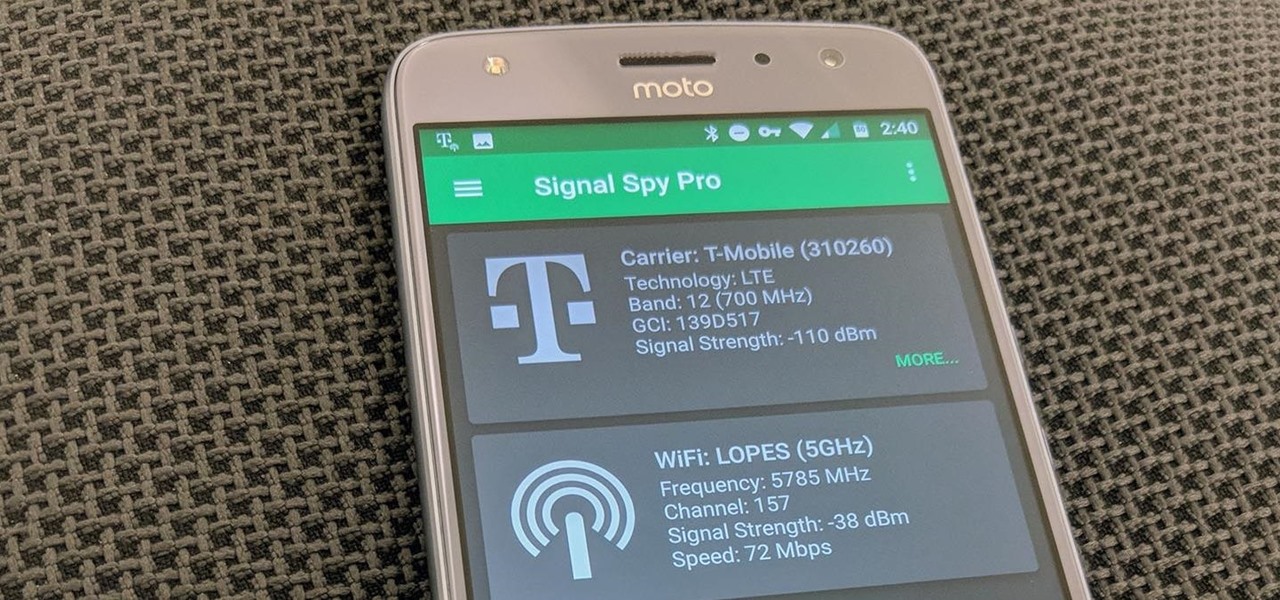
Switching from Sprint to T-Mobile is a significant decision that can bring about a range of benefits, including improved network coverage, enhanced data speeds, and access to a wider selection of devices and plans. As T-Mobile and Sprint have merged, customers now have the opportunity to transition to T-Mobile's advanced network and take advantage of its innovative features. This transition involves a few key steps, and understanding the process can help ensure a smooth and successful switch. In this comprehensive guide, we will explore the essential aspects of changing from Sprint to T-Mobile, providing valuable insights and practical tips to facilitate a seamless transition. Whether you're seeking improved network performance, better plan options, or enhanced customer service, making the switch to T-Mobile presents an exciting opportunity to elevate your mobile experience. Let's delve into the details of this transition and empower you to make an informed and confident decision.
Inside This Article
- Step 1: Check T-Mobile Coverage
- Step 2: Choose a T-Mobile Plan
- Step 3: Port Your Number
- Step 4: Return Sprint Equipment
- Step 5: Set Up T-Mobile Equipment
- Conclusion
- FAQs
Step 1: Check T-Mobile Coverage
Before making the switch from Sprint to T-Mobile, it's crucial to ensure that T-Mobile's network coverage meets your needs. T-Mobile offers extensive coverage across the United States, but verifying the signal strength in your specific area is essential for a seamless transition.
Why Coverage Matters
Reliable network coverage is the backbone of a satisfying mobile experience. Whether you rely on your phone for work, staying connected with loved ones, or enjoying entertainment on the go, having dependable coverage is non-negotiable. By assessing T-Mobile's coverage in your area, you can make an informed decision about the switch and avoid potential connectivity issues in the future.
How to Check T-Mobile Coverage
-
T-Mobile's Coverage Map: T-Mobile provides an interactive coverage map on its website. By entering your address or ZIP code, you can view detailed information about the network's signal strength, including 5G availability, indoor coverage, and specific outdoor experiences. This tool offers a comprehensive overview of what to expect in terms of coverage quality in your area.
-
Field Testing: For a hands-on approach, consider borrowing a friend's T-Mobile phone or activating a temporary T-Mobile SIM card. This allows you to test the network's performance in real-time, evaluating factors such as call quality, data speeds, and signal consistency at your home, workplace, and frequently visited locations.
-
Community Feedback: Engage with the T-Mobile community through online forums and social media groups. By seeking insights from current T-Mobile customers in your area, you can gain valuable firsthand experiences and perspectives on the network's reliability and performance.
Considerations for Seamless Coverage
-
5G Availability: If you prioritize high-speed connectivity, check if T-Mobile offers 5G coverage in your area. The availability of 5G can significantly enhance your mobile experience, especially if you frequently stream content or engage in bandwidth-intensive activities.
-
Indoor Coverage: Assess the indoor signal strength, as this is where many of your daily activities take place. A strong indoor signal ensures that you can stay connected without interruptions, regardless of your location within your home or workplace.
-
Roaming Coverage: If you frequently travel or reside in rural areas, consider T-Mobile's roaming coverage. This feature can be vital for maintaining connectivity when venturing beyond T-Mobile's primary network footprint.
By thoroughly evaluating T-Mobile's coverage in your area, you can confidently proceed with the transition from Sprint to T-Mobile, knowing that you are making an informed decision based on your specific mobile needs.
In the next section, we will delve into selecting the ideal T-Mobile plan to complement your usage requirements and preferences.
Step 2: Choose a T-Mobile Plan
Selecting the right T-Mobile plan is a pivotal step in transitioning from Sprint to T-Mobile. T-Mobile offers a diverse range of plans tailored to various usage patterns and preferences, ensuring that customers can find an option that aligns with their specific needs. When making this decision, it's essential to consider factors such as data requirements, international features, and additional perks to maximize the value of the chosen plan.
Understanding Your Usage Patterns
Before delving into T-Mobile's plan offerings, take a moment to assess your typical mobile usage. Consider your data consumption, the number of lines needed for family members or devices, and any specific features that are essential for your day-to-day activities. By understanding your usage patterns, you can narrow down the available T-Mobile plans to those that best accommodate your needs.
T-Mobile Plan Options
T-Mobile provides an array of plans, each designed to cater to different preferences and priorities. These options include:
-
Magenta Plan: Ideal for individuals or families seeking a comprehensive plan with unlimited data, talk, and text. The Magenta plan also includes benefits such as Netflix on Us, international texting and data, and in-flight Wi-Fi.
-
Magenta MAX Plan: This premium plan offers all the features of the Magenta plan with the addition of unlimited premium data, giving users the highest priority on the T-Mobile network during congestion. It also includes unlimited in-flight Wi-Fi and international features.
-
Essentials Plan: Geared towards those who prioritize essentials, this plan offers unlimited talk, text, and smartphone data at a great value. While it does not include some of the premium features of the Magenta plans, it provides a cost-effective option for those seeking unlimited connectivity.
-
Connect Plans: T-Mobile's Connect plans are designed to provide affordable access to the T-Mobile network, offering varying data options to suit different budgetary requirements.
Additional Considerations
When choosing a T-Mobile plan, it's important to consider any additional features that may enhance your overall mobile experience. These may include:
-
International Roaming: If you travel frequently or require international connectivity, opt for a plan that includes international roaming features to stay connected abroad without incurring exorbitant fees.
-
Entertainment Benefits: Evaluate the entertainment perks offered with each plan, such as streaming service subscriptions or exclusive content, to complement your lifestyle and interests.
-
Device Compatibility: Ensure that the chosen plan is compatible with your existing devices or any new devices you plan to acquire, taking into account 5G compatibility and device financing options if needed.
By carefully evaluating these factors and aligning them with your specific requirements, you can confidently select a T-Mobile plan that not only meets your immediate needs but also provides room for future growth and flexibility. In the subsequent steps, we will explore the seamless process of porting your number from Sprint to T-Mobile and setting up your T-Mobile equipment.
Step 3: Port Your Number
Porting your existing phone number from Sprint to T-Mobile is a straightforward process that allows you to retain your familiar contact information while transitioning to T-Mobile's network. This seamless transition ensures that you can continue communicating with minimal disruption, as your contacts will recognize your existing phone number. The following steps outline the process of porting your number, ensuring a smooth and hassle-free experience.
Understanding Number Porting
Number porting, also known as number transfer, enables you to move your current phone number from one mobile service provider to another. In this case, you will be transferring your existing Sprint number to T-Mobile. It's important to note that during the porting process, your Sprint service will be deactivated, and your phone number will become associated with your new T-Mobile account.
Initiating the Porting Process
To begin the porting process, you will need to gather essential information and follow specific steps:
-
Gather Account Information: Collect your Sprint account details, including your account number, PIN, and the phone number you wish to port. This information is crucial for initiating the transfer process.
-
Contact T-Mobile: Reach out to T-Mobile's customer service or visit a T-Mobile store to inform them of your intention to port your number. Provide the representative with the required account information to initiate the porting request.
-
Verify Eligibility: T-Mobile will verify the eligibility of your number for porting and guide you through the necessary steps to complete the process. This may involve filling out a porting request form and providing the relevant account details.
Completing the Porting Process
Once the porting request is initiated, T-Mobile will work with Sprint to finalize the transfer of your phone number. During this process, it's important to keep the following considerations in mind:
-
Temporary Service Interruption: While the porting process is underway, there may be a brief period of service interruption as the number transitions from Sprint to T-Mobile. This interruption is typically minimal and should not significantly impact your ability to make and receive calls.
-
Confirmation of Completion: Once the porting process is complete, T-Mobile will notify you of the successful transfer of your number. At this point, your Sprint service will be deactivated, and your phone number will be fully operational on the T-Mobile network.
Post-Porting Verification
After the porting process is finalized, it's advisable to perform a few checks to ensure that everything is in order:
-
Test Call and Text Functions: Place a test call and send a text message to verify that your phone number is functioning correctly on the T-Mobile network.
-
Update Contact Information: Inform your contacts about the transition to T-Mobile to ensure they have your updated contact details.
By following these steps and considerations, you can seamlessly port your number from Sprint to T-Mobile, maintaining continuity in your communication while benefiting from T-Mobile's network and services. In the subsequent section, we will explore the process of returning Sprint equipment and setting up your T-Mobile equipment for a complete transition.
Step 4: Return Sprint Equipment
Returning Sprint equipment is a crucial step in the process of transitioning to T-Mobile, ensuring a seamless transition while fulfilling any obligations to Sprint. Whether you are leasing devices, returning owned equipment, or participating in a device trade-in program, adhering to the guidelines for returning Sprint equipment is essential for a smooth transition to T-Mobile.
Understanding Return Requirements
Before initiating the return process, it's important to understand the specific requirements for returning Sprint equipment. These requirements may vary based on factors such as device ownership, lease agreements, and any ongoing promotions or trade-in offers. By familiarizing yourself with the return guidelines, you can ensure a hassle-free experience and avoid potential fees or penalties.
Lease Agreements and Device Ownership
If you are currently leasing devices from Sprint, it's crucial to review the terms of your lease agreement to determine the steps for returning the leased equipment. This may involve returning the devices to a designated Sprint store or initiating a return process through Sprint's official channels. Additionally, if you own any Sprint devices outright, such as smartphones or tablets, you may need to assess whether they are eligible for trade-in or if they need to be returned as part of the transition process.
Trade-In Programs and Promotions
Many mobile carriers, including Sprint, offer trade-in programs and promotions that allow customers to exchange their existing devices for credits or discounts on new equipment. If you have participated in any ongoing trade-in offers or promotions with Sprint, it's important to follow the specified procedures for returning devices or fulfilling the requirements to qualify for the associated benefits.
Initiating the Return Process
To initiate the return of Sprint equipment, consider the following steps:
-
Contact Sprint Customer Service: Reach out to Sprint's customer service or visit a Sprint store to inquire about the return process. Provide them with details about the devices you need to return and inquire about any specific instructions or documentation required for the return.
-
Review Return Instructions: Upon contacting Sprint, carefully review any return instructions provided by the customer service representative. This may include information about packaging the devices, obtaining return labels, or scheduling a return shipment.
-
Return Devices Promptly: Once you have gathered the necessary information and instructions, proceed to return the Sprint equipment promptly to avoid any potential delays or complications in the transition process.
Post-Return Verification
After returning the Sprint equipment, it's advisable to perform a few verification checks to ensure that the return process has been successfully completed:
-
Confirmation of Receipt: If returning devices via shipment, track the package to ensure that Sprint receives the equipment. Upon confirmation of receipt, you can have peace of mind knowing that the return process has been finalized.
-
Review Billing Statements: Monitor your Sprint billing statements to confirm that any leased devices or owned equipment have been appropriately accounted for, and any associated charges have been resolved.
By adhering to the return requirements and following the outlined steps, you can effectively return Sprint equipment as part of the transition to T-Mobile, ensuring a seamless and compliant process. In the subsequent section, we will delve into the process of setting up your T-Mobile equipment to complete the transition.
Step 5: Set Up T-Mobile Equipment
Setting up your T-Mobile equipment marks the final step in the seamless transition from Sprint to T-Mobile, ensuring that you can swiftly begin utilizing T-Mobile's network and services. Whether you have acquired new devices or are transferring existing ones, the setup process involves activating your T-Mobile SIM card, configuring your devices, and familiarizing yourself with T-Mobile's network features.
Activating T-Mobile SIM Card
Upon receiving your T-Mobile SIM card, it's essential to activate it to establish connectivity on the T-Mobile network. The activation process typically involves the following steps:
-
SIM Card Insertion: Insert the T-Mobile SIM card into your compatible device, ensuring that it is securely placed in the designated SIM card slot.
-
Activation Options: T-Mobile offers multiple activation options, including online activation through the T-Mobile website or activation assistance from T-Mobile's customer service representatives. Choose the method that best suits your preferences and follow the provided instructions to activate your SIM card.
-
Verification and Confirmation: During the activation process, you may be required to verify your identity and confirm the activation of the SIM card. This may involve providing personal information and validating your T-Mobile account details.
Device Configuration
Once the SIM card is activated, proceed with configuring your devices to optimize their functionality on the T-Mobile network. This may involve the following steps:
-
Network Settings: Ensure that your devices are configured to utilize T-Mobile's network settings, including preferred network modes and access point names (APN) for data connectivity.
-
Software Updates: Check for and install any available software updates for your devices to ensure compatibility with T-Mobile's network features and to benefit from the latest performance enhancements and security patches.
-
VoLTE and Wi-Fi Calling: If your devices support Voice over LTE (VoLTE) and Wi-Fi calling, enable these features to leverage T-Mobile's advanced calling capabilities and seamless connectivity in various environments.
Familiarizing with T-Mobile Features
As you complete the setup process, take the opportunity to familiarize yourself with T-Mobile's network features and services, including:
-
T-Mobile App: Download and explore the T-Mobile app, which provides convenient access to your account management, billing information, and additional T-Mobile services.
-
Network Enhancements: Learn about T-Mobile's network enhancements, such as 5G availability, expanded coverage areas, and network performance optimizations, to maximize your mobile experience.
-
Customer Support: Familiarize yourself with T-Mobile's customer support channels, including online resources, community forums, and direct support options, to address any queries or concerns related to your T-Mobile services.
By diligently following the activation and configuration steps and familiarizing yourself with T-Mobile's network features, you can seamlessly set up your T-Mobile equipment, ensuring a smooth transition and enabling you to fully embrace the benefits of T-Mobile's robust network and services.
In conclusion, transitioning from Sprint to T-Mobile involves a seamless process that can greatly benefit mobile users. By leveraging the combined strengths of both networks, customers can access an expanded coverage area, improved network performance, and a wider range of innovative services. This transition presents an opportunity for users to embrace the enhanced capabilities and offerings provided by T-Mobile, ultimately leading to a more satisfying mobile experience. With careful consideration and informed decision-making, individuals can smoothly navigate this change and unlock the full potential of their mobile connectivity.
FAQs
-
Can I switch from Sprint to T-Mobile?
- Yes, you can switch from Sprint to T-Mobile as the two companies have merged. This means that existing Sprint customers can now transition to T-Mobile's network and take advantage of its services and benefits.
-
What do I need to do to switch from Sprint to T-Mobile?
- To switch from Sprint to T-Mobile, you can visit a T-Mobile store or contact T-Mobile customer service to initiate the process. You may need to provide your Sprint account details and personal information to facilitate the transition.
-
Will my Sprint phone work on T-Mobile's network?
- In most cases, Sprint phones can work on T-Mobile's network, especially after the merger. However, it's essential to check the compatibility of your specific device with T-Mobile's network to ensure a smooth transition.
-
What benefits can I expect after switching to T-Mobile from Sprint?
- By switching to T-Mobile from Sprint, you can access T-Mobile's extensive network coverage, 5G capabilities, and a wide range of plans and features. Additionally, T-Mobile offers perks such as Netflix on Us, international roaming, and weekly deals through T-Mobile Tuesdays.
-
Are there any costs associated with switching from Sprint to T-Mobile?
- The costs associated with switching from Sprint to T-Mobile may include any outstanding balances on your Sprint account, device payments, or activation fees with T-Mobile. It's advisable to inquire about any potential costs before making the switch to T-Mobile.
