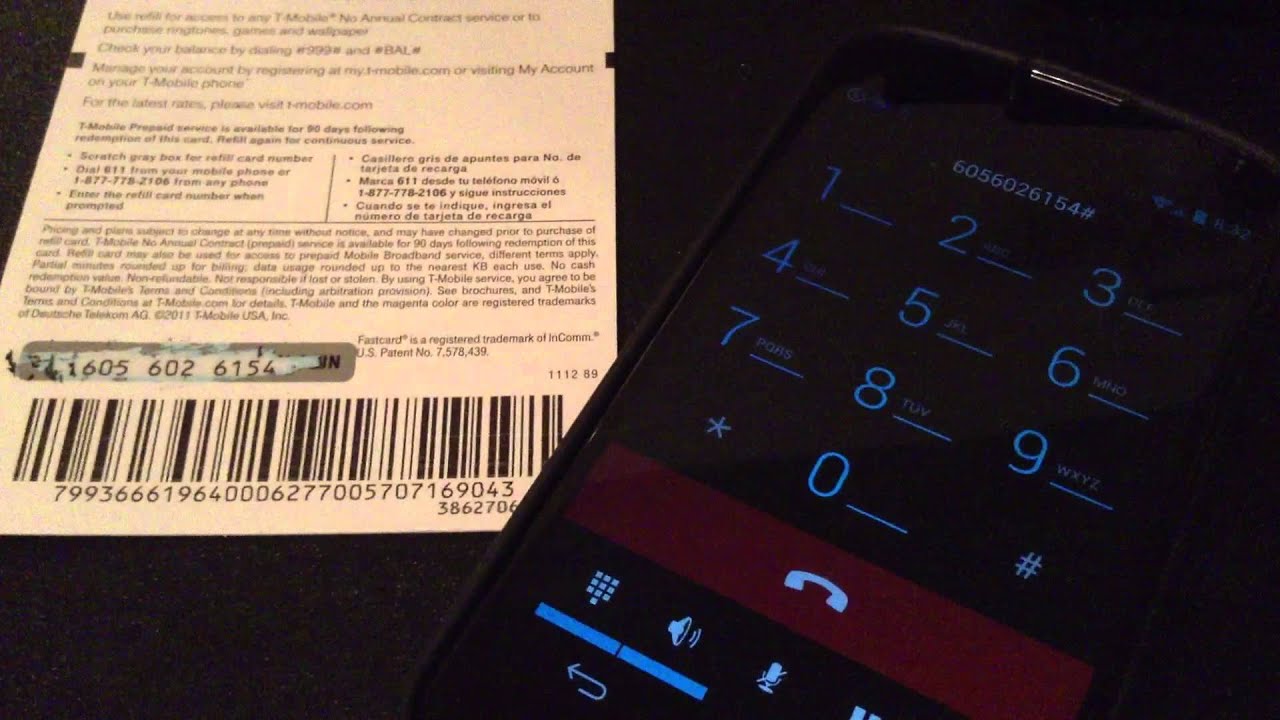
T-Mobile's Pay As You Go plan offers flexibility and control over your mobile expenses. Whether you're a light user or simply prefer not to be tied down by a monthly contract, this pay-as-you-go option allows you to refill your account as needed, without the commitment of a long-term plan. In this article, we'll explore the simple steps to refill your T-Mobile Pay As You Go account, ensuring that you can stay connected without the hassle of fixed monthly charges. Whether you're a seasoned T-Mobile user or considering this option for the first time, understanding the refill process can empower you to manage your mobile usage efficiently. Let's dive into the details of how to refill your T-Mobile Pay As You Go account and make the most of this convenient and flexible mobile plan.
Inside This Article
- Checking Your Balance
- Refilling Your Account Online
- Refilling Your Account by Phone
- Refilling Your Account at a Retail Store
- Conclusion
- FAQs
Checking Your Balance
Before diving into the process of refilling your T-Mobile Pay As You Go account, it's essential to ensure that you have a clear understanding of your current balance. This step is crucial as it allows you to gauge whether a refill is necessary and helps you plan your usage effectively. Here's how you can effortlessly check your balance:
-
Online Account Management: Accessing your T-Mobile account online is a convenient way to check your balance. Simply log in to your account using your credentials, and you'll be able to view your current balance, recent transactions, and any active plans or promotions. This method provides a comprehensive overview of your account status, empowering you to make informed decisions about your refill options.
-
Dialing T-Mobile Customer Service: Another hassle-free way to check your balance is by dialing T-Mobile's customer service number. By contacting their dedicated support line, you can easily inquire about your current balance and receive real-time updates on your account status. This method is particularly useful for those who prefer verbal communication and seek immediate assistance.
-
Using the T-Mobile App: The T-Mobile app offers a user-friendly interface that allows you to manage your account on the go. By navigating to the balance or account overview section within the app, you can swiftly access your current balance and stay informed about your usage patterns. This mobile-centric approach ensures that you can stay connected and monitor your balance seamlessly from your smartphone.
-
Text Message Inquiry: T-Mobile also provides the option to check your balance via text message. By sending a specific keyword or code to a designated number, you can receive an automated response containing your current balance details. This method is ideal for users who prefer quick, text-based interactions and prefer to avoid logging into their accounts or making phone calls.
By familiarizing yourself with these convenient methods for checking your T-Mobile Pay As You Go balance, you can stay on top of your account status and make well-informed decisions about when and how to refill your balance. This proactive approach ensures that you can enjoy uninterrupted connectivity and maximize the value of your T-Mobile Pay As You Go plan.
Refilling Your Account Online
Refilling your T-Mobile Pay As You Go account online is a seamless and convenient process that empowers you to top up your balance from the comfort of your own home or while on the go. This method offers flexibility and accessibility, allowing you to manage your account with ease. Here's a detailed guide on how to refill your account online:
Logging into Your T-Mobile Account
To initiate the online refill process, begin by logging into your T-Mobile account using your preferred web browser. Once logged in, navigate to the "Refill" or "Add Funds" section, which is typically located within the account management dashboard. This intuitive interface is designed to provide a user-friendly experience, ensuring that you can easily access the refill options.
Selecting Your Refill Amount
Upon accessing the refill section, you will be presented with a range of refill amount options to choose from. T-Mobile offers various denominations to cater to different usage preferences, allowing you to select the amount that best aligns with your communication needs. Whether you require a modest top-up or a more substantial refill, the online platform provides the flexibility to accommodate your specific requirements.
Payment Method and Confirmation
After selecting your desired refill amount, proceed to the payment section where you can choose your preferred payment method. T-Mobile supports a variety of payment options, including credit/debit cards, electronic fund transfers, and other secure payment gateways. Once the payment details are entered, the system will prompt you to confirm the transaction, ensuring that the refill process is secure and straightforward.
Instant Account Update
Upon successful completion of the online refill transaction, your T-Mobile Pay As You Go account will be instantly updated with the newly added balance. This real-time update ensures that you can immediately utilize the refilled amount for calls, texts, data usage, and any other services included in your plan. The seamless integration of the online refill process with account management guarantees a hassle-free experience for users.
Auto-Refill Option
For added convenience and peace of mind, T-Mobile also offers an auto-refill option, allowing you to set up automatic balance refills at regular intervals. This feature eliminates the need for manual refills and ensures that your account remains topped up without requiring frequent intervention. By enabling the auto-refill function, you can enjoy uninterrupted connectivity and avoid the inconvenience of running low on balance.
Refilling your T-Mobile Pay As You Go account online is a user-centric and efficient process that aligns with the modern lifestyle of digital convenience. By leveraging the intuitive online platform, users can effortlessly manage their account balance, stay connected, and enjoy the flexibility of choosing their refill amounts and payment methods. This online refill option exemplifies T-Mobile's commitment to providing a seamless and customer-centric experience for its Pay As You Go users.
Refilling Your Account by Phone
Refilling your T-Mobile Pay As You Go account by phone offers a straightforward and accessible alternative for users who prefer the convenience of verbal transactions. This method provides a seamless way to add funds to your account without the need for internet access or online navigation. Here's a comprehensive guide on how to refill your account by phone:
Dialing T-Mobile Customer Service
To initiate the refill process by phone, simply dial T-Mobile's customer service number from your mobile device. Upon connecting with a customer service representative, you will be guided through the refill procedure in a clear and user-friendly manner. This direct interaction ensures that you can receive real-time assistance and address any queries or concerns related to the refill process.
Providing Account Information
During the phone call, you will be prompted to provide your account information, including your T-Mobile phone number and any additional verification details as required. This step is essential to ensure the security and accuracy of the refill transaction, safeguarding your account against unauthorized access or potential errors.
Selecting Refill Amount and Payment Method
Once your account information is verified, you can proceed to select the refill amount based on your communication needs. T-Mobile's customer service team will present you with a range of refill options, allowing you to choose the amount that best aligns with your usage requirements. Additionally, you can select your preferred payment method, such as credit/debit card or electronic fund transfer, to complete the refill transaction seamlessly.
Confirmation and Account Update
After finalizing the refill amount and payment details, the customer service representative will guide you through the confirmation process, ensuring that the transaction is accurately processed. Once the refill transaction is confirmed, your T-Mobile Pay As You Go account will be promptly updated with the newly added balance, enabling you to utilize the funds for calls, texts, data usage, and other services included in your plan.
Benefits of Phone Refill Option
The phone refill option offers several benefits, particularly for users who prefer personalized assistance and verbal communication. It provides a human touch to the refill process, allowing users to seek immediate support, ask questions, and receive guidance from knowledgeable customer service representatives. This approach fosters a sense of trust and reliability, ensuring that users can confidently manage their account balance through direct interaction.
Refilling your T-Mobile Pay As You Go account by phone exemplifies the brand's commitment to offering diverse and user-centric refill options, catering to the preferences and convenience of its customers. This method ensures that users can easily maintain their account balance, stay connected, and enjoy the flexibility of choosing their refill amounts and payment methods, all through a simple and engaging phone-based interaction.
Refilling Your Account at a Retail Store
Refilling your T-Mobile Pay As You Go account at a retail store provides a convenient and accessible option for users who prefer in-person transactions and personalized assistance. This method offers a tangible and interactive approach to adding funds to your account, allowing you to engage with knowledgeable store representatives and manage your account balance efficiently. Here's a comprehensive guide on how to refill your account at a retail store:
Locating a T-Mobile Retail Store
To initiate the refill process at a retail store, begin by locating a nearby T-Mobile retail outlet using the store locator feature available on the T-Mobile website or mobile app. This intuitive tool enables you to identify the closest retail store based on your location, ensuring that you can easily access in-person support for your account refill needs.
Engaging with Store Representatives
Upon arriving at the T-Mobile retail store, you will have the opportunity to engage with friendly and knowledgeable store representatives who are equipped to assist you with the refill process. These representatives are trained to provide personalized support, address any questions or concerns you may have, and guide you through the steps required to add funds to your Pay As You Go account.
Selecting Refill Amount and Payment Method
Once connected with a store representative, you can discuss your refill requirements and select the desired refill amount based on your communication needs. T-Mobile retail stores offer a range of refill options to accommodate various usage preferences, allowing you to choose the amount that aligns with your specific requirements. Additionally, you can select your preferred payment method, such as cash, credit/debit card, or other accepted forms of payment available at the store.
Completing the Refill Transaction
After finalizing the refill amount and payment details, the store representative will process the transaction efficiently, ensuring that the funds are promptly added to your T-Mobile Pay As You Go account. This in-person interaction provides a seamless and reassuring experience, allowing you to witness the immediate update of your account balance and ensuring that you can utilize the refilled amount for calls, texts, data usage, and other services included in your plan.
Benefits of Retail Store Refill Option
Refilling your T-Mobile Pay As You Go account at a retail store offers several advantages, particularly for users who prefer face-to-face interactions and personalized assistance. It provides a human touch to the refill process, allowing you to receive immediate support, ask questions, and engage with knowledgeable store representatives who can address your specific needs. This approach fosters a sense of trust and reliability, ensuring that you can confidently manage your account balance through direct in-store interaction.
Refilling your T-Mobile Pay As You Go account at a retail store exemplifies the brand's commitment to offering diverse and user-centric refill options, catering to the preferences and convenience of its customers. This method ensures that users can easily maintain their account balance, stay connected, and enjoy the flexibility of choosing their refill amounts and payment methods, all through a personalized and engaging in-store experience.
In conclusion, refilling your T-Mobile Pay As You Go plan is a straightforward process that ensures uninterrupted mobile service. By following the simple steps outlined in this guide, you can easily add funds to your account and continue enjoying the benefits of T-Mobile's flexible prepaid options. Whether you prefer the convenience of online refills or the personal touch of in-store transactions, T-Mobile offers various methods to suit your preferences. With the ability to manage your account balance and stay connected on your terms, T-Mobile Pay As You Go empowers you to stay in control of your mobile experience. Keep your T-Mobile account topped up and ready for action, so you can make calls, send texts, and access data whenever you need it.
FAQs
-
How do I refill my T-Mobile Pay As You Go plan?
To refill your T-Mobile Pay As You Go plan, you can conveniently add funds online through the T-Mobile website, use the T-Mobile app, visit a T-Mobile store, or purchase a refill card from authorized retailers. Simply choose the refill option that best suits your preferences and follow the instructions to add funds to your account.
-
What are the available refill denominations for T-Mobile Pay As You Go?
T-Mobile offers a variety of refill denominations to cater to different usage needs. You can choose from a range of options, including $10, $30, $50, and more, allowing you to select the amount that aligns with your communication requirements and budget.
-
Can I set up automatic refills for my T-Mobile Pay As You Go plan?
Yes, T-Mobile provides the option to set up automatic refills for your Pay As You Go plan. By enabling this feature, you can ensure that your account remains funded without the need for manual intervention. This convenient service helps you stay connected without worrying about running out of funds.
-
What happens if I forget to refill my T-Mobile Pay As You Go plan?
If you forget to refill your T-Mobile Pay As You Go plan before it expires, your service will be temporarily suspended. During this period, you may still receive incoming calls and messages, but outgoing communication and data usage will be restricted. To restore full functionality, simply refill your plan as soon as possible.
-
Are there any bonuses or incentives for refilling my T-Mobile Pay As You Go plan?
T-Mobile often offers bonuses and incentives for refilling your Pay As You Go plan, such as additional minutes, texts, or data. Keep an eye out for special promotions and rewards that may be available when you refill your plan, allowing you to maximize the value of your recharge.
