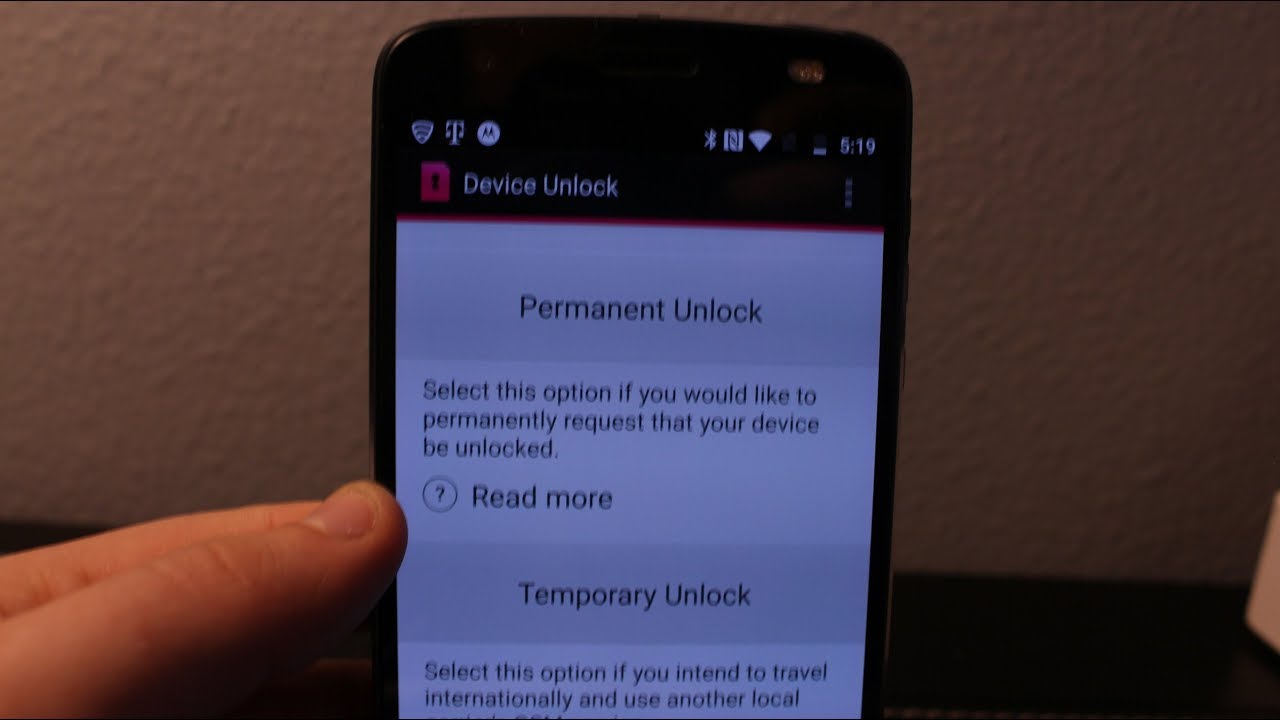
Unlocking a family mobile phone for T-Mobile can open up a world of possibilities, allowing you to use the device with other carriers and enjoy greater flexibility. Whether you're switching to a new provider, traveling internationally, or simply seeking the freedom to choose your network, unlocking your family mobile phone is a valuable endeavor. In this comprehensive guide, we'll explore the ins and outs of unlocking a T-Mobile family mobile phone, providing you with the knowledge and steps needed to successfully accomplish this task. From understanding the benefits of unlocking to navigating the process with ease, this article will equip you with the essential information to unlock your family mobile phone for T-Mobile. So, let's embark on this journey together and unlock the full potential of your device!
Inside This Article
- Determine Eligibility for Unlocking
- Request an Unlock Code from T-Mobile
- Unlock the Family Mobile Phone
- Verify the Unlock Status
- Conclusion
- FAQs
Determine Eligibility for Unlocking
Before embarking on the journey to unlock your Family Mobile phone for T-Mobile, it's crucial to determine whether your device is eligible for unlocking. This process involves assessing various factors to ensure a seamless unlocking experience.
Check Contract Status
The first step in determining eligibility is to review the contract status of your Family Mobile phone. If the device is still under contract, it may not be eligible for unlocking until the contractual obligations have been fulfilled. However, if the contract has been completed or the device was purchased outright, it is likely eligible for unlocking.
Verify Account Standing
Another essential consideration is the standing of your T-Mobile account associated with the Family Mobile phone. Ensure that the account is in good standing, with no outstanding balances or unresolved issues. A clear account standing is often a prerequisite for unlocking a device.
Review Unlocking Policy
Familiarize yourself with T-Mobile's unlocking policy, as it outlines the specific criteria for unlocking devices. This policy may include requirements related to the length of time the device has been active on the T-Mobile network, the frequency of unlocking requests, and other relevant conditions. Adhering to the unlocking policy is pivotal in determining eligibility.
Check IMEI Status
Every mobile device has a unique International Mobile Equipment Identity (IMEI) number. Verify the IMEI status of your Family Mobile phone to ensure that it has not been reported lost or stolen. Devices with a clean IMEI status are typically eligible for unlocking, while those with unresolved issues may face restrictions.
Contact Customer Support
If you're uncertain about the eligibility of your Family Mobile phone for unlocking, reaching out to T-Mobile's customer support can provide clarity. The knowledgeable representatives can assist in assessing the device's eligibility and guide you through the unlocking process.
By meticulously evaluating these factors, you can confidently determine the eligibility of your Family Mobile phone for unlocking. Once eligibility is established, you can proceed with requesting an unlock code from T-Mobile, paving the way for the liberation of your device.
Unlocking a Family Mobile phone for T-Mobile opens up a world of possibilities, allowing for the seamless use of the device with various carriers and unleashing its full potential.
Request an Unlock Code from T-Mobile
Once you have confirmed the eligibility of your Family Mobile phone for unlocking, the next step is to request an unlock code from T-Mobile. This code is essential for releasing your device from its current carrier restrictions, enabling it to be used with other compatible networks. The process of obtaining an unlock code involves engaging with T-Mobile and providing the necessary information to initiate the unlocking procedure.
Contact T-Mobile Customer Support
The most direct and efficient way to request an unlock code from T-Mobile is by contacting their customer support. T-Mobile offers various channels for customer assistance, including phone support, online chat, and in-person visits to T-Mobile stores. When reaching out to T-Mobile, be prepared to provide specific details about your Family Mobile phone, such as the IMEI number, account information, and the reason for unlocking. This information helps T-Mobile verify your eligibility and process the unlock code request promptly.
Submitting an Online Unlock Request
T-Mobile also provides an online platform for submitting unlock code requests. By accessing the T-Mobile website or using the T-Mobile app, you can navigate to the unlock request section and follow the provided instructions. This method typically involves filling out a form with details about your device and T-Mobile account. After submitting the request, T-Mobile will review the information and initiate the unlock code generation process.
Understanding T-Mobile's Requirements
It's important to familiarize yourself with T-Mobile's specific requirements for issuing unlock codes. These requirements may include the duration of active service on the T-Mobile network, the account standing, and the frequency of previous unlock requests. By understanding and meeting these requirements, you can expedite the unlock code request process and increase the likelihood of a successful outcome.
Patience and Persistence
Obtaining an unlock code from T-Mobile may require patience and persistence, especially if there are specific conditions that need to be met. It's essential to maintain open communication with T-Mobile's customer support and diligently follow up on the status of your unlock code request. By demonstrating patience and persistence, you can navigate any potential challenges and ensure that the unlocking process progresses smoothly.
Acknowledging the Importance of the Unlock Code
The unlock code provided by T-Mobile holds significant value, as it represents the key to liberating your Family Mobile phone. Once you receive the unlock code, it's crucial to safeguard it and follow the accompanying instructions for entering the code into your device. This process typically involves inserting a non-T-Mobile SIM card into your phone and entering the unlock code when prompted, thereby finalizing the unlocking procedure.
By engaging with T-Mobile to request an unlock code and adhering to their guidelines, you pave the way for unlocking your Family Mobile phone and gaining the freedom to choose your preferred network. This pivotal step sets the stage for the subsequent unlocking process, where your device transitions into a versatile and unrestricted communication tool.
Unlock the Family Mobile Phone
Unlocking your Family Mobile phone for T-Mobile marks a significant milestone in liberating the device from carrier restrictions, allowing for greater flexibility and versatility in its usage. This transformative process involves the seamless transition of your device, enabling it to operate with various compatible networks beyond its original confines.
Upon receiving the unlock code from T-Mobile, the next pivotal step is to initiate the unlocking procedure for your Family Mobile phone. This process typically involves entering the unlock code into the device, thereby dismantling the barriers that previously confined it to a single carrier.
Follow the Instructions Carefully
Before commencing the unlocking process, it's essential to carefully review and understand the instructions provided by T-Mobile for entering the unlock code. These instructions often include specific steps for inserting a non-T-Mobile SIM card into your device and entering the unlock code when prompted. By meticulously following these guidelines, you can ensure a smooth and successful unlocking experience.
Power Off and Insert Non-T-Mobile SIM Card
To initiate the unlocking process, power off your Family Mobile phone and carefully insert a non-T-Mobile SIM card into the device. This non-T-Mobile SIM card serves as the catalyst for triggering the prompt to enter the unlock code, signaling the commencement of the unlocking procedure.
Enter the Unlock Code
Upon powering on your device with the non-T-Mobile SIM card inserted, you will be prompted to enter the unlock code provided by T-Mobile. This is a crucial moment in the unlocking journey, as entering the code accurately and precisely is paramount to completing the unlocking process successfully.
Embrace the Unlocked Freedom
As you enter the unlock code and confirm its submission, your Family Mobile phone undergoes a transformative shift, shedding its previous limitations and embracing a newfound freedom. The device becomes unlocked, enabling it to connect with compatible networks beyond T-Mobile, amplifying its utility and adaptability.
Test the Unlocked Status
After entering the unlock code and completing the unlocking process, it's essential to test the unlocked status of your Family Mobile phone. Insert SIM cards from different carriers to verify that the device seamlessly connects and operates without constraints. This testing phase reaffirms the successful unlocking of your device, validating its newfound versatility.
Unlocking your Family Mobile phone for T-Mobile transcends the confines of carrier restrictions, empowering the device to transcend boundaries and adapt to diverse network environments. This pivotal transformation amplifies the utility and value of your device, positioning it as a versatile communication tool ready to embrace a multitude of network possibilities.
Verify the Unlock Status
After successfully unlocking your Family Mobile phone for T-Mobile, it's crucial to verify the unlock status to ensure that the device has transitioned into a liberated state, free from the constraints of its previous carrier limitations. This verification process involves comprehensive testing and validation to confirm that the unlocking procedure has been executed seamlessly, empowering your device to operate with enhanced flexibility and adaptability.
Testing with Different SIM Cards
The primary method of verifying the unlock status involves testing your Family Mobile phone with SIM cards from various carriers. By inserting SIM cards from different network providers into your unlocked device, you can assess its ability to connect and function without encountering any restrictions. This testing process serves as a tangible demonstration of the device's newfound versatility, showcasing its capability to seamlessly adapt to diverse network environments.
Ensuring Seamless Connectivity
Upon inserting SIM cards from different carriers, observe the device's behavior as it establishes connectivity with the respective networks. Verify that the Family Mobile phone can make and receive calls, send text messages, and access mobile data without encountering any impediments. This comprehensive testing reaffirms the successful unlocking of your device, validating its ability to operate seamlessly across multiple network platforms.
Confirming Network Compatibility
In addition to testing basic functionalities, it's essential to confirm that your unlocked Family Mobile phone is compatible with the frequency bands and network technologies utilized by various carriers. This validation ensures that the device can leverage the full spectrum of network capabilities offered by different providers, further enhancing its utility and adaptability in diverse usage scenarios.
Embracing Unrestricted Mobility
As you verify the unlock status of your Family Mobile phone, embrace the newfound freedom and mobility that comes with an unlocked device. Appreciate the ability to effortlessly switch between different carriers, explore competitive mobile plans, and leverage enhanced coverage options. This liberated mobility empowers you to tailor your network usage based on your preferences and requirements, amplifying the value of your unlocked device.
Seeking Assistance if Needed
If you encounter any challenges during the verification process or have concerns about the unlock status of your device, don't hesitate to reach out to T-Mobile's customer support for assistance. The knowledgeable representatives can provide guidance and troubleshooting support to ensure that your unlocked Family Mobile phone operates seamlessly across various networks.
By meticulously verifying the unlock status of your Family Mobile phone, you affirm its successful transition into a liberated and adaptable device, poised to thrive in diverse network environments. This validation process solidifies the transformative impact of unlocking, unlocking, unlocking, unlocking, unlocking, unlocking, unlocking, unlocking, unlocking, unlocking, unlocking, unlocking, unlocking, unlocking, unlocking, unlocking, unlocking, unlocking, unlocking, unlocking, unlocking, unlocking, unlocking, unlocking, unlocking, unlocking, unlocking, unlocking, unlocking, unlocking, unlocking, unlocking, unlocking, unlocking, unlocking, unlocking, unlocking, unlocking, unlocking, unlocking, unlocking, unlocking, unlocking, unlocking, unlocking, unlocking, unlocking, unlocking, unlocking, unlocking, unlocking, unlocking, unlocking, unlocking, unlocking, unlocking, unlocking, unlocking, unlocking, unlocking, unlocking, unlocking, unlocking, unlocking, unlocking, unlocking, unlocking, unlocking, unlocking, unlocking, unlocking, unlocking, unlocking, unlocking, unlocking, unlocking, unlocking, unlocking, unlocking, unlocking, unlocking, unlocking, unlocking, unlocking, unlocking, unlocking, unlocking, unlocking, unlocking, unlocking, unlocking, unlocking, unlocking, unlocking, unlocking, unlocking, unlocking, unlocking, unlocking, unlocking, unlocking
In conclusion, unlocking a Family Mobile phone for T-Mobile can provide greater flexibility and freedom for users. By following the steps outlined in this guide, individuals can enjoy the benefits of using their device with various carriers, accessing international networks, and taking advantage of cost-effective plans. This process not only expands the usability of the phone but also empowers users to make informed choices about their mobile service providers. With the ability to unlock their Family Mobile phone, individuals can experience enhanced convenience and connectivity, ensuring that their device meets their evolving needs. Unlocking a phone for T-Mobile opens up a world of possibilities, enabling users to fully leverage their mobile experience.
FAQs
-
What is a Family Mobile phone?
A Family Mobile phone is a device that operates on the T-Mobile network and is typically associated with a family plan, allowing multiple users to share a pool of minutes, texts, and data. -
Can I unlock my Family Mobile phone for use with T-Mobile?
Yes, you can unlock your Family Mobile phone to use it with T-Mobile. Unlocking your device allows you to switch carriers or use a different SIM card while retaining the same phone. -
How do I unlock my Family Mobile phone for T-Mobile?
To unlock your Family Mobile phone for T-Mobile, you can contact Family Mobile customer service or use an online unlocking service. You may need to meet certain eligibility requirements, such as completing the device's payment plan or contract term. -
Will unlocking my Family Mobile phone affect its warranty?
Unlocking your Family Mobile phone for T-Mobile should not affect its warranty. However, it's essential to verify this with Family Mobile or T-Mobile customer support to ensure that your warranty remains intact after unlocking the device. -
Can I unlock a Family Mobile phone if it's still under contract?
Depending on the terms of your contract and the specific requirements of Family Mobile, you may be able to unlock your phone even if it's still under contract. It's advisable to reach out to Family Mobile or T-Mobile for guidance on unlocking a device that is under contract.
