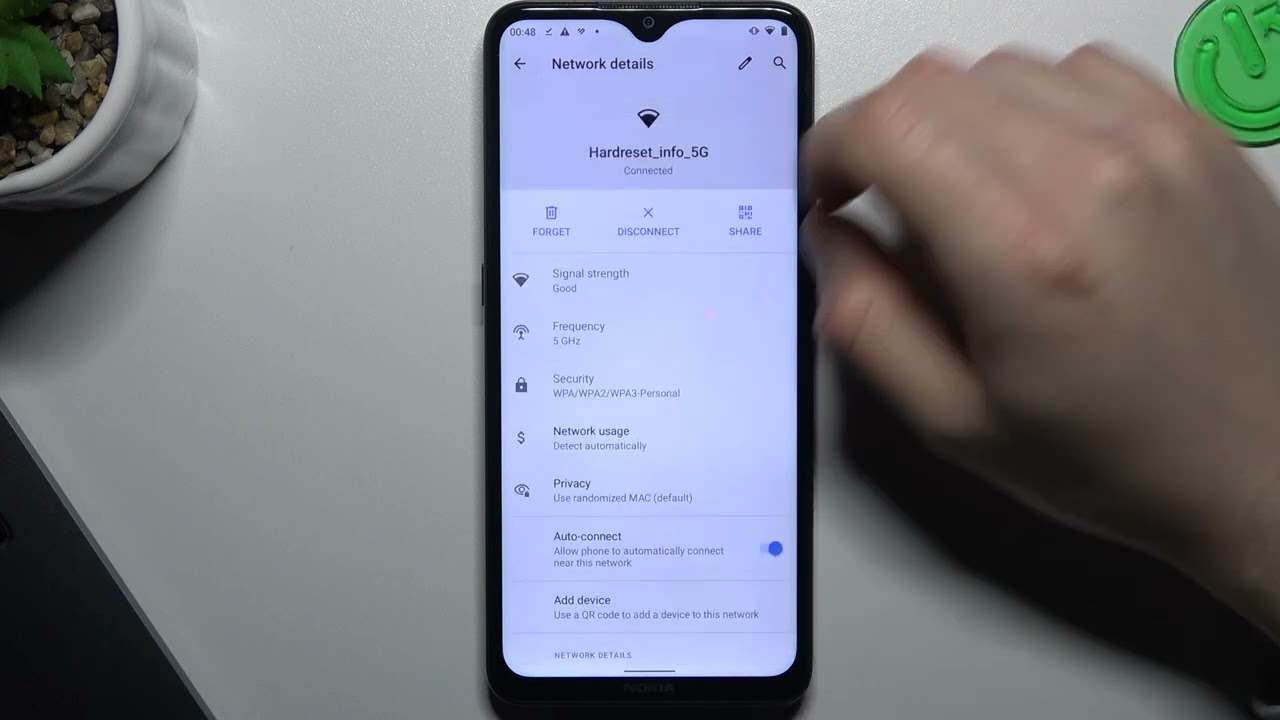
Are you unsure about which network your mobile phone is currently using? It's a common concern, especially when you're considering switching carriers or troubleshooting connectivity issues. Understanding the network your phone is connected to is crucial for optimizing your mobile experience. In this comprehensive guide, we'll delve into the various methods for determining the network your mobile phone is on. Whether you're using an Android or iOS device, we've got you covered. By the end of this article, you'll have a clear understanding of how to identify your mobile network, empowering you to make informed decisions about your mobile service. Let's embark on this journey to unravel the mystery of your mobile phone's network.
Inside This Article
- Checking the Network Settings on Your Phone
- Contacting Your Mobile Service Provider
- Using Online Tools and Apps
- Asking Friends or Family with the Same Network
- Conclusion
- FAQs
Checking the Network Settings on Your Phone
When you're unsure about which network your mobile phone is on, a quick and easy way to find out is by checking the network settings on your device. Here's how you can do it:
Step 1: Access the Settings Menu
First, unlock your phone and navigate to the "Settings" menu. This can usually be found as an app on your home screen or by swiping down and tapping the gear icon in the top-right corner of the screen.
Step 2: Locate the Network or Connections Section
Once you're in the Settings menu, look for the section related to "Network," "Connections," or "Cellular." The exact wording may vary depending on your device and operating system.
Step 3: View Network Information
Within the Network or Connections section, you should find an option to view network information. This may be labeled as "Network Operators," "Mobile Networks," or "Carrier." Tap on this option to access detailed information about the network your phone is currently connected to.
Step 4: Identify the Network Name
Upon selecting the network information, your phone will display the name of the network it is currently connected to. This will typically be the name of your mobile service provider, such as "Verizon," "AT&T," "T-Mobile," or "Sprint."
Step 5: Note the Network Details
In addition to the network name, you may also see other details such as the network type (e.g., 4G, LTE), signal strength, and roaming status. These details can provide valuable insights into the network your phone is utilizing.
By following these simple steps, you can easily check the network settings on your phone and determine which network your mobile device is currently connected to. This method is particularly useful when you're in a location with multiple network options, as it allows you to confirm the specific network your phone is utilizing at any given time.
Understanding the network your mobile phone is on is essential for various reasons, including troubleshooting network-related issues, ensuring compatibility with your service provider, and optimizing your mobile experience. With the ability to check your network settings directly from your phone, you can quickly gain clarity on this important aspect of your mobile connectivity.
Contacting Your Mobile Service Provider
When all else fails, reaching out to your mobile service provider directly is a reliable way to determine the network your mobile phone is on. Here's a detailed guide on how to go about this process:
Step 1: Locate the Customer Service Contact Information
Begin by finding the customer service contact details for your mobile service provider. This information is typically available on the provider's official website, on your billing statements, or within the documentation that accompanied your mobile phone or SIM card. If you're unable to locate this information, a quick online search using the name of your mobile service provider and keywords such as "customer service" or "contact us" can lead you to the relevant details.
Step 2: Prepare Your Account Information
Before contacting your mobile service provider, gather your account information, including your phone number, account number, and any other relevant details that can help the customer service representative identify your account. Having this information readily available can streamline the process and ensure that you receive accurate assistance.
Step 3: Initiate Contact
Once you have the necessary contact information and account details, reach out to your mobile service provider through the available communication channels. This may include calling their customer service hotline, initiating a live chat session on their website, or sending an email to their support team. Choose the method that best suits your preference and availability.
Step 4: Request Network Information
When you connect with a customer service representative, explain that you would like to confirm the network your mobile phone is currently using. Provide the representative with your account information and any relevant details about your device. They will have access to the necessary tools and systems to retrieve this information for you.
Step 5: Verify the Network Details
Once the customer service representative has located your account and device information, they will be able to confirm the network that your mobile phone is connected to. They can provide you with the specific network name, along with any additional details that may be relevant to your inquiry.
Step 6: Seek Additional Assistance if Needed
If you have any further questions about your network or require assistance with other aspects of your mobile service, take advantage of this opportunity to address them with the customer service representative. They can offer valuable insights, troubleshoot any issues you may be experiencing, and provide guidance on optimizing your mobile experience.
By following these steps and reaching out to your mobile service provider, you can gain clarity on the network your mobile phone is on. This direct approach ensures that you receive accurate and up-to-date information from the source, allowing you to make informed decisions regarding your mobile connectivity and service utilization.
Using Online Tools and Apps
In today's digital age, the internet offers a plethora of online tools and mobile applications that can assist you in identifying the network your mobile phone is on. These resources provide convenient and efficient methods to access network-related information, empowering users to gain insights into their mobile connectivity. Here's a comprehensive exploration of how you can leverage online tools and apps to determine the network your mobile phone is utilizing:
Online Network Identification Tools
Numerous websites and online platforms are designed to help users identify the network associated with a specific phone number or device. These tools often offer a straightforward interface where users can input their phone number or device details to retrieve network-related information. By entering your phone number or device IMEI (International Mobile Equipment Identity) number into these platforms, you can obtain details about the network provider associated with your mobile device. Additionally, some online tools may offer advanced features such as network coverage maps, signal strength indicators, and network compatibility checks, providing a comprehensive overview of your mobile connectivity.
Network Identification Apps
Mobile applications dedicated to network identification and analysis are available across various app stores. These apps are designed to provide users with real-time information about the network their mobile device is connected to, along with additional network-related insights. Upon installing a network identification app on your smartphone, you can access features such as network signal strength measurement, network type detection (e.g., 4G, LTE), and detailed network provider information. Some apps also offer diagnostic tools to troubleshoot network issues and optimize mobile connectivity, enhancing the overall user experience.
Carrier-Specific Apps
Many mobile service providers offer official apps that allow their customers to manage their accounts, access support resources, and obtain detailed information about their network connectivity. These carrier-specific apps often include features that enable users to view their current network status, check for network upgrades or maintenance notifications, and receive personalized recommendations for optimizing their mobile service. By utilizing the official app provided by your mobile service provider, you can gain direct access to accurate and up-to-date network information tailored to your specific account and device.
Community Forums and Discussion Platforms
Engaging with online communities and discussion platforms related to mobile technology and telecommunications can also be a valuable approach to gather insights about network identification. Platforms such as Reddit, specialized forums, and social media groups dedicated to mobile networks and devices often feature discussions, user experiences, and expert advice regarding network-related queries. By participating in these communities and seeking input from individuals with similar devices or service providers, you can leverage collective knowledge to determine the network your mobile phone is on.
Incorporating online tools and apps into your quest to identify the network your mobile phone is utilizing can significantly streamline the process and provide you with a wealth of network-related information. These digital resources offer convenience, accessibility, and real-time insights, empowering users to make informed decisions about their mobile connectivity and service utilization. Whether you opt for online network identification tools, dedicated mobile apps, carrier-specific applications, or community engagement, the digital landscape offers a diverse array of options to cater to your network identification needs.
Asking Friends or Family with the Same Network
When navigating the quest to determine the network your mobile phone is on, seeking insights from friends or family members who are using the same network can be a valuable and personal approach. By tapping into the experiences and knowledge of individuals within your social circle, you can gain firsthand information about the network and potentially uncover additional tips and recommendations. Here's a detailed exploration of how reaching out to friends or family with the same network can provide valuable insights:
Leveraging Personal Connections
Initiating a conversation with friends or family members who are using the same mobile network as you can provide a direct and personal perspective on network-related details. By leveraging your personal connections, you can inquire about their experiences with the network, including aspects such as coverage quality, data speed, customer service satisfaction, and any unique features or benefits offered by the network provider. Engaging in open discussions with individuals you trust can offer nuanced insights that may not be readily available through other sources.
Gathering Real-World Experiences
Friends and family members who are using the same network can share their real-world experiences, including their observations about network reliability in various locations, network performance during travel, and any challenges or advantages they have encountered while utilizing the network. These firsthand experiences can provide you with a holistic understanding of the network's capabilities and limitations, allowing you to make informed decisions based on the collective experiences of your social circle.
Uncovering Network-Specific Tips and Tricks
Engaging with individuals who are familiar with the same network can lead to the discovery of network-specific tips, tricks, and optimizations. Your friends or family members may share valuable insights on maximizing network coverage, leveraging exclusive network features, or troubleshooting common network-related issues. This exchange of knowledge within your social circle can equip you with practical strategies to enhance your mobile connectivity and overall user experience.
Receiving Personalized Recommendations
By seeking input from friends or family members with the same network, you can receive personalized recommendations tailored to your specific needs and usage patterns. Whether it's advice on network plan options, device compatibility, or network-related settings, the personalized nature of these recommendations can empower you to make well-informed decisions that align with your individual preferences and requirements.
Strengthening Social Bonds
Beyond the practical benefits of gathering network-related information, engaging in conversations with friends and family about mobile networks can strengthen social bonds and foster meaningful interactions. This collaborative exchange of knowledge and experiences can enhance the sense of community within your social circle, creating opportunities for mutual support and shared learning.
In conclusion, understanding the network your mobile phone is on is essential for optimizing your mobile experience. Whether you're seeking better coverage, considering switching carriers, or troubleshooting connectivity issues, knowing your network is crucial. By checking your phone's settings, contacting your carrier, or using third-party apps, you can easily determine the network your device is connected to. This knowledge empowers you to make informed decisions about your mobile service and ensures that you can take full advantage of the network's capabilities. Stay connected and make the most of your mobile experience by staying informed about your phone's network.
FAQs
-
How can I determine the network my mobile phone is on?
- You can find out the network your mobile phone is on by checking the SIM card, contacting your mobile service provider, or using online tools and apps designed for this purpose.
-
What is the significance of knowing the network my mobile phone is on?
- Understanding the network your mobile phone is on is crucial for ensuring compatibility with various services, such as roaming, network-specific features, and device unlocking.
-
Can I switch my mobile phone to a different network?
- Yes, in many cases, you can switch your mobile phone to a different network by unlocking the device and obtaining a SIM card from the desired network provider.
-
Are there any online resources to help identify the network of a mobile phone?
- Yes, several websites and apps offer network identification services, allowing users to input their phone's IMEI or SIM card number to determine the associated network.
-
What should I do if I want to change my mobile phone's network?
- If you wish to change your mobile phone's network, you can contact your current provider to inquire about unlocking the device and then obtain a SIM card from the new network provider.
