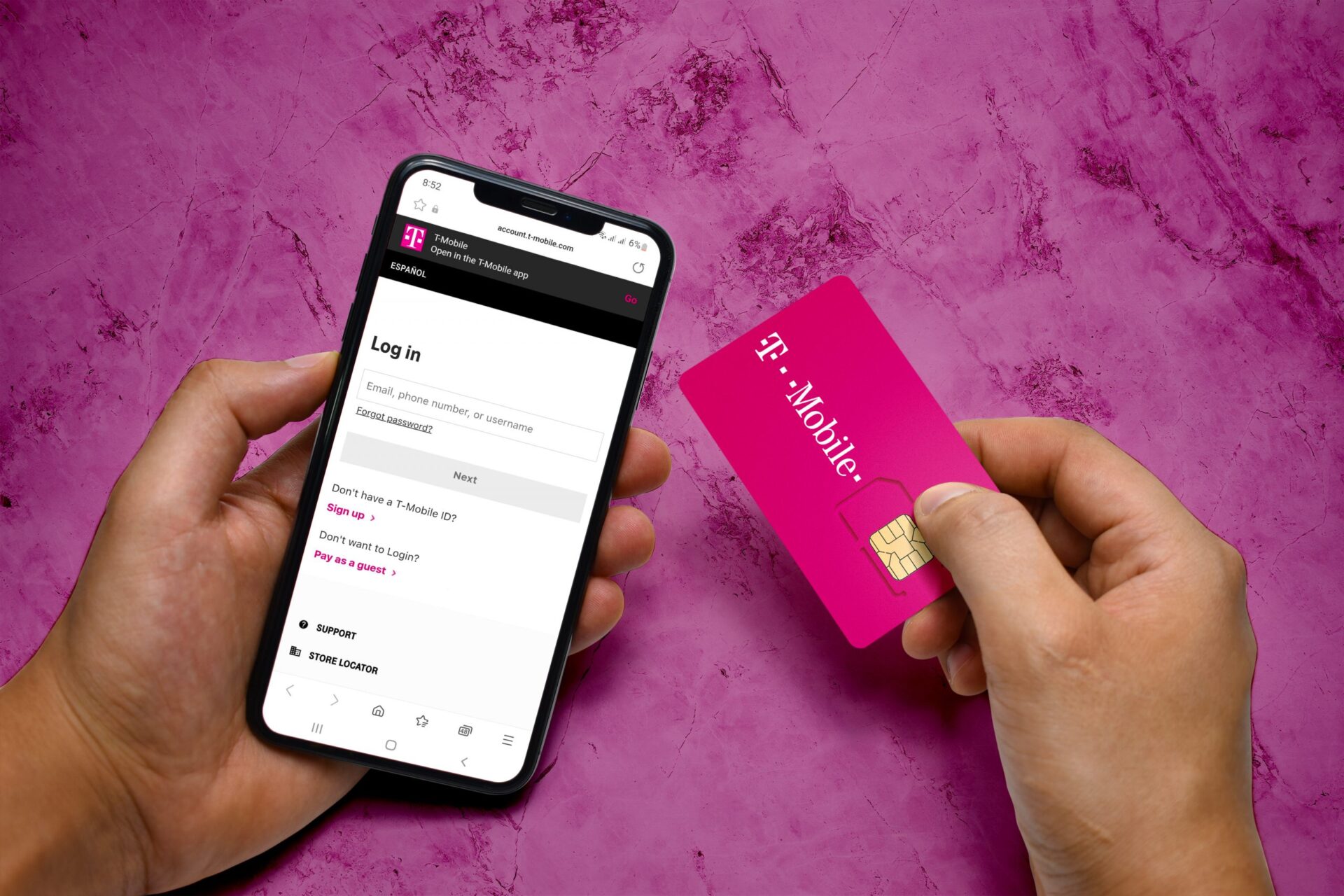
When it comes to activating a new phone on T-Mobile, the process should be seamless and straightforward. Whether you're upgrading to the latest smartphone or switching to T-Mobile, activating your new device is a crucial step to start enjoying its features and connectivity. In this comprehensive guide, we'll walk you through the simple yet essential steps to activate your new phone on T-Mobile's network. From preparing your new device to completing the activation process, we've got you covered. By following these steps, you'll be able to get your new phone up and running in no time, allowing you to stay connected and make the most of T-Mobile's reliable network and innovative services. Let's dive in and ensure that your new phone is activated smoothly, so you can start exploring its capabilities and staying connected with ease.
Inside This Article
- Checking Compatibility
- Gathering Necessary Information
- Activating Online
- Activating Over the Phone
- Conclusion
- FAQs
Checking Compatibility
Before activating a new phone on T-Mobile, it's crucial to ensure that the device is compatible with the network. This step is essential to guarantee a seamless activation process and optimal functionality. Here's how you can check the compatibility of your new phone with T-Mobile:
-
Network Technology Compatibility: T-Mobile operates on GSM, LTE, and 5G networks. Therefore, it's vital to confirm that your new phone supports these technologies. Most modern smartphones are designed to be compatible with these network standards, but it's always wise to double-check before initiating the activation process.
-
IMEI Check: The International Mobile Equipment Identity (IMEI) number is a unique identifier for mobile devices. You can verify the compatibility of your phone by providing its IMEI number to T-Mobile. This can typically be done through the T-Mobile website or by contacting customer support. The IMEI check will determine if the device is eligible for activation on the T-Mobile network.
-
Device Unlock Status: If you're bringing a previously used phone to T-Mobile, it's essential to ensure that the device is unlocked. Locked phones, which are tied to a specific carrier, may not be compatible with T-Mobile unless they are unlocked. You can check the unlock status of your phone by contacting the previous carrier or using online resources provided by T-Mobile.
-
Frequency Bands: Different carriers utilize various frequency bands for their network operations. To ensure compatibility, it's important to confirm that your new phone supports the frequency bands used by T-Mobile. This information can usually be found in the phone's specifications or by contacting the manufacturer.
-
SIM Card Compatibility: T-Mobile utilizes SIM cards for its network connectivity. Therefore, it's essential to ensure that your new phone is compatible with T-Mobile's SIM cards. This includes verifying the SIM card size required by the phone and ensuring that it is unlocked and ready for activation.
By thoroughly checking the compatibility of your new phone with T-Mobile's network, you can avoid potential activation issues and enjoy a smooth transition to your new device. If you encounter any compatibility concerns, T-Mobile's customer support team is readily available to provide assistance and guidance throughout the activation process.
Gathering Necessary Information
Before proceeding with the activation of a new phone on T-Mobile, it's essential to gather the necessary information to streamline the process and ensure a successful transition to the new device. By collecting the required details in advance, you can expedite the activation process and minimize potential setbacks. Here's a comprehensive guide on gathering the necessary information for activating a new phone on T-Mobile:
-
Account Information: Begin by ensuring that you have access to the primary account holder's information, including the account holder's full name, address, and account PIN or password. This information is crucial for validating account ownership and authorizing the activation of a new device.
-
Device Details: Gather specific details about the new phone, including the device's make and model, serial number (IMEI), and SIM card number. These details are essential for associating the new device with your T-Mobile account and ensuring seamless network connectivity.
-
Previous Carrier Information (If Applicable): If the new phone was previously used with another carrier, it's important to have details about the previous carrier, including the account number and any relevant account passwords or PINs. This information may be required if the device needs to be unlocked before activating it on the T-Mobile network.
-
SIM Card Information: If you are using an existing T-Mobile SIM card or obtaining a new one, ensure that you have the SIM card's ICCID (Integrated Circuit Card Identifier) number. This unique identifier is associated with the SIM card and is necessary for activating it on the T-Mobile network.
-
Billing and Payment Information: Verify that your T-Mobile account has no outstanding balances or payment issues. It's advisable to have the most recent billing statement on hand to confirm that the account is in good standing. Additionally, ensure that the payment method linked to the account is up to date.
-
Network Settings: Familiarize yourself with the network settings of the new phone, especially if it's a device obtained from another carrier. Understanding how to access and configure network settings can be beneficial during the activation process, particularly if manual adjustments are required to ensure compatibility with T-Mobile's network.
By proactively gathering the necessary information outlined above, you can streamline the activation process and minimize potential complications. This proactive approach also enables you to address any outstanding account or device-related issues before initiating the activation, ensuring a smooth and efficient transition to your new phone on the T-Mobile network.
Activating Online
Activating a new phone on T-Mobile through the online platform offers a convenient and user-friendly method to seamlessly integrate your device into the network. By following a few simple steps, you can initiate the activation process from the comfort of your home or any location with internet access. Here's a detailed guide on how to activate your new phone online with T-Mobile:
Accessing the T-Mobile Website
To begin the online activation process, navigate to the official T-Mobile website using a web browser on your computer, smartphone, or tablet. Once on the website's homepage, locate the "My T-Mobile" section, which typically provides access to account management and device-related services. If you already have a "My T-Mobile" account, log in using your credentials. If not, you may need to create an account to proceed with the activation.
Initiating the Activation
Upon accessing your T-Mobile account, navigate to the "Device" or "Phone" section, where you should find an option to "Activate a Device" or "Bring Your Own Device." Select this option to initiate the activation process for your new phone. You may be prompted to provide specific details about the new device, such as its make and model, IMEI number, and SIM card information. Ensure that the information entered is accurate to avoid any potential activation issues.
Verifying Account Information
As part of the online activation process, T-Mobile will require verification of the primary account holder's information to authorize the activation of the new device. This may involve confirming the account holder's identity, address, and account PIN or password. It's essential to have this information readily available to complete the verification process smoothly.
Completing the Activation
Once the necessary details have been submitted and verified, T-Mobile will proceed with activating the new phone on the network. During this stage, the system will provision the SIM card and associate it with the new device, enabling it to connect to T-Mobile's network seamlessly. You may receive on-screen prompts or notifications indicating the progress of the activation process. Once completed, you should receive confirmation that the new phone is successfully activated and ready for use.
Finalizing Network Settings
After the activation process is finalized, it's advisable to ensure that the new phone's network settings are correctly configured to optimize its performance on the T-Mobile network. This may involve verifying the network mode, APN settings, and ensuring that the device is connected to the appropriate network bands for optimal coverage and data speeds.
By following these steps, you can efficiently activate your new phone on T-Mobile's network using the online platform, providing a hassle-free and convenient experience without the need to visit a retail store or contact customer support.
Activating Over the Phone
Activating a new phone over the phone with T-Mobile provides a personalized and guided experience, allowing customers to receive dedicated assistance from T-Mobile's knowledgeable support representatives. This method is particularly beneficial for individuals who prefer direct interaction and step-by-step guidance throughout the activation process. Here's a comprehensive overview of how to activate your new phone over the phone with T-Mobile:
Contacting T-Mobile Customer Support
To initiate the activation process over the phone, begin by contacting T-Mobile's customer support hotline. The customer support number can typically be found on T-Mobile's official website or on the documentation provided with your T-Mobile account. Upon placing the call, you will be connected to a T-Mobile representative who will assist you in activating your new phone.
Providing Device and Account Information
During the call, the T-Mobile representative will guide you through the activation process, starting with the collection of essential information about the new phone and your T-Mobile account. You will be required to provide details such as the device's make and model, IMEI number, and SIM card information. Additionally, the representative may request account verification by confirming the primary account holder's information, including the account holder's full name, address, and account PIN or password.
Guided Activation Process
Once the necessary information has been collected and verified, the T-Mobile representative will proceed with the activation process. They will guide you through each step, ensuring that the new phone is seamlessly integrated into T-Mobile's network. This may involve remotely provisioning the SIM card, associating it with the new device, and finalizing the activation to enable network connectivity.
Troubleshooting and Support
In the event of any issues or complications during the activation process, the T-Mobile representative is equipped to provide real-time troubleshooting and support. Whether it involves addressing network configuration settings, resolving SIM card-related issues, or troubleshooting connectivity challenges, the representative will offer personalized assistance to ensure a successful activation.
Post-Activation Assistance
After the new phone has been successfully activated, the T-Mobile representative can provide additional support, such as guiding you through essential network settings, confirming network connectivity, and addressing any questions or concerns related to the activation. This personalized assistance ensures that customers feel confident and informed about using their new phone on T-Mobile's network.
By opting to activate your new phone over the phone with T-Mobile, you can benefit from personalized guidance, real-time support, and a seamless activation experience tailored to your specific needs and preferences. This method offers a convenient alternative to online activation, allowing you to receive dedicated assistance from T-Mobile's knowledgeable support team.
In conclusion, activating a new phone with T-Mobile is a straightforward process that can be completed in a few simple steps. By following the guidelines provided by T-Mobile, customers can seamlessly transition to their new device and enjoy uninterrupted service. The convenience of activating a new phone with T-Mobile reflects the company's commitment to providing a user-friendly experience for its customers. With the support and resources offered by T-Mobile, customers can confidently navigate the activation process and begin using their new device without hassle. This streamlined approach underscores T-Mobile's dedication to delivering efficient and customer-centric services, ultimately enhancing the overall user experience.
FAQs
-
How do I activate my new T-Mobile phone?
To activate your new T-Mobile phone, you can either visit the T-Mobile website, call T-Mobile customer service, or visit a T-Mobile store. Follow the instructions provided to complete the activation process. -
Can I activate my new T-Mobile phone online?
Yes, T-Mobile offers online activation for new phones. Simply visit the T-Mobile website, log in to your account, and follow the prompts to activate your new device. -
What information do I need to activate my new T-Mobile phone?
To activate your new T-Mobile phone, you will need your T-Mobile account information, the new phone's IMEI or MEID number, and the SIM card number associated with the new device. -
How long does it take to activate a new T-Mobile phone?
The activation process for a new T-Mobile phone typically takes just a few minutes when done online or through customer service. If you visit a T-Mobile store for activation, the process may take slightly longer depending on store traffic. -
What should I do if I encounter issues during the activation process?
If you encounter any issues while activating your new T-Mobile phone, you can reach out to T-Mobile customer service for assistance. They will be able to troubleshoot and guide you through the activation process to ensure your new phone is successfully activated.
