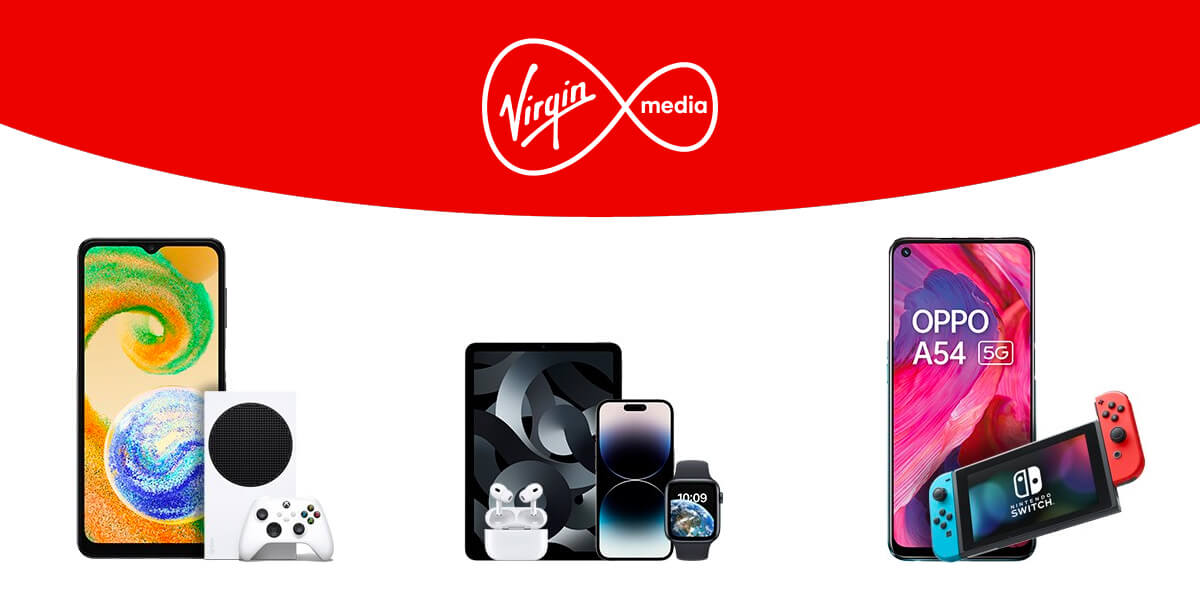
Switching phones with Virgin Mobile is a seamless process that allows you to upgrade to the latest device or replace a damaged one. Whether you're looking to switch to a new smartphone for enhanced features or simply need a replacement, Virgin Mobile offers a straightforward approach to making the transition. With a variety of devices to choose from, including the latest models from top brands, you can easily find the perfect fit for your needs. In this article, we'll explore the step-by-step process of switching phones with Virgin Mobile, ensuring that you can make the switch smoothly and efficiently. Whether you're a tech enthusiast or simply in need of a reliable device, Virgin Mobile's phone switching options provide a convenient solution for staying connected and up-to-date with the latest technology.
Inside This Article
- Check Phone Compatibility
- Transfer Contacts and Data
- Activate New Phone
- Return Old Phone
- Conclusion
- FAQs
Check Phone Compatibility
Before making the switch to a new phone with Virgin Mobile, it's crucial to ensure that the device you want to switch to is compatible with the Virgin Mobile network. This step is essential to guarantee a seamless transition and uninterrupted service. Here's a comprehensive guide to checking phone compatibility and making the switch hassle-free.
1. Verify Network Compatibility
The first step is to confirm that the new phone is compatible with Virgin Mobile's network technology. Virgin Mobile operates on various network technologies, including GSM and CDMA. Therefore, it's vital to check whether the new phone supports the specific network type utilized by Virgin Mobile. This information can typically be found on the phone's specifications or by contacting the manufacturer.
2. Check for Carrier Lock
If the new phone was previously used with a different carrier, it may be carrier-locked, preventing it from being used with Virgin Mobile. To determine if the phone is carrier-locked, contact the previous carrier or check the device's documentation. If the phone is locked, it will need to be unlocked by the previous carrier before it can be used with Virgin Mobile.
3. Review Frequency Bands
Virgin Mobile operates on specific frequency bands to deliver its services. It's essential to ensure that the new phone supports the frequency bands used by Virgin Mobile to guarantee optimal network connectivity and performance. This information can be found in the phone's specifications or by contacting the manufacturer.
4. Utilize Virgin Mobile's Compatibility Tool
To simplify the process, Virgin Mobile provides a compatibility tool on its website. This tool allows users to enter the new phone's make and model to instantly determine its compatibility with the Virgin Mobile network. By utilizing this tool, users can quickly verify whether the new phone is compatible and ready for activation.
By thoroughly checking the phone's compatibility with Virgin Mobile's network, users can avoid potential issues and seamlessly transition to their new device. This proactive approach ensures a smooth and trouble-free experience when switching phones with Virgin Mobile.
In the next sections, we'll delve into the process of transferring contacts and data, activating the new phone, and returning the old phone, completing the comprehensive guide to switching phones with Virgin Mobile.
Transfer Contacts and Data
When switching to a new phone with Virgin Mobile, transferring contacts and data is a crucial step to ensure that essential information and personal content seamlessly transition to the new device. This process can be accomplished through various methods, allowing users to retain their contacts, messages, photos, and other valuable data. Here's a detailed exploration of the transfer process, along with practical tips for a smooth transition.
1. Backup Contacts and Data
Before initiating the transfer, it's essential to create a comprehensive backup of contacts, messages, photos, and any other important data stored on the old phone. This can be achieved through the phone's built-in backup features or by utilizing cloud services such as Google Drive, iCloud, or Virgin Mobile's backup options. By backing up data, users can safeguard their information and ensure a seamless transfer to the new device.
2. Utilize Cloud Services
Cloud-based services offer a convenient and efficient way to transfer contacts and data between devices. By syncing contacts, calendars, and photos with cloud platforms such as Google Drive, iCloud, or Virgin Mobile's cloud services, users can effortlessly access their information on the new phone. Additionally, cloud services provide a secure and reliable means of preserving data, minimizing the risk of loss during the transition.
3. Transfer via SIM Card
For users who prefer a more traditional approach, transferring contacts via a SIM card remains a viable option. By saving contacts to the SIM card on the old phone and inserting it into the new device, users can easily transfer their contact list. However, it's important to note that this method may not support the transfer of additional data such as messages, photos, and app content.
4. Explore Data Transfer Apps
Several third-party apps are designed specifically for transferring contacts, messages, and other data between phones. These apps offer a user-friendly interface and streamlined process, allowing for the seamless transfer of content from the old phone to the new device. Additionally, some data transfer apps support the migration of a wide range of data types, including call logs, music, and videos, providing a comprehensive solution for users.
5. Verify Data Integrity
After transferring contacts and data to the new phone, it's crucial to verify the integrity of the transferred information. Users should meticulously review their contact list, messages, and multimedia content to ensure that all essential data has been successfully migrated. This step helps to identify any potential discrepancies and allows for prompt resolution to ensure a complete and accurate transfer.
By following these comprehensive steps and utilizing the available transfer methods, users can seamlessly transition their contacts and data to a new phone with Virgin Mobile. This proactive approach ensures that essential information is preserved, allowing users to fully enjoy their new device without the worry of data loss or disruption. In the subsequent section, we'll delve into the process of activating the new phone, further enhancing the comprehensive guide to switching phones with Virgin Mobile.
Activate New Phone
Activating a new phone with Virgin Mobile marks an exciting milestone, as it signifies the transition to a modern and advanced device. The activation process is essential to ensure that the new phone is seamlessly integrated into Virgin Mobile's network, enabling users to enjoy uninterrupted service and access to a wide range of features. Here's a detailed exploration of the activation process, along with practical tips to streamline the transition and maximize the benefits of the new device.
1. Gather Essential Information
Before initiating the activation process, it's important to gather essential information that will facilitate a smooth transition. This includes the new phone's IMEI (International Mobile Equipment Identity) number, which uniquely identifies the device, and the SIM card provided by Virgin Mobile. The IMEI number can typically be found on the device's packaging, under the battery, or by dialing *#06# on the phone's keypad. Additionally, ensure that the new phone is fully charged to prevent any interruptions during the activation process.
2. Access Virgin Mobile's Activation Portal
Virgin Mobile provides a user-friendly activation portal on its website, allowing users to initiate the activation process from the convenience of their computer or mobile device. By accessing the activation portal, users can follow the step-by-step instructions to activate their new phone. The portal typically prompts users to enter the device's IMEI number and the SIM card's unique identifier, guiding them through the activation process with clarity and precision.
3. Follow Activation Instructions
Upon accessing the activation portal, users are guided through a series of prompts and instructions to complete the activation process. This may include verifying account details, selecting a service plan, and confirming the transfer of an existing phone number or acquiring a new one. It's important to carefully follow each step and provide accurate information to ensure a successful activation. Additionally, users may be required to restart the new phone to finalize the activation and establish connectivity with Virgin Mobile's network.
4. Test Connectivity and Features
After completing the activation process, it's advisable to test the new phone's connectivity and essential features. This includes making test calls, sending text messages, and accessing mobile data to confirm that the device is fully operational. By conducting these tests, users can verify that the activation was successful and that the new phone is seamlessly integrated into Virgin Mobile's network.
5. Explore Additional Services
Once the new phone is activated and operational, users can explore additional services offered by Virgin Mobile, such as mobile data plans, international roaming options, and value-added features. By familiarizing themselves with the full range of services available, users can maximize their experience with the new phone and tailor their usage to suit their communication and connectivity needs.
By following these comprehensive steps and leveraging Virgin Mobile's activation portal, users can seamlessly activate their new phone and embark on an enhanced mobile experience. The activation process sets the stage for uninterrupted connectivity and access to a diverse array of services, empowering users to fully embrace the capabilities of their modern device. In the subsequent section, we'll explore the process of returning the old phone, completing the comprehensive guide to switching phones with Virgin Mobile.
Return Old Phone
Returning the old phone after switching to a new device with Virgin Mobile is a crucial step that not only ensures a seamless transition but also contributes to environmental sustainability. By responsibly handling the disposal or recycling of the old phone, users can minimize electronic waste and potentially contribute to the conservation of valuable resources. Here's a comprehensive guide to returning the old phone, highlighting the essential steps and considerations for a sustainable and efficient process.
1. Data Erasure and Factory Reset
Before returning the old phone, it's imperative to safeguard personal data and privacy by performing a thorough data erasure and factory reset. This process ensures that all personal information, accounts, and sensitive data are permanently removed from the device. Users should navigate to the phone's settings, initiate a factory reset, and follow the prompts to erase all data. Additionally, removing any external storage cards and SIM cards from the old phone is essential to prevent the inadvertent transfer of personal information.
2. Contact Virgin Mobile Customer Support
To initiate the return process, users should reach out to Virgin Mobile's customer support to obtain detailed instructions and any necessary documentation for returning the old phone. Customer support representatives can provide guidance on the return procedure, including packaging requirements, shipping labels, and any applicable return fees or incentives. By contacting customer support, users can ensure a smooth and well-informed return process.
3. Packaging and Shipping
Upon receiving the necessary instructions and materials from Virgin Mobile, users should carefully package the old phone to prevent damage during transit. Utilizing the provided packaging materials or securing the device in a sturdy box with adequate cushioning is essential to protect the phone during shipping. Users should affix the provided shipping label and follow the designated shipping instructions to return the old phone to Virgin Mobile.
4. Environmental Considerations
In line with Virgin Mobile's commitment to environmental sustainability, users are encouraged to explore recycling options for the old phone. Virgin Mobile may offer recycling programs or partnerships with certified e-waste recycling facilities, allowing users to responsibly dispose of their old devices. By participating in these programs, users contribute to the reduction of electronic waste and support the ethical recycling of electronic components.
5. Confirmation of Return
After shipping the old phone to Virgin Mobile, users should retain any tracking information and confirmation of the return shipment. This documentation serves as a valuable reference in the event of any inquiries or follow-up regarding the return process. Additionally, users may receive confirmation from Virgin Mobile upon the successful receipt of the old phone, providing assurance that the return has been completed.
By following these comprehensive steps and prioritizing responsible disposal or recycling, users can effectively return their old phone after switching to a new device with Virgin Mobile. This proactive approach not only ensures a smooth transition but also aligns with sustainable practices, contributing to environmental conservation and responsible electronic waste management.
In conclusion, switching phones with Virgin Mobile is a straightforward process that allows customers to seamlessly transition to a new device while retaining their existing plan and services. By following the steps outlined in this guide, Virgin Mobile users can enjoy the flexibility and convenience of upgrading to a new phone without the hassle of reconfiguring their entire account. With a focus on customer satisfaction and ease of use, Virgin Mobile empowers individuals to stay connected with the latest technology while maintaining the reliability and quality of their mobile service. Whether it's a desire for the latest smartphone model or a need for enhanced features, Virgin Mobile's phone switching process ensures a smooth and efficient transition for all users.
FAQs
-
Can I switch my phone with Virgin Mobile?
- Yes, Virgin Mobile allows customers to switch their phones. Whether you're upgrading to a new device or simply want to change your current phone, Virgin Mobile offers a seamless process for switching phones.
-
What do I need to switch my phone with Virgin Mobile?
- To switch your phone with Virgin Mobile, you will need to have an active Virgin Mobile account and a compatible device. Additionally, ensure that your new phone is unlocked and ready to be activated on the Virgin Mobile network.
-
How can I transfer my data to a new phone with Virgin Mobile?
- Virgin Mobile provides various options for transferring data to a new phone. You can use cloud services, such as Google Drive or iCloud, to back up your data and then restore it on your new device. Additionally, Virgin Mobile offers in-store assistance for transferring contacts, photos, and other data to your new phone.
-
Will I need a new SIM card to switch phones with Virgin Mobile?
- In most cases, you will need a new SIM card when switching phones with Virgin Mobile, especially if your new device requires a different SIM card size. However, if your current SIM card is compatible with your new phone, you may be able to transfer it to the new device.
-
Is there a fee for switching phones with Virgin Mobile?
- Virgin Mobile may charge a nominal fee for switching phones, which can vary based on the specific circumstances of the switch. It's advisable to check with Virgin Mobile customer service or visit a Virgin Mobile store to understand any associated fees and the process for switching phones.
