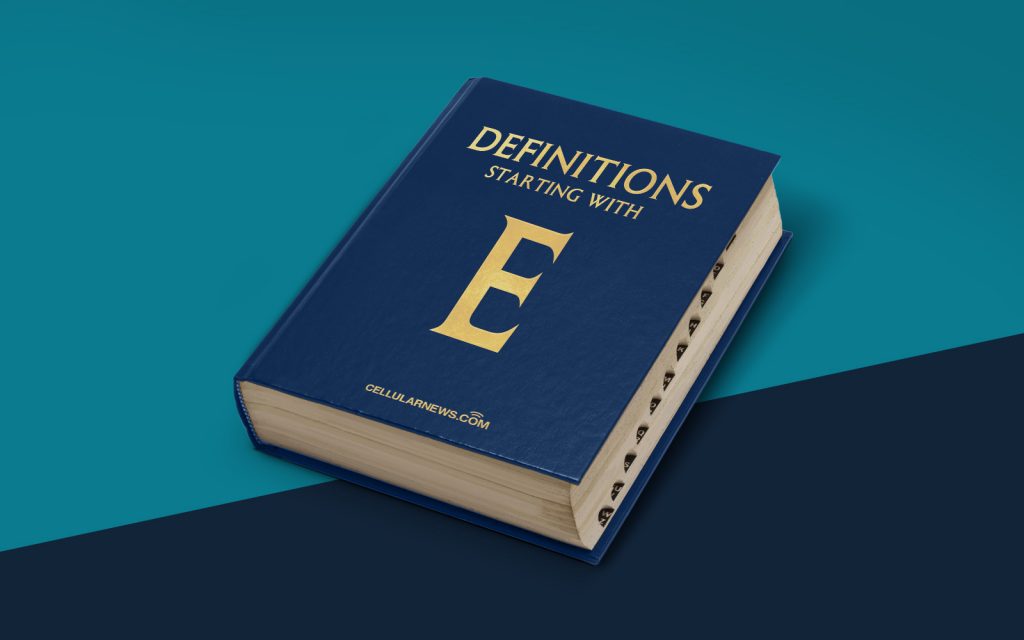
What is External Storage?
Welcome to another installment of our “DEFINITIONS” blog series, where we dive into various tech terms and concepts to help you better understand the digital world. In this post, we’re going to explore the fascinating world of external storage.
If you’ve ever found yourself running out of storage space on your computer or mobile device, then external storage can be a lifesaver. External storage refers to devices that connect to your computer or mobile device, providing additional storage capacity that can be used to store files, documents, photos, videos, and more.
Key Takeaways:
- External storage devices connect to your computer or mobile device to provide additional storage space.
- They can be used to store files, documents, photos, videos, and more.
External storage comes in various forms, each with its own advantages and uses. Let’s take a closer look at some of the most common types of external storage:
1. External Hard Drives: These are standalone devices that connect to your computer or device through USB or other ports. They are available in different storage capacities, ranging from a few gigabytes to several terabytes. External hard drives are a popular choice for users who require a large amount of storage space or need to regularly transfer and backup large files.
2. USB Flash Drives: Also known as thumb drives or memory sticks, USB flash drives are compact, portable devices that connect to your computer or device through a USB port. They are typically smaller in storage capacity compared to external hard drives but are more convenient for carrying data on the go. USB flash drives have become a common choice for quickly transferring files between devices or for storing important files as backups.
3. Network-Attached Storage (NAS): Unlike external hard drives and USB flash drives, NAS is a separate storage device that connects to your local network (usually via Ethernet). NAS devices allow multiple users to access the stored data simultaneously, making them ideal for small businesses or households with multiple devices. NAS devices can also provide additional features such as automatic backups, media streaming, and remote access.
4. Cloud Storage: In recent years, cloud storage has gained immense popularity. Cloud storage services allow users to store their files on remote servers hosted by a third party. This means that your data is accessible from anywhere with an internet connection, and you don’t need to carry any physical storage devices. Popular cloud storage providers include Google Drive, Dropbox, and Microsoft OneDrive.
Why Use External Storage?
Now that we’ve explored the different types of external storage, you might be wondering why you should consider using it in the first place. Here are a couple of key advantages:
1. Increased Storage Capacity: External storage devices give you the ability to expand your storage space beyond the limitations of your computer or mobile device. This is particularly useful if you work with large files, such as videos or high-resolution images, or if you have a lot of data that you need to keep organized.
2. Portability and Convenience: Many external storage devices are portable and lightweight, allowing you to carry your files with you wherever you go. Whether you need to transfer files between computers or simply want an extra copy of important documents, external storage provides a convenient solution.
In conclusion, external storage is a valuable tool for anyone who needs extra storage space or wants a portable solution for storing and accessing their files. Whether you opt for an external hard drive, USB flash drive, NAS device, or cloud storage, the choice ultimately depends on your specific needs and preferences.
We hope this blog post has provided you with a clear definition of external storage and its benefits. Stay tuned for more informative posts in our “DEFINITIONS” series!
