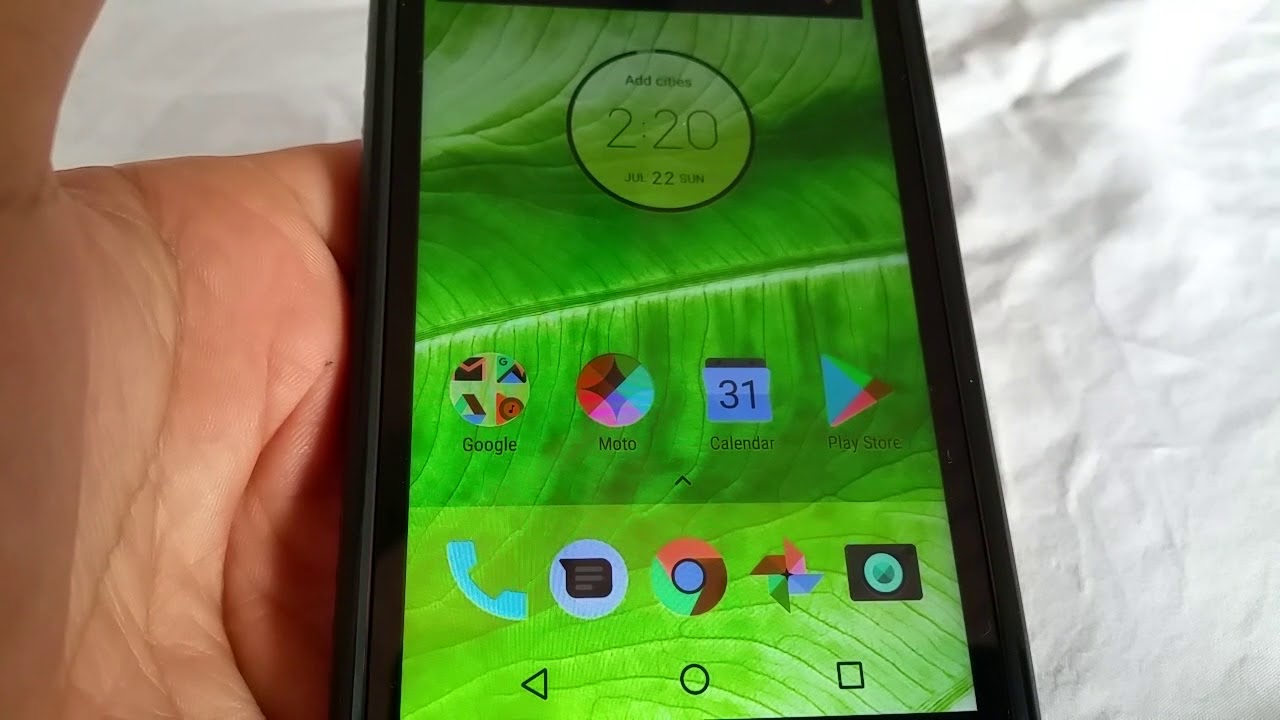
Have you ever experienced the perplexing situation of your Moto G suddenly turning everything to negative? It can be quite disorienting when the display, photos, and everything else on your phone appear in negative colors. This unexpected occurrence can leave you wondering what went wrong and how to fix it. In this article, we'll delve into the reasons behind this issue and explore the potential solutions to restore your Moto G to its normal display settings. Let's unravel the mystery of why your Moto G turned everything to negative and how to resolve it. If you're facing this predicament, fret not, as we've got you covered with helpful insights and solutions.
Inside This Article
Display Settings
One possible reason your Moto G turned everything to negative could be due to a change in the display settings. Your phone may have an accessibility feature or display mode that has been activated, causing the colors to appear inverted. To resolve this, you can navigate to the display settings on your phone and check for any options related to color inversion or negative display.
Within the display settings, you may find options to adjust color temperature, brightness, and contrast, which can also impact the appearance of the display. By exploring these settings, you may be able to identify and correct the issue that has caused the display to appear negative.
It’s important to familiarize yourself with the various display settings available on your Moto G, as they can significantly impact your viewing experience and the overall appearance of the screen. By understanding how to navigate and customize these settings, you can ensure that your phone’s display is optimized to meet your preferences and needs.
Accessibility Settings
Accessibility settings on smartphones are designed to make the device more user-friendly for individuals with disabilities or specific needs. These settings can include features such as magnification gestures, color inversion, and text-to-speech capabilities. For Moto G users, the accessibility settings can be accessed through the device’s settings menu, under the “Accessibility” section.
One common feature within accessibility settings is the option to invert colors, which can inadvertently cause the display to appear in negative. This setting, when activated, flips the colors on the screen, making white appear as black and black as white. While this feature is beneficial for some users, it can be confusing for others who may accidentally activate it without realizing the impact it has on the display.
For Moto G users who find their display appearing in negative, it’s important to check the accessibility settings to see if color inversion or any other related features have been turned on. By navigating to the accessibility settings and disabling color inversion or any other unintended settings, users can restore the display to its normal appearance.
System Glitch
System glitches can occur on smartphones for various reasons, and they can manifest in unexpected ways. In the case of your Moto G turning everything to negative, a system glitch may be the culprit. This glitch could be related to the phone’s software or hardware, causing the display to malfunction and display negative colors. It’s important to address this issue promptly to prevent further disruptions to your phone’s functionality.
System glitches can be caused by software bugs, incompatible apps, or issues with the phone’s hardware components. If your Moto G suddenly turned everything to negative, it’s possible that a software update or a recently installed app triggered the glitch. Additionally, hardware-related problems, such as a faulty display or a damaged internal component, could also lead to this unusual display behavior.
Resolving system glitches on your Moto G may involve troubleshooting the software, performing a factory reset, or seeking assistance from a professional technician. It’s advisable to start by restarting the phone, as this simple action can sometimes resolve temporary software hiccups. If the issue persists, you may need to explore advanced troubleshooting steps or seek support from Motorola’s customer service to diagnose and address the glitch.
In conclusion, encountering the issue of your Moto G turning everything to negative can be frustrating, but it's essential to approach the problem with patience and a systematic troubleshooting mindset. By exploring the potential causes, such as display settings, camera issues, or software glitches, you can work towards identifying and resolving the issue effectively. Remember to leverage the support resources provided by Motorola, including user manuals, online forums, and customer support channels, to seek assistance if needed. Additionally, staying informed about software updates and best practices for device maintenance can contribute to a smoother and more enjoyable smartphone experience. With a proactive approach and a willingness to delve into the device's settings and features, you can navigate through technical challenges and optimize the functionality of your Moto G. Ultimately, by staying informed and proactive, you can enhance your smartphone experience and address unexpected issues with confidence.
FAQs
**Q: Why did my Moto G turn everything to negative?**
A: Your Moto G may have turned everything to negative due to an accidental activation of the phone’s accessibility feature called “Color Inversion.” This feature is designed to assist users with visual impairments by inverting the colors on the screen. It can be easily toggled on or off, often by a specific gesture or through the phone’s settings.
Q: How do I fix the negative display on my Moto G?
A: To fix the negative display on your Moto G, you can simply disable the "Color Inversion" feature. This can typically be done by navigating to the "Accessibility" settings on your phone and locating the option to turn off color inversion. Once disabled, your screen should return to its normal display mode.
Q: Can a software update cause the display to turn negative on my Moto G?
A: Yes, a software update can potentially cause unexpected changes to your phone's display settings, including the activation of color inversion. If you notice this issue after a recent software update, it's advisable to check the accessibility settings and adjust the display options as needed.
Q: Will resetting my Moto G fix the negative display issue?
A: Resetting your Moto G to its factory settings may resolve the negative display issue, but it's important to note that this will erase all data and settings on the device. Before opting for a factory reset, consider less drastic measures such as checking the accessibility settings and performing a software update to see if the issue can be resolved without losing your data.
Q: Could a third-party app be causing the negative display on my Moto G?
A: It's possible that a third-party app installed on your Moto G could be triggering the negative display effect, especially if the app has accessibility-related features. To troubleshoot this possibility, try identifying and uninstalling any recently installed apps that may be affecting the display settings. Additionally, reviewing the permissions and settings of installed apps related to display or accessibility features can help pinpoint the cause of the issue.
