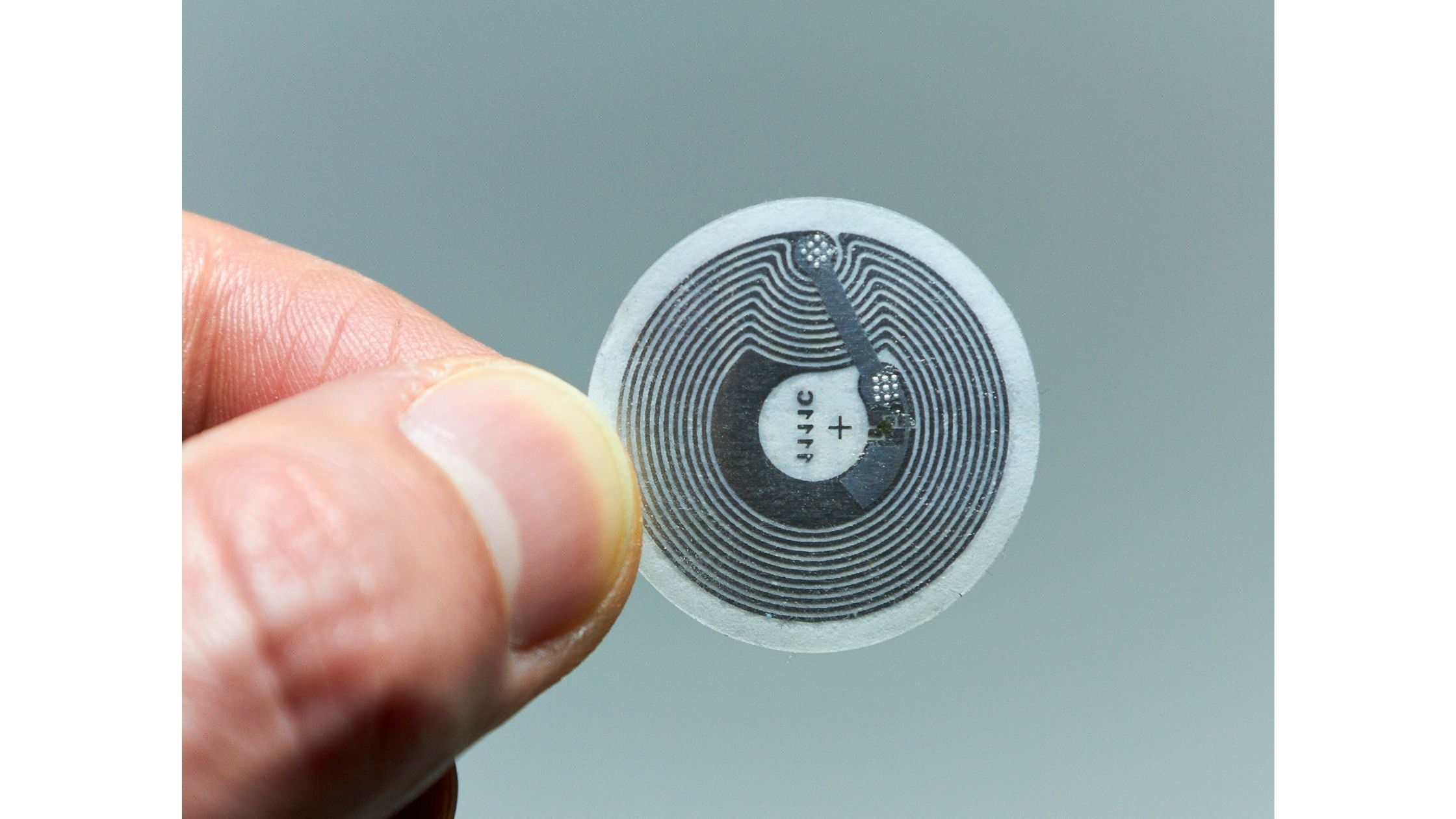
In this digital age, Near Field Communication (NFC) technology has become increasingly prevalent in our daily lives. NFC allows us to make contactless payments, share files and information, and even interact with objects and devices. However, there may be instances when you want to disable or turn off an NFC tag. Whether it’s to prevent accidental interactions, preserve battery life, or enhance privacy and security, knowing how to deactivate an NFC tag can be valuable knowledge. In this article, we will explore the various methods you can use to turn off an NFC tag, ensuring that you have complete control over your digital wallet and its interactions. So let’s dive in and learn how to deactivate those NFC tags!
Inside This Article
- Understanding NFC Tags
- Ways to Turn Off an NFC Tag
- Method 1: Turning Off NFC on Your Device
- Method 2: Using an NFC-blocking Material
- Method 3: Removing the NFC Tag
- Conclusion
- FAQs
Understanding NFC Tags
NFC, or Near Field Communication, is a wireless communication technology that allows devices to establish close-range connections. NFC tags are small, passive devices that can store and transmit information to NFC-enabled devices, such as smartphones, tablets, or even credit card readers. These tags operate on a frequency of 13.56 MHz and can be read from a distance of a few centimeters.
NFC tags consist of a microchip and an antenna embedded in a small sticker or card. They come in various forms, including adhesive stickers, key fobs, and programmable cards. The information stored on an NFC tag can range from simple text to URL links, contact information, or even commands that trigger specific actions on a device.
NFC tags work by generating a weak magnetic field that interacts with the antenna inside an NFC-enabled device. This magnetic field induces a small electric current in the device’s antenna, allowing them to communicate and exchange information. Unlike other wireless communication technologies like Bluetooth or Wi-Fi, NFC requires devices to be in close proximity (typically less than 4 cm) to establish a connection, which adds an extra layer of security.
NFC tags are versatile and can be used in various applications. They are commonly used in contactless payment systems, allowing users to make transactions simply by tapping their smartphones or contactless cards on compatible NFC terminals. They are also used for smart advertising, product authentication, access control, and even as virtual business cards, making them a convenient and efficient way to interact with digital information in the real world.
Overall, NFC tags play a significant role in enabling seamless and secure communication between devices. Whether it’s for mobile payments, data exchange, or interactive experiences, understanding NFC tags is essential in harnessing the full potential of this technology.
Ways to Turn Off an NFC Tag
NFC (Near Field Communication) technology has become increasingly popular in recent years, allowing us to effortlessly exchange data between devices with a simple tap. However, there may be occasions when you want to disable or turn off an NFC tag. Whether it’s to conserve battery life, protect your data, or prevent accidental interactions, there are several methods you can use to accomplish this. In this article, we will explore three effective ways to turn off an NFC tag.
Method 1: Turning Off NFC on Your Device
The most straightforward way to disable an NFC tag is to turn off the NFC functionality on your device. This is commonly found in the settings menu of most smartphones and tablets. By disabling NFC, you effectively prevent your device from recognizing and responding to any nearby NFC tags.
Method 2: Using an NFC-blocking Material
If you want to selectively disable NFC tags without turning off the NFC feature entirely, you can use an NFC-blocking material. These materials, such as NFC-blocking cards or wallets, contain a layer that blocks the NFC signal from reaching the tags. By placing your device or the NFC tag in close proximity to the blocking material, you can effectively prevent any communication between them.
Method 3: Removing the NFC Tag
If you no longer want the NFC tag to be active or functional, the most direct method is to physically remove the tag from its current location. This involves carefully peeling off or removing the tag from its adhesive backing or any other material it may be attached to. Once removed, the tag will no longer be able to interact with your device.
While these methods offer effective ways to turn off an NFC tag, it’s important to keep in mind that disabling NFC may impact other functionalities that rely on it, such as contactless payments or file sharing. Before disabling NFC, consider the potential impact on other features you use regularly.
Method 1: Turning Off NFC on Your Device
If you want to turn off NFC on your device, you’ll be pleased to know that it’s a relatively simple process. NFC, or Near Field Communication, is a technology that allows for short-range wireless connections between compatible devices. While NFC can be useful for tasks such as mobile payments and file sharing, there may be times when you want to disable it. Here’s how to do it:
1. Go to your device’s settings: Open the settings app on your device. This can typically be found in the app drawer or by swiping down from the top of the screen and tapping on the gear icon.
2. Find the NFC settings: Once you’re in the device settings, look for the section that relates to NFC or connections. The exact location may vary depending on your device model and operating system, but it’s usually found under the “Wireless & Networks” or “Connections” category.
3. Toggle NFC off: Within the NFC settings, you should see a switch or toggle that allows you to enable or disable NFC. Simply tap on the switch to turn it off. The switch may be labeled “NFC,” “Android Beam,” or something similar. Once it’s toggled off, NFC will be disabled on your device.
4. Optional: Customize NFC settings: Some devices may offer additional options to customize your NFC settings. For example, you may be able to enable or disable specific NFC functions like Android Beam or Tap and Pay. Take a moment to explore these settings if you want to fine-tune your NFC experience.
That’s it! Your device’s NFC functionality is now turned off. Keep in mind that disabling NFC will prevent you from using any features or services that rely on this technology. If you plan on using NFC again in the future, simply revisit the NFC settings and toggle it back on.
Method 2: Using an NFC-blocking Material
If you’re looking for a simple and convenient way to turn off an NFC tag without affecting your device’s settings, using an NFC-blocking material is a viable option. NFC-blocking materials are designed to block the transmission of NFC signals, effectively disabling any nearby NFC tags from being detected.
One popular NFC-blocking material is a specially designed adhesive sticker that can be placed over the NFC tag. These stickers are made with a thin layer of metal or conductive material that blocks the radio frequency signals used by NFC. By covering the NFC tag with this sticker, you can prevent your device from detecting it.
To use an NFC-blocking material, follow these steps:
- Clean the surface of the NFC tag to ensure proper adhesion of the NFC-blocking material.
- Peel off the backing of the NFC-blocking material sticker.
- Place the adhesive side of the sticker over the NFC tag, ensuring that it completely covers the tag.
- Press the sticker firmly to ensure it sticks securely to the tag surface.
Once the NFC-blocking material is applied, it will effectively disable the NFC tag. Your device will no longer be able to detect or interact with the tag, providing you with the desired privacy and control over NFC functions.
It’s important to note that using an NFC-blocking material is a reversible solution. If you decide to re-enable the NFC tag in the future, you can simply remove the adhesive sticker from the tag surface. This allows you to toggle the NFC functionality on and off as needed, giving you flexibility and control over your device’s NFC capabilities.
Using an NFC-blocking material can be a handy solution in situations where you want to temporarily disable an NFC tag without permanently altering your device’s settings. Whether you’re concerned about privacy, security, or simply don’t want your device to detect certain NFC tags, this method provides a quick and effective way to turn off an NFC tag.
Method 3: Removing the NFC Tag
If you want to completely turn off an NFC tag, one surefire way to do so is by physically removing it. This method is straightforward and effective, allowing you to completely disable the NFC capabilities of the tag.
To remove an NFC tag, you’ll need to locate its placement on the device. NFC tags are usually embedded in specific areas such as the back cover or battery compartment, depending on the device model. The location may vary, so it’s essential to refer to the user manual or manufacturer’s instructions for guidance.
Once you’ve identified the location of the NFC tag, you can proceed with the removal process. For devices with a removable back cover, you’ll typically need to remove the cover first. In some cases, you may need to unscrew a small panel or use a specialized tool to access the NFC tag.
Once you have access to the NFC tag, gently lift it off the device. Exercise caution to avoid damaging any other internal components during the removal process. It’s advisable to use your fingers or a non-conductive tool, such as a plastic pry tool, to ensure no electrical contact is made while removing the tag.
After successfully removing the NFC tag, make sure to store it in a safe place or dispose of it properly. Remember, once the NFC tag has been taken out, the device will no longer have NFC capabilities, effectively turning off any NFC-related functions, such as contactless payments or data transfers.
Keep in mind that removing the NFC tag is a permanent solution. If you ever wish to use NFC functions again, you’ll need to acquire a new NFC tag and follow the setup process to enable it on your device.
Conclusion
In conclusion, turning off an NFC tag is a simple and useful feature available on most smartphones. By deactivating the NFC technology when not in use, you can preserve battery life, enhance security, and avoid unintentional interactions with NFC-enabled devices or payment terminals. Whether you’re concerned about privacy, want to conserve power, or simply don’t need NFC functionality at the moment, knowing how to disable NFC on your device gives you control over this feature.
Remember, the steps to turn off NFC may vary slightly depending on your device and operating system, so be sure to refer to your user manual or consult the manufacturer’s website for specific instructions. Embrace the convenience and benefits of NFC technology, but always have the option to toggle it off when it’s not needed.
FAQs
Q: What is NFC?
NFC stands for Near Field Communication. It is a wireless communication technology that allows devices to exchange data when they are within close proximity to each other. NFC is commonly used for contactless payment systems, access control, and file sharing between devices.
Q: What is an NFC tag?
An NFC tag is a small electronic device that contains information that can be read by an NFC-enabled device, such as a smartphone or tablet. These tags can be programmed with various commands or actions, such as opening a specific app, sending a text message, or connecting to a Wi-Fi network.
Q: How do I turn off an NFC tag?
The process of turning off an NFC tag depends on the device and operating system you are using. Generally, you can disable NFC by going into the settings menu of your device and finding the NFC option. From there, you can toggle the NFC setting to off. Some devices may also allow you to turn off NFC by swiping down from the top of the screen and tapping on the NFC icon.
Q: Why would I want to turn off an NFC tag?
There may be situations where you want to turn off an NFC tag to prevent accidental interactions or to conserve battery life on your device. For example, if you have an NFC tag embedded in your wallet, you may want to disable it when you’re not using it to avoid unintentionally triggering actions on your device.
Q: Can you reuse an NFC tag after turning it off?
Yes, once you’ve turned off an NFC tag, you can still reuse it by reactivating it in your device’s settings. Simply toggle the NFC option back on, and you’ll be able to use the tag again for various commands or actions.
