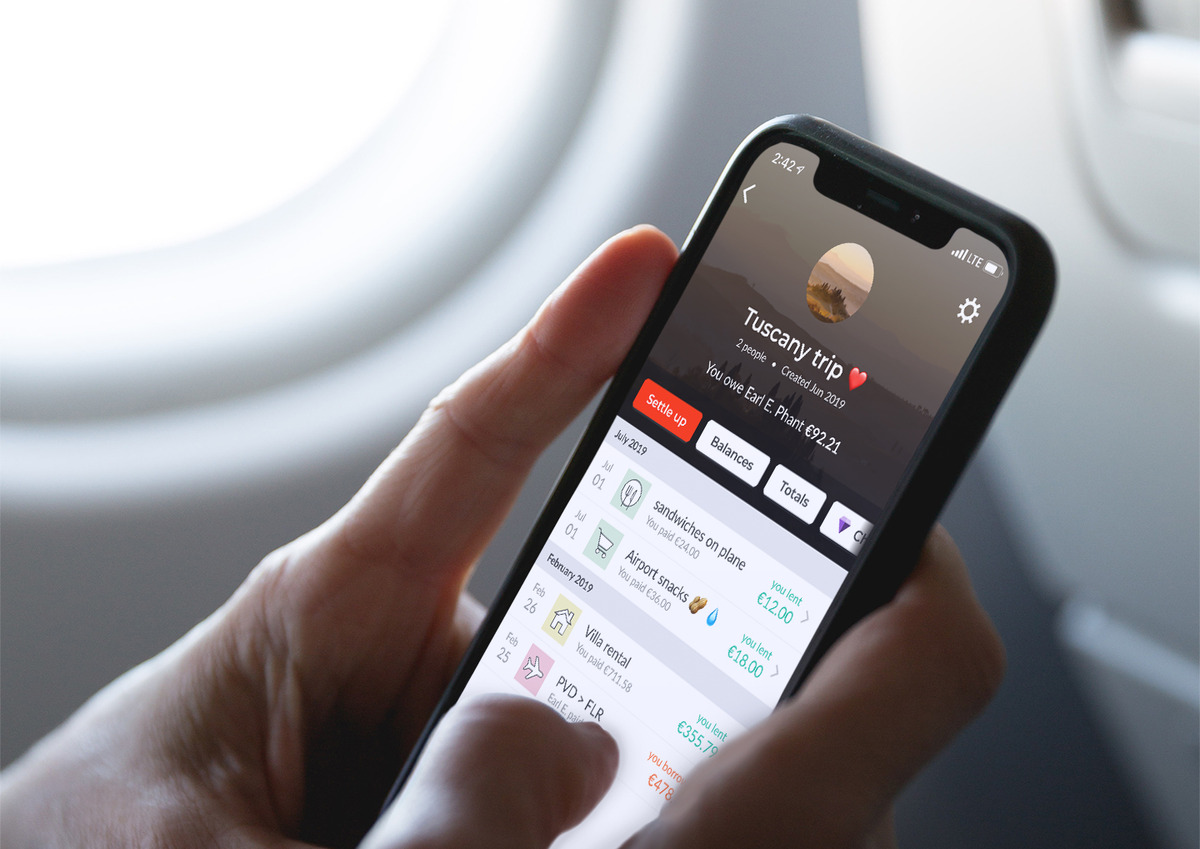
In today’s fast-paced world, it’s common to find ourselves splitting expenses with friends and family. Whether it’s a group dinner, a vacation, or just sharing the cost of groceries, keeping track of who owes what can be a hassle. Constantly reminding friends to pay you back can strain relationships and create unnecessary tension. That’s where Splitwise comes in, the ultimate solution for those who hate reminding friends to pay them back. Splitwise is a mobile app that allows you to easily split bills and keep track of shared expenses, making it simple and stress-free for everyone involved. With its user-friendly interface and powerful features, Splitwise is revolutionizing the way we handle shared expenses. Let’s dive into the world of Splitwise, and discover how this app can make splitting the bill a breeze.
Inside This Article
- Understanding Splitwise
- How Splitwise Works
- Benefits of Using Splitwise
- Tips for Using Splitwise Effectively
- Conclusion
- FAQs
Understanding Splitwise
Splitwise is a popular mobile app that has revolutionized the way people split expenses and manage bills among friends, roommates, and colleagues. It provides a simple and efficient way to track shared expenses and ensures that everyone gets paid back without the hassle of constant reminders.
With Splitwise, you no longer have to worry about splitting the bill after a group dinner or keeping track of who owes whom for rent, utilities, or other shared expenses. The app takes care of all the calculations and keeps a running balance for each individual, making it easy to settle up with just a few taps on your phone.
Splitwise allows you to create groups and add your friends or roommates to track expenses together. Whether you’re on a trip with friends, splitting rent and utilities with roommates, or simply want to split the cost of a gift, Splitwise has got you covered.
One of the key features of Splitwise is its ability to handle various types of expenses. Whether it’s a restaurant bill, grocery shopping, vacation accommodations, or any other expense, you can easily add it to the app and let Splitwise do the rest. The app calculates each person’s share based on customizable percentages or exact amounts, ensuring fairness and accuracy.
Another great feature of Splitwise is its automatic currency conversion. If you’re traveling internationally with friends or sharing expenses with people from different countries, Splitwise automatically converts the amounts to your preferred currency, making it convenient for everyone involved.
Splitwise also provides a clear and detailed overview of all the expenses within a group. You can see who owes what, view the history of payments and expenses, and even receive notifications when someone adds an expense or settles up. This transparency and accountability make managing shared expenses a breeze.
Whether you’re a college student sharing an apartment, a group of friends planning a trip, or colleagues splitting the cost of a work event, using Splitwise can save you time, reduce conflicts, and make the process of splitting expenses fair and hassle-free.
Next, let’s dive deeper into how Splitwise works and explore its key features and functionalities.
How Splitwise Works
Splitwise is a user-friendly mobile app that revolutionizes the way we manage expenses and split bills with friends and family. With Splitwise, you can bid farewell to the hassle of reminding friends to pay you back. This app simplifies the process of splitting bills and keeps track of who owes whom.
The app allows you to create groups and add your friends, roommates, or travel companions to them. Whenever you share expenses, you simply enter them into the app, specifying who paid and which group the expense belongs to. Splitwise then calculates how much each person owes or is owed based on the expenses logged.
Splitwise provides various options for splitting expenses, including equal splits, unequal splits, and even percentage-based splits. This flexibility ensures that everyone can contribute their fair share, regardless of different spending habits or financial circumstances.
One of the standout features of Splitwise is its ability to simplify complex payment scenarios. If multiple expenses are involved, the app consolidates them into a single payment recommendation, reducing the number of transactions required. This makes settling up debts quicker and more efficient.
Furthermore, Splitwise offers integration with popular payment platforms like Venmo, PayPal, and Zelle, allowing you to easily send and receive money directly within the app. This seamless integration eliminates the need for manual transactions and makes the bill-splitting process even more convenient.
Splitwise also ensures transparency and accountability by providing a detailed history of expenses, payments, and balances. You can easily keep track of who has paid their share and who still owes money. The app sends notifications to remind users about upcoming payments, streamlining the process and reducing the likelihood of overlooked debts.
In addition, Splitwise supports multiple currencies, making it an ideal tool for international travel or when dealing with friends from different countries. It automatically converts the amounts and keeps track of the balances in each currency.
Overall, Splitwise is a game-changer for anyone who wants to simplify the process of splitting bills and sharing expenses. With its intuitive interface, powerful features, and seamless integration with payment platforms, Splitwise takes the hassle out of managing financial transactions and ensures that everyone gets their fair share.
Benefits of Using Splitwise
Splitwise is a powerful mobile app designed to help you manage shared expenses with friends, roommates, or colleagues. It offers a wide range of benefits that can simplify and streamline the process of splitting bills. Here are some of the key advantages:
- Easy Expense Tracking: Splitwise allows you to easily track and log expenses. Whether it’s splitting a restaurant bill, rent, or utilities, you can quickly enter the details and allocate the amount to the relevant parties. This eliminates the tiresome task of manually calculating who owes what.
- Convenient Bill Payments: Splitwise enables you to settle outstanding balances directly within the app. You can link your bank account or use popular digital payment platforms to make payments. This saves you the hassle of chasing individuals for payment and simplifies the settlement process.
- Group Expense Management: If you’re part of a group with multiple people sharing expenses, Splitwise is an excellent tool to manage those shared costs. You can create a group and add members, making it effortless to track and split bills, regardless of the group size. This is especially useful for roommates, travel groups, or colleagues working on a project.
- Real-Time Updates: Splitwise provides real-time updates on shared expenses. This means you can always stay in the loop and be aware of any new transactions or changes in the amount owed. It eliminates the need for constant reminders and ensures transparency and accuracy in expense tracking.
- Expense Categorization: With Splitwise, you can categorize expenses based on different factors such as date, type, or location. This not only helps you keep track of your spending habits but also provides valuable insights into your financial patterns. It allows you to analyze and manage your expenses more effectively.
- Customizable Expense Sharing: Splitwise offers customizable options for expense sharing. You can set different sharing percentages or fixed amounts for specific expenses, ensuring fairness and flexibility. This feature is particularly useful when dealing with unevenly distributed bills or varying financial capacities within a group.
Overall, Splitwise is a game-changer when it comes to managing shared expenses. It saves you time, simplifies bill splitting, and promotes transparent financial interactions. With its user-friendly interface and powerful features, Splitwise is the go-to tool for anyone looking to avoid the hassle of reminding friends or roommates to pay them back. Give it a try and experience the benefits firsthand!
Tips for Using Splitwise Effectively
Splitwise is a fantastic tool for managing shared expenses and avoiding awkward conversations about who owes what. To make the most out of this app, here are some tips for using Splitwise effectively:
1. Set up your groups and expenses: Take the time to organize your Splitwise groups properly. Create separate groups for different circles of friends, roommates, or colleagues to ensure accuracy and easy tracking. Be diligent in adding your expenses to the correct group, specifying who is involved and the amount owed.
2. Keep track of settled debts: Once a debt has been paid, make sure to mark it as settled in Splitwise. This will keep your balance accurate and prevent any confusion or unnecessary reminders.
3. Regularly review your balances: It’s important to stay up-to-date with your balances on Splitwise. By reviewing them regularly, you can keep track of who owes you money and who you owe. This will help you stay organized and ensure that no debts slip through the cracks.
4. Utilize payment integration: Splitwise offers integration with popular payment apps like PayPal, Venmo, and Paytm. Take advantage of these features to easily settle debts directly within the Splitwise app. This makes the process of repayment smoother and more convenient for everyone involved.
5. Set reminders: If you’re dealing with forgetful friends, the reminder feature in Splitwise can be a lifesaver. You can set notifications to remind your friends to pay you back, sparing you the trouble of having to constantly remind them yourself.
6. Communicate openly: While Splitwise helps manage financial transactions, it’s crucial to maintain open communication with your friends. If there are any discrepancies or issues with expenses, discuss them openly and resolve them amicably. After all, the purpose of Splitwise is to foster healthy money management among friends.
7. Take advantage of the app’s features: Splitwise offers a range of useful features such as expense categorization, adding receipts, and splitting bills unequally. Ensure you explore and utilize these features to enhance your Splitwise experience and make expense tracking even more straightforward.
8. Keep your account secure: Since Splitwise deals with financial transactions, it’s important to safeguard your account. Use a strong password, enable two-factor authentication, and be cautious when granting access to others. This will ensure the security and privacy of your financial information.
9. Stay organized with notes and comments: Splitwise allows you to add notes and comments to expenses, which can be helpful for providing context or additional details. Utilize this feature to keep track of shared expenses and any specific agreements or arrangements you have with your friends.
10. Be patient and understanding: When using Splitwise, remember that everyone has different financial situations and responsibilities. Be patient and understanding if someone is unable to repay immediately. Remember, Splitwise is designed to reduce tension and make the process fairer and more manageable for everyone.
By following these tips, you can make the most out of Splitwise and streamline your shared expense management. Enjoy a hassle-free way of splitting bills and tracking expenses with friends, ensuring that financial matters don’t put a strain on your relationships.
Conclusion
Splitwise is the ultimate solution for anyone who dislikes reminding friends to pay back their debts. With its user-friendly interface, intuitive features, and seamless integration with various payment platforms, Splitwise takes the hassle out of splitting bills and keeping track of shared expenses.
By using Splitwise, you can effortlessly create groups, add expenses, and ensure everyone is aware of their financial obligations. The app’s flexibility allows for easy customization, enabling you to split bills equally, unequally, or even by percentage.
Whether you’re planning a trip with friends, splitting rent with roommates, or organizing a potluck dinner, Splitwise makes the process simple and stress-free. Say goodbye to awkward conversations about money and let Splitwise handle the calculations for you.
Don’t let the fear of awkwardness or conflict prevent you from enjoying your social experiences. With Splitwise, you can focus on making memories while the app takes care of the financial side. Simplify your life and download Splitwise today.
FAQs
1. Can Splitwise be used for personal expenses?
Yes, Splitwise can be used for both personal and group expenses. Whether you’re splitting bills with roommates, friends, or family members, Splitwise makes it easy to track and settle expenses together.
2. Is Splitwise available on mobile devices?
Yes, Splitwise is available as a mobile app on both iOS and Android devices. You can download it from the respective app stores and access your expense tracking on the go.
3. Can I use Splitwise for business expenses?
Splitwise primarily caters to personal expense tracking and splitting. However, if you have an informal business setup or need to track expenses within a small team, Splitwise can be a convenient solution.
4. How does Splitwise ensure privacy and security?
Splitwise takes privacy and security seriously. The platform uses encryption measures to protect your data, and your information is securely stored. Additionally, Splitwise does not sell or share your personal information with any third parties.
5. Can I use Splitwise with friends who are not on the app?
Yes, you can still use Splitwise with friends who are not on the app. Splitwise allows you to manually add expenses and send email reminders to your friends, even if they don’t have a Splitwise account. This makes it easy to track and settle expenses with everyone involved, regardless of whether they use the app or not.
