The world has seen skyrocketing rates for obesity, cardiovascular disease, and diabetes, which is alarming, to say the least. We might be living in more abundance compared with our ancestors, but it isn’t at all the dreamland they expected. The rise in food availability was coupled with unhealthy fast food. Thankfully, people are catching on and are taking steps to remain active and healthy. In fact, many people already have gym memberships to ensure they stay fit. However, it’s not always possible to go to the gym. That’s why Apple Fitness Plus is a great home workout option for Apple users.
What Is Apple Fitness Plus?

There are many fitness apps on the App Store. However, none of them can integrate as smoothly to users’ fitness data as Apple Fitness Plus. The fitness and health app is Apple’s latest offering, launched just last December 14, 2020. It is currently available in the United States, Canada, United Kingdom, Australia, Ireland, and New Zealand.
Apple Fitness Plus is essentially a digital fitness planner that gives you personalized workout routines. It acts as a fitness trainer, planner, and guide for all your at-home workout needs. All you need is an Apple product to make it work, specifically an iPhone, iPad, or an Apple TV. Ideally, users should also use it with an Apple Watch so that they can track their progress with activity measurements.
Through it, you can find workout videos you can follow along to on your Apple device. It’s essentially a service that curates Apple-made workout videos to guide you along with a workout routine. With an Apple Watch, you can also display live metrics and measurements right on the screen you’re working out on. That means you never need to look down at your Apple Watch to see how you’re doing.
Lastly, it acts a little like your personal trainer and workout planner. How? Well, it tracks your fitness routines and offers suggestions to make sure your workouts are holistic and well-rounded. Moreover, it complete with weekly updates, so you’ll never run out of potential workout routines. This makes a great compliment to your Apple Watch and helps you get serious with fitness.
What You Need
Apple Fitness Plus is simple enough to use, but it does have specific device and OS requirements. After all, it did just launch recently, so most recent mobile OS versions should have it. However, that doesn’t mean you need the latest Apple products to make it work. Here’s a list of the devices that you would need to run Apple Fitness Plus:

- iPhone 6s or later with iOS 14.3 or later
- Any iPad with iPadOS 14 or later
- An Apple TV with tvOS 14 or later (Apple TV requires a compatible Apple Watch to run Apple Fitness Plus)
- Apple Watch Series 3 or later with watchOS 7 or later
Yes, you can run it on your iPhone or iPad without an Apple Watch. However, it won’t display any of your metrics and measurements such as heart rate, calories burned, etc. You can still follow along on the guided videos, though.
On the other hand, using Apple Fitness Plus on an Apple TV requires an Apple Watch to function. That’s because there’s automatically on-screen Apple Watch integration with the Apple TV that cannot be removed. Moreover, you cannot use it on an Apple Watch alone. You need a separate iPhone, iPad, or Apple TV for it to function properly.
With a subscription, you can download the app on your Apple device. On the iPhone, you can find the service as a new tab on the iPhone’s Fitness app. However, on the iPad, you have to download it separately from the App Store. On the Apple TV, it also appears as a separate app you have to install on tvOS.
How Apple Fitness Plus Works
It might seem like a smart compilation of workout videos at first glance. However, while it does have those elements, there’s more to it than meets the eye. Apple Fitness Plus has a ton of features that you can use to push your fitness boundaries and reach goals. Here are all the features you can access at the palm of your hands with Apple Fitness Plus.
Interactive Workout Videos

It is more than just a database of Apple-made fitness videos. It’s more integrated into the Apple ecosystem because of how it pairs with your Apple Watch. Even though the videos are pre-recorded, Apple fine-tuned the service for each session to seamlessly summon relevant Apple Watch information.
For example, when you’re watching a fitness video that focuses on heart rate, your heart rate monitor will be emphasized. You’ll find your heart rate taken from the Apple Watch projected right on the screen as the instructor tells you to focus on your heart rate. Hence, it is more interactive than YouTube fitness videos even though it’s all pre-recorded.
Moreover, all your information is right there on-screen. They’re seamlessly synced to your Apple Watch so you’ll never have to look down to track your progress. It also animates your activity rings whenever you reach a goal so you know when to stop or keep going. It’s the perfect fitness and health app and service for anyone into fitness using the Apple Watch.
Workouts With Little Equipment Needed
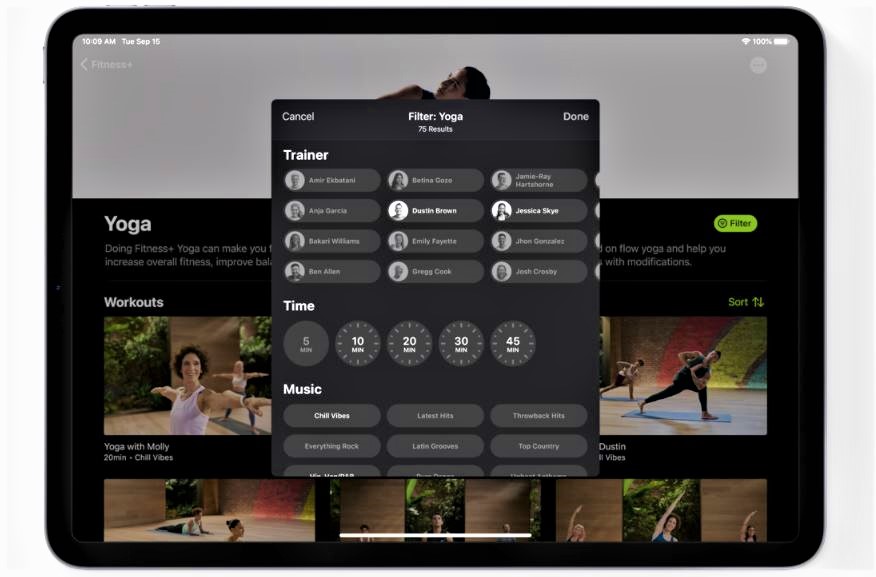
A fitness app would be no good if it didn’t cater to many muscle groups and types of workouts. That’s why Apple Fitness Plus has a plethora of workouts and categories that you can choose from. There’s treadmill walk, treadmill run, HIIT, rowing, dance, cycling, yoga, core, strength, and mindful cooldown.
What’s great about Apple Fitness Plus is that you don’t have to have a gym membership or heavy equipment to use it. Sure, there are a couple of workouts that do require equipment. These include a rowing machine, dumbbells, yoga mats, treadmills, and stationary bikes. However, you can do most of the other fitness modules at home with little to no equipment. You can work out in your bedroom, living room, and even at a hotel or a nearby park bench. There’s no longer an excuse not to work out as long as you have Apple Fitness Plus.
Adjustments for Fitness Level & Balance
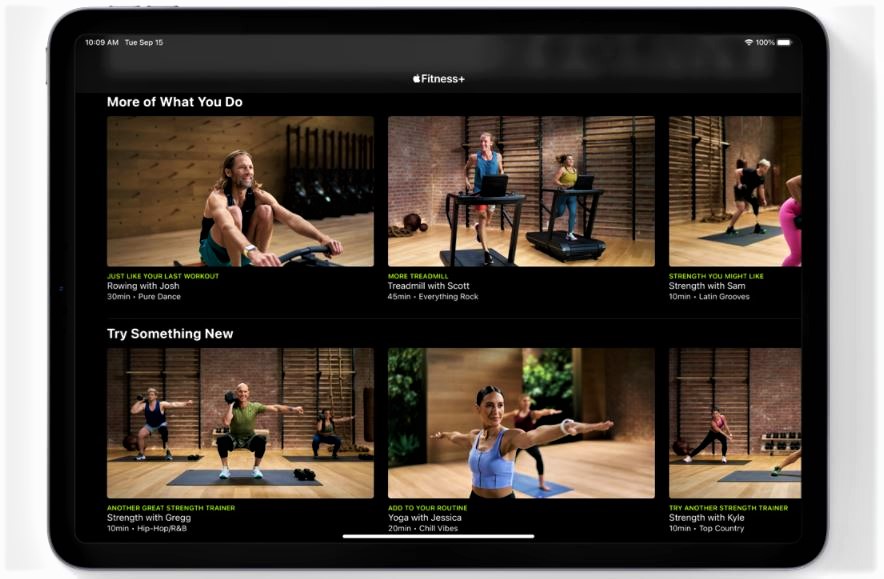
Not everyone with Apple Fitness Plus is already a pro at physical fitness. In fact, many people might be newbies or beginners to the world of fitness. Thankfully, whether you’re a beginner or a veteran, Apple Fitness Plus has something for you. For example, total beginners might feel overwhelmed by jumping right into a pre-recorded fitness session. So, Apple Fitness Plus offers an “absolute beginner” session to help you get started. This will ease you into the training so you can gradually get into it.
In Apple Fitness Plus, you’ll find an instructor who performs different movements at their most basic level. That means you can find the easiest variant of a workout on the videos you view. Hence, you can follow that to start with and move on to harder variations as you progress and get stronger. If you want to motivate yourself more, you can find a “burn bar” to compare yourself against the average user. Apple Fitness Plus calculates this burn bar and evens out the playing field for all heights and weights.
Moreover, Apple Fitness Plus also adjusts recommendations based on your current data. For example, if you already have cardio, Apple Fitness Plus will recommend strength training for a holistic routine. It’s designed to evenly balance your workouts so you can keep yourself healthy and fit all around. Sometimes, it also pushes you to train harder with more difficult workouts to grow further. However, it’s not intrusive because Apple knows that only you can determine the right time to increase your difficulty level.
Lastly, you can personalize your workout duration depending on your fitness level. If you can only handle a 10-minute workout, that’s okay. You can adjust sessions depending on your circumstances, going as short as five minutes or as long as 45 minutes.
Best-in-Class Trainers
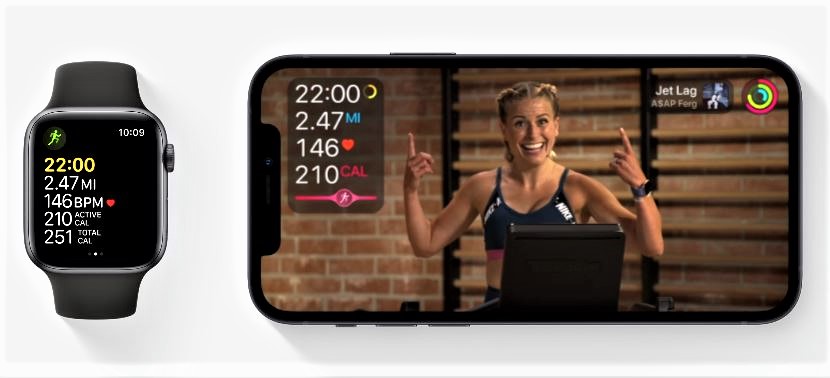
Apple is well-known for delivering quality services to all of its subscribers. That includes Apple Fitness Plus and its workout trainers. With an Apple Fitness Plus subscription, you can find top-of-the-line fitness trainers with great expertise in various disciplines. Their backgrounds are diverse, ranging from common activities like yoga and running to less-common backgrounds like jiu-jitsu or surfing.
Apple Fitness Plus has curated its team and the content they put out so you can have the best experience. They don’t just put out content based on individual expertise, either. Apple made sure that the whole team is integrated so trainers even weigh in on each others’ content. Best of all, there’s new content coming out weekly, so you’ll never run out of workout variations.
Apple Music Integration
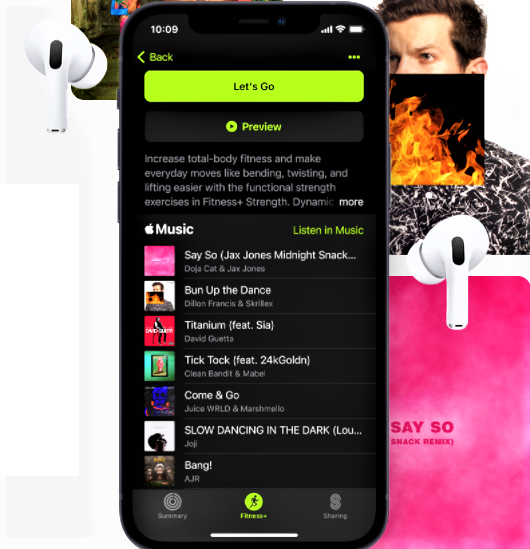
Who would want to workout without any kind of music? Thanks to Apple Fitness Plus’ strong integration with the Apple ecosystem, it also has access to your favorite music. Specifically, it pulls songs from Apple Music so you can work out with more motivation. It also works even if you’re not subscribed to Apple Music. However, you can’t download the Apple Fitness Plus playlists if you’re not a subscriber.
Apple Fitness Plus Pricing
As expected, like most of Apple’s premium services, it doesn’t come for free. You can only avail of it if you subscribe to the service for $9.99 monthly. Alternatively, you can also subscribe to it yearly for $79.99, which will save you around $3 monthly. This subscription, whether yearly or monthly, allows you to share the service with 5 other family members.
If you’re already deep into the Apple ecosystem, you may want to subscribe to Apple Fitness Plus via Apple One. Apple One is a premier bundle that gives you access to multiple Apple services with one subscription. This includes Apple Music, Apple Arcade, Apple TV+ Apple News+, and 2 TB of iCloud storage. Apple One is a great option for Apple users whose subscriptions mostly revolve around Apple already.
On the other hand, some folks might not want to dive in without testing the service first. If that sounds like you, then there’s good news. Apple also offers a free trial for Apple Fitness Plus. There are two variants for this: the three-month free trial and the one-month free trial. Of course, most people would want a three-month free trial given its length. However, you can only avail of the three-month free trial with the purchase of a new Apple Watch. It should be an Apple Watch Series 3 or later, purchased on or after September 15, 2020. Otherwise, you’re left with only a one-month free trial for the service.
Wrap-Up
Apple Fitness Plus is an interactive fitness service that seamlessly syncs with your Apple Watch and Apple devices. With all the information pulled from your usage and Apple Watch data, Apple Fitness Plus can curate your workout to help you get fit faster. Moreover, you can easily view your fitness data right on the app as you’re doing your workouts. Like most of Apple’s products and services, Apple Fitness Plus seamlessly integrates your Apple Watch data like magic.
Of course, Apple Fitness Plus isn’t the best fitness and health subscription service available. Many people getting serious about fitness might still want a personal trainer to curate their workout and fitness journey. However, it does give out quality content and service for anyone who wants to get into fitness. It’s even useful for beginners who are just starting their fitness journey. Whether you’re a newbie or a long-time fitness buff, Apple Fitness Plus has something for you.
