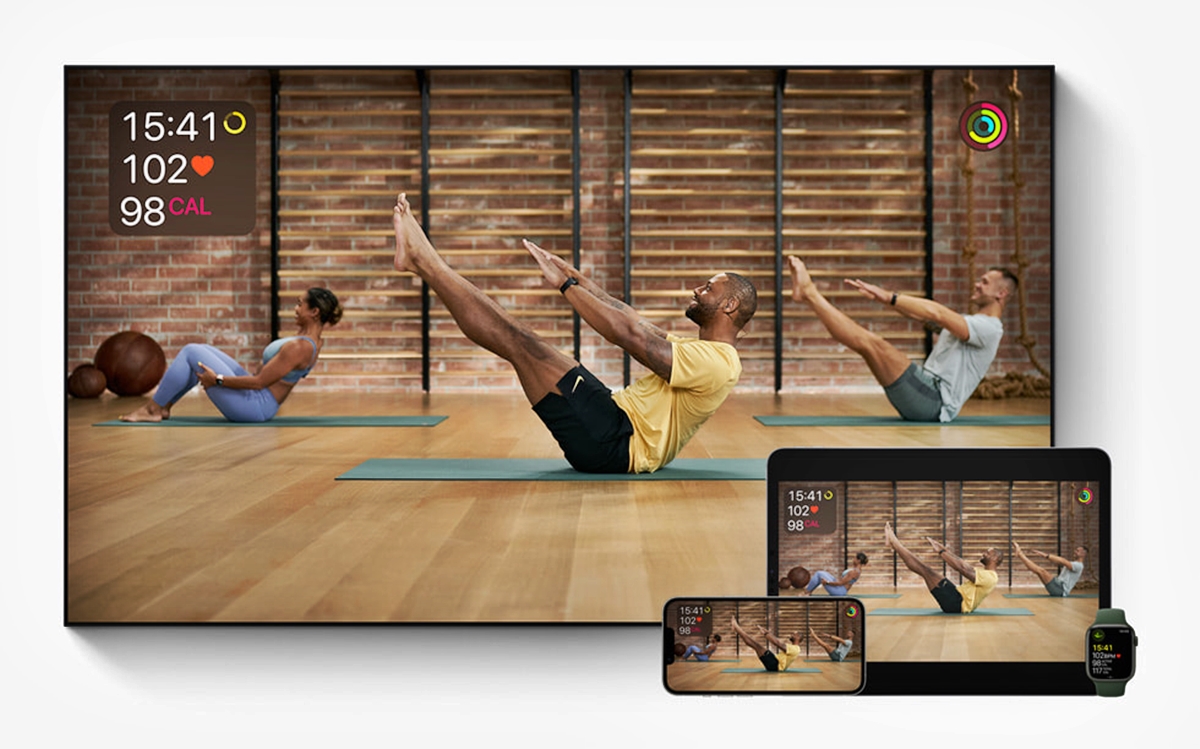
Are you looking for a fun and engaging way to stay fit and connected with your friends? Look no further than SharePlay, a revolutionary feature from Apple Fitness Plus that allows you to work out with your friends virtually. With SharePlay, you can enjoy the benefits of group workouts, even if you’re miles apart.
Imagine being able to exercise side-by-side with your best friend, motivating each other to push harder and reach your fitness goals. SharePlay makes this possible by enabling you to share your Fitness Plus workout sessions with up to 32 people simultaneously, all from the comfort of your own homes.
In this article, we’ll explore how SharePlay works, the benefits of working out with friends, and provide you with some frequently asked questions to help you make the most of this exciting feature. Whether you’re a fitness enthusiast or just starting your fitness journey, SharePlay is sure to take your workouts to the next level.
Inside This Article
- What is SharePlay?
- How to set up SharePlay on Apple Fitness Plus
- Benefits of working out with friends using SharePlay
- Conclusion
- FAQs
What is SharePlay?
SharePlay is an innovative feature introduced by Apple that allows users to collaborate and engage in various activities together, even when they are physically apart. With SharePlay, individuals can share their audio, video, and screen in real-time while participating in shared experiences.
Whether it’s watching a movie, listening to music, or working out with friends, SharePlay facilitates a seamless, interactive, and immersive connection between users. It allows you to enjoy shared content simultaneously, making it feel as if you’re in the same room together, despite being miles apart.
This groundbreaking feature is especially exciting for fitness enthusiasts as it transforms exercising into a social experience. With SharePlay integrated into Apple Fitness Plus, you can now work out with your friends, family, or even personal trainers, regardless of your physical location.
SharePlay introduces a new level of motivation, accountability, and support to your fitness journey. You can create virtual workout groups, join live fitness classes together, or simply follow along with a friend, all through the power of SharePlay.
Not only does SharePlay allow you to sweat it out with your workout buddies, but it also offers additional features like simultaneous heart rate monitoring, calorie tracking, and even virtual high-fives to keep the camaraderie strong throughout your fitness sessions.
Furthermore, SharePlay on Apple Fitness Plus enables users to share their progress, achievements, and workout stats with their friends, fostering a healthy sense of competition and camaraderie. This social element adds an extra layer of excitement and engagement to your fitness routine.
So, whether you’re looking to stay connected with your workout partners, seek support from friends for your fitness goals, or simply crave the social aspect of exercising, SharePlay on Apple Fitness Plus is the perfect solution to work out with friends virtually while breaking a sweat.
How to set up SharePlay on Apple Fitness Plus
Setting up SharePlay on Apple Fitness Plus is a simple process that allows you to work out with your friends, virtually. Follow these steps to get started:
- Ensure that you have an active Apple Fitness Plus subscription. If you don’t have one, you can sign up through the Fitness app on your Apple device.
- Make sure that all participants have an Apple device running the latest version of iOS or iPadOS.
- Open the Fitness app on your device and navigate to the SharePlay tab.
- Select the workout category you want to participate in, such as cardio, strength, yoga, or HIIT.
- Choose a workout from the available options that you and your friends would like to do together.
- Invite your friends to join the SharePlay session by tapping on the SharePlay icon and selecting their names from your contacts.
- Once your friends accept the invitation, they will be able to see your workout progress and vice versa.
- You can communicate with your friends during the workout using audio, video, and chat features. Adjust the settings according to your preferences.
- During the workout, the Fitness app will sync the metrics and display them in real-time for each participant.
- Work out together, motivate each other, and enjoy the interactive experience of virtual fitness with SharePlay.
Remember, SharePlay requires a stable internet connection for seamless synchronization and communication. Make sure you are connected to a reliable Wi-Fi network or have a strong cellular signal.
Now that you know how to set up SharePlay on Apple Fitness Plus, you can get the most out of your workouts by connecting with friends, regardless of your physical location. Good luck and have fun!
Benefits of working out with friends using SharePlay
Working out with friends can be a great way to stay motivated and push yourself to achieve your fitness goals. With the advent of technology, this has become even easier with the introduction of SharePlay on Apple Fitness Plus. SharePlay allows you to exercise alongside your friends, no matter where they are located. This innovative feature offers several benefits that make working out more enjoyable and effective.
1. Increased accountability: When you work out with friends, there is a sense of accountability. You don’t want to let your friends down, so you’re more likely to show up and give your best effort. SharePlay takes this accountability to the next level by allowing you and your friends to see each other’s progress in real-time. This creates a healthy competition and pushes everyone to work harder.
2. Motivation and support: Exercising alone can sometimes be demotivating, especially when you face challenges or hit a plateau. Working out with friends using SharePlay provides much-needed motivation and support. You can cheer each other on, share tips, and celebrate achievements together. This camaraderie can boost your morale and keep you motivated to reach new fitness heights.
3. Variety and fun: SharePlay allows you to choose from a wide range of workouts on Apple Fitness Plus. With friends, you can explore different workout routines and try new activities together. This adds variety to your fitness routine and makes the workouts more enjoyable. You can also challenge each other to try different exercises or push yourselves to achieve new personal bests.
4. Enhanced social connection: In today’s digital age, it’s easy to feel disconnected from friends and loved ones. Working out together via SharePlay not only promotes physical fitness but also strengthens social connections. It’s a way to bond and spend quality time with your friends, even if you can’t be physically present in the same location. This shared experience creates a sense of togetherness, even from a distance.
5. Convenience and flexibility: One of the greatest advantages of SharePlay is its convenience and flexibility. You and your friends can work out at a time that suits everyone’s schedule, regardless of time zones or geographical barriers. This eliminates the need to coordinate in-person workouts or settle for solitary exercise routines. SharePlay makes it easy to sync your workouts and enjoy the benefits of group fitness from the comfort of your own home.
6. Personalized feedback and guidance: SharePlay allows you to receive personalized feedback and guidance from certified trainers on Apple Fitness Plus. They can offer tips, correct your form, and provide modifications tailored to your individual fitness level. This ensures that you are exercising safely and effectively, maximizing the benefits of your workouts.
Working out with friends using SharePlay on Apple Fitness Plus offers a unique and rewarding fitness experience. From increased accountability to enhanced social connections, the benefits are numerous. So, grab your friends, set up SharePlay, and embark on a journey towards a healthier and fitter lifestyle together!
Conclusion
Working out alone can sometimes feel monotonous and unmotivating. Thankfully, Apple Fitness Plus offers an innovative solution to this problem with SharePlay. Through SharePlay, users can connect with friends and workout together, even if they are miles apart. Whether you’re looking to break a sweat, challenge each other, or simply enjoy some virtual company, SharePlay makes it possible.
The ability to work out with friends using Apple Fitness Plus not only adds an element of social interaction but also facilitates accountability and motivation. With the convenience of SharePlay, you can push each other to achieve your fitness goals and create memorable workout experiences together. So, grab your friends, start a SharePlay session, and get ready to sweat it out in a whole new way.
Discover the power of Apple Fitness Plus and SharePlay today and revolutionize the way you exercise with friends.
FAQs
Q: What is SharePlay?
A: SharePlay is a feature introduced by Apple that allows users to share experiences with others in real-time while using specific apps or services, including Apple Fitness Plus.
Q: How does SharePlay work with Apple Fitness Plus?
A: With SharePlay, you can work out with your friends using Apple Fitness Plus. It enables participants to sync their workouts, track progress, and engage in a shared fitness experience, all in real-time.
Q: Can I use SharePlay with multiple friends at once?
A: Yes, SharePlay allows you to connect with multiple friends simultaneously while using Apple Fitness Plus. You can create a group workout session and invite your friends to join for a truly engaging exercise experience.
Q: Do all participants need an Apple Fitness Plus subscription to use SharePlay?
A: Yes, all participants must have an active Apple Fitness Plus subscription to use SharePlay. Each user needs their individual subscription to access the fitness content and participate in the shared workout sessions.
Q: Can I use SharePlay on any Apple device?
A: SharePlay is compatible with various Apple devices, including iPhone, iPad, and Apple TV. As long as you have a compatible device with the latest software update, you can enjoy the benefits of SharePlay with Apple Fitness Plus.
