Photos on mobile have never been better. These days, we have phones with image quality we could only have dreamt of back in the early 2000s. You can even shoot videos with up to 4k quality on most high-end phones. Among these phones, there are still a few that are a cut above the rest. These are the flagship phones, which have the best features on the market.
A big name among flagship phones is none other than Apple. Their recently released iPhone 12 Pro is a top-level product already, with an excellent camera and features. But then, Apple decided to take it up a notch and released a new camera feature along with their iOS version 14.3. This feature is called Apple ProRAW.
What Is ProRAW?
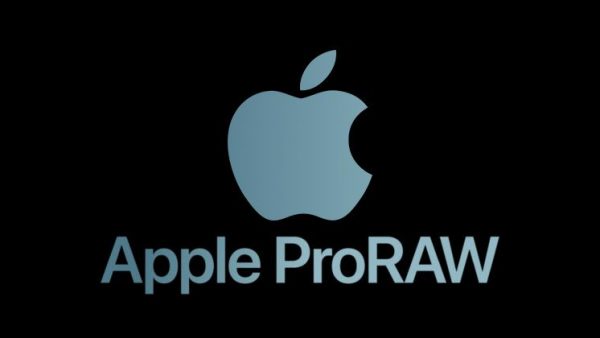
Apple ProRAW is a new file format that Apple decided to make in their recent software update. It is an option that you can turn on whenever you still do photography on your iPhone. However, it isn’t available for all iPhones. This feature is only available with their recent release, the iPhone 12 Pro.
The reason that Apple made ProRAW available only on the iPhone 12 is that it’s their most recently released phone. They want to make it as attractive as possible to the public. And another reason is the iPhone 12 Pro has upgraded specs. It’s running on an A14 processor, which is the minimum requirement for ProRAW features.
It’s important to note that it only runs on the iPhone 12 Pro and iPhone 12 Pro Max. If you have an old iPhone, then you’re out of luck. Unless that phone somehow has an A14 processor, then you won’t be able to use ProRAW. Moving on, ProRAW is a file type that allows for plenty of editing to be done right from the get-go.
It’s a completely flexible file type that’s a mix between a raw file and a jpeg file. The file type of the ProRAW is similar to that of a DSLR camera’s RAW file format. This gives you the opportunity to take clearer photos with more details in them. iPhone users have been able to use the RAW format for a while now, but ProRAW is on a whole other level.
ProRAW gives you control over colors and lighting, making the photos you take more natural and pleasant to the eye. Possibly the best thing about this feature is that you can use it even in night mode.
How Does ProRAW Work?

The foundation for ProRAW all began with Apple’s deep fusion HDR on their previously released iPhone 11. Using deep fusion allows you to keep as much detail as possible in your image, even in low light conditions. With it, indoor photos are a lot higher quality than before.
Deep fusion will automatically activate itself when you take a photo, then it will lower image noise and maximize quality. ProRAW is kind of the upgraded version of this, as it does everything that deep fusion does and then some. It stops motion blur as much as possible, in addition to maximizing detail in low light areas.
As we’ve stated before, ProRAW works on all iPhone 12 cameras. It’s been specially optimized for night mode. Using Apple’s deep fusion and computational photography, it saves the quality of images you take. Because of it, you never have to worry about image quality in dark areas.
It uses the Adobe Digital Negative (DNG) format, which is strikingly similar to a DSLR camera’s RAW format. You could say that it’s a RAW update. Unlike the JPEG image format, the DNG format doesn’t save any information about color or sharpening. It doesn’t save any effects applied to the image by the camera, for that matter.
ProRAW preserves the image quality you take with your Apple camera and makes it more natural to look at. You’ll find little to no difference between what you see in the photo and what you see in real life. So, when you take a photo with the camera, it’s like you’ve taken a picture with your eyes. But because the image quality is so high, the storage space taken up by the photos is high as well.
The Limitations Of Mobile Photography
There’s a reason why proper cameras are still popular these days, even though we have phone cameras. This reason is that they have higher quality photos than phone cameras. For a while now, proper cameras have been multiple steps ahead of phone cameras in most aspects possible.
The limitations of mobile photography are too many to count. Having low quality and low resolution means that photos taken on mobile can’t be printed properly. On top of that, the quality of mobile images lower whenever you cut your images. Resizing your photo makes the photo quality dip, as well.
People who want to make posters using their phones will have a hard time coming up with a presentable image. Printing mobile photos also won’t do you any good. And there’s also limited control as to what you can do with your phone’s camera. For instance, you can’t control the quality when you zoom in, as the more you zoom in, the poorer the quality becomes.
Traditional cameras are usually taken care of more than phones are since when they aren’t being used, they’re usually hidden somewhere. In contrast, phones are used every day, making them and their camera lenses a lot more susceptible to damage.
Obviously, photos aren’t the primary reason for a smartphone’s existence. But we’ve got to admit that mobile photos certainly have problems. With the use of ProRAW, you can fix some of the issues that mobile cameras have. Pictures on it are clearer and have more detail than your average mobile camera. They’re probably much closer to traditional cameras than any other camera out there.
How Is ProRAW Useful?
We used to believe that mobile photography is limited but with ProRAW, this might not actually be the case. Mobile photos might actually be closer to traditional photos than we initially had thought.
ProRAW offers you higher quality images, making sure that as much detail as possible is shown. These photos have more detail and better quality than when you use your average smartphone. Professionals have even gone so far as to say that the image quality is near that of a DSLR camera’s photos.
Using ProRAW is a great entry point if you want to get into professional photography. Its file type is almost the exact same as a DSLR’s RAW file type. ProRAW isn’t like the JPEG file format. ProRAW has less sharpening than JPEG files and has better detail and more natural color. It has near the quality of traditional cameras and allows you to shoot professional photos with iPhone.
It’s perfect for professional photographers to use when they don’t have a camera on them. And unlike DNG files on the iPhone 11, ProRAW allows you to use third-party apps like Adobe Lightroom and Photoshop. And not only that, ProRAW photos can be edited by just about any software that takes in DNG files. ProRAW photos are designed to be edited after they’re shot.
ProRAW is great for anyone into photography. Whether you like taking pictures of yourself or shooting the view and posting them on Instagram, ProRAW is useful for just about anyone with an iPhone 12. Think about it; it’s a free upgrade with no repercussions or consequences whatsoever.
How To UseProRAW
Think of ProRAW as a power granted to you. Now that you’ve been given this great power, you’ll need to learn how to use it. Hence, we’ll be teaching you how to enable ProRAW, as well as how to maximize it.
How To Enable ProRAW

Yes, ProRAW is an incredibly useful feature on iPhone 12 but it isn’t the normal camera. It’s not turned on by default; you’ll need to turn it on yourself. So, how do you enable ProRAW on your iPhone? Well, the process is actually quite simple.
First, you have to go to your iPhone settings. From there, you need to scroll down until you find the Camera option. After that, click Formats. Once you tap on Formats, you’ll be able to see Apple ProRAW under Photo Capture. After that, you just need to turn it on.
You’ll see a RAW icon from inside your camera app. The RAW option won’t be there if you don’t turn on ProRAW in your settings. If you want to take photos using ProRAW, then tap on the icon and then take your shot.
How To Manage ProRAW Files
If you want to use ProRAW on a regular basis, then you’ll need to learn how to manage your files. Why? Well, because ProRAW files are over 10 times larger than your average image file. Using ProRAW every day to take photos can make you run out of space pretty quickly.
You can opt to store your photos on iCloud. That way, the quality of your photos will be preserved completely. But even if you use iCloud, it still might not be enough. You might need to consider upgrading your iCloud storage.
Alternatively, you can try sending your photos to yourself via e-mail and then uploading them to a different cloud storage service. You can also opt to share it with another person via AirDrop or e-mail.
Editing ProRAW Photos
You can upload your ProRAW photos to apps that support the DNG file format. You can edit photos in iPhone using the Photos app or use the photo viewer on a Mac. There are also other apps that support ProRAW.
Importing and editing photos to Photoshop and Adobe Lightroom are fairly straightforward, but for other apps, this may not be the case. For apps that don’t support DNG, you can open ProRAW on them, but they might end up looking a bit weird.
Of course, there are ways to circumvent this. For instance, you can try sharpening the photo using the app’s tools, but this isn’t a hundred percent effective. Truly the best choice is for you to use an app that supports ProRAW.
When To Use ProRAW
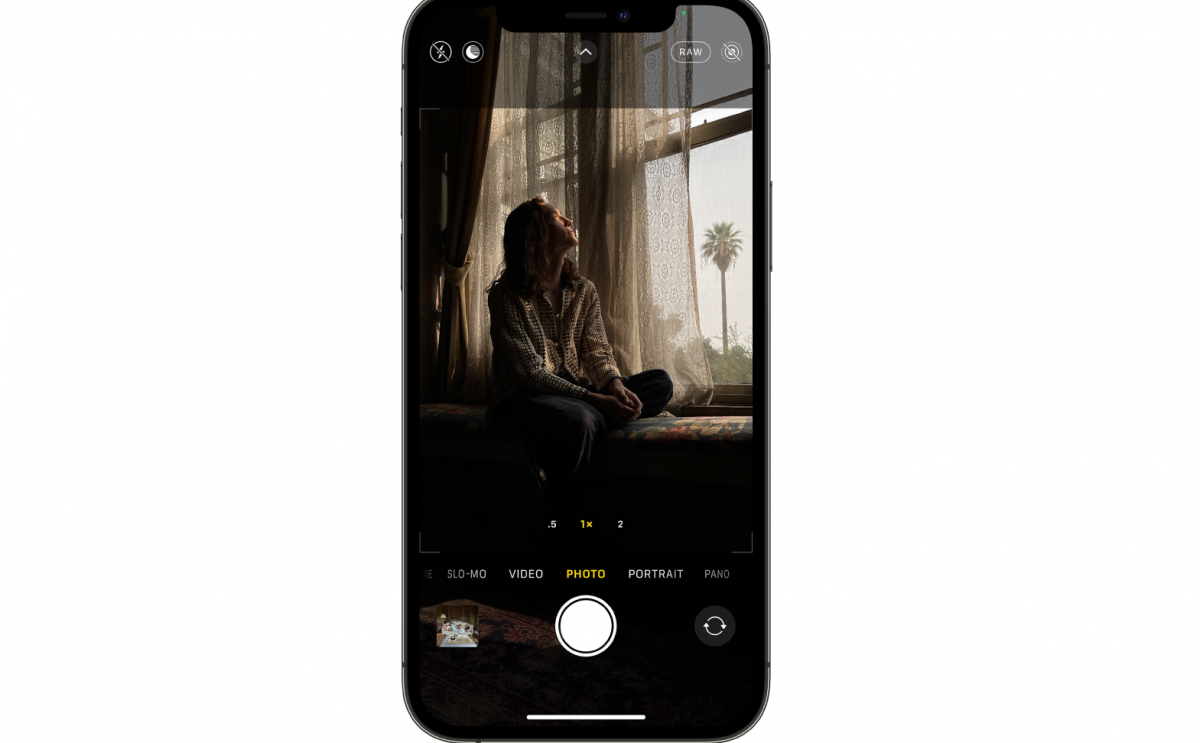
ProRAW isn’t good to use all the time. As we’ve stated earlier, ProRAW photos take up quite a bit of space. Using it often can lead to your phone’s storage running out immediately, and you don’t want that. Thus, you should only use ProRAW when you feel the need to.
There are plenty of opportunities to use ProRAW. For instance, you should turn on the feature when you’re taking photos with quality as your primary concern. Of course, you should also be fine with the photo taking up more space as well.
If your goal is a photo that you want to spend time polishing before you publish, then ProRAW is the way to go. It’s perfect for when you want to make a poster or print your photo. Essentially, you should use it whenever you want full artistic control over how your photo looks. Otherwise, you probably shouldn’t use it for normal, everyday photos since the normal camera is already quite good.
The Future Of Mobile Photography
So, where is photography headed? Well, people speculate that mobile photography is the future of photography. And ProRAW certainly is a massive step in the right direction. It is a stepping stone for the future of mobile photography.
ProRAW photos are remarkably similar to photos taken by traditional cameras. The question is, will traditional cameras become obsolete? Well, the answer is probably not. Even though ProRAW is a huge leap towards professional mobile photography, the fact is that it’s still only available on iPhone 12.
Other phones don’t have ProRAW, which means that Apple basically has a monopoly over this type of file format. That also means that unless you buy an iPhone 12, you won’t have access to this type of technology. And even then, traditional cameras still remain superior.
The Bottom Line
Indeed, Apple ProRAW is a huge step in mobile photography. It allows for high-quality photos that look like photos taken straight from a DSLR. And it does so on a mobile phone, the iPhone 12. ProRAW surpasses the limits of mobile photography and takes it to a whole new level.
And although it has its fair share of flaws, like making photos take up a lot of storage and a slight lack of compatibility for editing software, it’s still worth using. Because after all, it’s essentially a free upgrade to your camera’s phone quality with little to no consequence.
