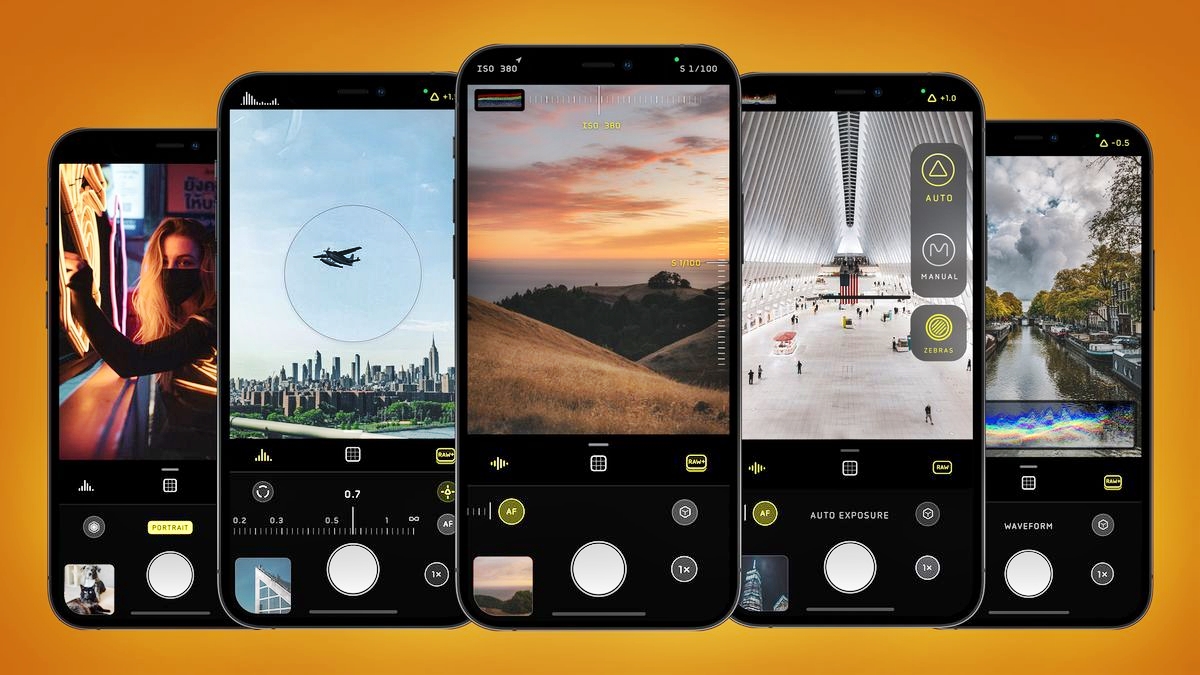
In the world of mobile photography, capturing RAW photos has long been the domain of professional cameras. However, Apple has taken a step further by introducing ProRAW, a feature that allows iPhone users to shoot and edit RAW photos directly on their devices. ProRAW combines the convenience of shooting with the iPhone’s advanced camera technology and the flexibility of RAW image processing.
But what exactly is ProRAW and how does it work? In this article, we will explore the concept of ProRAW, its benefits, and how to shoot RAW photos on an iPhone. Whether you’re an aspiring photographer or a seasoned professional, understanding ProRAW can take your mobile photography to new heights.
Inside This Article
- What is ProRAW?
- How to enable ProRAW on iPhone?
- Shooting RAW photos with ProRAW
- Editing ProRAW photos on iPhone
- Conclusion
- FAQs
What is ProRAW?
ProRAW is a feature introduced by Apple for iPhone users, specifically designed for those who have a passion for photography and want more control and flexibility over their photos. ProRAW allows you to capture images in a raw file format, giving you the ability to preserve more details, colors, and dynamic range compared to traditional JPEG files.
Raw files are essentially the unprocessed data captured by the camera’s image sensor. Unlike JPEG files, which are compressed and automatically processed by the camera, raw files retain all the original information, including details in shadows and highlights. This means that with ProRAW, you have greater freedom to fine-tune your photos during editing, resulting in higher-quality and more professional-looking images.
With ProRAW, you can capture images with extended details in both bright and dark areas, thanks to its ability to preserve a wider dynamic range. This is especially useful in challenging lighting conditions or situations where you want to have full control over the final look of your photo.
It’s important to note that ProRAW files take up more storage space compared to JPEG files, as they contain all the uncompressed data from the camera’s sensor. However, the extra storage consumed is worth it if you prioritize image quality and editing capabilities.
ProRAW is currently available on select iPhone models, including the iPhone 12 Pro and iPhone 12 Pro Max. To make the most of ProRAW, it is recommended to pair it with powerful photo editing apps that support raw file formats, which will allow you to fully unleash your creativity and enhance the potential of your photos.
Now that you know what ProRAW is and the benefits it offers, let’s explore how to enable and shoot raw photos on your iPhone with ProRAW enabled.
How to enable ProRAW on iPhone?
Enabling ProRAW on your iPhone allows you to capture photos in the highest quality possible, giving you greater control over the editing process. Here’s a step-by-step guide on how to enable ProRAW on your iPhone:
- Make sure your iPhone is running on iOS 14.3 or later, as ProRAW is available starting from this version.
- Open the Settings app on your iPhone and scroll down to find “Camera”. Tap on it to proceed.
- Within the “Camera” settings, look for the “Formats” option. Tap on it to open the menu.
- In the “Formats” menu, you will see two options: “High Efficiency” and “Most Compatible”. Select “Most Compatible” to enable ProRAW.
- Once you’ve selected “Most Compatible”, exit the Settings app.
Congratulations! You have now enabled ProRAW on your iPhone. Now, let’s move on to capturing RAW photos using ProRAW.
Shooting RAW photos with ProRAW
With ProRAW, iPhone users have the ability to capture and unleash the power of RAW photography directly from their device. This feature provides them with more control over their images and allows for greater flexibility in post-processing.
When shooting with ProRAW, you are essentially capturing an unprocessed image that retains all the details and information captured by the camera sensor. This means that you have access to the full range of colors, tones, and details in your photos.
To shoot RAW photos with ProRAW, simply open the camera app on your iPhone and select the “Pro” mode. From there, you can enable the ProRAW feature by clicking on the RAW icon on the top right corner of the screen.
Once ProRAW is enabled, you will notice a significant difference in the file size of your photos. RAW images tend to be larger in size compared to regular JPEGs, as they contain more data. This is because RAW captures all the information directly from the sensor without any compression.
When shooting with ProRAW, it’s important to keep in mind that since the images are unprocessed, they may appear “flat” or lacking in contrast compared to processed JPEGs. However, this is where the true power of ProRAW lies – it allows you to have complete creative control over the final look of your photos during the editing process.
After capturing RAW photos with ProRAW, you can edit them using various photo editing apps on your iPhone. This gives you the opportunity to fine-tune the exposure, color balance, contrast, and other aspects of the image as per your preference. The ability to edit RAW photos ensures that you can achieve the exact look and feel you desire for your photographs.
It’s worth mentioning that to fully take advantage of ProRAW, it’s recommended to have basic knowledge of photo editing techniques, as RAW files are meant to be post-processed. With a little practice and experimentation, you can bring out the best in your ProRAW images and create stunning, professional-looking photographs.
Editing ProRAW photos on iPhone
Once you have captured stunning ProRAW photos on your iPhone, you may be wondering how to unleash their full potential through editing. Fortunately, the built-in editing tools on the iPhone allow you to refine and enhance your ProRAW images easily.
The first step is to open the Photos app on your iPhone and select the ProRAW photo you want to edit. Once you have chosen the photo, tap the Edit button located at the top right corner of the screen.
When you enter the editing interface, you will find a wide range of adjustment tools at your disposal. These tools allow you to make precise changes to aspects such as exposure, brightness, contrast, and color balance.
One of the most powerful editing tools for ProRAW photos is the ability to adjust the white balance. This allows you to fine-tune the temperature and tint, ensuring that the colors in your photo are accurate and true to your vision.
Furthermore, you can adjust the levels, curves, and selective color tools to refine the overall tonal range and color balance of your ProRAW image. These tools offer granular control, enabling you to create a truly customized and visually stunning result.
In addition to the basic editing tools, the Photos app also offers advanced features, such as noise reduction and sharpening. These features are particularly useful for improving the clarity and detail in your ProRAW photos.
Once you are satisfied with the changes you have made, simply tap the Done button to save your edited ProRAW photo. The edited photo will automatically be saved as a separate file, preserving the original ProRAW file for future modifications.
If you prefer to use third-party editing apps for more advanced editing capabilities, you can also export your ProRAW photo and open it in apps like Adobe Lightroom or Snapseed. These apps offer a wide range of editing tools and filters to take your ProRAW photos to the next level.
Conclusion
ProRAW is a powerful feature available on iPhones that allows users to capture photos in a RAW format. It provides photographers and enthusiasts with greater control over their images, offering flexibility in post-processing and the ability to achieve stunning levels of detail, dynamic range, and color accuracy.
By shooting in ProRAW, iPhone users can harness the full potential of their device’s camera sensor and take their photography to the next level. Whether you’re a professional photographer looking for maximum control over your shots or an avid iPhone user seeking to enhance your photography skills, ProRAW is a game-changer.
With its ability to retain more image data compared to traditional JPEG files, ProRAW empowers photographers to unleash their creativity during the editing process. The feature opens up new possibilities for fine-tuning exposure, adjusting white balance, and showcasing the true potential of each shot.
So, if you own an iPhone that supports ProRAW, don’t hesitate to delve into this feature and explore the world of RAW photography. Capture moments in their purest form and elevate your mobile photography to new heights with ProRAW.
FAQs
1. What is ProRAW and how does it work?
ProRAW is a feature available on certain iPhone models that allows you to capture photos in a RAW format. RAW photos contain uncompressed image data, giving you more flexibility in post-processing to adjust elements such as exposure, white balance, and sharpness. The ProRAW feature combines the benefits of RAW photography with the computational photography capabilities of the iPhone, resulting in high-quality images with enhanced control.
2. Which iPhone models support ProRAW?
As of now, ProRAW is supported on the iPhone 12 Pro, iPhone 12 Pro Max, iPhone 13 Pro, and iPhone 13 Pro Max. These models offer advanced camera systems and powerful image processing capabilities, enabling you to make the most out of ProRAW photography.
3. How do I enable ProRAW on my iPhone?
To enable ProRAW on your compatible iPhone model, follow these simple steps:
- Open the native Camera app on your iPhone.
- Tap on the “Pro” mode to enter the advanced camera controls.
- Toggle the ProRAW button located at the top of the screen to turn it on.
Once enabled, you’ll see the ProRAW indicator in the top-right corner of the camera interface.
4. Can I edit ProRAW photos on my iPhone?
Yes, you can edit ProRAW photos directly on your iPhone using various editing apps and tools available in the App Store. The advantage of ProRAW is that it provides you with more editing flexibility compared to standard JPEG or HEIF images. You can adjust elements such as exposure, contrast, saturation, and more to achieve the desired result.
5. Are there any downsides to shooting in ProRAW?
While shooting in ProRAW provides numerous advantages, it’s important to consider a few potential downsides. ProRAW photos capture more data and, therefore, take up more storage space on your iPhone. Additionally, since ProRAW photos are not processed by the iPhone’s computational photography algorithms, they may lack the immediate enhancements and optimizations seen in standard iPhone photos. However, this also means you have more control over the final output during the editing process.
