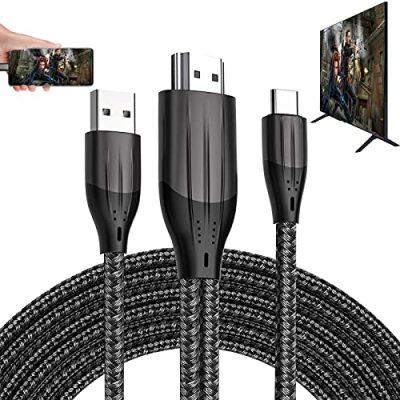Introducing the 9 Best HDMI Cable For Android Phone To TV For 2023. As technology continues to advance, finding the right HDMI cable becomes crucial for optimal connectivity between Android phones and TVs. With an array of options available, it can be overwhelming to choose the best cable that meets your specific needs. However, fear not! In this article, we have curated a list of the 9 top HDMI cables that are compatible with Android phones and TVs, ensuring seamless transmission of high-quality audio and video for an immersive viewing experience. Stay tuned to discover the perfect HDMI cable that will take your Android phone to TV connectivity to the next level in 2023.
The KAMING 2-in-1 USB Type C/Micro USB Android Phone to TV HDMI Cable is a versatile adapter that allows you to mirror audio and video from your Android phone or tablet to a TV, monitor, or projector. It supports 1080P Ultra-HD display, making it perfect for enjoying movies, videos, games, and more. The adapter has both duplicate and extend modes for different usage requirements. It is compatible with most Android phones and tablets with Type-C/Micro USB interfaces. The audio transmission can be done via Bluetooth, allowing you to stream sound from the TV or connect external speakers. The cable is 6.6ft long and comes in a sleek grey color.
Score: 7.5/10
Key Features
Specifications
Pros
Cons
The KAMING 2-in-1 USB Type C/Micro USB Android Phone to TV HDMI Cable is a reliable adapter that offers convenient mirroring of audio and video from Android devices to a larger screen. It provides a high-definition viewing experience and supports both duplicate and extend modes for different usage scenarios. The wide compatibility ensures that it works with most Android phones and tablets. The audio transmission via Bluetooth adds to the convenience, and the ability to charge the device while using the cable is a great feature. Although it has some limitations with certain devices and apps, it overall delivers on its promises and is a practical solution for home theatre, business conferences, and more.
The HDMI Adapter USB Type C Cable is a versatile cord that allows you to connect your USB Type C (Thunderbolt 3) port cell phones or laptops to HDMI-compatible devices such as monitors, projectors, and TVs. With support for resolutions up to 4K and a lag-free video experience, this adapter offers high-quality picture and sound. It is compatible with a wide range of devices including Samsung Galaxy smartphones, iPads, MacBooks, Chromebooks, and more. The adapter is easy to use, simply plug and play without the need for any additional software or apps. It also supports video calling and streaming from popular apps like FaceTime, Skype, and YouTube. The 6-foot cable provides flexibility in connecting your devices, and it can also be used as a charging cable. Overall, the HDMI Adapter USB Type C Cable offers a convenient solution for mirroring and charging your devices.
Key Features
Specifications
Pros
Cons
The HDMI Adapter USB Type C Cable is a reliable and convenient solution for connecting your USB Type C devices to HDMI-compatible devices. With support for 4K resolutions, easy plug and play setup, and the ability to use it as a charging cable, this adapter offers great versatility. However, some users may experience issues with charging while in use and occasional sound dropouts. It’s important to check compatibility with your specific device before purchasing. Overall, this adapter provides a seamless way to mirror and charge your devices, making it a useful addition to your mobile setup.
The USB C to HDMI Cable 4K is a high-quality cable adapter that allows you to connect your USB-C devices to HDMI-compatible displays. With a sturdy and long-lasting design, this cable ensures better heat dissipation and durability. It supports resolutions up to 4K, making multi-monitor displays a breeze. The cable is plug and play, requiring no additional driver or software. It is compatible with a wide range of devices, including MacBook Pro, iPad Pro, Dell XPS, and more. With a 10ft length, it is perfect for home office setups and streaming sports events or movies. Overall, this cable provides a convenient and reliable solution for connecting your devices to larger screens.
Key Features
Specifications
Pros
Cons
The USB C to HDMI Cable 4K is a reliable and convenient solution for connecting your USB-C devices to HDMI displays. With its sturdy design, it offers durability and efficient heat dissipation. The plug and play functionality makes it easy to set up and use without the need for additional software or drivers. Supporting resolutions up to 4K, it allows for high-quality video output. The wide compatibility ensures it can be used with various devices, making it versatile. Although there are some reported audio issues and aspect ratio concerns, overall, this cable provides a seamless connection for streaming, gaming, and more. With its long length and warranty, it offers great value for money.
The HDMI Adapter USB Type C MHL Cable is a versatile and convenient device that allows you to connect your Android phone, tablet, or laptop to your TV or monitor. It supports a wide range of devices, including popular models from Samsung, LG, iPad, and more. With this cable, you can easily mirror your phone's screen to a larger display, making it ideal for presentations, movie watching, gaming, and more. The cable features a durable braided design and supports 4K video at 60FPS for crystal clear visuals. It also includes a USB-C port for charging your device while in use. Overall, the HDMI Adapter USB Type C MHL Cable offers a reliable and efficient solution for connecting your mobile devices to external displays.
Key Features
Specifications
Pros
Cons
The HDMI Adapter USB Type C MHL Cable is a reliable and versatile solution for connecting mobile devices to external displays. Its compatibility with a wide range of devices, along with its durable design and support for 4K video, make it a great choice for those seeking a seamless connection between their devices and TVs or monitors. However, users should be aware that it may not work with certain HDCP-protected content, and it is not compatible with 1080p TVs. Overall, this cable provides an efficient and convenient way to enjoy content on larger screens.
The Weton 2-in-1 USB Type C Micro USB Android Phone to TV HDMI Cable is a versatile cable that allows you to connect your Android smartphone or tablet to a TV, projector, or monitor. It supports 1080P HD display and charging, making it a convenient solution for mirroring your screen and keeping your device powered at the same time. With a 4K*2K HDMI port, you can enjoy high-definition video on a bigger screen. The cable is widely compatible with Android devices and comes with a USB-A 3.0 charging port for continuous power supply when mirroring. It's a great tool for sharing videos, audios, and pictures with family and friends on the big screen. The cable is durable and easy to install, providing a seamless mirroring experience.
Key Features
Specifications
Pros
Cons
The Weton 2-in-1 USB Type C Micro USB Android Phone to TV HDMI Cable is a convenient and versatile solution for mirroring your Android device to a larger screen. It supports HD display and charging, allowing you to enjoy high-definition video while keeping your device powered. The cable is easy to install and durable, ensuring a seamless mirroring experience. However, it does require downloading an app and may have occasional sound interference. Additionally, it does not support streaming services like Netflix or Amazon Prime. Overall, it is a reliable cable for sharing videos, audios, and pictures with friends and family on a bigger screen.
The HDMI Adapter USB Type C Cable MHL 4K Video Converter Cord is a versatile cable that allows you to connect your USB type C port cell phones or laptops to TVs, monitors, projectors, and car dashboards for a variety of purposes. With support for resolutions up to 4K at 60Hz, you can enjoy high-quality audio and video streaming. It is plug-and-play and doesn't require any drivers or software. The cable also supports video calling and streaming from various apps, including Netflix and YouTube. It is 6 feet long and comes with a USB-C interface for maximum conductivity. While it doesn't charge your device, it can be used as a charging cable when not connected to HDMI devices. With positive reviews and a customer rating of 3.8/5, this HDMI adapter cable offers a convenient solution for connecting your devices to external displays.
Key Features
Specifications
Pros
Cons
The HDMI Adapter USB Type C Cable MHL 4K Video Converter Cord is a reliable and convenient solution for connecting your USB Type C devices to external displays. With support for 4K resolution and plug-and-play functionality, you can easily stream videos, make video calls, and more on your TV, monitor, or projector. The long 6-foot cable offers flexibility in terms of positioning, and it can also be used as a charging cable. However, it’s important to note that compatibility may vary depending on the phone model, and some users have reported connection issues and durability concerns. Overall, this HDMI adapter cable provides good value for its features and offers a seamless experience for multimedia sharing.
The ECDREAM USB C to HDMI Cable is a high-quality adapter that allows you to connect your USB C devices, such as MacBook Pro, iPad Pro, Chromebook, and Samsung phones, to any TV or display with an HDMI port. With support for 4K resolution, this cable ensures perfect synchronization of audio and video without any delay. It is made of aviation aluminum alloy, providing durability and stable signal transmission. The cable is easy to use, just plug and play, with no additional driver or software required. Its compact and lightweight design, along with a non-slip feature, makes it convenient to use. It is widely compatible with various devices and can be used for games entertainment, home theater, video conferences, and more.
Key Features
Specifications
Pros
Cons
The ECDREAM USB C to HDMI Cable is a reliable and versatile accessory for connecting your USB C devices to HDMI displays. With its support for 4K resolution and easy plug-and-play feature, it offers a seamless experience for streaming high-quality video and audio. The durable construction ensures stable signal transmission, and the wide compatibility makes it suitable for various devices. However, it’s important to note that it may not work with all phone models, and some customers have reported compatibility issues. Overall, if you have a compatible device, this cable can be a great addition for enhancing your multimedia and productivity needs.
The Tlsdosp Smartphone to HDMI Projection Cable is a versatile adapter that allows you to easily project the content of your smartphone onto a bigger screen like a TV or projector. It is compatible with most Android smartphones and tablets, as well as Apple devices like iPads and iPods. The cable supports popular apps like FaceTime, Skype, WhatsApp, Facebook, YouTube, and more, making it perfect for video calls, social media browsing, and multimedia playback. With a maximum resolution of 1080P, it delivers high-definition visuals for an immersive viewing experience. The cable also comes with six months of after-sale service for any technical support needed. However, it should be noted that the cable does not support paid apps like Netflix or Amazon Prime videos.
Key Features
Specifications
Pros
Cons
The Tlsdosp Smartphone to HDMI Projection Cable offers a simple and effective solution for mirroring your smartphone’s content on a larger screen. With its wide compatibility and support for popular apps, it caters to various needs, from video calls to multimedia playback. The 1080P HD display ensures a crisp and immersive viewing experience. While there are some limitations, such as the lack of support for paid apps and the requirement to download an app for linking, the cable provides good value for its price. If you’re looking to enhance your smartphone experience by projecting it onto a TV or projector, this cable is worth considering.
The USB C to HDMI Adapter Cable Thunderbolt 3/4 4K MHL Cord allows you to connect your Android devices, tablets, laptops, and game consoles to a monitor, projector or TV. It supports DP Alt Mode for devices like Nintendo Switch, MacBook Pro, MacBook Air, iMac, Samsung Galaxy phones, and more. The adapter also features a female Type C charging port, allowing you to charge your Android devices rapidly while playing 4k content. With its upgraded 4K 30FPS HD video digital av converter, it delivers high-quality audio and video signals without lag. The 6.5 FT long durable cord ensures flexibility and wear-resistance. It is compatible with apps like Netflix, Amazon Video, and Hulu for streaming. The adapter is plug and play, without requiring any drivers or software. It is suitable for video calling, streaming videos, playing games, and more.
Key Features
Specifications
Pros
Cons
The USB C to HDMI Adapter Cable Thunderbolt 3/4 4K MHL Cord is a versatile and convenient solution for connecting your Android devices, tablets, and laptops to external displays. Its rapid charging capabilities and high-quality audio and video performance make it suitable for both work and entertainment purposes. The durable and flexible cord ensures long-lasting use, while the compatibility with popular streaming apps allows for seamless streaming experiences. The plug and play functionality eliminates the need for additional drivers or software. However, it’s important to note that the resolution and refresh rate may vary depending on the host device. Overall, this adapter cable offers reliable connectivity and enhances the multimedia capabilities of your devices.
Buyer's Guide: HDMI Cable for Android Phone to TV
Things to Consider Before Buying an HDMI Cable for Android Phone to TV:
- Cable Compatibility: Make sure the HDMI cable is compatible with both your Android phone and TV. Check the specifications of your devices to ensure they support HDMI connectivity.
- Length: Consider the distance between your TV and Android phone. Choose an HDMI cable length that is suitable for your setup to avoid any connectivity issues.
- Quality: Look for cables made with high-quality materials to ensure a reliable and durable connection. A poor-quality cable could result in signal loss or other technical problems.
- Resolution Support: If you want to enjoy high-definition content on your TV, ensure that the HDMI cable supports the resolution you desire. Check if it can handle Full HD (1080p), 4K, or other resolutions.
- Audio Support: Some HDMI cables also carry audio signals along with video. If you want to transmit audio from your Android phone to the TV, ensure the cable supports audio transmission.
- Connectors: Consider the type of connectors on the HDMI cable. Most Android phones support HDMI Type-C connectors, so ensure the cable you choose has a Type-C connector for your phone. Additionally, check if the TV has an HDMI Type-A or Type-C port.
- Price: While it's tempting to go for the cheapest option available, keep in mind that quality and reliability are important factors. Choose an HDMI cable that offers good value for money rather than solely focusing on price.
Benefits of Using an HDMI Cable for Android Phone to TV:
- Enhanced Audio and Video Quality: HDMI cables offer high-definition audio and video transmission, allowing you to enjoy your favorite content on the big screen with superior audio and video quality.
- Large Screen Viewing Experience: By connecting your Android phone to a TV using an HDMI cable, you can enjoy watching movies, videos, or even gaming on a larger screen, providing a more immersive experience.
- Easy Setup: HDMI cables are generally simple to set up. Just connect one end to your Android phone and the other end to your TV, and you're ready to go. No complicated configurations or software installations are required.
- Versatile Connectivity: HDMI cables can typically be used with various devices beyond Android phones, such as laptops, gaming consoles, cameras, and more. This versatility ensures you can connect multiple devices to your TV effortlessly.
- Simplified Presentations: HDMI cables also come in handy for presentations or sharing content during meetings. By connecting your Android phone to a TV, you can display slides, videos, or any other content with ease, making it more accessible to all participants.
Factors to Avoid:
- Overpriced Cables: While quality is essential, avoid overpaying for HDMI cables. Some sellers charge significantly more for cables without offering any additional benefits or improved performance.
- Unnecessary Length: Don't buy an excessively long HDMI cable if you don't need the length. Longer cables can be more expensive and may result in signal loss over longer distances, impacting the video and audio quality.
- Incompatible Connectors: Double-check the compatibility of the cable connectors with your Android phone and TV. Using the wrong type of connector may prevent proper connectivity and hinder the desired functionality.
- False Marketing Claims: Be wary of exaggerated claims made by some sellers regarding the superiority of their cables. Verify the specifications and read customer reviews to gain a better understanding of the cable's actual performance.
- Non-Compliant Certification: Ensure that the HDMI cable you choose is compliant with HDMI certification standards. This ensures that the cable has undergone testing and meets the necessary quality criteria for reliable performance.
Frequently Asked Questions (FAQ):
Q: Can I use any HDMI cable to connect my Android phone to the TV?
A: No, not all HDMI cables are compatible with Android phones. Make sure to choose a cable that specifically supports the HDMI connection on your Android phone.
Q: Can I watch Netflix or other streaming services on my TV using an HDMI cable connected to my Android phone?
A: Yes, by connecting your Android phone to the TV through an HDMI cable, you can stream content from various apps, including Netflix and other streaming services, directly to your TV.
Q: Do I need to install any special apps or drivers to connect my Android phone to the TV using an HDMI cable?
A: Generally, there is no need to install any additional apps or drivers. Most Android phones and TVs have built-in HDMI functionality, allowing for a seamless connection using an HDMI cable.
Q: Can I charge my Android phone while it is connected to the TV via an HDMI cable?
A: It depends on your Android phone and the TV. Some devices support simultaneous charging and video output, while others may not. Check the specifications or user manual of your Android phone and TV to determine if this is possible.
Q: Can I use an HDMI cable to transfer data between my Android phone and TV?
A: HDMI cables are primarily designed for transmitting audio and video signals. If you want to transfer data between your Android phone and TV, consider using alternative methods such as Wi-Fi, Bluetooth, or USB cables.
Q: Can I connect multiple Android phones to one TV using HDMI cables?
A: In most cases, it is not possible to connect multiple Android phones to a single TV simultaneously using HDMI cables. HDMI ports are typically designed for one-to-one device connections. However, some TVs support picture-in-picture (PiP) or multi-screen functionality, allowing you to display content from multiple sources on the same screen.
Q: Are there any specific settings I need to adjust on my Android phone or TV after connecting them with an HDMI cable?
A: In most cases, the connection should work automatically without needing to adjust any settings. However, if you encounter any issues or want to optimize your viewing experience, you can refer to the user manuals of your Android phone and TV for guidance on HDMI settings and configurations.