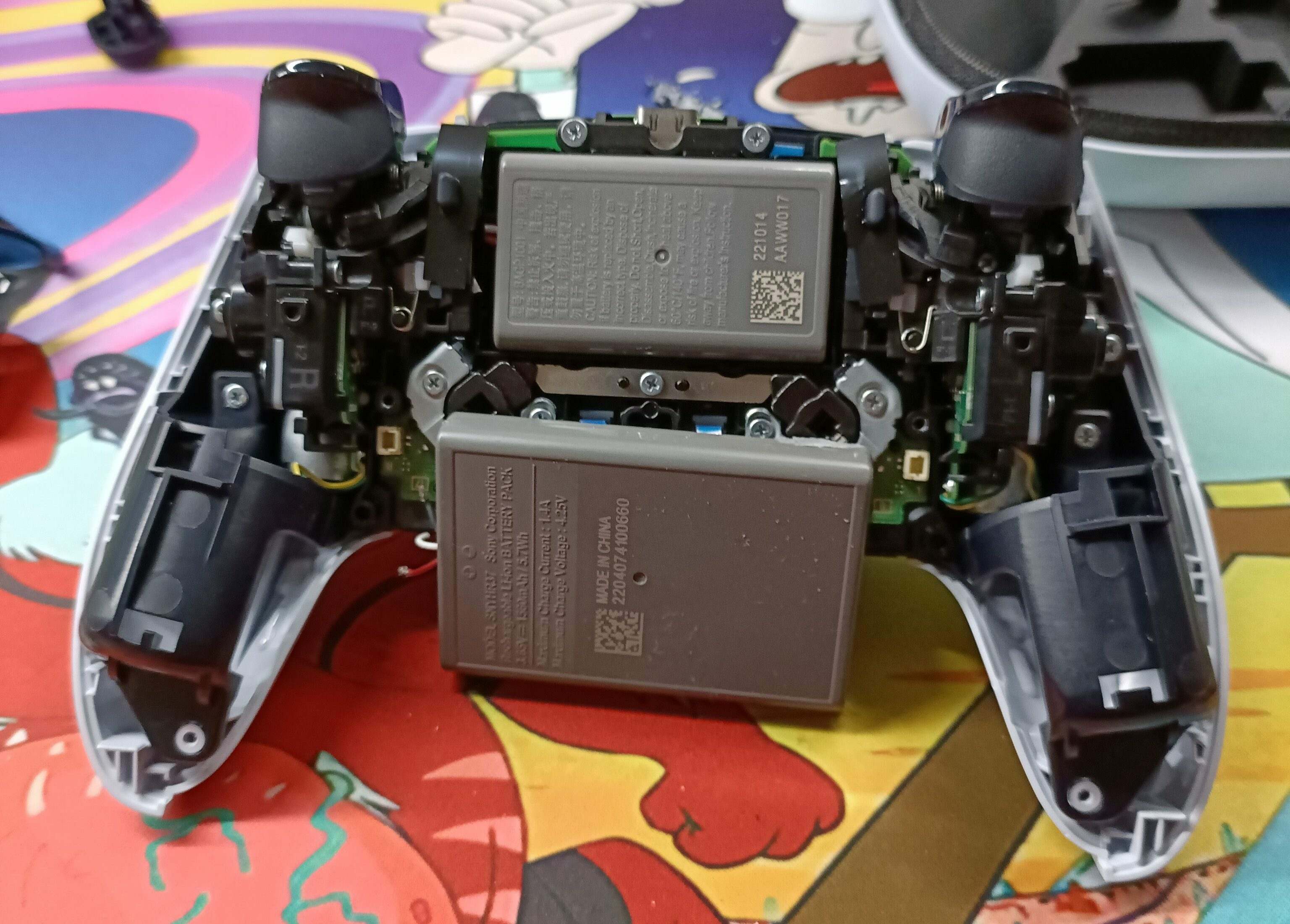
The PlayStation 5 (PS5) has taken the gaming world by storm with its stunning graphics, lightning-fast loading times, and immersive gameplay. As every gamer knows, a crucial aspect of the gaming experience is having a reliable and long-lasting controller. One of the most common questions that gamers have is: “How long does a PS5 controller battery last?”
In this article, we will delve into the details of how long you can expect the battery of a PS5 controller to last. We will explore factors that can affect battery life and provide some helpful tips to extend the battery’s longevity. Whether you’re a casual gamer or a hardcore enthusiast, understanding the battery life of your PS5 controller is essential for uninterrupted gaming sessions.
Inside This Article
PS5 Controller Battery Life
One of the most crucial factors to consider when purchasing a new gaming console is the battery life of its accessories. In the case of the PS5, the controller’s battery life is a critical aspect for gamers who want to enjoy uninterrupted gaming sessions. So, how long does a PS5 controller battery last? Let’s delve into the details.
The battery life of a PS5 controller can vary depending on several factors. First and foremost, it depends on the usage patterns of the individual. If you are an avid gamer who spends hours on end playing games, the battery life might not last as long compared to someone who plays occasionally or in shorter bursts.
Another factor is the type of game being played. Certain games, such as action-packed titles with extensive graphics and intense gameplay, tend to drain the battery faster than less demanding ones. Additionally, features like rumble, adaptive triggers, and microphone usage can also impact the battery life of the controller.
On average, the PS5 controller’s battery can last for about 8 to 12 hours of continuous gameplay. This estimate is based on the default settings and moderate usage. However, it’s important to note that this is just an approximation, and the actual battery life can vary from user to user.
To maximize the battery life of your PS5 controller, here are a few tips to keep in mind:
- Adjust the controller settings: The PS5 console allows you to adjust the brightness of the controller’s light bar. Lowering the brightness can help conserve battery power.
- Use the rest mode: When you’re not actively gaming, putting the PS5 console into rest mode can help extend the battery life of the controller.
- Reduce vibration and trigger feedback: While these features add to the immersive gaming experience, they also consume more battery. Consider reducing the intensity or turning them off if you’re concerned about battery life.
- Keep the controller firmware updated: Sony periodically releases firmware updates for the PS5 controller, and these updates can optimize battery performance.
- Invest in a charging dock: Having a charging dock for your PS5 controller can ensure that it is easily accessible and always ready to use when you need it.
Frequently Asked Questions
- How can I check the battery level of my PS5 controller?
You can check the battery level by pressing the PlayStation button on the controller, and the battery icon will be displayed on the screen. - Can I use a USB cable to charge my PS5 controller?
Yes, you can connect your PS5 controller to the console using a USB cable for charging. Alternatively, you can also use a compatible charging dock. - Does the battery life of the PS5 controller decrease over time?
With frequent usage and age, the battery life of the PS5 controller might gradually decrease. However, regular firmware updates from Sony can help optimize battery performance.
In conclusion, the battery life of a PS5 controller is an important factor to consider for gamers. With its built-in rechargeable battery, the controller offers a decent amount of playtime on a single charge, typically lasting around 8 to 12 hours. However, the actual battery life can vary depending on various factors such as gameplay intensity, features usage, and controller settings.
To maximize the battery life of your PS5 controller, you can follow a few tips such as adjusting the controller brightness, disabling haptic feedback or adaptive triggers, and keeping the controller firmware updated. Additionally, using accessories like charging docks or extended battery packs can help ensure longer gaming sessions without interruptions.
Remember that the battery life of the PS5 controller is designed to provide an optimal gaming experience, but it’s always a good idea to have a charging solution nearby, especially for intense gaming sessions. By following these tips and being mindful of your gameplay habits, you can enjoy extended gaming sessions without worrying about the battery life of your PS5 controller.
FAQs
1. How long does a PS5 controller battery last?
The PS5 controller, also known as the DualSense controller, has a built-in rechargeable battery that offers a decent battery life. On average, you can expect the PS5 controller’s battery to last around 12 to 15 hours before needing to be recharged. However, the battery life may vary depending on factors such as usage patterns, game vibrations, and the controller’s features like adaptive triggers and haptic feedback.
2. Can I extend the battery life of my PS5 controller?
Yes, there are a few ways you can prolong the battery life of your PS5 controller. One effective method is to adjust the settings on your console to reduce the intensity of the controller’s features like adaptive triggers and haptic feedback. Additionally, it’s a good practice to turn off the controller when not in use and avoid leaving it connected to the console for long periods while it’s not being used.
3. How long does it take to charge a PS5 controller?
Charging the PS5 controller is a relatively quick process. It usually takes around 2 to 3 hours for the controller to fully charge when connected to the console using the included USB-C cable. You can also charge the controller using a compatible USB wall adapter or through other USB power sources.
4. What are some recommended accessories to enhance my PS5 controller experience?
There are several accessories available to enhance your PS5 controller experience. One popular option is a charging dock, which allows you to charge multiple controllers simultaneously. Another useful accessory is a controller grip or skin, which provides a more comfortable and secure grip during extended gaming sessions. Additionally, you can consider investing in a controller case or travel bag to protect and carry your controller safely.
5. Can I use a PS4 controller with the PS5?
Yes, you can use a PS4 controller, like the DualShock 4, with the PS5. However, compatibility is limited to playing PS4 games on the PS5. For PS5 games specifically designed to take advantage of the new features of the DualSense controller, you will need to use the PS5 controller itself.
