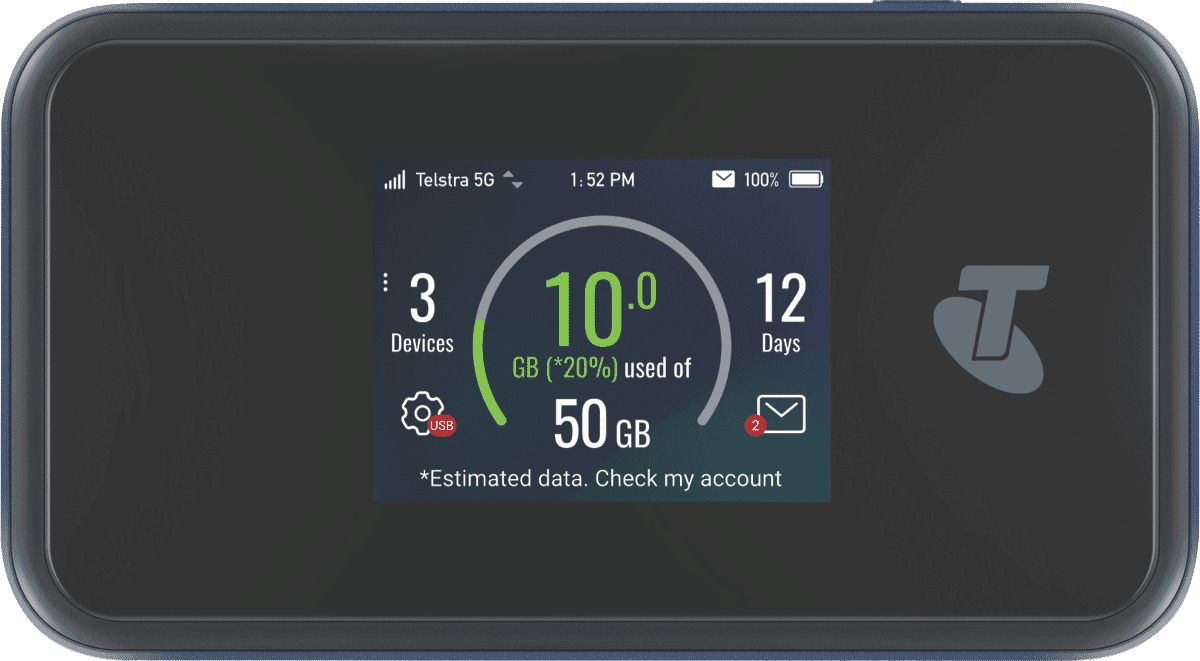
Are you wondering how many hours you can use a 50GB hotspot for? Well, you’ve come to the right place! In today’s fast-paced world, having access to reliable internet on the go has become a necessity. Whether you’re traveling, working remotely, or simply need to stay connected, a hotspot can be a lifesaver.
But how long can you actually use a 50GB hotspot? The answer depends on various factors like the type of activities you engage in online, the data usage per activity, and the overall efficiency of your device. In this article, we’ll delve into the details and provide you with an estimation of how many hours you can expect to get from a 50GB hotspot. So, let’s dive in and find out!
Inside This Article
- How Many Hours Is 50GB of Hotspot?
- Factors Affecting Hotspot Usage
- Tips to Manage Hotspot Usage Effectively
- Conclusion
- FAQs
How Many Hours Is 50GB of Hotspot?
If you’re someone who heavily relies on their mobile hotspot for internet connectivity, you might be curious about how long 50GB of hotspot data can last. It’s important to know the answer to this question so that you can effectively manage your data usage and avoid unexpected overages.
Unfortunately, there is no straightforward answer as to exactly how many hours 50GB of hotspot data can provide. The duration of the 50GB data will depend on several factors, such as the type of activities you engage in while using the hotspot, the quality of the connection, and the specific devices you are connecting. However, we can provide some estimates to give you a general idea.
When it comes to activities that consume a significant amount of data, streaming videos and movies are at the top of the list. On average, streaming video in high definition (HD) can consume around 3GB of data per hour, while streaming in standard definition (SD) can use up to 1GB of data per hour. Based on these estimates, you can expect to stream HD content for around 16 hours or SD content for 50 hours with a 50GB hotspot data allowance.
Another common data-consuming activity is online gaming. Online gaming can vary in terms of data usage depending on the game, but on average, it can use up to 100MB of data per hour. With this in mind, you can potentially enjoy around 500 hours of online gaming with a 50GB data allowance.
Browsing the internet, checking emails, and using social media platforms have relatively low data consumption. On average, these activities will consume around 50MB – 100MB of data per hour. With a 50GB data allowance, you can expect to spend over 500 hours doing these types of tasks.
It’s important to note that these numbers are estimates and can vary based on several factors, including the quality and efficiency of the device you are connecting to the hotspot, the strength and stability of the network connection, and any additional background processes or updates that may be running on your devices.
If you are concerned about your data usage and want to make your hotspot data last longer, there are a few tips you can follow. Firstly, try to limit streaming activities to lower resolutions like SD instead of HD. Additionally, you can optimize your device settings to reduce data usage, such as disabling automatic app updates or choosing to download media only when connected to Wi-Fi.
Factors Affecting Hotspot Usage
Hotspot usage can be affected by various factors. Understanding these factors can help you manage your data usage effectively and make the most out of your hotspot connection. Here are some key factors to consider:
1. Device Settings: The settings on your device can have a significant impact on your hotspot usage. For example, if you have enabled automatic app updates or background data usage, your hotspot data may be consumed quickly without you even realizing it. It is essential to review and optimize your device settings to control your data consumption.
2. Connected Devices: The number of devices connected to your hotspot can directly affect your data usage. Each connected device consumes a portion of the available data. The more devices connected, the faster your data will be used. It’s important to keep track of the number of devices connected and manage them accordingly.
3. Type of Activities: The type of activities you engage in while using the hotspot can significantly impact data consumption. Activities such as streaming videos, downloading large files, or online gaming require more data compared to activities like browsing websites or checking emails. Understanding the data requirements of different activities can help you prioritize and manage your usage effectively.
4. Quality of Content: The quality of the content being accessed or streamed can affect the amount of data used. Higher resolution videos or images consume more data compared to lower resolution ones. Adjusting the quality settings on streaming platforms or opting for lower resolution content can help reduce data usage.
5. Network Coverage and Speed: The network coverage and speed provided by your cellular provider can impact hotspot usage. In areas with poor or fluctuating network coverage, your device may consume more data as it tries to establish and maintain a stable connection. It is important to be mindful of your network quality to optimize your hotspot usage.
6. Time of Usage: The time of day when you use your hotspot can also affect data consumption. Some cellular providers offer different data plans or allowances depending on peak and off-peak usage. Consider scheduling heavy data activities during off-peak times to make the most efficient use of your hotspot data.
7. Location: Your physical location can impact hotspot usage. If you are in a congested area with many other users accessing the same network, it could lead to slower speeds and increased data consumption. Being aware of your location and network congestion can help you manage your hotspot usage more effectively.
By considering these factors and making informed decisions, you can optimize your hotspot usage and make your data last longer. It’s important to regularly monitor your data consumption and adjust your habits as needed to avoid exceeding your data limits.
Tips to Manage Hotspot Usage Effectively
When using a mobile hotspot, it’s important to manage your data usage effectively to avoid running out of data or facing slow speeds. Here are some useful tips to help you get the most out of your hotspot:
1. Monitor Your Data Usage: Keep track of how much data you are consuming on your hotspot. Most smartphones have built-in data usage monitoring tools that allow you to view your data usage. Monitoring your usage will help you stay within your data limit and avoid unexpected overage charges.
2. Optimize Video Streaming: Video streaming can consume a significant amount of data. To reduce data usage while streaming, consider lowering the video quality or opting for offline viewing options whenever possible. This will help stretch your data allowance and prevent excessive usage.
3. Reduce Background Data: Many apps on your device consume data in the background, even when you’re not actively using them. To minimize this, go into your device’s settings and restrict background data usage for certain apps. This will help conserve your hotspot data for the tasks that are most important to you.
4. Utilize Wi-Fi Networks: Whenever Wi-Fi is available, connect your device to a trusted Wi-Fi network. This will allow you to enjoy internet access without relying on your hotspot data. Be cautious when connecting to public Wi-Fi networks, as they may not be secure.
5. Take Advantage of Data-Saving Features: Many smartphones and apps offer data-saving features that compress web pages and reduce data usage. Enable these features to optimize your hotspot usage and make your data last longer.
6. Disable Automatic Updates: Automatic app updates can consume a significant amount of data. Disable automatic updates and instead manually update your apps when connected to a Wi-Fi network. This will prevent unnecessary data usage and ensure that you stay within your data limit.
7. Avoid Data-Intensive Activities: Activities like online gaming, large file downloads, and video conferencing can quickly use up your hotspot data. Use these data-intensive activities sparingly or consider alternative methods like downloading files or games onto your device through a Wi-Fi connection.
8. Enable Data Usage Alerts: Set up data usage alerts on your device to receive notifications when you are approaching your data limit. This will help you stay aware of your data consumption and take appropriate steps to manage it effectively.
9. Share Hotspot Responsibly: If you’re sharing your hotspot with others, educate them about data usage and encourage responsible usage. Set expectations and communicate the importance of conserving data to avoid exceeding your limit.
10. Consider Unlimited Hotspot Plans: If you rely heavily on your hotspot for internet access, it may be worth considering an unlimited hotspot plan. These plans offer high-speed data without worrying about limits and can be a cost-effective solution for heavy data users.
By implementing these tips, you can effectively manage your hotspot usage and make the most of your data allowance. Stay mindful of your usage, adjust settings accordingly, and enjoy seamless connectivity without the fear of running out of data.
Conclusion
In conclusion, understanding how many hours 50GB of hotspot will last can help you manage your data usage effectively. While the exact answer may vary depending on various factors such as the quality of streaming, browsing habits, and app usage, we can estimate that streaming video in high definition can consume about 3 to 4GB per hour. With this in mind, a 50GB hotspot allowance could potentially provide approximately 12 to 16 hours of streaming.
It’s important to note that hotspot data usage is not only limited to streaming video but also includes other online activities like browsing, downloading, and using apps. Therefore, your actual usage may differ.
To make the most of your hotspot data, consider optimizing your settings by adjusting video quality, limiting background data, and being mindful of data-consuming activities. Additionally, monitoring your data usage through your device’s settings or using data tracking apps can help you stay informed and avoid unexpected overages.
By managing your data usage wisely, you can enjoy the benefits of using a hotspot without running out of data prematurely. So, take your time, be mindful, and make the most of your hotspot allowance!
FAQs
1. How many hours can I use 50GB of hotspot data for?
When it comes to using 50GB of hotspot data, the number of hours you can use it for depends on several factors. The duration of usage will vary based on the activities you engage in while connected to the hotspot.
For lightweight activities like browsing the web, checking emails, or scrolling through social media, 50GB of hotspot data could last for around 500-700 hours. However, for more data-intensive activities like streaming high-definition videos or downloading large files, the duration will be significantly shorter.
2. Can I stream movies with 50GB of hotspot data?
Yes, you can stream movies with 50GB of hotspot data. However, the number of movies you can stream may vary depending on the quality of the movie and the streaming service you are using. On average, with 50GB of data, you can expect to stream around 25-50 hours of standard definition (SD) video content. If you prefer high-definition (HD) or 4K streaming, the duration will be significantly lower.
3. How many devices can I connect to a hotspot with 50GB of data?
The number of devices you can connect to a hotspot with 50GB of data depends on the bandwidth requirements of each device. If the devices connected are performing lightweight tasks like web browsing, emails, or social media, you can connect numerous devices without significant impact on data consumption.
Nevertheless, if the devices are engaged in data-heavy activities such as video streaming or online gaming, the data usage will be higher, and connecting too many devices might lead to faster depletion of the 50GB hotspot data allowance.
4. How does video conferencing affect hotspot data usage?
Video conferencing consumes a significant amount of data, especially when using high-quality video and audio settings. The amount of hotspot data used during a video conference will depend on the platform you are using, the duration of the conference, and the video resolution settings.
On average, a one-hour video conference at standard resolution uses approximately 270MB of data. With 50GB, you can potentially have around 185 video conferences that last one hour each.
5. Can I use hotspot data for online gaming?
Yes, you can use hotspot data for online gaming. However, online gaming typically requires a stable and low-latency internet connection. Depending on the game, the amount of data used can vary. Online multiplayer games generally use around 40-300MB of data per hour.
With 50GB of hotspot data, you can expect to play around 166-1250 hours of online multiplayer games. Keep in mind that game updates and downloads can consume a significant amount of data, so it’s important to consider that when planning your gaming sessions.
