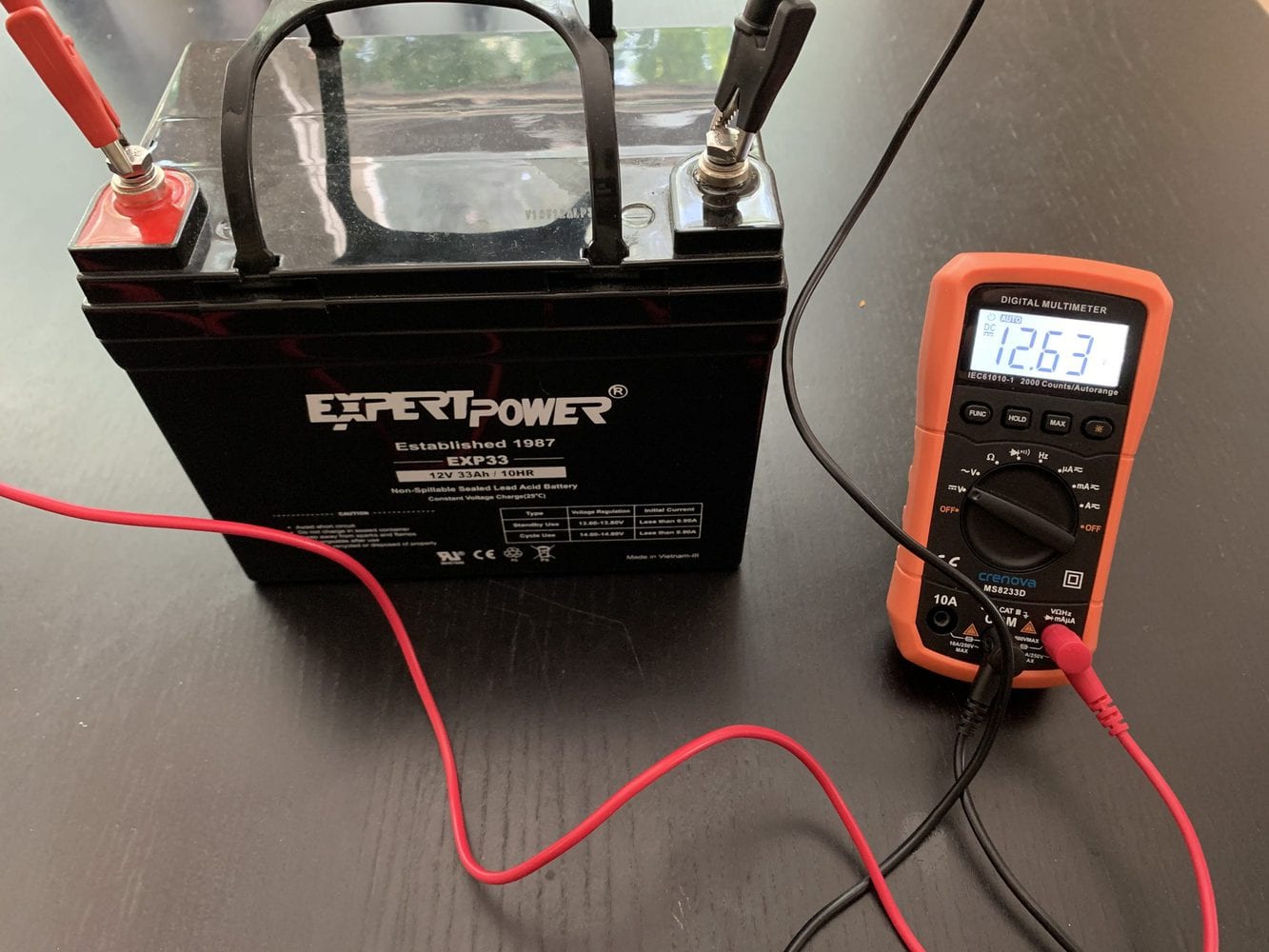
Battery voltage is a crucial aspect of any electronic device, including cell phones. It determines the level of power available to the device and plays a significant role in its performance and longevity. Knowing how to check battery voltage can be helpful in diagnosing issues, optimizing battery life, and ensuring that your mobile accessories are working as intended.
In this article, we will explore different methods to check the battery voltage of your cell phone. We will discuss both hardware-based techniques and software options that allow you to monitor the voltage in real-time. By understanding the battery voltage of your device, you can take proactive measures to maintain its efficiency and extend its lifespan. So, let’s dive in and discover how to check the battery voltage of your cell phone!
Inside This Article
- Why is checking battery voltage important?
- Different methods to check battery voltage
- Step-by-step guide to checking battery voltage
- Conclusion
- FAQs
Why is checking battery voltage important?
Checking the battery voltage of your mobile phone is an essential task that often goes overlooked. It may seem like a minor detail, but it plays a crucial role in maintaining the overall health and performance of your device. Here are a few reasons why checking battery voltage is important:
- Ensure optimal performance: The battery voltage directly affects the performance of your mobile phone. When the voltage drops below the recommended level, your device might start experiencing sluggishness, freezing, or even random shut-offs. By regularly checking the battery voltage, you can ensure that it is within the desired range and prevent any performance-related issues.
- Prolong battery life: Monitoring the battery voltage can help you identify any irregularities that might be affecting the lifespan of your mobile phone’s battery. If the voltage consistently falls below the optimal level, it could indicate a battery problem that needs to be addressed. By catching such issues early on, you can take appropriate steps to extend the life of your battery.
- Prevent damage to other components: A battery with low voltage can cause more than just performance issues. It can also put unnecessary strain on other crucial components of your mobile phone, such as the processor or the display. Regularly checking the battery voltage allows you to detect any voltage-related abnormalities and prevent potential damage to these components.
- Save money on repairs: By being proactive and checking the battery voltage, you can potentially save yourself from costly repairs or replacement of your mobile phone’s battery. Identifying and addressing voltage-related issues early on can prevent further damage to the battery or other components, saving you from expensive repairs down the line.
- Peace of mind: Knowing that your mobile phone’s battery voltage is in the optimal range gives you peace of mind. You can use your device confidently, without the worry of sudden shutdowns or significant performance drops. This allows you to make the most out of your mobile phone and enjoy a seamless user experience.
Given the importance of battery voltage in maintaining the performance and longevity of your mobile phone, it is advisable to make it a regular part of your device maintenance routine. By periodically checking the battery voltage, you can ensure that your device continues to perform at its best, saving you from unnecessary inconvenience and expenses.
Different methods to check battery voltage
Checking the voltage of a battery is essential to ensure it is operating at its optimal level. By monitoring the voltage, you can determine whether a battery needs to be recharged or replaced. There are several methods available to check battery voltage, each with its own advantages and limitations. In this section, we will explore some of the different methods you can use to check battery voltage.
1. Multimeter: One of the most common and accurate ways to check battery voltage is by using a multimeter. A multimeter is a versatile tool that measures various electrical parameters, including voltage. To check the battery voltage, simply set the multimeter to the DC voltage range, connect the positive lead to the battery’s positive terminal, and the negative lead to the negative terminal. The multimeter will then display the battery’s voltage.
2. Battery Load Tester: Another method to check battery voltage is by using a battery load tester. This device applies a load to the battery and measures how well it performs under that load. By observing the voltage drop during the test, you can determine the battery’s health and capacity. Battery load testers are widely available and provide a quick and reliable assessment of the battery’s condition.
3. Battery Hydrometer: For lead-acid batteries, such as those found in cars, motorcycles, and boats, a battery hydrometer can be used to check the voltage. This tool measures the specific gravity of the battery’s electrolyte, which is directly related to the battery’s voltage. By comparing the specific gravity to a chart or reference values, you can determine the battery’s state of charge and health.
4. Battery Analyzer: Battery analyzers are advanced tools that not only measure the voltage but also provide comprehensive information about the battery’s condition, including charge level, internal resistance, and overall health. These devices often come with built-in testing algorithms and can handle different battery chemistries. They are particularly useful for professional technicians and those who frequently work with batteries.
5. Voltage Indicator: Lastly, a simple and straightforward method to check battery voltage is by using a voltage indicator. These small, portable devices are often equipped with LEDs or a digital display to show the battery’s voltage level. While they may not provide as accurate readings as multimeters or battery analyzers, they are convenient for a quick estimation.
Each of these methods has its own advantages and varying levels of accuracy. The choice of method depends on the type of battery, the level of accuracy required, and the available equipment. Regardless of the method chosen, regularly checking the battery voltage will help you maintain the overall health and performance of your batteries.
Step-by-step guide to checking battery voltage
Checking the battery voltage of your device is an essential step to ensure optimal performance and identify any potential issues. Here is a step-by-step guide to help you check the battery voltage:
Step 1: Gather the necessary tools
Before you begin, make sure you have the following tools handy:
- A digital multimeter
- A fully charged battery (if available)
- Safety gloves and goggles (optional but recommended)
Step 2: Prepare the multimeter
Set your digital multimeter to the DC voltage setting. Check the voltage range that your battery operates within. This information can usually be found on the battery or in the user manual of your device.
Step 3: Turn off your device
Before you can check the battery voltage, it is crucial to turn off your device completely. This will prevent any interference or damage during the testing process.
Step 4: Locate the battery
Identify the battery compartment of your device. This can usually be found on the back of your device or underneath a cover. Consult the user manual if you are unsure about the battery’s location.
Step 5: Connect the multimeter
Take the red probe of the multimeter and connect it to the positive terminal of the battery. Similarly, connect the black probe to the negative terminal. Ensure a tight and secure connection to get accurate readings.
Step 6: Read the voltage
Once the multimeter probes are securely connected to the battery terminals, you can read the voltage displayed on the multimeter’s screen. The voltage should correspond to the range specified for your battery.
Step 7: Interpret the voltage
Compare the voltage reading to the expected voltage range of your battery. If the reading is within the specified range, your battery is functioning properly. However, if the voltage is significantly lower or higher than the expected range, it may indicate a battery issue that needs further examination or replacement.
Step 8: Reassemble and test
After checking the battery voltage, you can reassemble your device and turn it back on. Monitor its performance to ensure that the battery is providing the necessary power for optimal functionality.
By following these step-by-step instructions, you can effectively check the battery voltage of your device. Regularly monitoring the battery voltage can help you catch any issues early on, ensuring the longevity and efficiency of your device.
Conclusion
Checking the battery voltage of your device is a crucial step in ensuring optimal performance and longevity. By following the steps outlined in this article, you can easily determine the voltage of your battery and take appropriate actions if necessary. Remember, a well-maintained battery will not only improve the overall functionality of your device but also extend its lifespan.
Regularly monitoring your battery voltage is especially important for mobile accessories that heavily rely on battery power. By staying aware of your battery’s condition, you can avoid unexpected disruptions and take proactive measures to preserve its efficiency.
Now that you are equipped with this knowledge, go ahead and check your battery voltage! Remember to record the results and consult with a professional if you notice any significant deviations from the expected voltage range. Taking care of your batteries will ensure that your mobile accessories always keep you connected and powered up on the go.
FAQs
Q: Why is it important to check battery voltage?
A: Checking battery voltage is important because it gives you an indication of the health and remaining life of the battery. By regularly checking the voltage, you can anticipate when the battery may need to be replaced, preventing unexpected power failures or damage to your device. It is especially useful for monitoring the battery of your mobile accessories, ensuring they are charged and ready to use when you need them.
Q: How can I check the battery voltage on my device?
A: To check the battery voltage on your device, you can use a multimeter, which is a handheld device that measures electrical current, voltage, and resistance. Set the multimeter to the “DC voltage” setting and connect the positive (red) probe to the positive terminal of the battery and the negative (black) probe to the negative terminal. The multimeter will display the voltage reading, indicating the current voltage of the battery.
Q: What is the ideal voltage for a fully charged battery?
A: The ideal voltage for a fully charged battery depends on the type of battery you have. For most mobile accessories, such as power banks or wireless chargers, a fully charged battery typically has a voltage reading of around 4.2 volts. However, it is essential to refer to the manufacturer’s specifications for your specific device to determine the ideal voltage.
Q: Why is it important to check battery voltage for mobile accessories?
A: Checking battery voltage for mobile accessories is crucial because these devices rely on a consistent power supply to function correctly. If the battery voltage is low, it may indicate that the accessory is not charging properly or is nearing the end of its battery life. By regularly checking the voltage, you can ensure that your mobile accessories are operating optimally and have enough power to support your needs.
Q: Can I use a smartphone app to check battery voltage?
A: Yes, there are several smartphone apps available that can help you check battery voltage. These apps typically provide battery health information, including voltage readings, battery capacity, and estimated remaining time. However, it is important to note that the accuracy of these apps may vary, and it is recommended to use a multimeter for precise voltage measurements.
