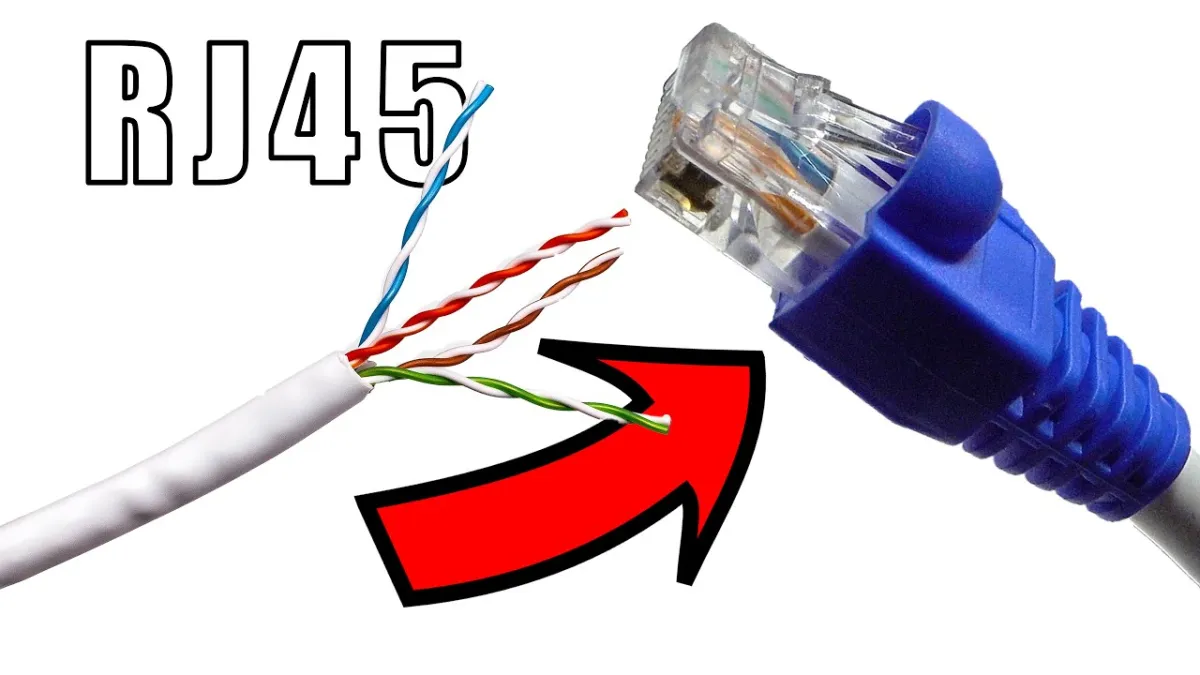
Are you looking to connect an RJ45 connector with a Cat6 cable? Whether you’re setting up a home network or working on a professional installation, understanding how to properly connect these two components is crucial for seamless communication and data transfer. The RJ45 connector is widely used for connecting network cables, while Cat6 cables are known for their high-speed performance and reliability.
In this article, we will guide you through the step-by-step process of connecting an RJ45 connector with a Cat6 cable. From preparing the cable and stripping the insulation to terminating the connectors and testing the connection, we’ll cover everything you need to know. By the end of this article, you’ll be able to confidently connect RJ45 connectors with Cat6 cables, ensuring fast and stable network connectivity.
Inside This Article
- What is an RJ45 Connector?
- What is a Cat6 Cable?
- Steps to Connect an RJ45 Connector with Cat6 Cable
- Conclusion
- FAQs
What is an RJ45 Connector?
An RJ45 connector is a type of modular connector commonly used for Ethernet networking. It is the standard connector used to connect networking devices such as computers, routers, switches, and modems. The term “RJ45” stands for Registered Jack 45, which is a physical interface for connecting network cables.
The RJ45 connector features eight pins or conductors that are arranged in a specific pattern. These pins correspond to the eight wires inside the Ethernet cable and are used to transmit and receive data signals. The connector itself has a small plastic housing with a spring-loaded tab that locks the connector into place when inserted into a compatible port.
RJ45 connectors are designed to provide a secure and reliable connection between devices, ensuring fast and stable data transmission. They are widely used in both residential and commercial settings, making them an essential component in building local area networks (LANs) and wide area networks (WANs).
It’s important to note that the RJ45 connector is not exclusive to Ethernet networking. It is also used for other applications, such as telephone systems, serial connections, and audio/video distribution. However, its most common use is for Ethernet connections, where it allows for high-speed internet access and local network connectivity.
What is a Cat6 Cable?
A Cat6 cable, also known as Category 6 cable, is a twisted pair cable that is used for Ethernet networks. It is the sixth generation of the Ethernet cable standard and offers improved performance and reliability compared to its predecessors, such as Cat5 and Cat5e cables.
Cat6 cables are designed to support high-speed data transfer rates of up to 10 Gigabits per second (Gbps) over a maximum distance of 55 meters. They are commonly used in network installations that require faster and more reliable connections, such as in homes, offices, and data centers.
One of the key features of Cat6 cables is their enhanced performance in reducing crosstalk. Crosstalk occurs when signals from one cable interfere with signals in adjacent cables, resulting in data errors and network performance issues. Cat6 cables use tighter specifications and better insulation to minimize crosstalk and improve signal quality.
Another important aspect of Cat6 cables is their backward compatibility with older networking standards. This means that Cat6 cables can be used in environments where Cat5 or Cat5e cables are already installed, allowing for easy upgrades without the need for rewiring.
Furthermore, Cat6 cables have a higher bandwidth capacity, which means they can support more data throughput compared to previous cable types. This makes them ideal for handling high bandwidth applications, such as video streaming, online gaming, and large file transfers.
Overall, Cat6 cables provide faster speeds, improved performance, and reliable connectivity for modern Ethernet networks. Whether you are setting up a home network or an enterprise-level infrastructure, Cat6 cables are a valuable investment to ensure smooth and efficient data transmission.
Steps to Connect an RJ45 Connector with Cat6 Cable
Connecting an RJ45 connector with a Cat6 cable is a straightforward process that requires a few simple steps. By following these steps, you can ensure a secure and reliable connection for your network setup. Let’s dive into the process:
Step 1: Strip the Outer Jacket of the Cat6 Cable
Start by using a cable stripper to carefully remove about an inch of the outer jacket from the Cat6 cable. Make sure to be precise and avoid damaging the internal wires, as they need to be intact for a successful connection.
Step 2: Untwist the Pairs of Wires
Once the jacket is stripped, untwist the pairs of wires inside the cable. Take care to keep the pairs as twisted as possible until you reach the termination point to maintain the cable’s performance.
Step 3: Arrange the Wires according to the T568B Wiring Scheme
Refer to the T568B wiring scheme, which is the most common standard for Ethernet connections. Arrange the wires in the following order from left to right: orange-white, orange, green-white, blue, blue-white, green, brown-white, and brown.
Step 4: Trim the Wires to the Correct Length
Trim the wires to the appropriate length, ensuring that they are all even and neatly aligned. This will make it easier to insert them into the RJ45 connector in the following step and create a secure connection.
Step 5: Insert the Wires into the RJ45 Connector
Take the trimmed wires and insert them into the corresponding slots of the RJ45 connector. Make sure that each wire goes into the correct slot and is fully seated to establish a solid connection.
Step 6: Crimp the RJ45 Connector
Finally, use a crimping tool to crimp the RJ45 connector onto the cable. Apply enough pressure to ensure a tight grip but be careful not to damage the connector or wires. This step will secure the wires and complete the connection.
With these steps completed, you have successfully connected an RJ45 connector with a Cat6 cable. Make sure to double-check your connections and test them to ensure everything is working as intended.
Conclusion
In conclusion, connecting an RJ45 connector with a Cat6 cable is a straightforward process that can greatly enhance your network connectivity. By following the steps outlined in this article, you will be able to create reliable and high-speed connections for your devices. Remember to choose a quality Cat6 cable and ensure that the RJ45 connector is correctly crimped to the wires. A solid and secure connection will ensure minimal data loss and maximize network performance. Whether you are setting up a home network or a professional networking infrastructure, this knowledge will prove invaluable. So go ahead and confidently connect your RJ45 connector with a Cat6 cable to enjoy fast and reliable internet connections.
FAQs
Q: How do I connect an RJ45 connector with a Cat6 cable?
Connecting an RJ45 connector with a Cat6 cable is a fairly straightforward process. Start by stripping off about 1.5 inches of the cable’s outer jacket to expose the inner wire pairs. Next, untwist the pairs and arrange them according to the T568B wiring standard. Trim any excess wire and ensure that the wires are in the correct order. Insert the wire pairs into the RJ45 connector, making sure that each wire goes into the corresponding slot. Finally, crimp the connector using a crimping tool to secure the wires in place.
Q: Can I use a Cat6 connector with a Cat5e cable?
Yes, you can use a Cat6 connector with a Cat5e cable. The Cat6 connector is backward compatible with Cat5e cables, and it can provide a better connection if the cable’s performance matches Cat6 specifications. However, it’s essential to note that using a Cat6 connector with a Cat5e cable will not magically upgrade the cable’s performance to Cat6 levels. The overall transmission speed and performance will still be limited by the capabilities of the Cat5e cable.
Q: What is the difference between solid and stranded Cat6 cables?
The main difference between solid and stranded Cat6 cables lies in their internal structure. Solid Cat6 cables consist of a single solid copper conductor, making them more suitable for horizontal installations, like in-wall wiring or between devices and patch panels. On the other hand, stranded Cat6 cables are made up of multiple smaller wires stranded together, which makes them more flexible and ideal for applications that require frequent movement or bending, like patch cords or connecting devices.
Q: Do I need to use shielded Cat6 cables?
The need for shielded Cat6 cables depends on your specific installation requirements. Shielded Cat6 cables, also known as STP (Shielded Twisted Pair) cables, are designed to provide additional protection against electromagnetic interference (EMI). If you’re installing network cables in an environment with high levels of EMI, such as near power lines or in industrial settings, using shielded Cat6 cables may be beneficial. However, for standard home or office use, unshielded Cat6 cables (UTP) are generally sufficient.
Q: Can I use a Cat6 cable for PoE (Power over Ethernet) applications?
Yes, Cat6 cables are suitable for PoE applications. The increased bandwidth and performance of Cat6 cables make them capable of handling the power requirements of PoE devices. However, it’s crucial to ensure that the specific Cat6 cable you’re using is rated for PoE. Some Cat6 cables are labeled as “PoE-ready” or “PoE-compliant,” indicating that they are specifically designed to support PoE functionality. Using the right cable will help ensure reliable power delivery to your PoE devices.
