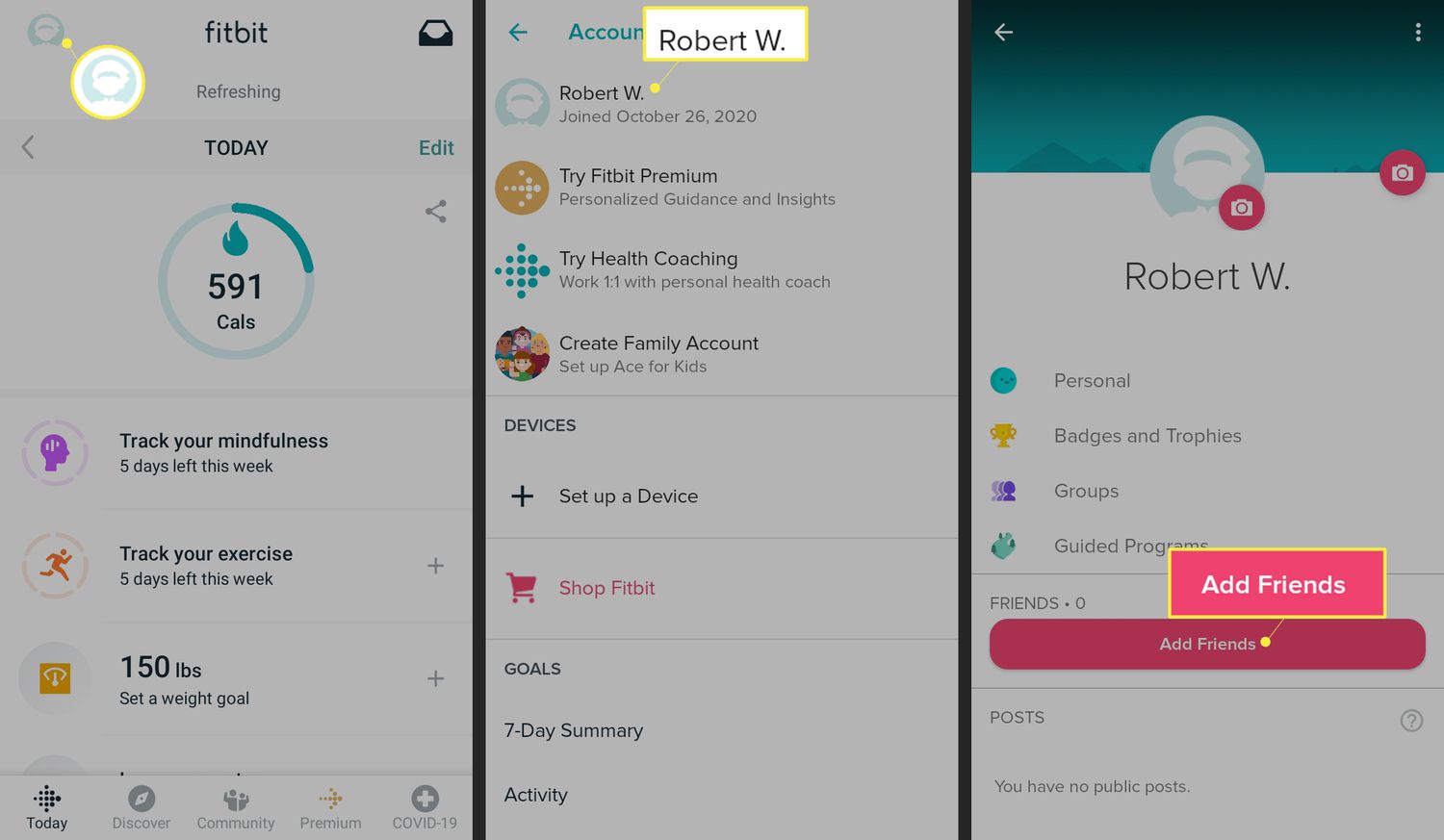
Are you having trouble finding your Fitbit username? Don’t worry, we’re here to help! Your Fitbit username is an essential piece of information that allows you to connect with other Fitbit users, join challenges, and track your progress. However, locating your Fitbit username can sometimes be a bit tricky, especially if you’re new to the Fitbit ecosystem. In this article, we will guide you through the process of finding your Fitbit username step by step. Whether you’re using the Fitbit mobile app or the Fitbit website, we’ve got you covered. So let’s dive in and get you on your way to connecting with the vibrant Fitbit community and reaching your fitness goals!
Inside This Article
Common Methods
When trying to find your Fitbit username, there are a few common methods you can try. These methods will help you locate your username so that you can easily access your Fitbit account and make the most of its features.
Here are some of the common methods to find your Fitbit username:
- Using the Fitbit mobile app
- Using the Fitbit website
Let’s explore each of these methods in detail:
1. Using the Fitbit mobile app:
If you have the Fitbit mobile app installed on your smartphone, finding your username is a breeze. Simply follow these steps:
- Open the Fitbit app on your smartphone.
- Tap on the profile icon located at the top-left corner of the screen.
- In the profile section, you should see your username listed.
2. Using the Fitbit website:
If you prefer to access your Fitbit account through the website, you can find your username by following these steps:
- Open your preferred web browser and visit the Fitbit website.
- Click on the “Log In” button at the top-right corner of the page.
- Enter your Fitbit email address and password to log in.
- Once logged in, click on your profile icon located at the top-right corner of the page.
- Your username should be displayed in the dropdown menu.
By trying these common methods, you should be able to easily find your Fitbit username and access your account without any hassle. Whether you prefer using the mobile app or the website, rest assured that your Fitbit journey will continue smoothly.
Using the Fitbit Mobile App
If you have a Fitbit device and want to find your Fitbit username, the easiest way is to use the Fitbit mobile app. With the app installed on your smartphone, you can quickly access and manage your Fitbit account settings.
Here are the steps to find your Fitbit username using the mobile app:
- Open the Fitbit mobile app on your smartphone.
- Log in to your Fitbit account using your registered email and password.
- Once you are logged in, tap on the “Today” tab located at the bottom of the screen. This is the default tab that opens when you launch the app.
- Swipe left to access the “Account” tab. It is represented by a silhouette icon on the bottom-right corner of the screen.
- Under the “Account” tab, you will see your Fitbit username displayed at the top of the screen.
It’s as simple as that! By following these steps, you can easily find your Fitbit username using the Fitbit mobile app. Remember, your username is unique to your Fitbit account and is used to identify you within the Fitbit community.
Having a Fitbit username is essential if you want to participate in challenges, compete with friends, or share your fitness journey with others. So make sure to keep your username handy and use it whenever you need to interact with the Fitbit community.
Using the Fitbit Website
If you prefer to use the Fitbit website to find your Fitbit username, you’re in luck! The Fitbit website provides a convenient and user-friendly interface for managing your Fitbit account, including accessing your username. Here’s how you can find your Fitbit username using the Fitbit website:
1. Open your preferred web browser and go to the Fitbit website.
2. Sign in to your Fitbit account using your email address and password.
3. Once you’re logged in, navigate to your account settings. You can usually find this option by clicking on your profile picture or icon in the upper-right corner of the website.
4. In your account settings, look for the section labeled “Profile” or “Personal Information.” This is where you can access and update your Fitbit username.
5. Click on the “Edit” or “Change” button next to your username to make any changes. If you don’t see an option to edit your username, it may be because Fitbit only allows certain fields to be edited. In that case, you may need to contact Fitbit support for assistance.
6. Once you’ve made any necessary changes to your username, be sure to save your settings by clicking on the “Save” or “Update” button.
That’s it! You’ve successfully found your Fitbit username using the Fitbit website. Remember to keep your username in a safe and easily accessible place for future reference.
Using the Fitbit website provides a seamless way to manage your Fitbit account, including finding your username. Whether you want to change your username or simply need to retrieve it, the steps above will guide you through the process. By accessing your Fitbit account via the website, you have full control over your account settings and personal information.
Conclusion
In conclusion, finding a Fitbit username is a straightforward process that can be done through the Fitbit mobile app or website. Your Fitbit username is a unique identifier that allows you to connect and engage with the Fitbit community, set challenges, and track your fitness goals. By following the steps outlined in this article, you can create a username that reflects your style and personality, making it easier for others to find and connect with you.
Remember, your Fitbit username is a public display name, so choose something you feel comfortable sharing with others in the Fitbit community. And don’t forget, if you ever want to change your Fitbit username, you can do so through your account settings. Now that you have a username, you can join the millions of Fitbit users around the world in tracking your fitness journey and staying connected and motivated.
FAQs
Q: How do I find my Fitbit username?
A: To find your Fitbit username, open the Fitbit app on your smartphone and tap on your profile picture or icon in the top left corner of the screen. This will take you to your account settings. Scroll down and you will see your username displayed under your user information.
Q: Can I change my Fitbit username?
A: Yes, you can change your Fitbit username. To do this, open the Fitbit app and go to your account settings by tapping on your profile picture or icon in the top left corner. Scroll down to the “Personal Info” section and tap on “Edit Profile.” From there, you can update your username to your preferred choice.
Q: Can I have the same Fitbit username as someone else?
A: Fitbit usernames are unique to each user. This means that you cannot have the same Fitbit username as someone else. If the username you desire is already taken, you will need to choose a different one that is not in use.
Q: Is my Fitbit username the same as my email address?
A: No, your Fitbit username is not the same as your email address. While you may use your email address to log in to your Fitbit account, your username is a unique identifier that you can customize. It is displayed in your Fitbit community profile and can be seen by other Fitbit users.
Q: What should I do if I forgot my Fitbit username?
A: If you forgot your Fitbit username, you can retrieve it by opening the Fitbit app and tapping on “Forgot your username or password?” on the login screen. Follow the on-screen instructions to reset your username and password. You may need to provide your email address associated with your Fitbit account to verify your identity.
