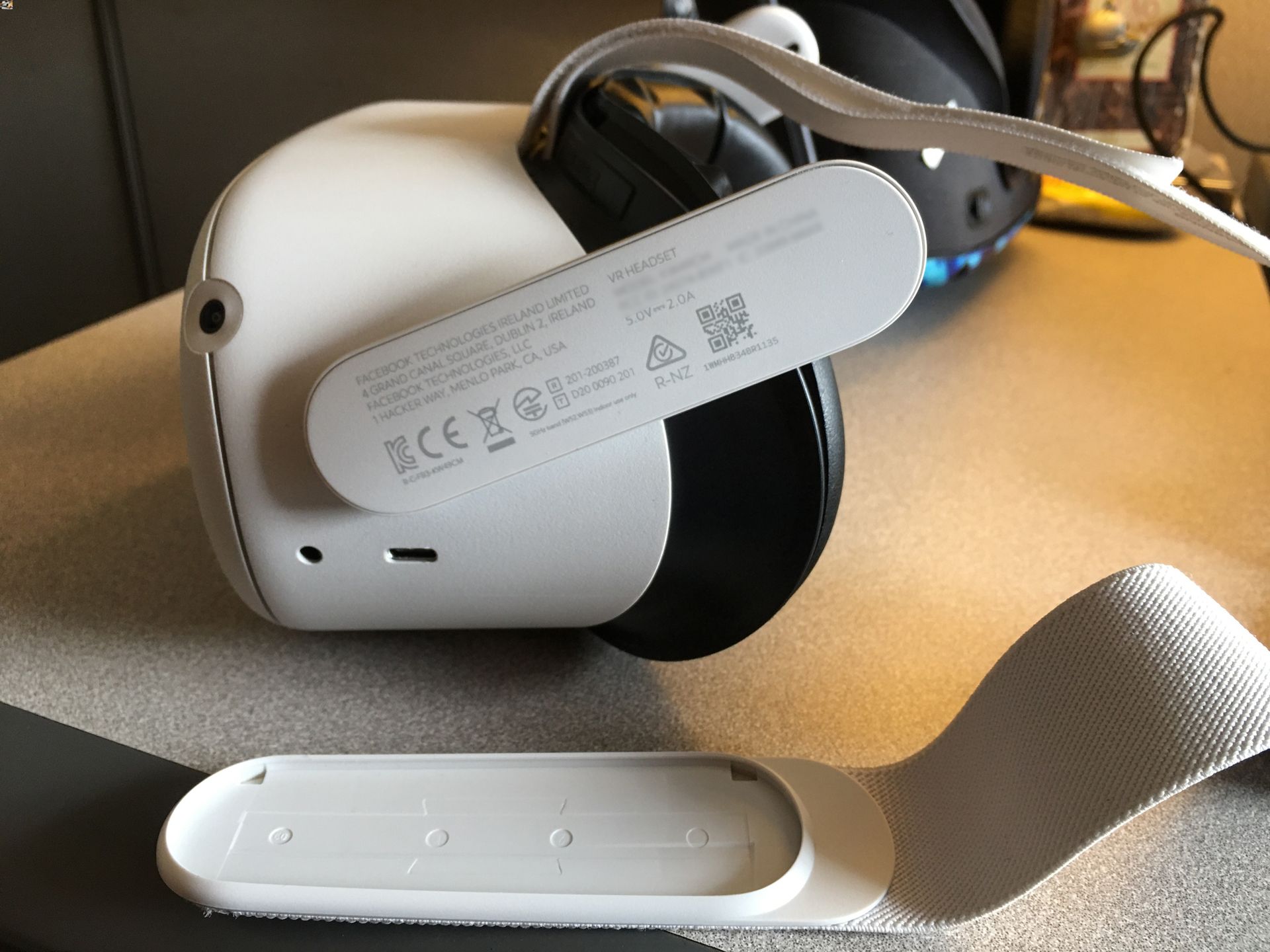
Welcome to our comprehensive guide on how to find the headset serial number for the Oculus Quest 2. As a proud owner of this cutting-edge virtual reality headset, you may find yourself needing to locate the serial number for various reasons, such as warranty claims, troubleshooting, or device registration. While it may seem like a daunting task at first, fear not! We are here to help simplify the process and guide you through the steps to find the serial number easily. So, whether you’re a tech enthusiast, a gaming aficionado, or simply curious about the inner workings of your Oculus Quest 2, read on to discover all you need to know about locating the crucial headset serial number.
Inside This Article
- Why is the Serial Number Important?
- Method 1: Finding the Serial Number on the Oculus Quest 2 Box
- Method 2: Finding the Serial Number on the Oculus Quest 2 Headset
- Method 3: Finding the Serial Number through the Oculus App
- Conclusion
- FAQs
Why is the Serial Number Important?
The serial number is a unique identifier assigned to each Oculus Quest 2 headset. It serves several crucial purposes and can be highly valuable in different situations. Here are a few reasons why the serial number is important:
- Warranty and Support: The serial number is often required when registering your Oculus Quest 2 for warranty purposes. In case you face any issues with your headset, having the serial number on hand can help expedite the support process and ensure that your device is covered under warranty.
- Lost or Stolen Devices: If your Oculus Quest 2 gets lost or stolen, providing the serial number to Oculus support or the authorities can assist in tracking and recovering your device. The serial number acts as a unique identifier, making it easier to identify and locate your headset.
- Software Updates and Compatibility: Oculus occasionally releases software updates to improve performance and add new features to the Quest 2. Some updates may require the serial number to verify compatibility and ensure that your device receives the appropriate updates.
- Product Registration and Ownership: When you register your Oculus Quest 2, the serial number is used to link your device to your account. This proves your ownership of the headset and helps in managing your device and accessing additional services provided by Oculus.
Overall, the serial number plays a vital role in warranty support, device management, and ensuring the security of your Oculus Quest 2. It’s essential to keep track of your serial number and have it readily available whenever needed.
Method 1: Finding the Serial Number on the Oculus Quest 2 Box
When it comes to finding the serial number of your Oculus Quest 2 headset, one of the easiest and most reliable methods is to check the box it came in. The serial number is usually printed on the outside of the box, making it easily accessible.
To locate the serial number, start by examining the packaging for any stickers or labels that display alphanumeric codes. Look for a combination of letters and numbers that is typically labeled as the “Serial Number” or “S/N”. It is usually located on one of the sides or the bottom of the box.
Once you find the serial number, make a note of it or take a picture for future reference. This is important in case you need to contact customer support or register your product for warranty purposes. Keeping track of your serial number can help expedite the resolution of any issues you may encounter with your Oculus Quest 2 headset.
If you are unable to locate the serial number on the box, don’t worry! There are alternative methods that can be used to find the serial number directly on the headset itself. Continue reading to learn more.
Method 2: Finding the Serial Number on the Oculus Quest 2 Headset
If you don’t have access to the Oculus Quest 2 box or the packaging, don’t worry. You can still find the serial number directly on the headset itself. The serial number is a unique identifier that can help track warranty information, troubleshoot technical issues, and ensure compatibility with certain software.
To locate the serial number on your Oculus Quest 2 headset, follow these steps:
- Put on your Oculus Quest 2 headset and make sure it is powered on.
- Look towards the right side of the headset, near the temple area.
- Locate a small sticker or label with a combination of numbers and letters.
- This sticker contains the serial number of your Oculus Quest 2 headset.
Once you have found the serial number, make sure to note it down or take a photo for future reference. It is always a good idea to have your serial number handy, especially when contacting customer support or registering your device.
Remember, the serial number is a crucial piece of information that helps identify your specific Oculus Quest 2 headset. If you ever need assistance with your device, having the serial number readily available can streamline the troubleshooting or warranty process.
Method 3: Finding the Serial Number through the Oculus App
The Oculus App is a handy tool for managing your Oculus Quest 2 headset, and it also provides an easy way to find the serial number. By following these steps, you’ll be able to locate the serial number through the Oculus App:
1. Open the Oculus App on your mobile device. Ensure that it is connected to the same Wi-Fi network as your Oculus Quest 2 headset.
2. Tap on the “Devices” tab at the bottom of the screen.
3. Locate your Oculus Quest 2 headset from the list of devices and tap on it.
4. On the next screen, you will find detailed information about your headset, including the serial number. Look for the “Serial Number” field to find the unique identifier.
5. Make a note of the serial number for future reference or any support-related inquiries.
The Oculus App offers a convenient and straightforward method of obtaining the serial number of your Oculus Quest 2 headset. By utilizing this method, you can easily access the information you need without the need to physically check the headset or its packaging.
Conclusion
In conclusion, finding the headset serial number on your Oculus Quest 2 is an essential step to take if you need assistance or want to register your device. By following the simple steps outlined in this article, you can quickly locate the serial number on the headset itself or through the Oculus app. Remember, the serial number is a unique identifier that can help Oculus support diagnose and resolve any issues you may encounter.
Knowing your headset serial number is crucial to accessing support, requesting warranty service, or participating in certain promotions. So, make sure to keep a record of it in a safe place for future reference. If you have any further questions or concerns regarding your Oculus Quest 2 or mobile accessories, don’t hesitate to reach out to the Oculus support team for assistance. Embrace the immersive virtual reality experience and enjoy all the amazing features of your Oculus Quest 2!
FAQs
**Q: Where can I find the serial number of my Oculus Quest 2 headset?**
A: The serial number of your Oculus Quest 2 headset can be found on the original packaging, or you can locate it within the Oculus smartphone app. Simply open the app, go to the Devices section, select your Oculus Quest 2 headset, and the serial number will be displayed.
**Q: Why do I need to know the serial number of my Oculus Quest 2 headset?**
A: Knowing the serial number of your Oculus Quest 2 headset is important for several reasons. Firstly, it helps with product registration and warranty claims. In case you face any issues with your headset, having the serial number readily available can facilitate the troubleshooting and support process. Additionally, it can be useful for identification purposes, especially when dealing with customer service or for insurance matters.
**Q: Can I find the serial number of my Oculus Quest 2 headset in the settings menu?**
A: No, the serial number of the Oculus Quest 2 headset cannot be found within the settings menu of the device itself. However, it can be accessed through the Oculus smartphone app or by checking the original packaging if you still have it.
**Q: Can I use the serial number of my Oculus Quest 2 headset to track my device if it gets lost or stolen?**
A: No, the serial number of your Oculus Quest 2 headset cannot be used to track its location if it gets lost or stolen. The serial number is primarily used for identification and warranty purposes and does not have built-in tracking capabilities. If your Oculus Quest 2 headset goes missing, it is recommended to report it to the relevant authorities and take necessary security measures.
**Q: What should I do if the serial number of my Oculus Quest 2 headset is not legible or is missing?**
A: If you are unable to locate the serial number on the original packaging and it is not visible on your Oculus Quest 2 headset, it is important to contact Oculus Support. They will guide you through the process of locating the serial number or assist you with any further steps required. It is essential to have the serial number for warranty purposes, so reaching out to Oculus Support is advisable in such cases.
