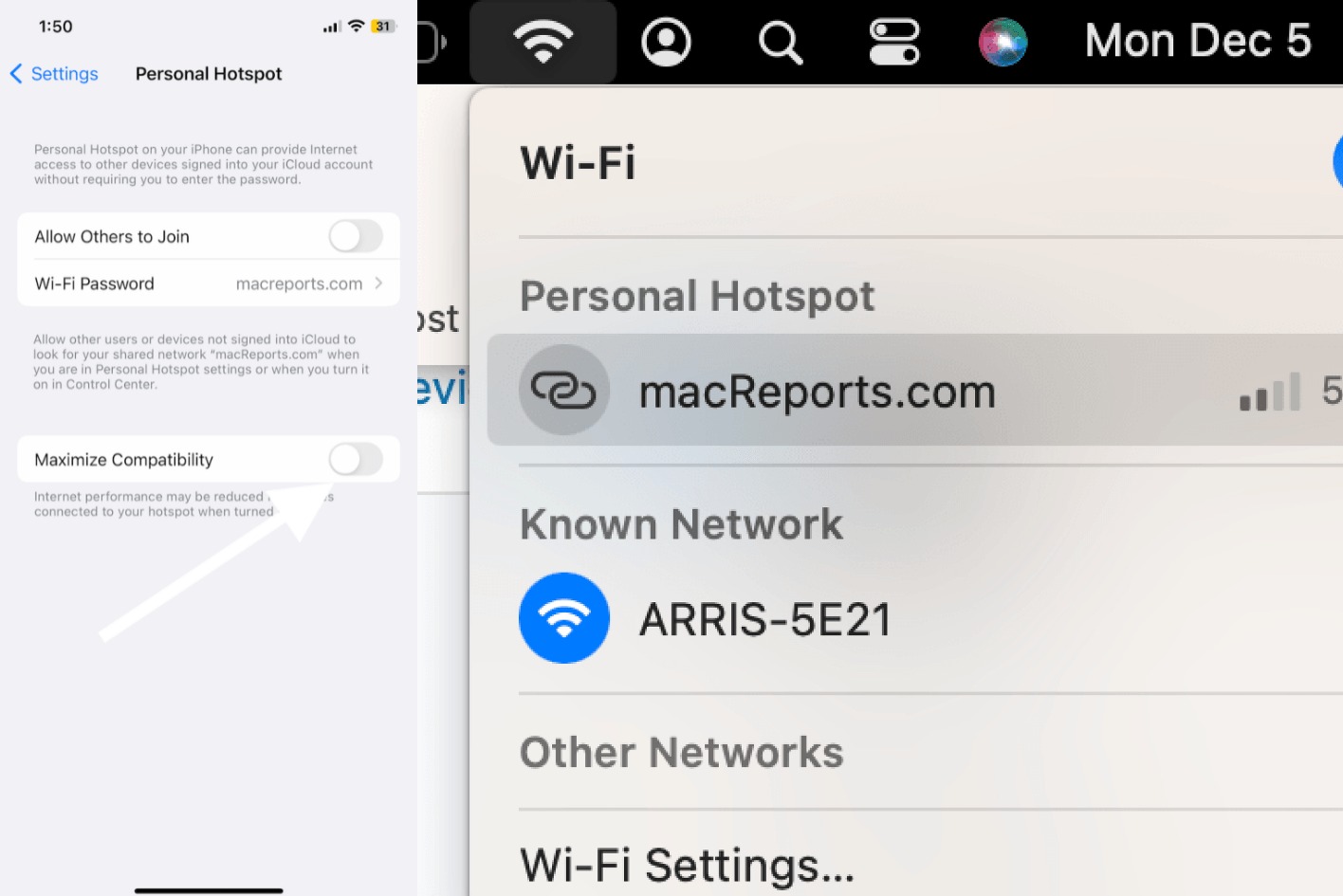
Are you tired of the default name for your mobile hotspot? Want to give it a more personalized touch? You’ve come to the right place! Your hotspot name is the identifier that appears when other devices search for available Wi-Fi networks. It’s a great opportunity to let your creativity shine and showcase your personality. In this article, we will guide you through the process of knowing your hotspot name and how you can change it to something more memorable. So, whether you want to add a touch of humor, show off your favorite hobby, or simply make it easier for your friends to spot your hotspot, read on to find out how you can personalize your hotspot name and make it stand out from the crowd.
Inside This Article
Understanding Hotspot Names
When it comes to using mobile hotspots, understanding hotspot names is crucial. A hotspot name, also known as the SSID (Service Set Identifier), is the unique name that identifies your mobile hotspot network. It is what appears when you search for available networks on your device.
The hotspot name not only signifies the identity of your network but also plays a role in attracting users to connect to it. Therefore, it is essential to choose a hotspot name that is easily recognizable and reflects your personal preference or brand identity.
The hotspot name is typically set by default to a generic name assigned by the manufacturer, such as “AndroidAP” or “iPhone hotspot.” However, it is highly recommended to customize your hotspot name to avoid confusion and improve security.
Understanding the importance of having a unique hotspot name is crucial, especially in crowded places like airports, cafes, or conferences, where multiple hotspots may be available. Having a distinct hotspot name will help you and your users easily identify and connect to your network without any confusion.
Another important aspect of understanding hotspot names is being aware of the potential security risks associated with using default names. Hackers may exploit generic hotspot names to launch attacks, as many users unknowingly connect to them. Therefore, it is advisable to change your hotspot name to prevent unauthorized access and ensure the security of your network.
By understanding the significance of hotspot names, you can make informed decisions about choosing a unique and secure name for your mobile hotspot. It is an essential step in providing a seamless and secure internet connection to your users and protecting your network from potential threats.
Finding Your Hotspot Name
When setting up a mobile hotspot, one crucial element is the hotspot name, also known as the SSID (Service Set Identifier). This is the unique identifier that allows devices to connect to your mobile hotspot. Having a recognizable and easy-to-find hotspot name is essential for a seamless connection experience.
Here are a few methods to find your hotspot name:
- Check the device settings: The hotspot name is usually displayed in the settings of your mobile device. On Android devices, go to Settings, then Network & Internet, and look for the Hotspot & Tethering section. On iOS devices, navigate to Settings, then Personal Hotspot.
- Check the hotspot interface: If you have a dedicated hotspot device or a smartphone with a built-in hotspot feature, you can access the hotspot interface to find your hotspot name. Connect to the hotspot, then open a web browser and enter “192.168.1.1” or “192.168.0.1” in the address bar. This should take you to the admin interface of your hotspot device, where you can find the hotspot name.
- Consult the user manual: If you are unsure about how to find your hotspot name, refer to the user manual or documentation that came with your device. The manual should provide step-by-step instructions on locating the hotspot name in the device settings or hotspot interface.
- Contact your service provider: If all else fails, reach out to your service provider for assistance. They should be able to guide you in finding your hotspot name or even help you change it if needed.
Remember, the hotspot name is important not only for your convenience but also for security. Avoid using common or easily guessable names to protect your hotspot from unauthorized access. Choose a unique name that reflects your individuality while maintaining a level of privacy.
html
Changing Your Hotspot Name
Changing the name of your hotspot can help personalize it and make it easier to identify when connecting to it. Here are the steps to change your hotspot name:
- Access the hotspot settings: To begin, you’ll need to access the settings of your hotspot. This can usually be done by opening the hotspot management page on your device.
- Locate the hotspot name option: Once you’re in the settings menu, look for the option to change the hotspot name. It may be labeled as “SSID,” “Network Name,” or something similar.
- Enter a new name: Click on the hotspot name option and enter the new name you want for your hotspot. Be creative and choose a name that reflects your personality or makes it easily recognizable.
- Save the changes: After entering the new name, don’t forget to save the changes. There should be a “Save” or “Apply” button that you can click to confirm the new hotspot name.
It’s important to note that the exact steps to change your hotspot name may vary depending on the type of device you’re using. Some devices may have additional settings or require a different process to change the name. If you’re unsure, refer to the user manual or search for specific instructions online for your particular device model.
Once you’ve successfully changed the hotspot name, be sure to reconnect any devices that were previously connected to your hotspot using the old name. They will need to search for and connect to the hotspot using the new name you’ve set.
Changing your hotspot name is a simple yet effective way to personalize and identify your hotspot. Consider changing it periodically to add a touch of uniqueness and make it stand out in the list of available networks.
Conclusion
In conclusion, knowing your hotspot name is essential for easy identification and connection. By following the steps outlined in this article, you can quickly find the name of your hotspot and customize it to your liking. Having a unique and easily recognizable hotspot name not only adds a personal touch but also makes it convenient to connect multiple devices without confusion. Additionally, understanding the importance of securing your hotspot with a strong password ensures that only authorized users can access your network. With this knowledge, you can confidently set up and manage your hotspot, enjoying seamless internet connectivity wherever you go.
FAQs
1. How do I check the name of my hotspot?
To check the name of your hotspot, you can follow these steps:
1. Go to the settings menu on your mobile device.
2. Look for the “Network & Internet” or “Connections” option.
3. Tap on “Hotspot & Tethering” or a similar option.
4. Under the hotspot settings, you will find the name of your hotspot listed.
5. The name may appear as “SSID” or “Network Name”.
2. Can I change the name of my hotspot?
Yes, you can change the name of your hotspot. The process may vary depending on your mobile device’s operating system, but generally, you can do so by following these steps:
1. Access the settings menu on your mobile device.
2. Look for the “Network & Internet” or “Connections” option.
3. Navigate to the “Hotspot & Tethering” or similar settings.
4. Locate the option to modify the hotspot name, usually labeled as “SSID” or “Network Name”.
5. Enter your desired name for the hotspot and save the changes.
6. Your hotspot will now be referred to by the new name.
3. Why would I want to change the name of my hotspot?
Changing the name of your hotspot can be beneficial in several ways.
1. Personalization: By giving it a unique name, you can easily identify your hotspot among others in the vicinity.
2. Security: Modifying the default name adds an extra layer of security as it makes it harder for unauthorized users to identify and attempt to connect to your hotspot.
3. Convenience: Assigning a meaningful name to your hotspot makes it easier for you to connect to it without confusion, especially if you frequently use it with multiple devices.
4. Can I change the hotspot name on my iPhone?
Yes, you can change the hotspot name on your iPhone. Follow these steps to do so:
1. Open the “Settings” app on your iPhone.
2. Tap on “Personal Hotspot”.
3. Under “Personal Hotspot”, tap on “Wi-Fi Password”.
4. Enter your new hotspot name under “Wi-Fi Name”.
5. Press the “Back” button to save the changes.
6. Your hotspot name will now be updated.
5. Can I change the hotspot name on my Android device?
Yes, you can also change the hotspot name on your Android device. Here’s how you can do it:
1. Open the “Settings” app on your Android device.
2. Tap on “Network & internet” or “Connections”.
3. Select “Hotspot & tethering” or a similar option.
4. Tap on “Wi-Fi hotspot” or “Mobile hotspot”.
5. Look for the “Network name” or “SSID” option. Tap on it.
6. Enter your desired hotspot name and save the changes.
7. The name of your hotspot will now reflect the modifications you made.
