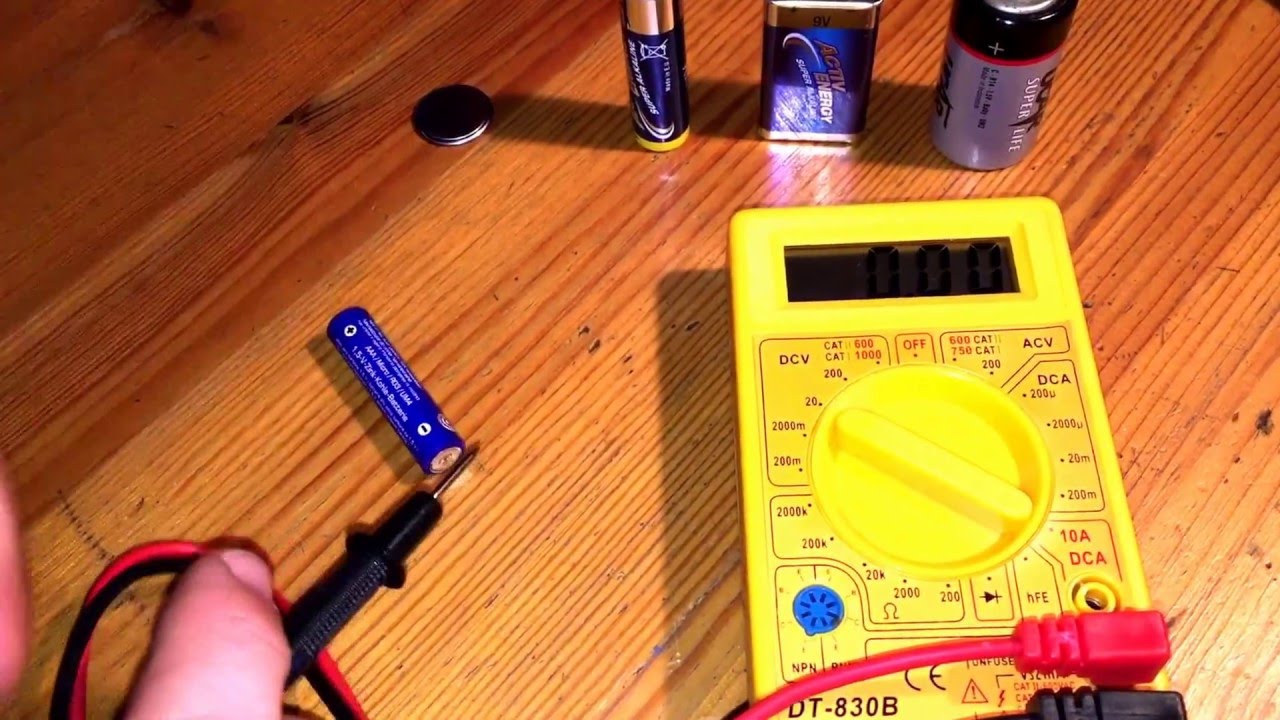
Imagine this scenario: you’re in the middle of an important phone call or desperately trying to capture the perfect moment on your smartphone’s camera, when suddenly, your battery dies. We’ve all been there, and it’s frustrating. That’s where AA batteries come to the rescue. These compact powerhouses are a convenient option to keep your mobile devices up and running when you’re on the go, especially for accessories like wireless headphones, portable speakers, or gaming controllers. But how do you know if your AA battery is still good to go? In this article, we’ll guide you through the process of testing an AA battery to ensure it has enough juice to keep your mobile accessories powered. So, let’s delve into the world of AA batteries and learn how to put them to the test!
Inside This Article
- Overview of AA batteries
- Importance of Testing AA Batteries
- Different methods to test AA batteries
- Common signs of a weak or dying AA battery
- Tips for Extending the Life of AA Batteries
- Conclusion
- FAQs
Overview of AA batteries
AA batteries are one of the most commonly used types of batteries in everyday electronic devices. They are compact, portable, and provide a reliable power source for a variety of devices such as remote controls, flashlights, cameras, and toys. AA batteries are often available in both disposable and rechargeable options, offering users convenience and flexibility.
The compact size of AA batteries makes them versatile and ideal for use in devices that require a moderate amount of power. They are widely used in portable electronics due to their convenient size and widespread availability. AA batteries are typically 50.5mm in length and 14.5mm in diameter, making them compatible with a wide range of devices.
The voltage of a standard AA battery is 1.5 volts, which is suitable for powering most low to medium-power devices. However, it’s important to note that there are also variations of AA batteries available, such as rechargeable AA batteries with a voltage of 1.2 volts. These rechargeable batteries offer the advantage of being reusable and environmentally friendly.
AA batteries use a combination of chemical reactions, typically involving alkaline or lithium chemistry, to generate electrical energy. This energy is then utilized by the device that the battery powers. AA batteries have a relatively long shelf life, which makes them convenient for storing and using as needed.
Overall, AA batteries are an essential power source for countless electronic devices, providing reliable and portable energy. With their compact size, compatibility, and variety of options, AA batteries continue to be a popular choice for consumers around the world.
Importance of Testing AA Batteries
Testing AA batteries is an essential step in ensuring their reliability and performance. While they may seem like small power sources, AA batteries play a crucial role in powering various devices we use in our daily lives, such as remote controls, flashlights, and portable electronics.
Regularly testing AA batteries helps in identifying their current capacity and determining if they are still capable of delivering power effectively. This is particularly important when it comes to devices that rely heavily on battery power, as weak or dying batteries can lead to poor performance and inconvenience.
One of the main reasons why testing AA batteries is crucial is to avoid unexpected power failures. Imagine attempting to use a remote control to change channels, only to find that the batteries have died. By testing your AA batteries beforehand, you can be proactive and replace them when needed, preventing any potential disruptions or frustrations.
Furthermore, testing AA batteries allows you to differentiate between good and bad batteries. It saves you from the hassle of mistakenly discarding good batteries or vice versa. By identifying weak or dying batteries, you can discard them responsibly and replace them with fresh ones, ensuring that your devices continue to function optimally.
Regularly testing AA batteries can also help you save money in the long run. By identifying weak batteries early on, you can avoid wasting time and resources on troubleshooting devices that aren’t functioning properly due to battery issues. Additionally, it can prevent unnecessary repurchases of devices that may have been deemed as faulty when, in reality, they just needed a battery replacement.
Another important reason to test AA batteries is to ensure the safety of your devices and yourself. Weak or dying batteries can potentially leak or even burst, which can cause damage to the device and pose a risk of injury. By regularly testing your AA batteries, you can detect any abnormalities or warning signs and take necessary precautions to avoid any accidents.
Different methods to test AA batteries
When it comes to testing AA batteries, there are several methods you can use to determine their overall health and capacity. In this article, we will explore three different methods that can help you accurately assess the condition of your AA batteries.
Method 1: Using a multimeter
A multimeter is a versatile tool that can be used to measure various electrical properties, including voltage, current, and resistance. To test an AA battery using a multimeter, follow these steps:
- Set the multimeter to the DC voltage mode.
- Turn on the multimeter and ensure it is functioning properly.
- Insert the positive (red) lead of the multimeter into the positive terminal of the AA battery, and the negative (black) lead into the negative terminal.
- Observe the voltage reading displayed on the multimeter. A new and fully charged AA battery should typically read around 1.5 volts.
Method 2: Conducting a voltage drop test
A voltage drop test is a simple yet effective method to assess the capacity of an AA battery. Here’s how you can perform a voltage drop test:
- Connect a small load, such as an LED or a resistor, to the AA battery.
- Measure the voltage across the load using a multimeter.
- Monitor the voltage drop across the load over a specific period. If the voltage drops rapidly or is significantly lower than the battery’s rated voltage, it indicates a weak or dying battery.
Method 3: Conducting a capacity test
A capacity test provides a more comprehensive assessment of an AA battery’s performance. To perform a capacity test, follow these steps:
- Choose a device or load that continuously draws power from the AA battery, such as a flashlight.
- Turn on the device and note the starting time.
- Monitor the device until it no longer functions or until the battery voltage drops below a certain threshold (e.g., 1.2 volts).
- Record the total runtime of the device. A longer runtime indicates a higher capacity battery.
By using these different methods, you can accurately assess the condition and capacity of your AA batteries. This knowledge will help you determine whether your batteries are still usable or if it’s time to replace them.
Common signs of a weak or dying AA battery
AA batteries are incredibly useful and power a wide variety of devices. However, like any power source, they have a limited lifespan. It’s important to be able to recognize the signs of a weak or dying AA battery so that you can replace it before it fails you when you need it the most.
Here are some common signs that indicate an AA battery is starting to lose its power:
- Dimming or flickering: If you notice that the device powered by the AA battery is becoming dim or the light is flickering, it could be a sign that the battery is losing its charge. You might notice this in flashlights, remote controls, or other gadgets.
- Slow operation: When the battery is weak, some devices may start to operate more slowly than usual. For example, a toy that used to move quickly might now move sluggishly. This is a clear indication that the battery is no longer providing sufficient power.
- Intermittent or unreliable performance: If you are experiencing inconsistent performance from a device, such as a digital camera or a wireless mouse, it could be a sign of a dying AA battery. The power fluctuations can cause the device to function unpredictably or even stop working altogether.
- Difficulty powering on: When you find it increasingly difficult to power on a device, it’s a strong indication that the AA battery is nearing the end of its lifespan. You may need to repeatedly press the power button or apply more pressure to get the device to turn on.
- Shortened battery life: If you notice that the battery life of a device has significantly reduced, even after replacing the AA battery, it could indicate a problem with the battery itself. As the battery starts to degrade, it won’t hold a charge as effectively as before, resulting in shortened battery life.
It’s important to note that these signs may not be exclusive to AA batteries and can also apply to other types of batteries. However, since AA batteries are so commonly used, it’s crucial to keep an eye out for these signs and replace them promptly to ensure optimal performance from your devices.
Tips for Extending the Life of AA Batteries
AA batteries are a common power source for various devices, from remote controls to portable electronics. To get the most out of your AA batteries and maximize their lifespan, consider these helpful tips:
1. Choose the right battery type: When purchasing AA batteries, opt for high-quality alkaline batteries. They tend to have a longer lifespan compared to cheaper, zinc-carbon options. Investing in reputable brands will ensure better performance and longevity.
2. Store batteries correctly: Proper storage can have a significant impact on battery life. Keep your AA batteries in a cool, dry place, away from excessive heat, humidity, and direct sunlight. Consider using a dedicated battery organizer or container to prevent contact with metal objects, which could cause a short circuit.
3. Remove batteries when not in use: If you’re not using a device for an extended period, it’s advisable to remove the batteries. This prevents potential leakage or corrosion, which can occur over time and reduce the battery’s performance.
4. Limit exposure to extreme temperatures: Exposing AA batteries to extreme temperatures can negatively impact their performance. Avoid storing or using batteries in excessively hot or cold environments. Extreme heat can lead to power loss, while extreme cold can cause the battery’s capacity to decrease temporarily.
5. Reduce unnecessary power drain: Certain devices draw power from AA batteries even when they’re not in use. To extend battery life, remove the batteries when the device is not in active use. Additionally, turn off any features or functions that drain unnecessary power, such as backlighting or Bluetooth connectivity.
6. Use rechargeable AA batteries: Consider investing in quality rechargeable AA batteries. While they may have a higher upfront cost, they can be recharged multiple times, reducing waste and providing long-term cost savings. Just make sure to use a compatible charger designed for the specific rechargeable battery type you have.
7. Avoid mixing batteries: Whenever possible, avoid mixing new and old batteries or batteries of different brands or types. Mismatched batteries can lead to uneven power distribution and potentially cause one battery to drain faster than the others.
8. Clean battery contacts: Over time, dirt, dust, or corrosion can build up on the battery contacts, impacting the flow of power. Regularly clean the contacts of both the batteries and the device with a dry cloth or a small amount of isopropyl alcohol to ensure a solid connection.
9. Be mindful of battery usage: Pay attention to how you use your AA batteries. Minimize excessive use of devices that heavily rely on batteries or adjust settings to conserve power where possible. Being mindful of battery consumption can help prolong their lifespan.
10. Recycle responsibly: When your AA batteries reach the end of their lifespan, don’t toss them in the trash. Look for recycling options in your community or drop them off at designated battery recycling centers. Recycling helps protect the environment by preventing harmful chemicals from entering landfills.
By following these tips, you can extend the life of your AA batteries, ultimately saving money and reducing waste. Incorporate these practices into your battery maintenance routine and enjoy long-lasting power for your devices.
Conclusion
Testing AA batteries is an essential skill that can save you time and money. By using the methods outlined in this article, you can determine the remaining charge in a AA battery with ease. Whether you choose to use a multimeter, a battery tester, or a simple method like a battery bounce test, you will be able to make informed decisions about the usability of your batteries.
Remember, it’s important to properly dispose of any dead or damaged batteries to protect the environment. By testing your AA batteries regularly, you can ensure that your devices are always powered and ready to go when you need them.
So don’t overlook the importance of testing your AA batteries. Start incorporating these methods into your routine and never be caught without power again. Happy testing!
FAQs
1. Can I test an AA battery without a multimeter?
No, a multimeter is essential for accurately testing the voltage level of an AA battery. It is highly recommended to use a multimeter for precise results.
2. How can I test an AA battery using a multimeter?
To test an AA battery with a multimeter, set the meter to the DC voltage setting. Turn on the multimeter and touch the positive (+) probe to the positive end of the battery and the negative (-) probe to the negative end. The multimeter will display the voltage reading of the battery.
3. What is a normal voltage reading for an AA battery?
A fresh AA battery typically has a voltage reading between 1.5 to 1.6 volts. However, it’s important to note that the voltage will gradually decrease as the battery is used. A reading below 1.2 volts usually indicates a battery that needs to be replaced.
4. Can a AA battery have voltage but still not work properly?
Yes, a battery may have sufficient voltage but still not work properly due to internal chemical and physical changes. This can result in a lower capacity to deliver power or a reduced ability to hold a charge. It is important to consider factors beyond voltage when determining the functionality of a battery.
5. How long will an AA battery last?
The lifespan of an AA battery depends on several factors such as the device it is used in, the intensity of usage, and the quality of the battery itself. Generally, alkaline AA batteries can last anywhere from a few hours to a few months, while rechargeable AA batteries can last for hundreds of charge cycles.
