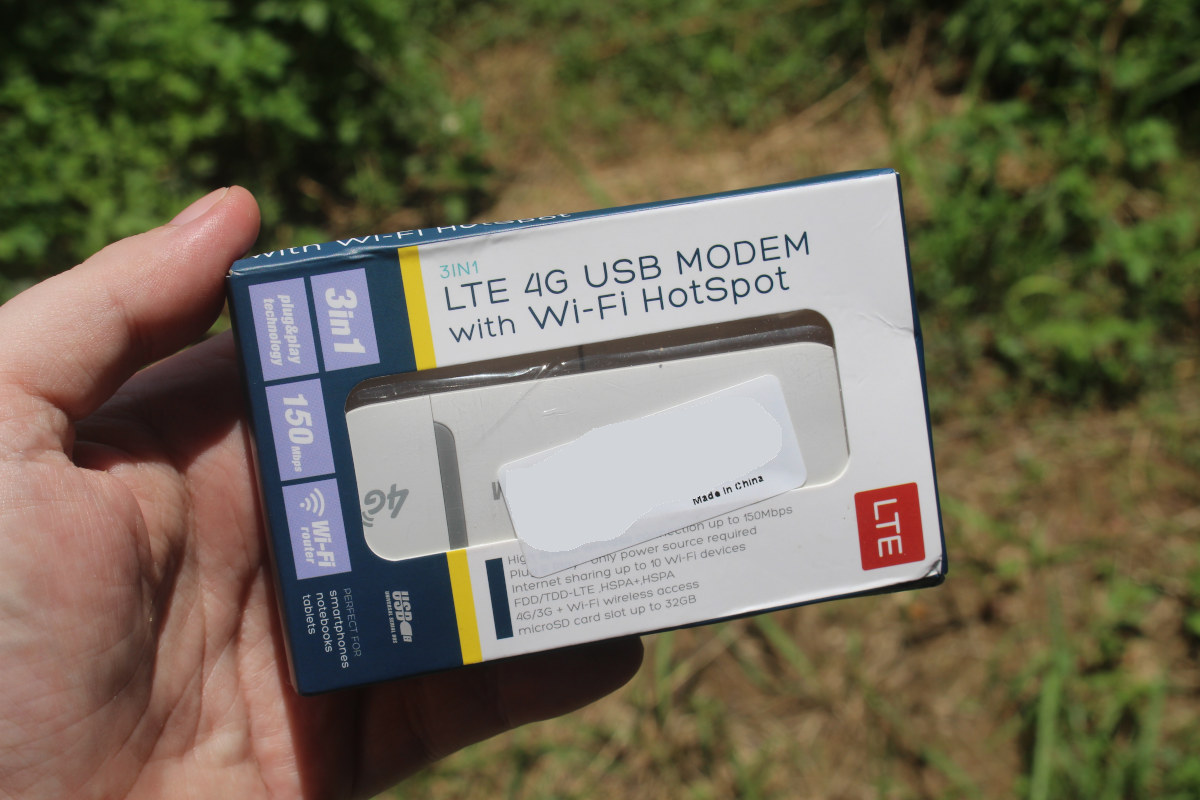
Have you ever found yourself in a situation where you needed internet connectivity but there was no Wi-Fi network available? That’s where a hotspot comes to the rescue! A hotspot is a wireless access point that allows you to connect your devices to the internet using cellular data. It essentially creates a mini-network that enables your phone or other devices to share its internet connection with other devices in its vicinity. This means you can enjoy internet access on your laptop, tablet, or any other Wi-Fi enabled device, even when there’s no traditional Wi-Fi network available. In this article, we will explore what a hotspot is, how it works, and the benefits of using a hotspot for your internet needs.
Inside This Article
- Definition of a Hotspot
- How Hotspots Work
- Types of Hotspots
- Benefits and Uses of Hotspots
- Conclusion
- FAQs
Definition of a Hotspot
A hotspot refers to a physical location or an area where wireless internet access is available. It is essentially a network access point that allows devices to connect to the internet using Wi-Fi. In simpler terms, a hotspot is like a wireless router that provides internet connectivity to devices within its range.
Hotspots are typically found in public spaces such as cafes, airports, hotels, libraries, and parks. They enable users to connect their smartphones, tablets, or laptops to the internet without the need for a wired connection. It offers convenience and flexibility, allowing people to stay connected on the go.
The concept of a hotspot has evolved over time, with advancements in technology making it accessible in various forms. Originally, hotspots were primarily available through dedicated hardware devices. However, with the widespread use of smartphones and tablets, many mobile devices now offer built-in hotspot functionality, allowing them to act as a personal hotspot.
Hotspots can provide internet access either for free or for a fee. Some establishments offer free Wi-Fi hotspots as a way to attract customers, while others may require users to purchase a subscription or pay for a specific duration of usage. The availability and pricing of hotspots can vary depending on the location and service provider.
How Hotspots Work
A hotspot is a wireless access point that allows devices to connect to the internet via Wi-Fi. It essentially acts as a bridge between your internet service provider and your devices, enabling them to access the internet without needing a physical connection. Hotspots are commonly used in public spaces, such as cafes, airports, and hotels, but they can also be created using mobile devices or dedicated hotspot devices.
When you connect to a hotspot, your device establishes a wireless connection to the hotspot’s access point. This access point is connected to the internet either through a wired connection or via a cellular network. Once the connection is established, your device can transmit and receive data, allowing you to browse the web, stream videos, send emails, and access other online services just as you would with a traditional wired connection.
The process of how hotspots work is quite straightforward. The hotspot device broadcasts its network name (SSID), which your device can detect. When you select the hotspot’s network from the available Wi-Fi networks, your device initiates a connection request. The hotspot device then authenticates your device’s credentials and assigns it an IP address, allowing it to join the network.
Hotspot devices can support multiple devices simultaneously, depending on their capacity. This means that several devices can connect to the same hotspot and share the internet connection. Some hotspots also offer advanced features, such as the ability to create separate guest networks or limit the bandwidth usage for each connected device.
It’s important to understand that hotspots consume data from your existing internet plan. If you’re using a cellular hotspot, the data usage will count towards your mobile data allowance. This means you need to be mindful of your usage to avoid exceeding your data limits and incurring additional charges.
Types of Hotspots
Hotspots come in various types, each with its own unique features and capabilities. Here are some of the most common types of hotspots:
1. Wi-Fi Hotspots: These are the most widely used type of hotspots and can be found in various public places such as cafes, restaurants, airports, and hotels. Wi-Fi hotspots provide internet access to multiple devices simultaneously through a wireless connection.
2. Mobile Hotspots: Also known as tethering or personal hotspots, these devices allow you to create a Wi-Fi network using your cellular data connection. This means you can use your smartphone or a dedicated hotspot device to share internet access with other devices like laptops, tablets, or gaming consoles.
3. Car Hotspots: Car hotspots are built-in or add-on devices that provide wireless internet access inside a vehicle. They usually rely on the car’s cellular data connection or a dedicated SIM card to create a Wi-Fi network, allowing passengers to stay connected on long drives.
4. Satellite Hotspots: Satellite hotspots utilize satellite technology to provide internet access, especially in remote areas where traditional internet infrastructure is not available or reliable. These hotspots require a satellite dish and modem to establish a connection, enabling users to access the internet virtually anywhere.
5. Public Hotspots: Public hotspots are operated by organizations or service providers and are available for public use. These hotspots can be found in popular locations such as libraries, parks, shopping malls, and train stations, allowing people to connect to the internet without using their personal data plans.
6. Pocket Wi-Fi Hotspots: Pocket Wi-Fi hotspots are portable devices that can fit in your pocket or bag. They create a Wi-Fi network by converting cellular data into a Wi-Fi signal, providing internet access to multiple devices at the same time. Pocket Wi-Fi hotspots are convenient for travelers or individuals who need internet connectivity on the go.
7. Smart Home Hotspots: These hotspots are designed specifically for home use and offer extended coverage and connectivity options. Smart home hotspots often come with advanced features like parental controls, guest network creation, and integration with smart home systems.
Each type of hotspot has its own advantages and may be suitable for different situations or preferences. Whether you need internet access while traveling, working remotely, or simply staying connected in public spaces, there is a hotspot type that can fulfill your needs.
Benefits and Uses of Hotspots
Hotspots have become increasingly popular in today’s digital age due to their numerous benefits and wide range of uses. These portable devices provide users with convenient and reliable internet access on the go, opening up a world of possibilities and opportunities. Here are some of the key advantages and practical applications of hotspots:
1. Internet Access Anywhere: One of the biggest advantages of hotspots is the ability to access the internet from virtually anywhere. Whether you are traveling, attending a meeting, or simply relaxing at a coffee shop, a hotspot enables you to connect to the internet instantly and stay connected throughout the day.
2. Seamless Connectivity: Hotspots provide a stable and reliable internet connection, ensuring uninterrupted access to online services and content. This is especially beneficial in areas with limited or unreliable internet infrastructure, as hotspots utilize cellular networks to deliver a consistent and high-speed internet experience.
3. Multiple Device Connectivity: With a hotspot, you can connect multiple devices simultaneously, such as smartphones, tablets, laptops, and even smart home devices. This is especially useful for individuals or families who need to stay connected and productive across different devices at the same time.
4. Secure Connection: Hotspots offer secure internet connectivity, thanks to encryption protocols and security features. This adds an extra layer of protection to your online activities, such as banking transactions, accessing confidential work documents, or simply browsing the web without the worry of compromising your personal information.
5. Flexibility for Remote Work: Hotspots provide the flexibility to work remotely without being tied to a specific location or relying on public Wi-Fi networks. Whether you are a freelancer, remote worker, or business professional, a hotspot allows you to stay productive and connected no matter where your work takes you.
6. Cost-Effective Solution: For individuals or businesses that require temporary internet access, hotspots offer a cost-effective solution. Rather than setting up long-term internet contracts or paying for expensive data packages, a hotspot allows you to pay for the amount of data you need on a monthly or prepaid basis, helping you save money in the long run.
7. Emergency Connectivity: In times of emergencies or natural disasters, where internet and communication infrastructure might be compromised, hotspots can serve as a lifeline. They enable individuals to connect with emergency services, access vital information, and keep in touch with loved ones, providing a sense of security and peace of mind.
8. Enhancing Travel Experiences: Whether you are traveling for leisure or business, hotspots can enhance your overall travel experience. They allow you to navigate unfamiliar areas using online maps, research local attractions and restaurants, stay connected with friends and family, and share your adventures in real-time on social media.
9. Personal Entertainment: Hotspots can be a source of entertainment, providing access to streaming services, online gaming, and media content on the go. Whether you are on a road trip or waiting at an airport, a hotspot can keep you entertained by connecting your devices to access your favorite movies, music, and games.
10. Supporting IoT Devices: Hotspots play a crucial role in supporting the ever-growing ecosystem of Internet of Things (IoT) devices. These devices, such as smart home devices, wearables, and connected appliances, rely on internet connectivity to function efficiently. A hotspot can serve as a reliable and dedicated connection for these devices, allowing you to control and monitor them remotely.
Conclusion
In conclusion, a hotspot is a convenient and versatile solution for staying connected while on the go. It allows you to access the internet from multiple devices without relying on Wi-Fi networks or mobile data. With the ability to create a personal Wi-Fi network, hotspots offer flexibility and mobility for both business and leisure purposes. Whether you’re working remotely, traveling, or simply need internet access for multiple devices, a hotspot provides a reliable and secure connection. By understanding how a hotspot works and the different options available, you can choose the best hotspot device or plan that suits your needs. So, go ahead and enjoy uninterrupted internet connectivity wherever you are!
FAQs
1. What is a hotspot?
A hotspot is a wireless access point that allows devices to connect to the internet using Wi-Fi. It creates a localized area with internet connectivity, enabling smartphones, tablets, laptops, and other compatible devices to access the internet wirelessly.
2. How does a hotspot work?
Hotspots work by utilizing cellular data or a wired internet connection to create a Wi-Fi network. When a device connects to a hotspot, it establishes a wireless connection with the access point, which acts as a gateway to the internet. The hotspot device then routes the data to and from the connected device, enabling internet access.
3. Can I use my smartphone as a hotspot?
Yes, most smartphones have the capability to function as a hotspot. This feature, often referred to as tethering, allows you to share the cellular data connection of your smartphone with other devices. However, it is essential to consider your data plan and any associated charges for using your smartphone as a hotspot.
4. What are the benefits of using a hotspot?
Using a hotspot offers several advantages. Firstly, it provides internet access in areas without traditional wired connections, allowing you to stay connected while traveling or in remote locations. Hotspots also eliminate the need for multiple internet connections by providing a shared connection for multiple devices. Additionally, using a hotspot can be more secure than connecting to public Wi-Fi networks, as you have more control over the security settings.
5. Are there any limitations to using a hotspot?
While hotspots are convenient, there are a few limitations to consider. The primary limitation is that hotspot functionality relies on an active data connection or internet service plan. If you have limited data or a weak cellular signal, the performance of the hotspot may be compromised. Additionally, using a hotspot extensively can consume a significant amount of data, potentially resulting in data overages or reduced speeds if you surpass your plan’s data limit.
