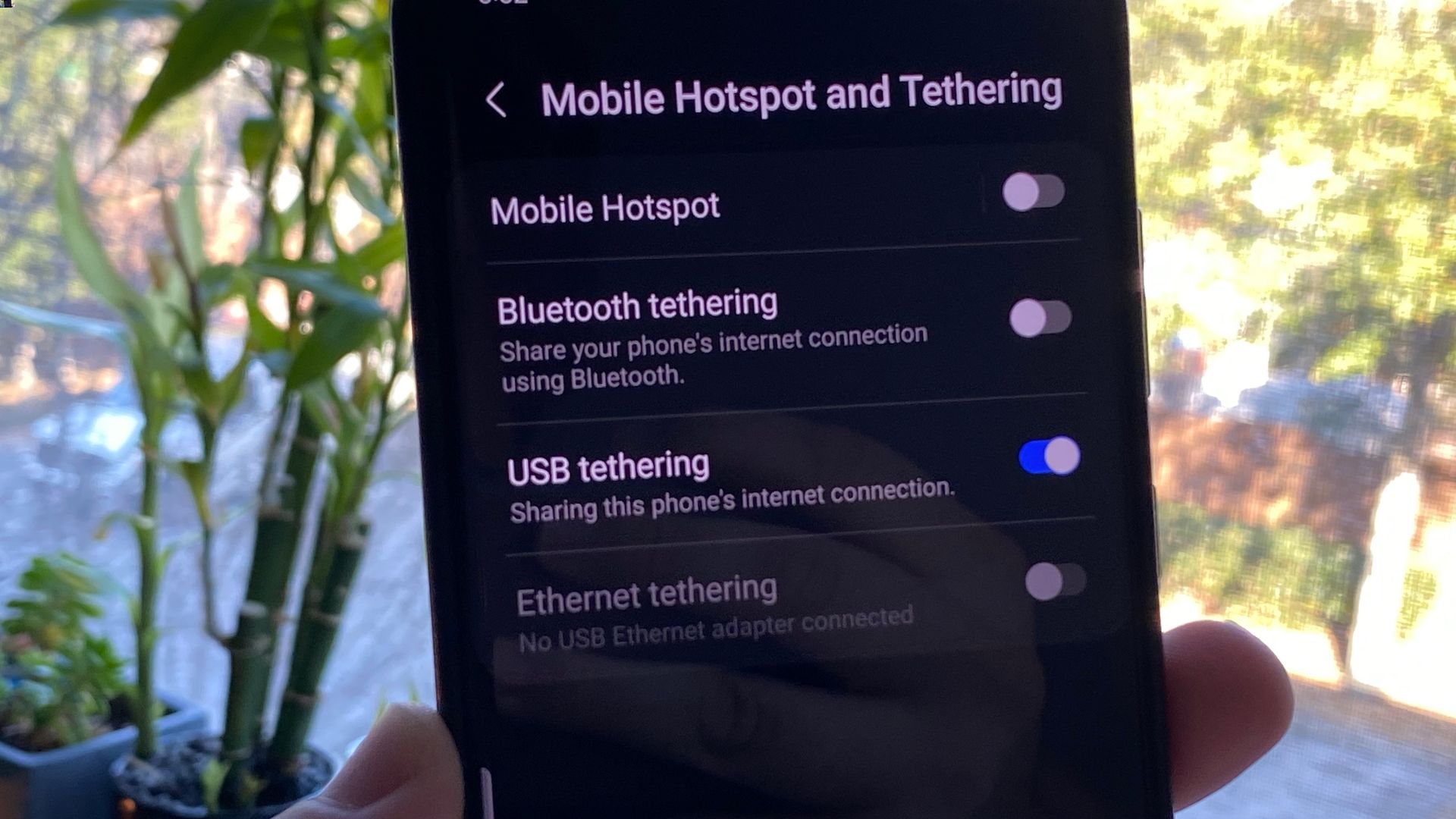
Have you ever found yourself in a situation where you needed internet access on your laptop or tablet while on the go? Tethering and mobile hotspot are two popular methods that allow you to connect your devices to the internet using your cell phone’s data plan. Tethering essentially means connecting your phone to another device using a USB cable or Bluetooth to share its internet connection. On the other hand, a mobile hotspot is a feature on your phone that turns it into a portable Wi-Fi network, allowing other devices to connect to it wirelessly and access the internet. In this article, we will delve into the details of tethering and mobile hotspots, discussing their uses, benefits, and how to set them up on different devices.
Inside This Article
- Definition of Tethering
- Benefits of Tethering
- How to Tether Your Mobile Device
- Mobile Hotspot vs. Tethering: What’s the Difference?
- Conclusion
- FAQs
Definition of Tethering
Tethering refers to the process of connecting a mobile device, such as a smartphone or tablet, to another device, typically a computer or laptop, in order to utilize its internet connection. By tethering, you are essentially sharing your device’s internet access with another device, allowing it to connect to the internet using your cellular data connection.
Tethering can be done in several ways, depending on the device and its capabilities. One common method is through a USB connection, where you physically connect your mobile device to the computer using a USB cable. Another option is through Bluetooth, which allows for a wireless connection between the two devices. Additionally, some devices also support Wi-Fi tethering, where you create a Wi-Fi hotspot on your mobile device and connect the other device to it.
Once the tethering connection is established, the device that is being tethered can access the internet as if it were on its own dedicated connection. This means that you can browse the web, stream videos, download files, and perform other online activities using the internet connection provided by your mobile device.
It is worth noting that tethering may require a data plan that supports it. Some mobile carriers may charge an additional fee for tethering, while others may include it as part of their data plans. It is essential to check with your mobile carrier to understand the terms and conditions associated with tethering.
Benefits of Tethering
Tethering is a feature that allows you to share your mobile device’s internet connection with other devices. Whether you’re using a smartphone or a tablet, tethering can offer several significant benefits:
1. Internet Access Anywhere: Tethering allows you to stay connected to the internet even when you don’t have access to Wi-Fi. By using your mobile data plan, you can connect your laptop or other devices to the internet and access your online resources wherever you are.
2. Cost Savings: Tethering can help you save money on data plans. Instead of having separate data plans for each device, you can share your mobile data with multiple devices, reducing the need for additional subscriptions or fees.
3. Convenience: Tethering eliminates the need to search for public Wi-Fi networks or rely on the availability of Wi-Fi hotspots. You can create your own personal hotspot and connect your devices instantly, allowing you to work or browse the internet without any interruptions.
4. Increased Productivity: With tethering, you can turn your smartphone into a portable modem, providing internet access to your laptop or tablet. This can be especially beneficial for professionals who need to work on the go, allowing them to stay connected and productive wherever they are.
5. Seamless Connection: Tethering allows for a seamless connection between your mobile device and other devices. You can easily sync your files, access cloud services, and stream media without worrying about compatibility issues or complex setup procedures.
6. Emergency Backup: Tethering can be a lifesaver in situations where your regular internet connection is down. In case of a power outage or a Wi-Fi failure, you can rely on your mobile data connection to stay online and continue your important tasks.
7. Flexibility and Mobility: Tethering enables you to enjoy the benefits of internet connectivity while you’re on the move. Whether you’re traveling, attending meetings, or working remotely, you can count on tethering to keep you connected and productive.
Overall, tethering offers a range of benefits that can enhance your internet connectivity and improve your overall digital experience. Its flexibility, cost savings, and convenience make it an invaluable feature for those who rely on consistent and reliable internet access.
How to Tether Your Mobile Device
Are you wondering how to tether your mobile device? Tethering allows you to use your mobile device as a modem or router to connect other devices, such as laptops or tablets, to the internet. This can be especially useful when you’re in a location without Wi-Fi or a stable internet connection. In this article, we’ll guide you through the steps to tether your mobile device.
Firstly, you’ll need to check if your mobile device supports tethering. Most modern smartphones have a built-in tethering feature, but it’s always a good idea to verify. Go to the settings menu on your device and look for an option called “Mobile Hotspot,” “Portable Hotspot,” or “Tethering and Portable Hotspot.” If you see any of these options, it means your device supports tethering.
Next, you’ll need to configure the tethering settings on your mobile device. Open the tethering or hotspot settings and select the appropriate options. You’ll typically have the choice between Wi-Fi hotspot or USB tethering. If you choose Wi-Fi hotspot, you need to set a network name (SSID) and password. This will be the network that other devices will connect to. If you choose USB tethering, you’ll need to connect your mobile device to the other device using a USB cable.
Once you have configured the tethering settings, it’s time to connect your other device to the mobile hotspot. If you selected Wi-Fi hotspot, go to the Wi-Fi settings on the device you want to connect and look for the network name you set earlier. Select the network, enter the password if prompted, and you should be connected. If you chose USB tethering, simply connect the USB cable from your mobile device to the other device, and they should automatically establish a connection.
After connecting your other device to the mobile hotspot, you should have internet access. However, keep in mind that tethering uses your mobile data plan, so make sure you have enough data available. Also, be aware that tethering can drain your mobile device’s battery faster, so it’s a good idea to have it plugged in or keep a power source nearby.
Lastly, when you’re done using the tethered connection, remember to disable the tethering or mobile hotspot feature. This will prevent other devices from connecting to your mobile device and using your data without your knowledge.
And that’s it! You now know how to tether your mobile device. Whether you’re on the go or in a location without Wi-Fi, tethering can be a convenient way to stay connected. Just follow the steps outlined in this article, and you’ll be able to share your mobile data and get online with your other devices.
Mobile Hotspot vs. Tethering: What’s the Difference?
When it comes to staying connected on the go, modern smartphones offer a range of options. Two popular methods for accessing the internet on multiple devices are mobile hotspot and tethering. While they serve a similar purpose, there are fundamental differences between the two. Understanding these differences can help you choose the right option for your needs.
Definition of Tethering:
Tethering refers to the process of using your smartphone as a modem or router to connect other devices to the internet. In essence, you are using your phone’s data connection to provide internet access to another device, such as a laptop or tablet. This can be done via a USB cable, Bluetooth, or Wi-Fi, depending on the capabilities of your phone and the device you want to connect.
Definition of Mobile Hotspot:
A mobile hotspot, on the other hand, refers to a feature on smartphones that allows them to create a portable Wi-Fi network. This network can be shared with other devices, providing them with internet access. In simple terms, it turns your smartphone into a Wi-Fi router. Other devices can connect to this Wi-Fi network and access the internet using your phone’s data connection.
Differences between Tethering and Mobile Hotspot:
While both tethering and mobile hotspot provide internet access to other devices, there are key differences between the two:
- Connectivity: Tethering usually requires a physical connection between the smartphone and the device it is providing internet access to, such as a USB cable. Mobile hotspot, on the other hand, creates a wireless network that devices can connect to via Wi-Fi.
- Number of Devices: Tethering typically allows you to connect only one device at a time to your phone’s data connection. In contrast, a mobile hotspot can support multiple devices simultaneously, depending on the capabilities of your phone.
- Distance: Tethering requires the connected device to be in close proximity to the phone, as it relies on physical connections or shorter-range wireless technologies like Bluetooth. Mobile hotspot, on the other hand, allows devices to connect from a greater distance as long as they are within range of the Wi-Fi signal.
Benefits and Uses of Tethering and Mobile Hotspot:
Both tethering and mobile hotspot have their own advantages and use cases:
- Tethering: Tethering can be ideal when you have a single device with limited internet connectivity options, such as a laptop without Wi-Fi. It allows you to easily access the internet using your phone’s data connection without the need for additional hardware.
- Mobile Hotspot: Mobile hotspot is great when you have multiple devices that need to connect to the internet simultaneously and you don’t have access to a stable Wi-Fi network. It can be useful in situations like traveling, outdoor events, or when you want to provide internet access to friends or colleagues.
In conclusion, tethering and mobile hotspots are incredibly useful tools that allow you to connect your devices to the internet wherever you go. Whether you’re traveling for work or pleasure, these features give you the freedom to stay connected and productive without relying on Wi-Fi networks. Tethering allows you to share your smartphone’s internet connection with other devices through USB, Bluetooth, or Wi-Fi, while mobile hotspots provide a dedicated Wi-Fi network that multiple devices can connect to.
By understanding the capabilities and limitations of tethering and mobile hotspots, you can choose the best option based on your needs and preferences. Whether you’re looking to conserve battery or require high-speed internet for multiple devices, these features offer flexibility and convenience.
So next time you find yourself needing internet access on the go, consider using tethering or a mobile hotspot to stay connected and keep your devices online.
FAQs
**Q: What is tethering?**
A: Tethering is the process of connecting a mobile device to another device, such as a laptop or tablet, in order to share its internet connection. This allows the connected device to access the internet using the mobile device’s cellular data. Tethering can be done via USB, Wi-Fi, or Bluetooth, depending on the capabilities of the mobile device.
**Q: What is a mobile hotspot?**
A: A mobile hotspot is a device that creates a Wi-Fi network by using the cellular data connection of a mobile device. It enables other devices to connect to the internet through this Wi-Fi network. Mobile hotspots are commonly used when there is no available Wi-Fi network, or the existing network is unreliable or insecure.
**Q: How do I use tethering on my smartphone?**
A: To use tethering on your smartphone, go to the settings menu and look for the “Network & Internet” or “Connections” option. From there, you should find a “Tethering & Portable Hotspot” or similar option. Enable tethering by selecting the desired method (USB, Wi-Fi, or Bluetooth) and follow the prompts to set up the connection. You may be required to enter a password to secure the hotspot.
**Q: Is there a limit to how many devices can connect to a mobile hotspot?**
A: Yes, there is usually a limit to the number of devices that can connect to a mobile hotspot simultaneously. This limit depends on the specific device and carrier. Typically, mobile hotspots support anywhere from 5 to 10 devices connecting at the same time. Keep in mind that connecting more devices may affect the overall speed and performance of the hotspot.
**Q: Can I use tethering or a mobile hotspot without incurring additional charges?**
A: Whether or not you will incur additional charges for using tethering or a mobile hotspot depends on your mobile carrier and your data plan. Some carriers include tethering and hotspot usage in their data plans, while others may charge an additional fee or require you to purchase a separate hotspot plan. It is important to check with your carrier to understand any associated costs before using tethering or a mobile hotspot.
