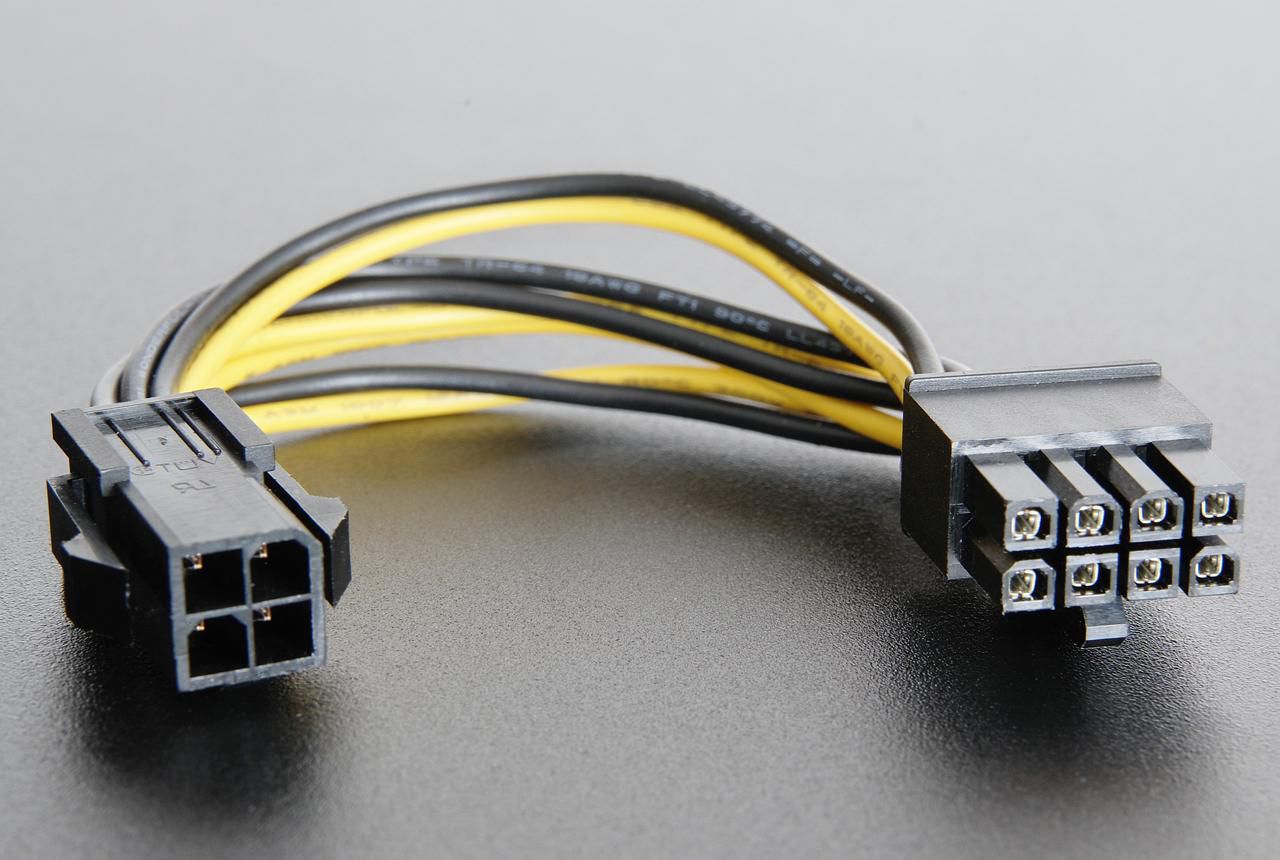
If you’ve ever taken a peek inside your computer’s case, you’ve probably noticed a variety of components and connectors. One of these connectors is the 4 pin power connector on the motherboard. This small yet crucial component plays a significant role in powering specific hardware components in your computer system.
In this article, we will dive into the world of motherboards and explore what exactly the 4 pin power connector is used for. Whether you are a computer enthusiast or simply curious about the inner workings of your device, understanding the purpose of this connector will give you a deeper insight into how your computer functions. So, let’s delve into the details and shed light on the importance of the 4 pin power connector on the motherboard.
Inside This Article
- 4 Pin Power Connector on Motherboard – Overview
- Purpose of the 4 Pin Power Connector
- How to Connect the 4 Pin Power Connector to the Motherboard
- Conclusion
- FAQs
4 Pin Power Connector on Motherboard – Overview
The 4 pin power connector on a motherboard is a type of power connector used to supply power to various components of the computer system. It is commonly found near the CPU socket and is used to provide additional power to the motherboard and its components.
The 4 pin power connector consists of four pins arranged in a square shape. It is designed to connect to the power supply unit (PSU) using a corresponding 4 pin cable.
This power connector is used to provide a stable and reliable power supply to the motherboard, especially during high-performance tasks such as gaming or video editing. It helps to ensure that the motherboard and its components receive enough power to operate efficiently and avoid any potential damage due to insufficient power.
The 4 pin power connector is primarily used to provide additional power to the CPU (central processing unit). As the CPU is one of the most power-hungry components in a computer system, it requires a dedicated power source to operate effectively.
In addition to the CPU, the 4 pin power connector may also provide power to other components such as the chipset, system memory, and other peripheral devices connected to the motherboard.
It is important to note that not all motherboards require a 4 pin power connector. Some motherboards may use an 8 pin or a 24 pin power connector, depending on their power requirements and design.
Purpose of the 4 Pin Power Connector
The purpose of the 4 pin power connector on a motherboard is to provide additional power to the CPU (Central Processing Unit). The CPU is one of the most power-hungry components in a computer system and requires a stable and sufficient power supply to function properly.
The 4 pin power connector is specifically designed to deliver this additional power to the CPU, ensuring that it receives the necessary voltage and current to operate at optimal performance. Without this extra power, the CPU may not be able to handle heavy workloads, leading to performance issues, system instability, or even CPU failure.
This power connector is often referred to as the CPU power connector or the ATX12V connector. It is typically located near the CPU socket on the motherboard and is easily recognizable by its 4-pin configuration.
It is important to note that modern CPUs may require more than just the 4 pin power connector for adequate power supply. High-performance CPUs, such as those used in gaming or overclocking setups, may require an additional 8 pin or even 12 pin power connector. It is crucial to consult the motherboard manual or specifications to ensure that the CPU is properly powered.
The 4 pin power connector can be connected directly to the power supply unit (PSU) using the dedicated cable that comes with it. The connector on the motherboard has a unique shape and can only be inserted one way to avoid any potential damage.
Overall, the purpose of the 4 pin power connector is to ensure that the CPU receives the necessary power to function at its best, allowing for smooth and stable operation of the computer system.
How to Connect the 4 Pin Power Connector to the Motherboard
Connecting the 4 pin power connector to the motherboard is a crucial step in building and configuring your computer. This connector provides power to the CPU and ensures that it receives the necessary energy to function properly. Here are the steps to connect the 4 pin power connector to the motherboard:
- Locate the 4 pin power connector: The 4 pin power connector is usually located near the CPU socket on the motherboard. It is a small, square-shaped connector with four pins.
- Match the connectors: Ensure that you are using the correct 4 pin power connector and that it matches the corresponding power socket on the motherboard.
- Orient the connector: Take a close look at the connector and identify the alignment key or notch. This key ensures that the connector is inserted in the right orientation. Match the key on the connector with the notch on the power socket on the motherboard.
- Insert the connector: Gently insert the 4 pin power connector into the power socket on the motherboard. Be careful not to force it, as it should slide in smoothly. Double-check that the connector is fully inserted.
- Secure the connector: Once the connector is inserted, you may notice a latch or clip mechanism. This mechanism allows you to secure the connector in place. Push down or slide the latch until you hear a click or feel it lock into position.
- Verify the connection: After securing the connector, visually inspect the connection to ensure that it is tight and properly seated. A loose connection can lead to power delivery issues, so it is important to verify the connection.
Connecting the 4 pin power connector to the motherboard is a simple process that ensures smooth power delivery to the CPU. By following these steps, you can ensure a secure and reliable connection that will help your computer perform optimally.
After exploring the purpose and functionality of the 4 pin power connector on motherboards, it’s clear that this small yet significant component plays a crucial role in powering various components of the computer system. Whether it’s providing power to the CPU, ensuring stable voltage delivery, or optimizing overall system performance, the 4 pin power connector is a key player in the motherboard’s power distribution system.
Understanding the purpose and importance of this connector can be beneficial for both tech enthusiasts and casual computer users. It allows for a better appreciation of the intricacies involved in powering and maintaining a computer system. As technology continues to advance, it’s worth keeping up with the various components that contribute to the seamless functioning of our machines.
So the next time you’re browsing motherboards or working on a computer build, remember the 4 pin power connector and its vital role in keeping your system powered up and running smoothly.
FAQs
1. What is the purpose of the 4 pin power connector on a motherboard?
The 4 pin power connector on a motherboard is typically used to provide additional power to the CPU. It ensures that the processor receives a stable and consistent power supply, preventing any power fluctuations that could potentially cause performance issues or system instability.
2. Can I use a 4 pin power connector on an 8 pin motherboard?
In most cases, yes. The 4 pin power connector can usually be plugged into an 8 pin motherboard without any issues. However, it’s worth noting that an 8 pin connector is designed to provide more power compared to a 4 pin connector. If you are using a high-end CPU or overclocking your system, it is recommended to use an 8 pin connector to ensure sufficient power delivery.
3. Can I use an 8 pin power connector on a 4 pin motherboard?
No, you cannot use an 8 pin power connector on a 4 pin motherboard. The two connectors have different pin configurations, and attempting to connect them may result in damage to the motherboard or other components. It is important to match the power connector on your motherboard with the corresponding power supply connector.
4. What happens if I don’t connect the 4 pin power connector to my motherboard?
If you don’t connect the 4 pin power connector to your motherboard, your system may not power on or may experience instability issues. The CPU may not receive sufficient power to function properly, leading to performance degradation or system crashes. It is crucial to connect the power connector correctly to ensure the stable operation of your computer.
5. Can I use a 4 pin to 8 pin power adapter to connect a 4 pin power connector to an 8 pin motherboard?
Yes, you can use a 4 pin to 8 pin power adapter to connect a 4 pin power connector to an 8 pin motherboard. This adapter allows you to use the 4 pin connector on the 8 pin motherboard socket. However, keep in mind that the adapter may not provide the same power capacity as a dedicated 8 pin connector. It is always recommended to use the appropriate power connector for optimal performance.
