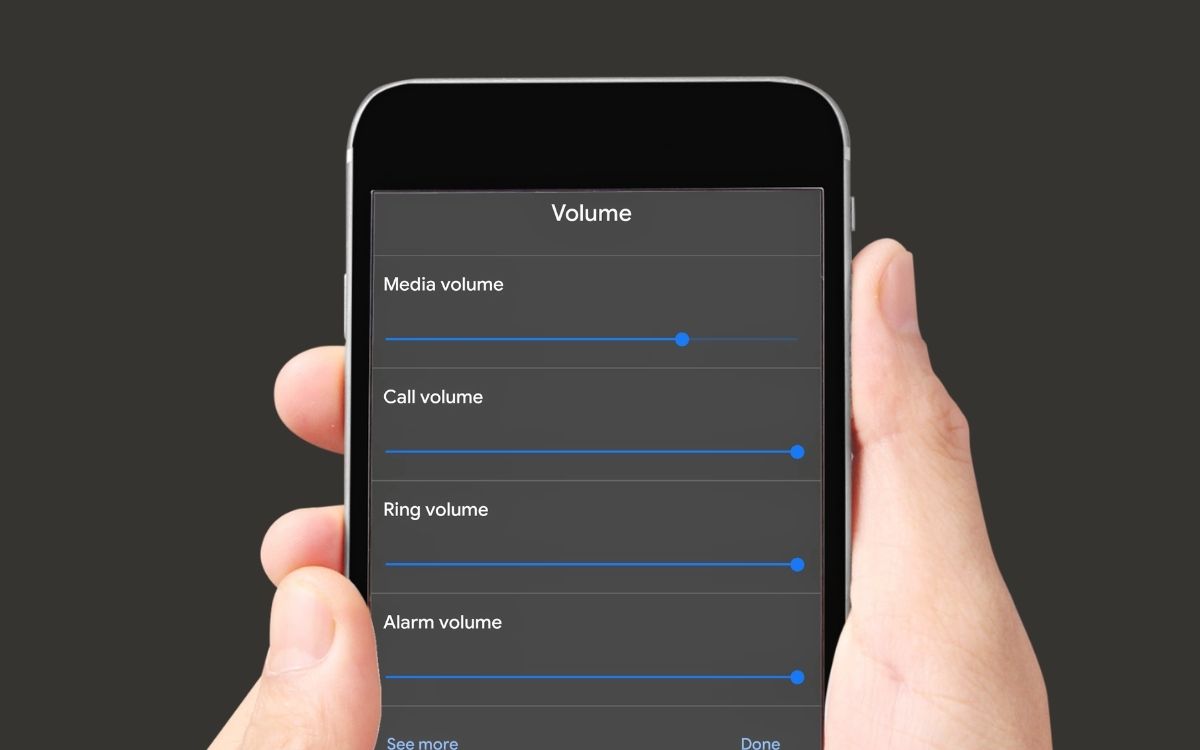
Have you ever experienced a perplexing situation where your phone’s ringer starts off loudly but then gradually becomes quieter? If so, you’re not alone. This peculiar occurrence can leave you scratching your head and wondering why it’s happening. There are several factors that could contribute to this issue, ranging from software glitches to settings adjustments.
In this article, we’ll delve into the possible reasons behind the volume fluctuations of your phone’s ringtone and explore potential solutions to fix the problem. Whether you’re using an iPhone or an Android device, understanding the underlying causes can help you regain control over your phone’s ring volume. Let’s dive in and unlock the mystery behind why your phone’s ring volume starts loud and then goes low.
Inside This Article
- Possible Explanation: Automatic Volume Control
- Troubleshooting: Software Glitches or Corrupted Settings
- Hardware Issues: Speaker Problems or Malfunctioning Components
- Environmental Factors: Background Noise Detection or Adaptive Sound Profiles
- Conclusion
- FAQs
Possible Explanation: Automatic Volume Control
One possible explanation for why your phone’s ring volume starts loud and then goes low is due to the automatic volume control feature. The automatic volume control is a built-in setting that adjusts the ringtone volume based on the ambient noise level around your device. This feature aims to ensure that you can hear your phone ringing even in noisy environments, while also preventing the ringtone from being too loud in quieter places.
When the automatic volume control feature is enabled, your phone uses its microphone to detect background noise. If it detects that the surrounding noise level is high, it will automatically increase the ring volume to compensate for the loud environment. Conversely, if it detects that the ambient noise level is low, it will lower the ring volume to avoid being excessively loud.
This dynamic adjustment of the ring volume can be useful in many situations. For example, if you’re in a bustling café or a crowded street, the automatic volume control will amp up the ring volume so that you can hear your phone ringing amidst the noise. However, when you’re in a quiet office or a peaceful home, the feature will decrease the volume to avoid disruptions.
It’s worth mentioning that the exact behavior of the automatic volume control feature may vary depending on the phone’s brand and model. Some devices allow you to customize the sensitivity of the feature or even disable it altogether. If you find that the volume changes are too drastic or inconsistent, you may want to explore the settings menu on your phone to adjust or toggle this feature according to your preferences.
Troubleshooting: Software Glitches or Corrupted Settings
If your phone rings at a loud volume initially but then gradually decreases, it is possible that there are software glitches or corrupted settings causing this issue. Software-related problems can occur due to a variety of reasons, such as outdated firmware, conflicting apps, or even a simple glitch in the operating system.
To troubleshoot this issue, you can try the following steps:
- Restart your phone: Sometimes a simple restart can resolve minor software issues. By powering off and on your device, it allows the system to refresh and potentially fix any glitches that were causing the volume problem.
- Check volume settings: Ensure that the ring volume is not set to decrease gradually over time. Go to the sound settings on your phone and make sure the ring volume is set to a fixed level without any gradual decrease option enabled.
- Update your phone’s software: Check for any available software updates and install them if necessary. Manufacturers often release updates to fix bugs and improve the performance of their devices. Updating your phone’s software can help resolve any software-related issues, including problems with the ring volume.
- Clear cache and data: If the issue persists, you can try clearing the cache and data of the phone app or the app you are using for notifications. This can help eliminate any temporary files or corrupted settings that might be affecting the volume control.
- Factory reset: As a last resort, you can perform a factory reset on your phone. This will restore your device to its original settings, removing any software glitches or corrupted settings. However, keep in mind that a factory reset will erase all data on your device, so make sure to backup any important information before proceeding.
If none of these troubleshooting steps work, it is recommended to contact the manufacturer’s support or take your phone to a professional technician for further assistance. They will be able to diagnose the issue and provide a solution tailored to your specific device.
Hardware Issues: Speaker Problems or Malfunctioning Components
When experiencing issues with your phone’s ring volume starting loud and then going low, it is possible that the problem lies with the hardware, specifically with the speaker or other malfunctioning components. Here are some common hardware-related issues that could be causing this problem:
1. Speaker Problems: The speaker on your phone plays a critical role in producing sound, including the ringtone. If the speaker is damaged, worn out, or not functioning properly, it can result in an inconsistent volume level. This can cause the ring volume to start loud and then gradually lower as the speaker struggles to produce the desired sound. In such cases, the speaker may need to be replaced to resolve the issue.
2. Malfunctioning Components: Apart from the speaker, other internal components of your phone can also contribute to the fluctuating ring volume. Sometimes, issues with the audio chipset or other hardware components can interfere with the sound output, leading to a fluctuation in volume levels. If the problem persists even after checking the speaker, it is advisable to have a professional technician inspect the internal components for any faults or malfunctions.
3. Water Damage: If your phone has been exposed to water or any other liquid, it can cause damage to the internal components, including the speaker. Water damage can lead to a range of issues, including distorted sound output or inconsistent volume levels. If you suspect that water damage may be the cause of the problem, it is crucial to turn off your phone immediately and seek professional help.
4. Loose Connections: In some cases, the issue may be as simple as a loose or faulty connection between the speaker and the phone’s circuitry. Over time, the connection can become loose due to physical impacts or general wear and tear. A loose connection can result in inconsistent sound output, causing the ring volume to start loud and then decrease. To address this, you can try to gently press on the area around the speaker to ensure a tight connection.
Remember, hardware-related issues can vary depending on the specific make and model of your phone. If you are unsure about how to diagnose or fix the problem yourself, it is advisable to seek assistance from a professional technician or contact your phone’s manufacturer for further guidance.
Environmental Factors: Background Noise Detection or Adaptive Sound Profiles
Have you ever noticed that the ring volume on your phone seems to fluctuate based on the surrounding noise? This is because of the environmental factors that can affect the volume settings. Two common elements that play a role in adjusting the ring volume are background noise detection and adaptive sound profiles.
Background noise detection is a feature found in many modern smartphones. It uses the device’s built-in microphones to analyze the ambient noise levels. Once the background noise is detected, the phone’s software adjusts the ring volume accordingly to ensure that the incoming calls can be heard over the surrounding din. This intelligent feature helps you avoid missing important calls, even in a noisy environment.
Adaptive sound profiles take the environmental factors into account and adjust the ring volume settings accordingly. These profiles can be customized based on your preferences and the specific situations you commonly encounter. For example, if you are often in a loud office environment, you can set up a profile that increases the ring volume for incoming calls to ensure you don’t miss any important communication. On the other hand, if you are usually in quiet surroundings, you can create a profile that lowers the ring volume to avoid disturbance.
Adaptive sound profiles utilize various sensors on your phone, including ambient light sensors, proximity sensors, and even GPS data to determine your current location and adjust the ring volume accordingly. For example, if you are in a movie theater where silence is expected, the adaptive sound profile will detect the dark environment and silence the ringtone completely or reduce it to a minimal volume.
It’s important to note that the availability of background noise detection and adaptive sound profiles may vary depending on the make and model of your phone. Some devices may have more advanced features, while others may offer more basic functionalities. It’s always a good idea to explore the settings on your specific device to see what options are available.
If you find that the ring volume on your phone is not adjusting properly based on the environmental factors or if you don’t have the desired sound customization options, you may want to consider checking for software updates or contacting the manufacturer’s support for further assistance.
Conclusion
In conclusion, if you’ve experienced your phone’s ring volume starting loud and then going low, you’re not alone. This is a common issue that can be attributed to a number of factors such as software glitches, improper settings, or even hardware problems. Thankfully, there are several troubleshooting steps you can take to resolve this issue. Start by checking your phone’s sound settings and ensuring that the ring volume is set to an appropriate level. If that doesn’t solve the problem, try clearing the cache of your phone’s system or performing a factory reset. If the issue persists, it may be worth considering seeking professional assistance from a technician or contacting the manufacturer’s support team for further guidance. Remember, maintaining consistency in ring volume is important for not missing important calls, so addressing this issue promptly is recommended.
FAQs
1. Why does my phone ring volume start loud then go low?
If you find that the ring volume on your phone starts loud but then goes low, there could be a few different reasons for this. One common reason is that your phone may have a built-in feature called “Ring Volume Fade-In” or “Ascending Ringtone.” This feature gradually increases the ring volume to prevent sudden loud sounds that could startle you. Another possibility is that your phone may be experiencing a software glitch or a problem with the sound settings. It could be worth checking your sound settings and disabling any volume control features to see if that resolves the issue.
2. How can I fix the issue of my phone’s ring volume starting loud then going low?
There are a few steps you can try to fix the issue of your phone’s ring volume starting loud then going low. First, make sure that your phone’s sound settings are properly configured. Check if there are any volume control features enabled, such as “Ring Volume Fade-In” or “Ascending Ringtone,” and disable them if necessary. Additionally, consider restarting your phone and checking for any software updates that may address this issue. If the problem persists, you may want to reach out to your phone’s manufacturer or a technical support professional for further assistance.
3. Does this issue affect all phone models?
While the issue of the ring volume starting loud then going low can occur on various phone models, it is not a universal problem. Different phone manufacturers may implement different features and settings related to volume control. It’s important to check your specific phone’s user manual or online support resources for guidance on adjusting the ring volume and troubleshooting any volume-related issues that you may encounter.
4. Can I adjust the volume settings on my phone to prevent the ring volume from starting loud then going low?
Yes, in most cases, you can adjust the volume settings on your phone to prevent the ring volume from starting loud then going low. Look for the sound or volume settings in your phone’s settings menu. There, you should be able to control various volume levels, including the ring volume. Adjust the ring volume to your desired level and ensure that any volume control features, such as “Ring Volume Fade-In” or “Ascending Ringtone,” are disabled if you prefer a consistent ring volume from the start.
5. Are there any third-party apps that can help with this issue?
There are third-party apps available in app stores that claim to enhance or customize the ring volume on your phone. These apps may offer features that allow you to set a specific ring volume level or disable volume control features such as fading or ascending ringtone. However, it’s important to do thorough research and read reviews before installing any third-party apps. Additionally, be cautious while granting permissions to such apps, as they may access sensitive information on your phone. It is generally recommended to rely on the built-in settings and features provided by your phone’s manufacturer to address issues with ring volume.
