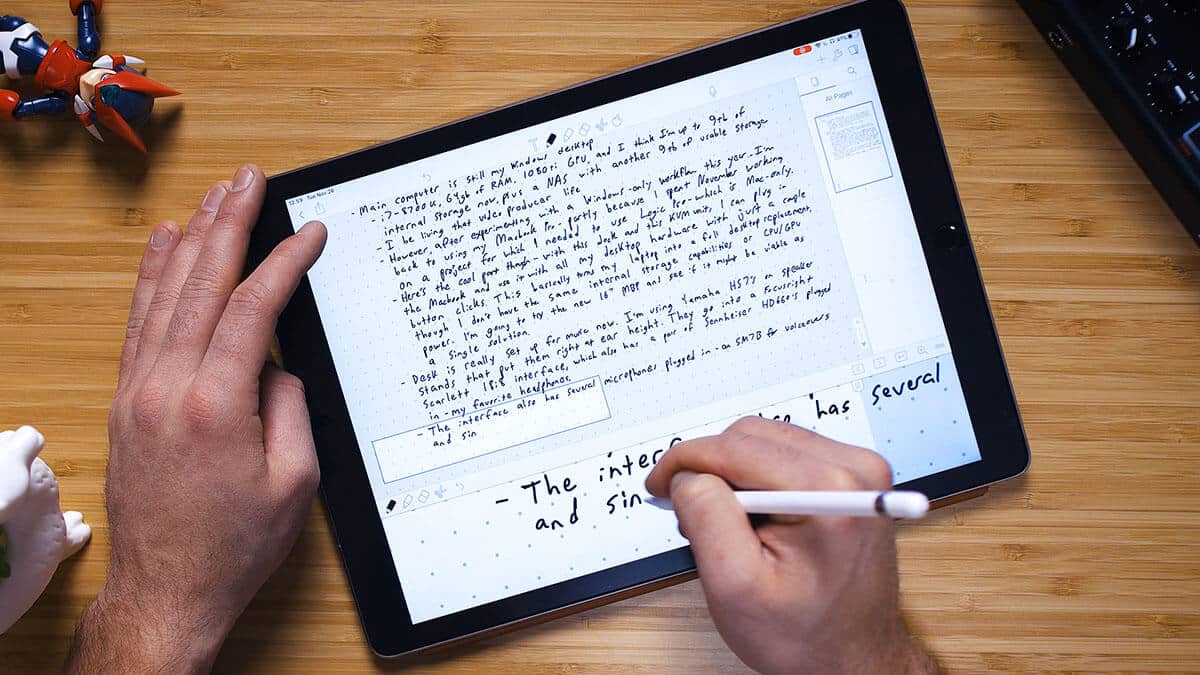
When it comes to taking notes on your iPad, having the right app can make all the difference. With the abundance of notetaking apps available, it can be challenging to find the one that suits your needs best. Whether you’re a student, professional, or someone who simply wants to stay organized, having a reliable notetaking app can greatly enhance your productivity.
In this article, we will explore the six best notetaking apps for your iPad. From their features and functionalities to their user-friendly interfaces, we will delve into what sets each app apart and why it deserves a spot on your iPad. Whether you prefer a clean and minimalistic interface or robust features like audio recording and handwriting recognition, we’ve got you covered. So, let’s dive in and discover the perfect notetaking app to help you stay organized and capture all your brilliant ideas!
Inside This Article
Notability
Notability is one of the top-notch notetaking apps available for iPad, offering a wide range of features that make it perfect for students, professionals, and anyone looking to stay organized. With its user-friendly interface and powerful tools, Notability has gained a reputation as one of the best apps for digital note-taking.
One of the standout features of Notability is its versatility. It allows you to create and edit both typed and handwritten notes, giving you the freedom to choose the format that suits your needs best. The app supports Apple Pencil, making it a favorite among iPad users who prefer to write notes by hand.
Notability also excels in its organization capabilities. You can easily categorize and tag your notes, making it effortless to locate and access them later. Moreover, the app allows you to import and annotate PDFs, making it an excellent tool for studying and marking up important documents.
Another advantage of Notability is its seamless integration with other apps and platforms. It syncs with iCloud, allowing you to access your notes from any device. You can also export your notes to various formats, including PDF, Word, and PowerPoint, making it simple to share your work with others.
The audio recording feature in Notability sets it apart from other notetaking apps. You can record lectures or meetings while taking notes, ensuring that you don’t miss any important information. This feature is particularly useful for students and professionals who want to capture every detail.
Notability offers a wide range of customization options, allowing you to personalize your notes and make them visually appealing. You can choose from different paper styles, add images and shapes, and highlight and underline text, giving your notes a professional touch.
Overall, Notability is a powerful and versatile notetaking app for the iPad that combines functionality, organization, and customization. Whether you’re a student, professional, or someone who loves to jot down ideas, Notability is a must-have app to enhance your note-taking experience.
GoodNotes
If you’re in search of an exceptional notetaking app for your iPad, look no further than GoodNotes. This highly versatile app offers a comprehensive suite of features that make it stand out from the competition.
With GoodNotes, you can effortlessly take handwritten notes right on your iPad screen using your Apple Pencil or even your finger. The app provides a realistic writing experience, making you feel like you’re writing on paper.
One of the standout features of GoodNotes is its powerful organization system. You can create multiple notebooks, each with its own set of pages, allowing you to neatly categorize and store your notes. The app also supports folders, making it easy to manage and find specific notebooks.
GoodNotes also offers a smart search function, allowing you to quickly locate specific notes or keywords within your notebooks. This feature is particularly handy when you’re dealing with a large volume of notes and need to find information in a hurry.
Furthermore, GoodNotes supports seamless syncing across multiple devices. Whether you switch from your iPad to your iPhone or want to access your notes on your Mac, you can easily do so without any hassle. This ensures that your notes are always available, no matter where you are.
In addition to its notetaking capabilities, GoodNotes allows you to annotate PDFs, import images, and even record audio alongside your notes. This makes it a versatile tool for students, professionals, or anyone who needs to capture and organize information in a dynamic and efficient manner.
GoodNotes also integrates with other apps such as Dropbox, Google Drive, and iCloud, making it easy to save and share your notes across platforms. You can quickly export your notes as PDFs or images, enabling you to collaborate with others or simply store your notes in a different format.
Overall, GoodNotes is a top-notch notetaking app for iPad users. Its exceptional features, intuitive interface, and seamless syncing capabilities make it a standout choice. Whether you’re a student, professional, or someone who simply enjoys jotting down thoughts and ideas, GoodNotes is the app you need to take your notetaking experience to the next level.
Evernote
When it comes to notetaking apps for the iPad, Evernote is a name that often comes up. With its robust features and user-friendly interface, Evernote has remained a top choice for many users.
One of the key features of Evernote is its ability to sync across multiple devices. Whether you’re using an iPad, iPhone, or even a desktop computer, your notes will always be up-to-date and accessible. This makes it incredibly convenient for users who need to access their notes on the go or switch between devices.
Evernote also offers a powerful search functionality, allowing you to quickly find specific notes or keywords within your notes. This can be especially helpful when you have a large collection of notes and need to find something specific in a hurry.
Another standout feature of Evernote is its ability to handle various types of media. You can easily attach images, voice recordings, and even PDF files to your notes. This makes it a versatile tool for capturing and organizing information in different formats.
Organizing your notes is made simple with Evernote’s tag and notebook system. You can use tags to categorize and label your notes, making it easy to find and group related information. The notebook feature allows you to create separate sections for different topics or projects, further enhancing your organizational capabilities.
In addition to its comprehensive notetaking features, Evernote also offers seamless integration with other apps and services. You can connect Evernote to popular productivity tools like Google Drive, Dropbox, and Microsoft Office, further expanding its functionality and making it a central hub for all your productivity needs.
Evernote is available for free with limited features, but they offer a premium subscription that unlocks additional features such as offline access to notes, larger upload limits, and enhanced security options. The premium subscription is a worthwhile investment for individuals and professionals who rely heavily on notetaking for their work.
Overall, Evernote remains a popular notetaking app for the iPad due to its extensive features, cross-platform compatibility, and seamless integration with other services. Whether you’re a student, professional, or just someone who likes to stay organized, Evernote is definitely worth checking out for all your notetaking needs.
Microsoft OneNote
Microsoft OneNote is a versatile and powerful notetaking app that is compatible with the iPad. It offers a wide range of features that make it a popular choice among users. With its intuitive interface and seamless integration with other Microsoft products, OneNote is ideal for both personal and professional use.
One of the key advantages of Microsoft OneNote is its ability to organize your notes in a structured and fluid manner. You can create different notebooks, sections, and pages, allowing you to categorize and locate your notes effortlessly. This hierarchical structure enables you to maintain a clear overview of your notes and easily retrieve information when needed.
Another standout feature of Microsoft OneNote is its support for multimedia content. You can easily add images, audio recordings, and videos to your notes, enhancing the overall visual experience. This is particularly useful for students, professionals, and creatives who need to incorporate various forms of media into their notes.
Collaboration is at the heart of Microsoft OneNote. You can share your notebooks with colleagues, classmates, or friends, allowing them to view and edit the contents in real-time. This makes it an excellent tool for group projects, brainstorming sessions, and collaborative meetings. The synchronization feature ensures that all changes are automatically updated across all devices.
Microsoft OneNote also offers robust search functionality. This means that even if you have a vast collection of notes, you can quickly find what you need by using keywords or phrases. The search feature allows for both handwritten and typed text recognition, making it seamless to locate specific information within your notes.
Furthermore, Microsoft OneNote provides seamless integration with other Microsoft Office applications, such as Word, Excel, and PowerPoint. You can easily export your notes to these applications, converting them into more polished and presentable formats. This makes it easier to share your notes with others or incorporate them into larger projects.
In conclusion, finding the best notetaking app for your iPad can greatly enhance your productivity and organization. With the wide array of options available, you can choose an app that aligns with your specific needs and preferences.
The six notetaking apps discussed in this article – Evernote, Microsoft OneNote, GoodNotes, Notability, Apple Notes, and Google Keep – offer unique features and functionalities to cater to different users. Whether you prioritize seamless syncing across devices, handwriting capabilities, multimedia integration, or collaboration features, there is an app that meets your requirements.
Remember to consider factors such as user interface, ease of use, and integration with other apps when making your decision. Experiment with different apps to find the one that suits your workflow and helps you stay organized and focused.
No matter which notetaking app you choose, taking advantage of the versatility of your iPad and harnessing the power of these apps will undoubtedly streamline your note-taking process and transform the way you capture your thoughts and ideas.
FAQs
1. What is a mobile app?
A mobile app, short for mobile application, is a software application designed specifically for use on mobile devices such as smartphones and tablets. These apps are typically downloaded from app stores or installed directly onto the device and offer a wide range of functionalities and services.
2. Why should I use a mobile app?
Mobile apps provide a convenient and user-friendly way to access various services and tools on your mobile device. They allow you to streamline tasks, access information on the go, and enhance your productivity and efficiency. From social media platforms to fitness trackers and banking apps, mobile apps can greatly enhance your smartphone experience.
3. Which platform offers the most mobile apps?
Currently, both the Apple App Store and the Google Play Store offer a vast selection of mobile apps. The Apple App Store is the primary marketplace for iOS devices, such as iPhones and iPads, and boasts a wide range of high-quality apps. Google Play Store, on the other hand, caters to Android devices and also offers a large selection of apps across various categories.
4. Are mobile apps secure?
While most mobile apps undergo rigorous security testing, it is important to exercise caution while downloading and using them. Stick to well-known and reputable app stores, read user reviews, and check the app’s permissions before granting access to your device. Additionally, keeping your device and apps up to date with the latest software and security patches is crucial for maintaining a secure mobile experience.
5. Can I develop my own mobile app?
Yes, you can develop your own mobile app if you have the necessary skills or resources. There are various app development platforms and frameworks available that can help you create custom mobile apps for different platforms like iOS and Android. Alternatively, you can also hire a professional app development team or freelancer to bring your app idea to life.
