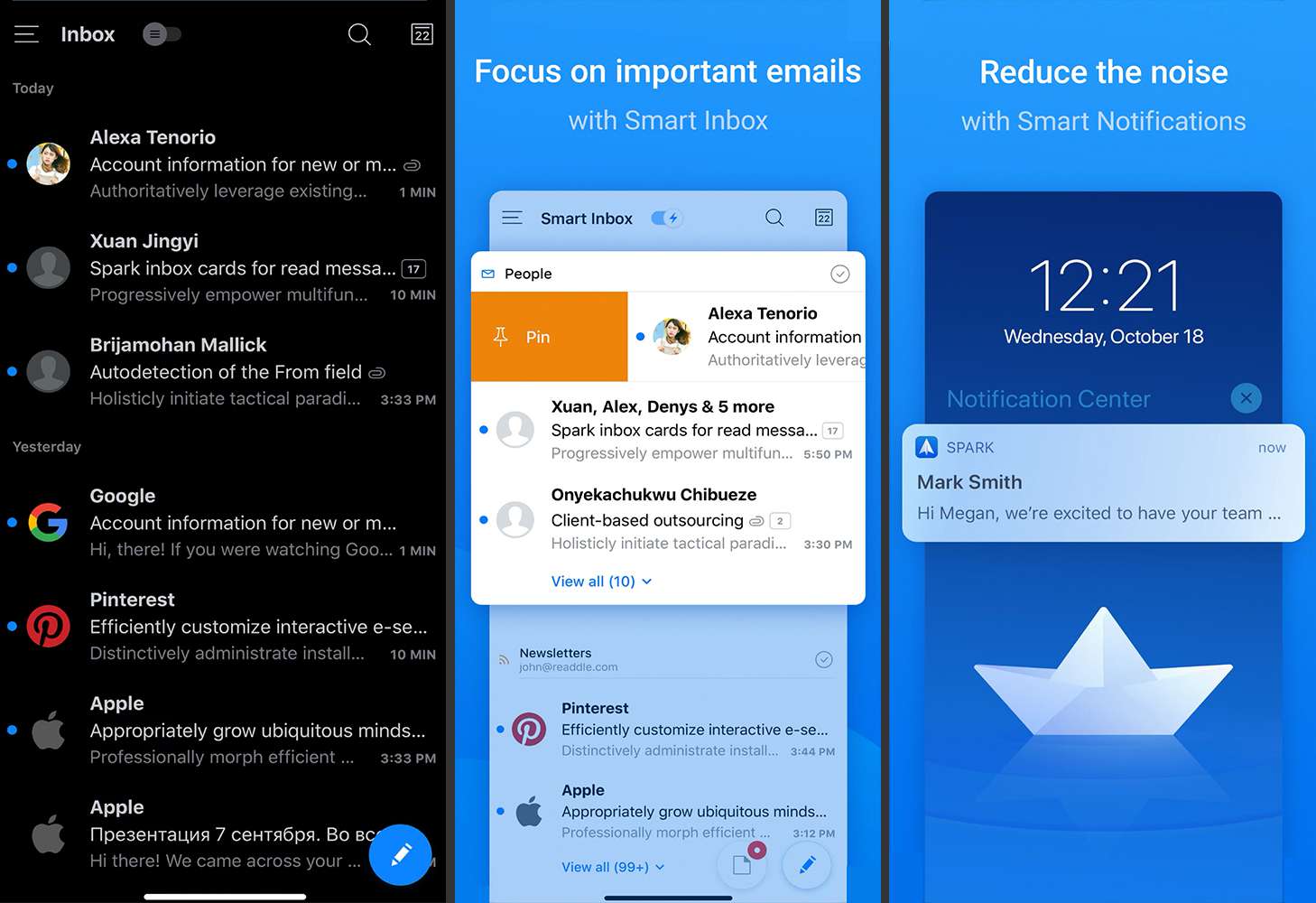
When it comes to managing your email on the go, having the right email app can make all the difference. For iPhone and iPad users, the App Store offers a wide array of options to choose from. From robust features to user-friendly interfaces, these apps are designed to streamline your email experience and keep you organized and productive.
In this article, we will explore some of the best email apps available for iPhone and iPad users. Whether you need advanced search capabilities, customizable inbox settings, or seamless integration with other productivity apps, we’ve got you covered. So, let’s dive in and find the perfect email app to meet your needs and help you stay on top of your inbox.
Inside This Article
Gmail
Gmail is one of the most popular email apps for both the iPhone and iPad. As a Google product, it seamlessly integrates with other Google services, making it a convenient choice for many users. With its clean and intuitive interface, Gmail allows you to manage your email easily and efficiently.
One of the standout features of Gmail is its powerful search functionality. Google’s search algorithms are applied to your email, allowing you to find specific messages quickly and accurately. Whether you’re searching for an important document or trying to locate an old conversation, Gmail makes it a breeze.
Gmail also offers a robust spam filtering system, which helps weed out unwanted emails from your inbox. By utilizing machine learning and artificial intelligence, Gmail learns from your online behavior and improves its accuracy in detecting and blocking spam.
Another advantage of using Gmail is its synchronization capabilities. Any changes you make to your email on your iPhone will be reflected across all your devices, ensuring that you have access to the same emails, folders, and labels regardless of the device you’re using.
Furthermore, with Gmail, you can easily manage multiple email accounts. Whether you have a personal Gmail account or use other email providers such as Yahoo or Outlook, you can consolidate all your accounts within the Gmail app for easy access and organization.
Gmail also supports push notifications, ensuring that you stay up to date with new emails as they arrive. You can customize the notifications to suit your preferences, enabling you to receive alerts for certain senders or specific folders.
In terms of customization, Gmail offers a range of options to personalize your email experience. From choosing different themes and layouts to creating custom labels and filters, you have the flexibility to tailor Gmail to suit your individual needs and preferences.
Overall, Gmail is a top-notch email app for the iPhone and iPad, offering a seamless and feature-rich experience. With its powerful search capabilities, excellent spam filtering, and synchronization across devices, Gmail is hard to beat when it comes to managing your email efficiently.
Microsoft Outlook
Microsoft Outlook is a highly acclaimed email app that is widely used on both iPhones and iPads. With its user-friendly interface and robust features, it is considered one of the best email apps available.
Outlook provides seamless integration with Microsoft Exchange, which makes it a popular choice for professionals and businesses. It allows you to easily manage multiple email accounts, schedule meetings and appointments, and access your calendar and contacts in one place.
One of the standout features of Outlook is its intelligent inbox organization. It uses AI technology to prioritize important emails and separates them from newsletters and other clutter, ensuring you never miss a critical message.
With Outlook, you can also take advantage of its built-in file attachment feature. Attaching files from your device, cloud storage services, or Microsoft OneDrive is a breeze. Plus, it supports real-time collaboration on documents, making it easy to work with colleagues and clients.
Another notable feature of Outlook is its ability to integrate with other apps and services. You can connect it to your favorite productivity tools like Microsoft Teams, Trello, and Evernote, enhancing your workflow and productivity.
Additionally, Outlook offers advanced security measures to protect your email and data. It supports multi-factor authentication, encryption, and remote wipe for added peace of mind.
Whether you’re managing personal or professional emails, Microsoft Outlook is a top choice for iPhone and iPad users. Its powerful features, intuitive interface, and reliable performance make it a go-to email app for millions of users worldwide.
Apple Mail
Apple Mail is the default email app for iPhone and iPad, designed specifically for Apple users. It comes pre-installed on all Apple devices and offers a seamless email experience that integrates well with other Apple services.
One of the biggest advantages of using Apple Mail is its intuitive and user-friendly interface. The app is designed to be clean and simple, making it easy for users to navigate through their emails and perform various actions with just a few taps.
In terms of features, Apple Mail offers all the essentials you would expect from an email app. It supports multiple email accounts, including popular providers like Gmail, Outlook, and Yahoo. You can easily configure your accounts and manage them from a single unified inbox.
Apple Mail also supports push notifications, ensuring that you never miss an important email. You can customize the alert settings to receive notifications for specific senders or when certain keywords are mentioned in the email.
Another useful feature of Apple Mail is its powerful search functionality. It allows you to quickly find specific emails using keywords or filters. You can also create smart mailboxes to organize your emails based on criteria like flagged messages, unread emails, or emails from VIP contacts.
One of the standout features of Apple Mail is its integration with other Apple services. You can easily share attachments from your iCloud Drive, scan and attach documents using the built-in scanner, and use Siri to compose and read emails hands-free.
Apple Mail also comes with strong privacy and security features. It supports end-to-end encryption for emails, ensuring that your communications are secure. Plus, with the Apple ecosystem’s focus on privacy, you can trust that your data is protected.
Overall, Apple Mail is a reliable and feature-rich email app for iPhone and iPad users. Its seamless integration with other Apple services, intuitive interface, and robust privacy features make it an excellent choice for Apple enthusiasts.
Spark
When it comes to email apps for the iPhone and iPad, Spark is a popular choice among users. This powerful app offers a wide range of features that make managing your emails a breeze.
One of the standout features of Spark is its Smart Inbox. This intelligent feature automatically categorizes your emails into different categories such as Personal, Newsletters, and Notifications, making it easier to prioritize and organize your inbox.
Spark also boasts a clean and intuitive interface that is easy to navigate. It allows you to customize your email experience by choosing from different themes and layouts, giving you the freedom to personalize your inbox to suit your preferences.
Another highlight of Spark is its robust email organization capabilities. You can easily create custom folders and labels to sort your emails, and the app supports swipe gestures for quickly archiving or deleting messages.
In addition, Spark offers a powerful search functionality that allows you to quickly find specific emails or attachments. You can search by sender, subject, keyword, or even file type, ensuring that you can easily locate the information you need with just a few taps.
Furthermore, Spark provides seamless integration with popular productivity tools such as calendars and task management apps. This integration allows you to view and manage your events and tasks directly from within the app, eliminating the need to switch between multiple applications.
One of the standout features of Spark is its collaborative email feature. It allows you to compose and draft emails together with your team members in real-time, making it ideal for group projects or coordinating with remote colleagues.
Security is also a priority for Spark, as it offers a range of privacy and encryption options to keep your emails secure. With features like Touch ID or Face ID authentication, passcode lock, and end-to-end encryption, you can have peace of mind that your sensitive information is protected.
Conclusion
Choosing the best email app for your iPhone and iPad is crucial for staying organized and efficient in today’s fast-paced world. With numerous options available, it can be overwhelming to find the perfect one that suits your needs.
After delving into the features, user interface, and user reviews, we have compiled a list of the top email apps for iPhone and iPad. Whether you prioritize seamless integration with other apps, advanced organization features, or a sleek and intuitive design, there is an email app out there that will cater to your preferences.
Consider trying out a few different options to see which one resonates with you the most. Remember, finding the right email app is a personal decision, and what works for others may not necessarily work for you.
With the best email app in hand, you can streamline your email management, boost productivity, and stay connected wherever you go. Take control of your inbox and make the most of your iPhone and iPad experience with these top-notch email apps.
FAQs
1. Which email app is the best for the iPhone and iPad?
When it comes to choosing the best email app for your iPhone and iPad, it ultimately depends on your personal preferences and requirements. However, some popular options that have received positive reviews include Apple Mail, Gmail, Microsoft Outlook, Spark, and Edison Mail.
2. Can I use multiple email accounts on these apps?
Yes, most email apps for the iPhone and iPad allow you to add and manage multiple email accounts. This is particularly useful if you have separate personal and work email accounts or if you use different email providers.
3. Are these email apps compatible with other email providers?
Yes, these email apps are designed to work with a wide range of email providers, including popular options like Gmail, Yahoo Mail, Outlook.com, iCloud Mail, and many more. They usually offer easy setup processes for different email services.
4. Can I organize my emails into folders or labels?
Absolutely! Email apps for the iPhone and iPad often come with powerful organization features that allow you to create folders, labels, or tags to better manage your emails. This makes it easier to sort and locate specific emails or keep your inbox organized.
5. Are these email apps secure?
Most email apps prioritize security and implement measures to protect your data. They have built-in encryption protocols, two-factor authentication options, and security features to safeguard your emails and personal information. However, it’s always good practice to ensure you’re using the latest version of the app and following proper security precautions.
