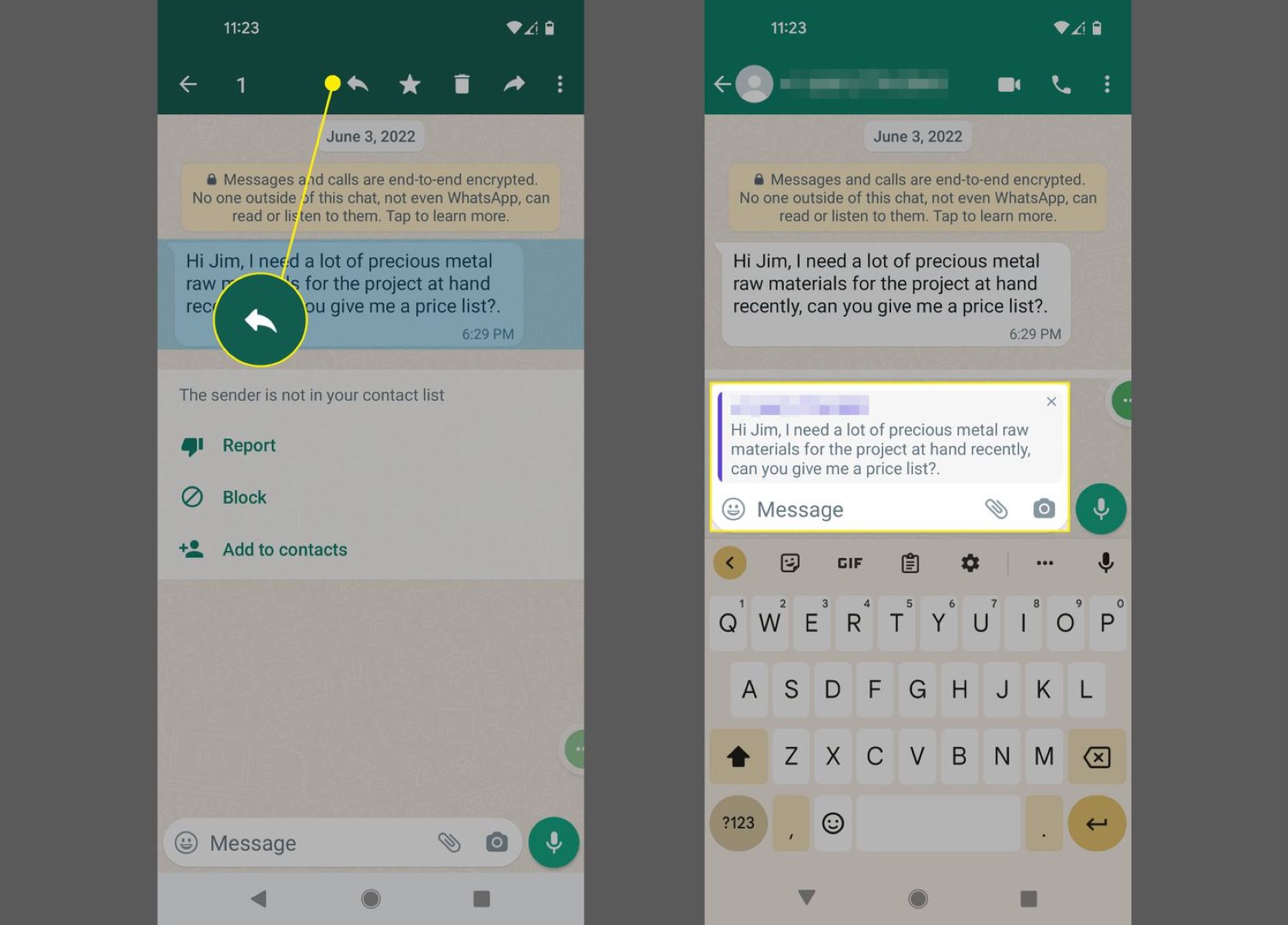
Are you a frequent user of WhatsApp? If so, you’re probably aware that it’s not just a messaging app. It’s filled with hidden tricks and tips that can enhance your texting experience. From formatting text to sending secret messages, WhatsApp offers a variety of features that many users don’t even know about.
In this article, we will unveil 8 amazing WhatsApp text tricks and tips that will take your messaging game to the next level. Whether you want to impress your friends with unique text styles or learn how to send disappearing messages, we’ve got you covered. So buckle up and get ready to discover the hidden gems within WhatsApp!
Inside This Article
- Bold and Italic Text Formatting
- Strike Through Text Formatting
- Sending a Blank or Empty Message
- Using WhatsApp as a Note-Taking App
- Conclusion
- FAQs
Bold and Italic Text Formatting
WhatsApp offers a variety of text formatting options to enhance your messaging experience. One of the most common ways to make your text stand out is by using bold and italic formatting. With these simple tricks, you can emphasize certain words or phrases in your messages.
To format a message in bold, you can add an asterisk (*) before and after the text. For example, typing *hello* will display as hello in the chat. This formatting is perfect for emphasizing important information or making a strong statement.
Similarly, to format a message in italics, you can add an underscore (_) before and after the text. For instance, typing _good morning_ will appear as good morning in the chat. Italic text is useful for conveying a sense of emphasis or adding a touch of elegance to your messages.
Combining both bold and italics is also possible. You can include both the asterisks and the underscores before and after the desired text. For example, typing *_Thank you_* will display as Thank you in the chat, giving your message an even greater impact.
It’s important to note that these formatting options are not limited to just individual words. You can apply them to complete sentences or even entire paragraphs, allowing you to add emphasis or convey a specific tone in your conversations.
Using bold and italic text formatting in WhatsApp can make your messages more expressive and engaging. Whether you want to highlight important information or simply add a touch of style to your text, these tricks are a great way to make your messages stand out.
Strike Through Text Formatting
If you want to add a touch of emphasis or indicate that a certain part of your WhatsApp text is no longer relevant, you can use the strike-through text formatting feature. With this handy trick, you can cross out words or phrases in your messages.
To use strike-through text formatting on WhatsApp, simply enclose the text you want to strike through between two tilde (~) symbols. For example, if you want to strike through the word “deprecated,” you would write it as “~deprecated~. When you send this message, the word “deprecated” will appear crossed out.
This feature can be useful in various scenarios. For instance, if you’re discussing a topic and want to emphasize that certain information is outdated or no longer relevant, you can strike through the relevant keywords. This helps to provide context and indicate that there have been updates or changes since the information was originally shared.
Furthermore, using strike-through text can also add a touch of humor or playfulness to your conversations. You can use it to create a sense of sarcasm or irony by striking through statements that you don’t actually mean or want to emphasize as false.
Keep in mind that the strike-through text formatting feature is only visible to recipients who have the same messaging app that supports this format. If someone is using an older version or a different messaging app, they may not see the crossed-out text and will instead see the tilde symbols. Therefore, it’s essential to consider your audience when using this formatting trick.
So the next time you want to add some flair to your WhatsApp messages or highlight outdated information, remember to turn to the strike-through text formatting feature. It’s a simple yet effective way to capture attention and make your texts stand out amidst the conversation.
Sending a Blank or Empty Message
Did you know that you can send a blank or empty message on WhatsApp? It’s a clever little trick that can be useful in certain situations. Whether you want to grab someone’s attention or simply add some mystery to your conversations, sending a blank message can be a fun way to spice up your WhatsApp chats.
Sending a blank message is quite simple. All you have to do is open the chat window with the person you want to send the message to and type a single space or a few spaces. Then, just hit send, and voila! Your recipient will receive a message with no visible text.
This can be an effective technique to pique someone’s curiosity. They will be intrigued by the seemingly empty message and might be inclined to reply or ask you about it. It can also be a playful way to get someone’s attention or to create suspense in a conversation.
However, keep in mind that sending too many blank messages might annoy or confuse the recipient. Use this trick sparingly and in appropriate situations to ensure a positive and enjoyable conversation.
It’s worth noting that some devices or WhatsApp versions might not display the blank message correctly. In such cases, the recipient might see a placeholder or a line break instead of an empty message. So, don’t be surprised if the blank message doesn’t have the desired effect on all devices.
Remember to use this trick responsibly and consider the context and the person you’re communicating with. Sending a blank or empty message can be a fun way to add some intrigue to your WhatsApp conversations, but be mindful of how it may be received by the other person.
Using WhatsApp as a Note-Taking App
WhatsApp is not just a messaging app; it can also be used as a convenient note-taking tool. With its features and accessibility, WhatsApp provides a simple and efficient way to jot down quick notes, make to-do lists, and even save important information for later use. So, if you’re looking for a versatile note-taking solution, here’s how you can use WhatsApp for that purpose.
1. Create a dedicated chat group: Start by creating a new chat group specifically for your notes. You can name it something like “Personal Notes” or “To-Do List”. This will keep all your notes organized in one place and allow you to easily access them whenever needed.
2. Utilize the message area: Treat each message in the chat group as a separate note. Simply enter your note in the message area and send it to the group. WhatsApp allows you to send text, images, and even voice messages, so you can use any of these formats to create your notes.
3. Use text formatting options: WhatsApp offers basic text formatting options like bold, italics, and strikethrough. You can use these formatting tools to highlight important information or categorize your notes. For example, you can use bold text for headings and italics for subheadings.
4. Pin important notes: If you have certain notes that you refer to frequently, you can pin them to the top of the chat group. Simply long-press the message and select the “Pin” option. This will ensure that the important notes stay visible and easily accessible.
5. Use the search feature: As your notes accumulate, it may become challenging to find specific information. Fortunately, WhatsApp has a search feature that allows you to quickly search for keywords or phrases within the chat group. This makes it easier to locate specific notes or information.
6. Take advantage of voice messages: If you prefer to record your notes rather than typing them out, you can use WhatsApp’s voice message feature. Simply press and hold the microphone icon in the chat group to record your voice note. This can be especially useful for capturing ideas on the go or when you want to add more context to your notes.
7. Backup your notes: To ensure that your notes are always accessible, it’s important to regularly backup the chat group. WhatsApp provides an option to backup your chats to either your device’s storage or to cloud services like Google Drive or iCloud. By backing up your notes, you can easily restore them if you switch devices or accidentally delete the chat group.
Using WhatsApp as a note-taking app is a convenient and flexible solution for those who prefer a familiar and accessible platform. Whether you need a place to jot down quick reminders, create detailed to-do lists, or capture important information, WhatsApp can serve as your go-to note-taking tool.
Conclusion
The world of WhatsApp is full of hidden gems and secrets that can enhance your texting experience. By utilizing these amazing tricks and tips, you can level up your WhatsApp game and impress your friends with your tech-savviness. From customizing your text to sending messages to multiple recipients at once, these features are designed to make your texting experience more convenient and enjoyable.
So, why not take advantage of these WhatsApp text tricks and tips and explore the full potential of this popular messaging app? Whether you want to add some flair to your messages with bold and italicized text or make use of quick shortcuts for communication, incorporating these techniques into your texting routine will revolutionize the way you connect with others.
So, go ahead and unleash the power of WhatsApp with these incredible text tricks and tips. Happy texting!
FAQs
1. Can I schedule messages on WhatsApp?
Yes, you can schedule messages on WhatsApp using third-party apps like “Scheduler for WhatsApp” or “WhatsAuto. These apps allow you to compose a message and set a specific time for it to be sent. This can be particularly useful if you want to send a message to someone at a specific time, like wishing them a happy birthday or reminding them of an important event.
2. How can I change the font style in WhatsApp?
Unfortunately, WhatsApp does not have a built-in feature to change the font style. The text appears in a standard font style dictated by your device’s operating system. However, you can use external apps like “Fancy Text Generator” or “Stylish Text” to generate fancy text styles and then copy and paste the formatted text into your WhatsApp messages.
3. Is it possible to recover deleted messages on WhatsApp?
Yes, it is possible to recover deleted messages on WhatsApp. WhatsApp automatically creates a backup of your chat history, which is stored on your device or cloud storage (if you have enabled it). If you accidentally delete a message, you can simply uninstall WhatsApp and reinstall it. During the setup process, you will have the option to restore your chat history from the backup.
4. How can I send a message to someone without saving their number in WhatsApp?
To send a message to someone without saving their number in WhatsApp, you can use the “Click to Chat” feature. Simply open your web browser and type in the URL “https://api.whatsapp.com/send?phone=XXXXXXXXXXXX” (replace the Xs with the person’s phone number, including the country code). This will open a chat window with the person’s number pre-filled, allowing you to send a message without adding them to your contacts.
5. Can I use WhatsApp on multiple devices simultaneously?
Currently, WhatsApp only allows you to use one device at a time with the same phone number. However, WhatsApp has been working on a feature called “WhatsApp multi-device” that will allow users to access their account on up to four devices simultaneously. This feature is currently in beta testing and is expected to be released to the public in the near future.
