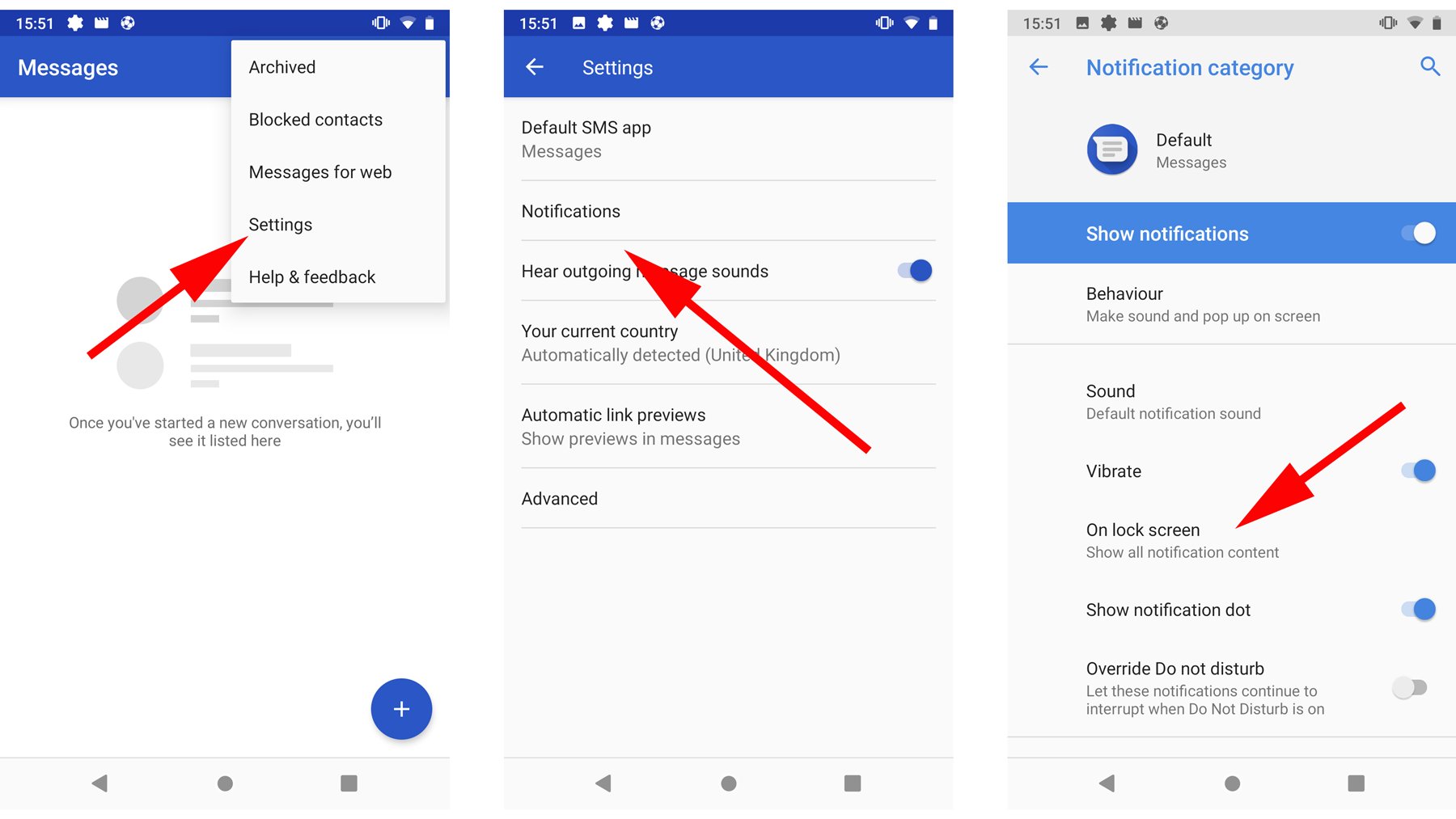
In a world where privacy and security are paramount, it’s essential to ensure that our personal information, including text messages, remains safe on our Android devices. With the increasing reliance on smartphones for communication, securing our text messages has become more important than ever.
Fortunately, Android offers several built-in features and third-party apps that can help us protect our sensitive information from prying eyes. From encrypted messaging apps to device security settings, there are various methods available to enhance the security of our text messages and safeguard our privacy.
In this article, we will explore some effective ways to secure text messages on Android. Whether you’re concerned about protecting personal conversations or business-related messages, these tips and tricks will provide you with the peace of mind you deserve.
Inside This Article
- Why is securing text messages important?
- Best practices for securing text messages on Android
- Enable device encryption
- Use a secure messaging app
- Set up a Strong Lock Screen
- Disable message previews
- Conclusion
- FAQs
Why is securing text messages important?
In today’s digital age, where communication happens mostly through smartphones, the security and privacy of our personal information have become paramount. Text messages, being one of the most commonly used communication methods, contain sensitive and private information. Whether it’s personal conversations, financial details, or any other sensitive information, protecting your text messages from unauthorized access is crucial to maintaining your privacy and preventing potential security breaches.
Securing text messages helps prevent various risks. Firstly, it safeguards your personal information from being intercepted by hackers or malicious individuals. With the increasing prevalence of cyberattacks, it is essential to take proactive measures to protect your confidential data. By securing your text messages, you significantly reduce the likelihood of unauthorized access and potential identity theft.
Moreover, secure text messages also ensure the privacy of your conversations. In a world where privacy concerns are growing, it is essential to have control over who can see your messages. By implementing security measures, you can prevent unwanted individuals or prying eyes from accessing your private conversations. This adds an extra layer of trust and confidence in your communication.
Additionally, securing text messages can also protect you from potential legal implications. If your text messages contain sensitive or confidential information related to your work or any legal matters, securing them ensures that only the intended recipients have access. This can help prevent any unauthorized distribution or misuse of the information, which could have serious legal consequences.
Lastly, securing text messages can provide peace of mind. Knowing that your private conversations and sensitive information are protected can alleviate worries about potential data breaches or privacy violations. It allows you to have open and honest conversations without the constant fear of your messages falling into the wrong hands.
Overall, securing text messages on your Android device is essential to protect your personal information, maintain your privacy, prevent potential legal implications, and provide you with peace of mind. By implementing the best practices for securing text messages, you can ensure that your communication remains confidential and secure.
Best practices for securing text messages on Android
In today’s digital age, keeping our personal information secure is of utmost importance. With the increasing use of smartphones for communication, it is crucial to take steps to secure our text messages. Not only do text messages often contain sensitive personal and financial information, but they can also serve as a gateway for hackers to gain access to our devices. Fortunately, there are several best practices that can help ensure the security of your text messages on Android.
1. Enable device encryption: One of the most fundamental steps in securing your text messages on Android is to enable device encryption. This feature encrypts all the data on your device, including your text messages, making it much more difficult for anyone to access them without proper authorization.
2. Use a secure messaging app: Not all messaging apps are created equal in terms of security. It is important to choose a messaging app that offers end-to-end encryption, which ensures that only the intended recipient can read the messages. Popular secure messaging apps for Android include Signal, Telegram, and WhatsApp.
3. Set up a strong lock screen: Your lock screen serves as the first line of defense against unauthorized access to your device and your text messages. Use a strong PIN, password, or pattern that is difficult for others to guess. Avoid using easily guessable combinations like “1234” or “password”.
4. Disable message previews: By default, many Android devices display message previews on the lock screen or notification panel. This can be a potential security risk if someone else gets hold of your device. To enhance your text message security, disable message previews in the settings of your messaging app or your device’s notifications settings.
5. Be cautious of public Wi-Fi: Public Wi-Fi networks can be a breeding ground for hackers. Avoid sending or receiving sensitive text messages when connected to public Wi-Fi networks. If you must use public Wi-Fi, consider using a trusted virtual private network (VPN) to encrypt your data and protect your text messages.
6. Regularly update your Android device: Keeping your Android device up to date with the latest security patches and updates is crucial in maintaining the security of your text messages. Manufacturers regularly release updates that address vulnerabilities and improve overall device security. Enable automatic updates to ensure that you are always running the latest software version.
7. Exercise caution with third-party apps: While the Google Play Store is generally a safe place to download apps, it is essential to be cautious. Review the permissions required by an app before installing it. Be wary of apps that ask for unnecessary access to your text messages as they may pose a security risk.
By following these best practices, you can significantly enhance the security of your text messages on Android. Remember, being proactive in securing your personal information is essential in today’s digital world. Start implementing these practices today to protect your text messages from unauthorized access.
Enable device encryption
One of the most effective ways to secure text messages on your Android device is to enable device encryption. Encryption is a process that converts your data into a code, making it unreadable to anyone without the proper encryption key. By enabling device encryption, you add an extra layer of security to your device and protect your text messages from being accessed or intercepted by unauthorized individuals.
To enable device encryption on your Android device, follow these steps:
- Go to the Settings menu on your device.
- Scroll down and select the Security or Security & Privacy option.
- Look for the Encryption section and tap on it.
- Follow the on-screen instructions to set up device encryption.
Once device encryption is enabled, every piece of data, including your text messages, will be encrypted and secure. This means that even if someone gains physical access to your device, they will not be able to read your text messages without the encryption key.
It is important to note that enabling device encryption may require your device to be powered off and on during the encryption process. Additionally, the duration of the encryption process may vary depending on the amount of data on your device, so make sure to begin the encryption when you have sufficient time.
Use a secure messaging app
When it comes to securing your text messages on Android, choosing the right messaging app is crucial. Not all messaging apps offer the same level of security and privacy features. By using a secure messaging app, you can ensure that your messages are encrypted and protected from unauthorized access.
There are several secure messaging apps available for Android that prioritize privacy and security. One of the most popular choices is Signal. Signal is an open-source app that offers end-to-end encryption, meaning only you and the recipient can read the messages. It also provides features like self-destructing messages and screen security to prevent screenshots.
Another secure messaging app is Telegram. While Telegram does not have default end-to-end encryption for all messages, it offers a feature called Secret Chats. In Secret Chats, messages are encrypted and can be set to self-destruct after a certain time. This can be useful for more sensitive conversations.
WhatsApp is another widely used messaging app that provides end-to-end encryption by default. It uses the Signal Protocol to secure communication and ensures that only the intended recipients can read the messages. It also offers additional features like two-factor authentication for added security.
When choosing a secure messaging app, make sure to do thorough research and read reviews to understand its privacy and security features. Look for apps that use encryption and provide options like self-destructing messages or password protection. By using a secure messaging app, you can have peace of mind knowing that your text messages are protected.
Set up a Strong Lock Screen
One of the most basic yet essential steps in securing your text messages on Android is setting up a strong lock screen. This serves as the first line of defense against unauthorized access to your device and the sensitive information it contains.
To set up a strong lock screen, follow these simple steps:
- Open the Settings app on your Android device.
- Select “Security & Location” or a similar option, depending on your device’s settings menu.
- Tap on “Screen lock” or “Lock screen,” then choose the type of lock screen you want to set up. Options may include PIN, password, pattern, or fingerprint.
- Follow the on-screen instructions to enter your chosen lock screen credentials.
- Once your lock screen is set up, make sure to enable the option for “Lock instantly with power key” or something similar. This ensures that your device locks immediately when the power button is pressed.
By setting up a strong lock screen, you add an extra layer of security that prevents unauthorized individuals from gaining access to your text messages and other sensitive data on your Android device. It is advisable to use a complex password or pattern to make it harder for potential intruders to guess or bypass your lock screen.
Remember to avoid using easily guessable information, such as birthdates or phone numbers, as your lock screen credentials. Additionally, regularly update your lock screen credentials to ensure that your device remains protected.
Setting up a strong lock screen not only helps to secure your text messages but also protects your personal privacy by preventing unauthorized access to your device and the sensitive information it holds.
Disable message previews
One simple yet effective way to enhance the security of your text messages on Android is by disabling message previews. By default, Android devices often display a preview of incoming messages on the lock screen or in the notification center. While this feature may seem convenient for quickly glancing at your messages, it can also present a significant privacy risk.
Message previews can inadvertently expose sensitive information to prying eyes, especially if you frequently receive confidential or personal messages. Disabling message previews ensures that the content of your text messages remains hidden until you actively choose to view them.
To disable message previews on your Android device, follow these steps:
- Open the “Settings” app on your Android device.
- Scroll down and tap on “Apps” or “Application Manager,” depending on your device model.
- Select the messaging app you use for sending and receiving text messages.
- Once inside the app settings, look for the option called “Notifications” or “Notification settings.”
- Tap on “Notifications” and locate the toggle switch for “Show previews” or “Message preview.”
- Disable the toggle switch to turn off the message preview feature.
By following these steps and disabling message previews, you ensure that your text message content stays private and secure, even if your device is briefly in someone else’s hands or visible to others.
It’s important to note that while disabling message previews enhances privacy, it may also affect your user experience. Without message previews, you won’t be able to quickly read the content of incoming messages without opening the messaging app. However, this trade-off is worth it for those who prioritize the security of their text messages.
Conclusion
In a time where privacy and security are paramount, it is crucial to take steps to secure our text messages on Android devices. This article has explored various methods to fortify the security of your text messages, from enabling encryption to using secure messaging apps, and even implementing biometric authentication.
By following these recommendations, you can ensure that your text messages remain private and protected from prying eyes. Remember to regularly update your device’s software and stay vigilant against potential security threats.
With the growing reliance on smartphones for communication, it is vital to prioritize the security of our text messages. By implementing the measures mentioned in this article, you can safeguard your sensitive information and enjoy the peace of mind that comes with knowing your messages are secure.
FAQs
1. How can I secure my text messages on Android?
There are several ways to secure text messages on Android. You can use encrypted messaging apps, enable message encryption on your device, or use a secure messaging service offered by your cellular provider. By taking these precautions, you can ensure that your text messages remain private and protected from unauthorized access.
2. Is it possible to encrypt my text messages on Android?
Yes, it is possible to encrypt your text messages on Android. Many messaging apps, such as Signal, Telegram, and WhatsApp, offer end-to-end encryption, which ensures that only the intended recipient can read your messages. Additionally, you can enable message encryption on your device settings to add an extra layer of security.
3. Are there any specific apps that can help secure text messages on Android?
Yes, there are several apps specifically designed to secure text messages on Android. Signal, for example, is renowned for its strong encryption and privacy-focused features. Other options include Telegram and WhatsApp, which also offer end-to-end encryption. It’s essential to choose a reputable app with a proven track record in protecting user data.
4. How does end-to-end encryption work for text messages?
End-to-end encryption ensures that only the sender and intended recipient can decrypt and read the messages. When a message is sent, it is encrypted on the sender’s device and can only be decrypted by the recipient’s device. Intermediate servers or platforms cannot access the message’s content since only the sender and recipient have the necessary encryption keys.
5. Should I avoid using unsecured Wi-Fi networks when sending text messages?
Yes, it is highly advisable to avoid using unsecured Wi-Fi networks when sending text messages. Public Wi-Fi networks, such as those found in coffee shops or airports, can be susceptible to hackers attempting to intercept your messages. Instead, use a secure and private network or enable a VPN (Virtual Private Network) to encrypt your connection and protect your data.
