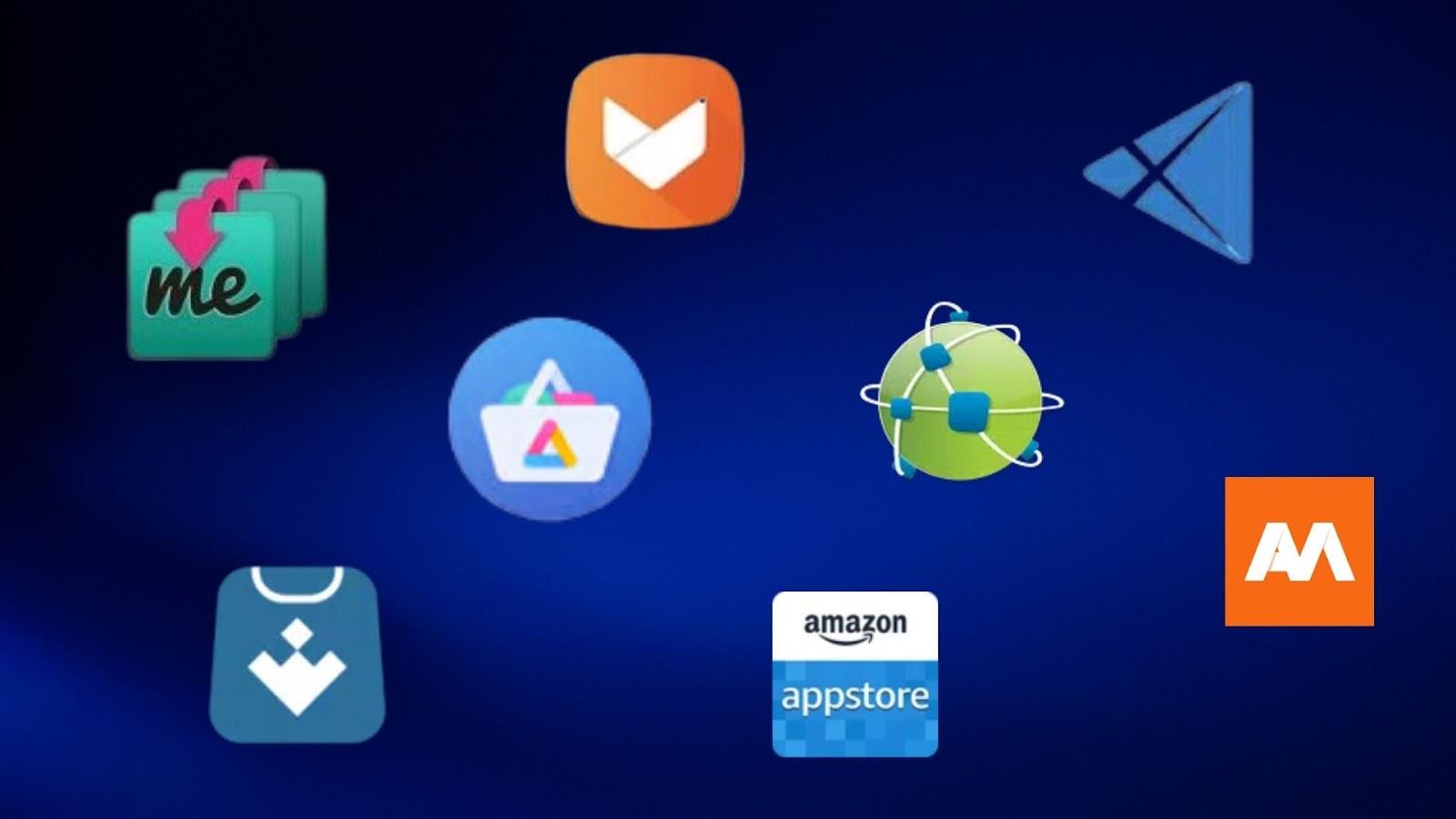
If you’re an Android user, you’re probably familiar with the Google Play Store, the go-to destination for downloading and updating apps. While the Play Store offers a vast selection of apps, there are times when you may want to explore alternative app stores that offer a different range of apps and features.
In this article, we will explore the best Android app store alternatives that can provide you with unique app experiences and cater to your specific needs. These alternatives offer a diverse selection of apps, some of which may not be available on the Play Store, giving you access to a wider range of options.
So, whether you’re looking for a specific app, want to discover new and innovative apps, or simply want to try out different app stores, read on to find out the best Android app store alternatives that are worth exploring.
Inside This Article
F-Droid
F-Droid is an alternative Android app store that offers a unique and compelling experience to users. Unlike traditional app stores, F-Droid focuses on providing free and open-source software (FOSS) applications. It has a vast collection of apps that range from productivity tools to entertainment and gaming applications.
One of the main advantages of using F-Droid is the emphasis on privacy and security. All the apps available in F-Droid’s repository are thoroughly checked for any potential security risks and do not contain any trackers or advertisements. This ensures that users can download and use apps without worrying about their personal information being compromised.
Another standout feature of F-Droid is its decentralized nature. The apps in the F-Droid store are sourced from various repositories, making it a diverse and well-curated collection. Users have the option to enable multiple repositories within the F-Droid app, giving them access to a wider selection of applications.
Furthermore, F-Droid promotes community involvement in app development. It allows users to contribute to app development, provide feedback, and even create their own repositories to share apps with others. This community-driven aspect adds a level of transparency and collaboration not found in other app stores.
To start using F-Droid, simply download and install the F-Droid app from their official website. Once installed, you can explore the wide range of apps available and discover new and exciting options that you may not find in traditional app stores.
Whether you prioritize privacy, open-source software, or simply want to explore a different app ecosystem, F-Droid is a fantastic alternative Android app store that offers a refreshing and user-centric experience.
Amazon Appstore
The Amazon Appstore is an alternative app store for Android devices. It offers a wide range of apps, games, and other digital content, making it a popular choice among Android users. With a user-friendly interface and a vast selection of apps, the Amazon Appstore provides a unique and convenient way to discover and download new mobile applications.
One of the key advantages of the Amazon Appstore is its integration with Amazon Prime. If you are an Amazon Prime member, you can enjoy exclusive benefits, such as access to a selection of apps and games that are available for free. This can be a great way to save money on popular apps and games that you would otherwise have to purchase from other app stores.
Another standout feature of the Amazon Appstore is its daily app deals. Every day, the Appstore offers a discounted app or game, allowing users to get premium content at a fraction of the original price. This not only provides great savings but also adds an element of excitement and discovery to the app browsing experience.
The Amazon Appstore also offers a unique feature called “Amazon Underground.” This service allows users to access a vast library of paid apps and games for free. Developers are compensated based on the amount of time users spend on their apps, creating a win-win situation for both users and developers. This feature provides an excellent opportunity to explore and enjoy premium apps and games without having to pay a dime.
Beyond apps and games, the Amazon Appstore also offers a variety of other digital content, such as movies, TV shows, ebooks, and music. In essence, it serves as a one-stop shop for all your digital entertainment needs. This makes it a convenient choice for Android users who want a seamless and integrated experience across different types of media.
Compatibility-wise, the Amazon Appstore is available on a wide range of Android devices, including smartphones, tablets, and even Amazon’s own Fire devices. This broad compatibility ensures that no matter what device you have, you can easily access and enjoy the Amazon Appstore’s vast collection of apps and content.
Aptoide
Aptoide is one of the leading alternative Android app stores available. It offers a vast collection of apps, games, and utilities, making it a popular choice among users looking for app options outside of the traditional Google Play Store.
One of the standout features of Aptoide is its decentralized nature. Unlike the centralized control of the Play Store, Aptoide operates on a peer-to-peer network, allowing users and independent developers to upload and share their apps. This means you can find unique and niche apps that may not be available on other app stores.
Aptoide also boasts a user-friendly interface that is easy to navigate, making it simple to discover new apps and games. The store is organized into different categories and sections, making it convenient to browse and find apps that cater to your specific interests.
Additionally, Aptoide offers a “Rollback” feature, which allows you to revert to previous versions of an app if you’re not satisfied with an update. This can be particularly handy if you encounter any compatibility issues or prefer an older version of an app’s interface.
One of the unique aspects of Aptoide is its built-in social features. It allows users to create and manage their own app stores, providing a platform for independent developers to showcase their work. This social aspect adds a community-driven element to the app store experience, fostering collaboration and innovation.
Aptoide’s customizability is another attractive feature. It offers various themes and customization options, allowing you to personalize the app store’s appearance to suit your preferences. Whether you prefer a sleek and minimalistic design or a vibrant and colorful interface, Aptoide offers customization options to make the store feel truly yours.
It is important to note that while Aptoide provides access to a wide range of apps, users should exercise caution and ensure they download apps from trusted sources. Like with any third-party app store, there is a risk of encountering potentially harmful or malicious apps. To mitigate this risk, Aptoide implements a robust moderation system to detect and remove any malicious or counterfeit apps.
APKMirror
APKMirror is a popular alternative to the Google Play Store for Android users. It is known for providing a vast collection of APK files, allowing users to download and install apps that may not be available on other app stores.
One of the main advantages of APKMirror is its commitment to security. The platform ensures that all APK files are thoroughly scanned for viruses and malware before they are made available for download. This provides users with peace of mind, knowing that the apps they download from APKMirror are safe and reliable.
Another notable feature of APKMirror is its focus on providing older versions of apps. This is particularly useful for users who prefer previous versions of certain apps or who may be experiencing compatibility issues with newer updates. APKMirror maintains an extensive archive of APK files, making it easy for users to find and download the version they need.
APKMirror also offers a clean and user-friendly interface. The website is well-organized, with apps categorized for easy browsing. Each app page includes detailed information such as the version number, release date, and changelog, allowing users to make informed decisions before downloading.
One of the limitations of APKMirror is that it does not offer automatic app updates. Users will need to manually download and install updates for their apps from APKMirror, which may be seen as an inconvenience for some. However, this can also be viewed as a positive aspect for those who prefer to have more control over their app updates.
Overall, APKMirror is a reliable alternative Android app store, offering a wide range of apps and an emphasis on security. Whether you’re looking for older versions of apps or apps that are not available on other platforms, APKMirror is a great option to consider. Just remember to exercise caution when downloading APK files from any source, and always verify the authenticity and safety of the files before installation.
Exploring alternative Android app stores can open up a whole new world of possibilities for Android users. These app stores offer a wide range of apps, some of which may not be available on the official Google Play Store. Whether you’re looking for exclusive apps, regional content, or simply want to try out different app store platforms, the alternatives mentioned in this article provide excellent options.
By considering app store alternatives, you can find unique and innovative apps that cater to your specific needs and preferences. Additionally, you may come across apps that are not as heavily regulated as those on the official Google Play Store, potentially offering more flexibility and customization options.
Remember to exercise caution when downloading apps from any app store, regardless of its reputation. Take the necessary steps to ensure the legitimacy and safety of the apps before installation.
So go ahead, step out of the conventional and explore these Android app store alternatives to discover a whole new realm of exciting apps!
FAQs
1. Can I use Android app store alternatives on my iPhone or iOS device?
Yes, most Android app store alternatives are specifically designed for Android devices. They are not compatible with iPhones or iOS devices. However, iOS users can explore alternative app stores that are specifically created for their devices.
2. Are Android app store alternatives safe to use?
Like any other app store, there is always a certain level of risk involved when downloading apps from third-party sources. However, reputable Android app store alternatives take measures to ensure the security and safety of their users. They often have strict app review processes and employ security measures to detect and remove malicious apps. It is always recommended to do research, read reviews, and exercise caution when downloading apps from any source.
3. Do Android app store alternatives offer the same range of apps as the official Google Play Store?
While app store alternatives may not have the same extensive catalog as the Google Play Store, they offer a wide range of apps, including popular ones and unique offerings that may not be available on the official store. Many app store alternatives also have a growing user base and developer community, resulting in a diverse selection of apps.
4. Can I find paid apps for free on Android app store alternatives?
It is not recommended to search for paid apps for free on Android app store alternatives. These stores abide by the rules and regulations set by the developers and Google Play Store. Offering paid apps for free without proper authorization is a violation of copyright and can lead to legal consequences. It is always advisable to support developers by purchasing apps from authorized sources.
5. How do I install apps from Android app store alternatives?
To install apps from Android app store alternatives, you will need to enable the “Unknown Sources” option in your device’s settings. This allows you to download apps from sources other than the official Google Play Store. Once enabled, you can visit the alternative app store’s website or download their app and follow the instructions provided to download and install apps on your device.
