One name standing out in the food delivery service industry is DoorDash. If you need to obey your hunger, DoorDash is one of the best food delivery apps you should try! With our busy lives and schedules, we barely have the time to cook our meals. But thanks to apps like DoorDash, we never have to go hungry! With all its positives and convenience, what do you do when you find your DoorDash app not working?
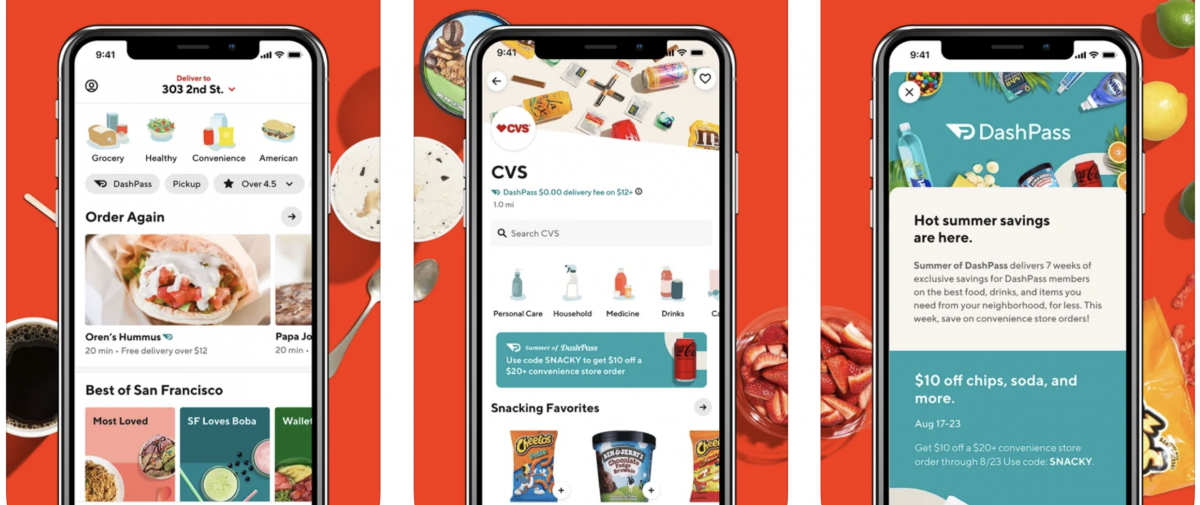
We asked because you do not want an app malfunctioning when you ever so badly need its service. In this case, experiencing DoorDash not working is something you do not want when hunger strikes, especially at an ungodly hour.
Worry no more for we have the solutions you need to fix this problem with your DoorDash app!
Related: How Does DoorDash Work for Customers, Drivers, and Restaurants?
Inside This Article
Why Is DoorDash Not Working?
Obviously, the app isn’t just for people looking for where to get their next meals. That means they are not the only ones who could figure into problems with the DoorDash app. Riders using the app (commonly referred to as Dashing) also experience glitches with the app.
It is uncommon for apps to malfunction for a host of reasons. Right off the bat, the majority of the apps today are internet-dependent. Therein lies one possible reason why your DoorDash app crashes. Another reason why you might experience apps not working is that they are just fresh out of the Beta version. This means the developers have yet to see how the app fairs and what further improvements need to be done to the app. However, your DoorDash app may be crashing and not working simply because of outages and you simply have to wait it out.
Whatever the reason may be, we have a list of troubleshooting for you to try! The following sections will outline ways for both users and riders to troubleshoot problems when their DoorDash app crashes.
What to Do if Doordash Is Not Working for Users?
If you are using the DoorDash app to look for your next meal, you might have experienced problems with the app in the past. Again, glitches are uncommon; other apps, like GrubHub, have their own share of glitches, too. Here are some ways to troubleshoot the problem when DoorDash is not working.
1. Check If DoorDash Is Down
Mobile apps do encounter system failures every once in a while. While it is unfortunate when this happens, it also allows for developers and engineers to look into the problem and give a better fix. However, it is not always easy to spot a system outage resulting in the app not working. Sidebar, when the app is not working, users will not be able to log in to their DoorDash accounts and make orders. That’s a good place to start in trying to identify whether there is a system outage because the app would pop a message bearing “503 services temporarily unavailable” or “502 bad gateway” error messages.
Should this happen to you, the next thing you might want to do is go to DoorDash’s Twitter or Reddit pages. These are good places to get information on what’s happening in the background, whether the developers are performing system maintenance, get answers on “is DoorDash down?”, etc.
2. Check Your Internet Connection

DoorDash relies on an active internet connection for the majority of its transactions. Users won’t be able to order meals offline while riders won’t be able to book delivery requests without being connected to the internet. Hence, another good place to look into when you figure into problems with DoorDash.
Here are things to do when you suspect your internet connection might be the problem:
- Make sure your Wi-Fi network is working and that the Wi-Fi modem is not damaged.
- Try connecting to another Wi-Fi network and see if the problem is with your network.
- If you are on a mobile data plan, make sure you have enough credits to connect to the internet.
Finally, you might want to touch base with your provider for further assistance on your internet connection woes.
3. Make Sure You Have a Valid Mode of Payment
Some users are able to use the DoorDash app with almost no issue until it’s time to checkout. You see, one of the convenience of food delivery service apps is the cashless and contactless transactions. This also means you need either a debit or credit card to pay for your booking.
Furthermore, if you are not using a debit or credit card, here are other modes of payment you can try to use DoorDash:
- Apple Pay
- PayPal
- Venmo
Now, if you are using DoorDash, you need to make sure your card has enough funds to pay for your meal bookings otherwise the transaction will not push through.
4. Uninstall then Re-install the App
One way to isolate the problems with the DoorDash app is to clear its cache from your phone by deleting the app altogether. Hitting two birds with one stone, uninstalling and re-installing the DoorDash app will ensure that (1) you get an updated version of the app and (2) you get to clear off those junk files which could be clogging the device’s system and could have the glitch files.
This option is not similar to force closing the app. Force closing the app simply refreshes the functions while still keeping the files related to the app. Uninstalling and re-installing deletes the cache and have better chances of fixing glitches.
5. Try the Web Version of DoorDash
Here’s a good DoorDash down detector: use the web app of DoorDash. If you find that the web app is working while the mobile app is not, chances are your app is getting a glitch. If this is the case, by all means, go ahead and uninstall then re-install the app. You can also check DoorDash’s Twitter or Reddit pages to see whether there are updates regarding the matter. Meanwhile, you can go and use the website of DoorDash to book your next meal.
However, if both website and mobile app are down, then it’s probably a system outage that is affecting the entire service. In this case, you simply have to wait it out and check for further updates from DoorDash.
Common Issues Dashers Face With DoorDash?

DoorDash riders (referred to as Dashers) could also bump into problems with the app. This was widely observed when the app first came out. After updates have been rolled out, some of the issues have already been addressed but glitches can still pop up every once in a while. Here are some issues that Dashers bump into every once in a while with their DoorDash apps:
1. Missed DoorDash Offers
One way for riders to get a steady stream of bookings is through their stats. Getting missed offers affects their own stats, which they would want to maintain with high points. Because of glitches on the app, riders may decline a booking offer and still would get that “missed offer” message on their screens.
2. Login/Logout Issues With the App
Some riders did report being automatically logged out of the DoorDash app. When trying to log back in, the app would request for riders to enter all their information again. Furthermore, this issue has caused concerns for many dashers that their accounts may have been deactivated.
3. Fix for Phantom Orders
Phantom orders are very concerning. The Dasher will get a notification that they have received a booking which they have to attend to only to get another notification stating the customer has canceled the order. Phantom orders are concerning for Dashers because not only can they affect their earnings, but they can also have implications on their completion rates and stats.
How to Fix Rider Problems With DoorDash?

We are here to help not only users who order their meals using the DoorDash app but our committed Dashers as well. Here are things you can do to help you sort your problems with DoorDash:
1. Take a Screenshot of the Customer’s Address
Riders who might bump into being automatically logged out of the app while in the middle of dashing can definitely benefit from this hack. Before going to a customer’s address, simply take a screenshot of the customer’s address and contact information. This way, when you get logged out, you can still see where you need to deliver the order and even call the customer when you are near the destination. In addition to manually finishing the dash/delivery, you also ensure you don’t get upset customers.
2. Check Twitter or Reddit for Updates on Glitch
Proverbial and basic but something that surely helps. Glitches may take time to get fixed depending on their severity. A national server issue is a whole lot of mess for any app to work on and if it is the case, Dashers have no other option but to wait it out until the issue gets fixed. In case of a glitch, we suggest for Dashers simply log out of their accounts and do not risk the repercussions of getting missed bookings that could affect their stats.
3. Call DoorDash’s Customer Support
If you have tried all the fixes we suggested and the problems with DoorDash persist, it’s time to pull the right people who could help: Customer Support. The Customer Support team has the information you might need that is not detailed on this page to help you work through potential problems within the app, the website, and more.
Final Thoughts
Hopefully, the glitch on the DoorDash app you are experiencing is nothing serious. Furthermore, DoorDash releases updates every once in a while to help improve the service and the app in general. Hence, we highly suggest checking the App Store or Google Play Store for updates on the DoorDash app!
Happy booking and dashing, everyone!
