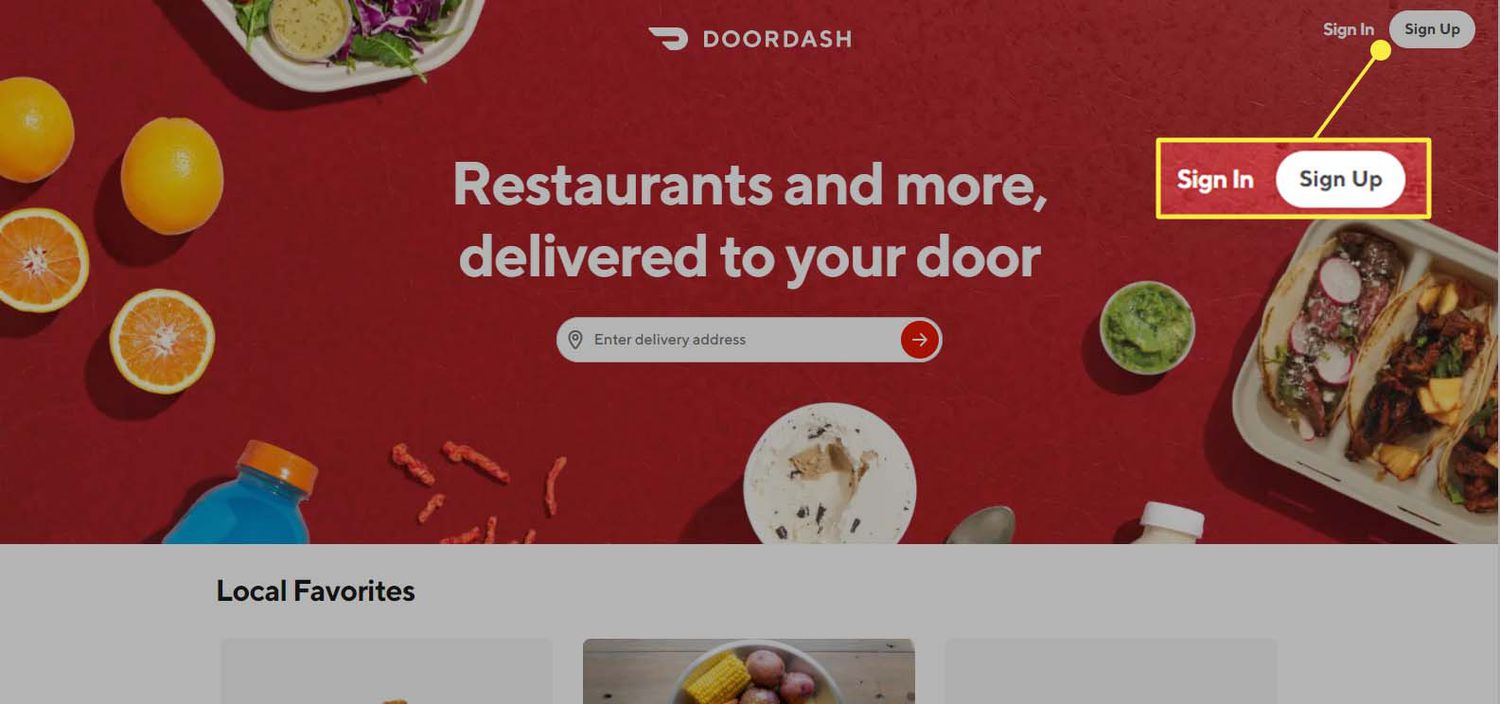
In today’s fast-paced world, convenience is key. And when it comes to food delivery, DoorDash has quickly risen to the top as one of the leading platforms. Whether you’re craving a late-night snack, a gourmet feast, or your favorite comfort food, DoorDash connects you with local restaurants and delivers right to your doorstep. But how does DoorDash work exactly? In this article, we’ll dive into the ins and outs of this popular food delivery service. From placing an order to tracking its progress, we’ll cover everything you need to know about using DoorDash to satisfy your hunger cravings. So, sit back, relax, and let’s discover how DoorDash makes getting delicious food easier than ever before.
Inside This Article
- Understanding DoorDash
- Creating an Account on DoorDash
- Placing an Order on DoorDash
- How DoorDash Delivery Works
- Rating and Reviewing Your DoorDash Experience
- Conclusion
- FAQs
Understanding DoorDash
DoorDash is a popular food delivery platform that connects customers with local restaurants and delivery drivers in their area. It provides a convenient way for people to order food from their favorite restaurants and have it delivered straight to their doorstep. Whether you’re craving a pizza, sushi, or a juicy burger, DoorDash has you covered.
When using DoorDash, customers have access to a wide selection of restaurants. From fast food chains to fine dining establishments, DoorDash offers a diverse range of culinary options to satisfy any craving. The platform partners with local restaurants, allowing customers to explore different cuisines without leaving the comfort of their own homes.
Placing an order on DoorDash is incredibly easy. Customers can simply visit the website or use the dedicated mobile app to browse through the available restaurants in their area. The platform provides detailed menus, allowing customers to customize their orders to their specific preferences. Whether you want extra cheese on your pizza or no onions in your stir-fry, DoorDash makes it easy to communicate your preferences to the restaurant.
Once the order is placed, DoorDash utilizes a network of delivery drivers to pick up the food from the restaurant and deliver it to the customer’s location. These delivery drivers, known as Dashers, play a crucial role in the DoorDash ecosystem. They receive the order details and use the DoorDash app to navigate to the restaurant, pick up the food, and then deliver it to the customer in a timely fashion.
Paying for your DoorDash order is also seamless. Customers can add their preferred payment method to their DoorDash account, whether it’s a credit card or digital wallet. DoorDash also offers the option for customers to tip the delivery driver directly through the app, providing an additional way to show appreciation for their service.
One of the benefits of using DoorDash is the ability to track your order in real-time. The platform provides live updates on the progress of your delivery, letting you know when the food is being prepared, when the Dasher is on their way to the restaurant, and when they have reached your doorstep. This feature adds convenience and peace of mind, ensuring you know exactly when to expect your delicious meal.
In terms of pricing, DoorDash charges a delivery fee for each order, which can vary depending on factors such as distance and demand. Additionally, some restaurants on DoorDash may have varying prices on the platform compared to their in-house menu. It’s always a good idea to check the prices and fees before placing your order to avoid any surprises.
Creating an Account on DoorDash
DoorDash is a popular food delivery platform that allows users to order from their favorite local restaurants and have it delivered right to their doorstep. To get started, you’ll need to create an account on DoorDash. Here’s how:
1. Download the DoorDash App: The first step is to download the DoorDash app on your mobile device. It’s available for both iOS and Android devices and can be found in the respective app stores.
2. Sign Up: Once you have the app installed, open it and click on the “Sign Up” button. You’ll be prompted to enter your email address and create a password. Alternatively, you can sign up using your Facebook or Google account for a quicker registration process.
3. Enter Your Personal Information: After signing up, you’ll need to enter some basic personal information such as your name, phone number, and delivery address. This information is necessary for DoorDash to provide accurate and efficient delivery services.
4. Verify Your Phone Number: To ensure the security of your account, DoorDash will send a verification code to the phone number you provided. Enter the code in the app to confirm your phone number and complete the verification process.
5. Set Up Payment Method: Next, you’ll need to add a payment method to your DoorDash account. You can choose to add a credit card, debit card, or even link your PayPal account for convenient and secure transactions. DoorDash uses this payment method to process your orders and handle any necessary refunds.
6. Customize Your Account: Once your account is set up, you can personalize it by adding a profile picture, updating your preferred language, and selecting your dietary preferences. These details can help DoorDash curate restaurant recommendations and tailor the app to your preferences.
7. Start Exploring: With your account created, you’re now ready to start exploring the wide range of restaurants available on DoorDash. Browse through the options, search for specific cuisines, or filter based on dietary restrictions or delivery time. Once you find a restaurant you like, simply select your desired items and proceed to place your order.
Creating an account on DoorDash is a simple and straightforward process that allows you to unlock the convenience of food delivery right at your fingertips. So why wait? Sign up today and start enjoying delicious meals from your favorite local restaurants!
Placing an Order on DoorDash
Placing an order on DoorDash is a breeze. Whether you’re craving comfort food or have a hankering for something exotic, DoorDash offers a wide selection of restaurants and cuisines to choose from. Here’s a step-by-step guide to help you navigate through the process:
1. Download the DoorDash mobile app or visit their website: To start, make sure you have the DoorDash app downloaded on your smartphone or access their website on your computer. The app is available for both iOS and Android devices, making it convenient to order from anywhere.
2. Sign up or log in to your DoorDash account: If you’re new to DoorDash, you’ll need to sign up for an account. Simply provide your email address, create a password, and enter your delivery address. If you’re an existing member, log in using your credentials.
3. Enter your delivery address: If your address is not automatically saved, you can manually enter it to ensure accurate delivery. DoorDash will use your address to show you restaurants that deliver to your area.
4. Browse restaurants and select your desired cuisine: Once your address is confirmed, you can explore the variety of restaurants available on the platform. DoorDash provides filters to help you narrow down your options based on your cravings, dietary preferences, or specific restaurants you’re familiar with.
5. Choose your dishes and customize your order: Once you’ve selected a restaurant, you can peruse their menu and choose the dishes that tickle your taste buds. DoorDash allows customization options, so you can personalize your order by specifying any dietary restrictions or special instructions.
6. Add items to your cart and review your order: As you add items to your cart, you’ll see a summary of your order on the side of the screen. Take a moment to review your selections and make any changes if needed.
7. Proceed to checkout: When you’re satisfied with your order, click on the “Checkout” button to proceed to the payment screen.
8. Choose your payment method: DoorDash accepts various payment options, including credit/debit cards and online payment platforms like Apple Pay and PayPal. Select your preferred method and enter the necessary details.
9. Review your order and place it: Before placing your order, double-check the restaurant, dishes, and delivery address. Once everything looks good, click on the “Place Order” button to confirm.
10. Track your order: After placing your order, DoorDash will provide you with real-time updates on its progress. You can track the status of your delivery and receive notifications when your driver is nearby.
That’s it! DoorDash will handle the rest, ensuring your food is prepared and delivered to your doorstep in a timely manner. Enjoy your meal without the hassle of cooking or leaving your home!
How DoorDash Delivery Works
DoorDash is a popular and convenient food delivery service that connects customers with a wide range of local restaurants. With its user-friendly app and website, DoorDash makes it easy for users to order their favorite meals and have them delivered right to their doorstep. Here’s a step-by-step breakdown of how DoorDash delivery works:
1. Browsing Restaurants: The first step is to open the DoorDash app or website and browse the available restaurants in your area. You can search by cuisine type, specific dishes, or even dietary preferences. DoorDash provides detailed menus and customer reviews, making it easier to choose the perfect restaurant for your cravings.
2. Placing an Order: Once you’ve found the restaurant and dishes you want to order, simply add them to your cart. DoorDash allows you to customize your order with special instructions or dietary preferences. You can also select delivery or pickup, depending on your preference. The app provides estimated delivery times based on the restaurant’s preparation and your location.
3. Payment and Tip: After reviewing your order, proceed to the checkout page. DoorDash offers various payment options, including credit/debit cards, Apple Pay, or Google Wallet. You can securely save your payment information for future orders. It’s also customary to leave a tip for your delivery driver, which can be added during the checkout process.
4. Tracking the Delivery: Once your order is confirmed, DoorDash provides real-time tracking information. You can monitor your delivery driver’s location, estimated arrival time, and even contact them directly if needed. This feature ensures transparency and keeps you informed throughout the delivery process.
5. Receiving Your Order: When your DoorDash driver arrives, they will hand over your delicious meal. Double-check the order to make sure everything is correct, and enjoy your freshly prepared food from the comfort of your own home.
6. Rating and Feedback: After your order is delivered, you have the opportunity to rate your delivery experience and provide feedback for both the restaurant and the driver. This helps DoorDash maintain quality standards and improve their services based on customer feedback.
DoorDash makes the entire delivery process seamless and convenient, allowing you to enjoy your favorite meals without leaving your home. With a vast selection of restaurants and reliable delivery drivers, DoorDash has become a go-to option for many people seeking food delivery.
Rating and Reviewing Your DoorDash Experience
After enjoying a delicious meal delivered straight to your door by DoorDash, it’s time to show your appreciation and provide feedback by rating and reviewing your experience. Here’s how you can do it:
1. Open the DoorDash app: Launch the DoorDash app on your mobile device and log in to your account.
2. Go to your order history: Navigate to the order history section of the app. You can find this by tapping on the Account tab at the bottom of the screen and selecting “Orders.”
3. Select the order: Locate the specific order you want to rate and review. Tap on it to open the order details.
4. Rate your experience: On the order details page, you will find the option to rate your experience. Use the star rating system, usually ranging from one to five stars, to indicate your satisfaction level with the overall experience, including the delivery, food quality, and service.
5. Leave a written review: Below the star rating, you will have the opportunity to leave a written review. This is your chance to provide more detailed feedback about your experience. You can mention specific aspects you loved or any areas for improvement.
6. Submit your rating and review: Once you’ve rated and reviewed your experience, tap on the submit button to finalize and submit your feedback.
7. Update or edit your review: If you need to update or edit your rating and review, you can do so within a limited timeframe. Simply navigate back to the order details page and make the necessary changes.
8. Read other reviews: As a DoorDash user, you can also read reviews from other customers. This can help you make informed decisions when placing future orders and discovering new restaurants.
Rating and reviewing your DoorDash experience not only helps you share your thoughts with others but also assists DoorDash in improving its service. Your feedback allows the company to address any issues and recognize exceptional delivery partners and restaurants.
So, the next time you order from DoorDash, take a few minutes to rate and review your experience. Your feedback will not only be valued but it will also contribute to the overall improvement of the DoorDash platform and your fellow customers’ dining experiences.
Conclusion
In conclusion, DoorDash is a popular and convenient food delivery platform that connects users with a wide range of restaurants and cuisine options. With its user-friendly interface, easy ordering process, and reliable delivery service, DoorDash has revolutionized the way people enjoy their favorite meals from the comfort of their homes or workplaces.
Whether you’re craving pizza, sushi, or even dessert, DoorDash offers a vast selection of options to satisfy your taste buds. The ability to track your order in real-time and communicate with your Dasher ensures a seamless and enjoyable experience. Additionally, the DoorDash mobile app provides convenience and flexibility, allowing users to order food on the go.
Overall, DoorDash has become a go-to solution for those seeking a convenient and efficient food delivery service. With its widespread availability, diverse restaurant choices, and user-friendly platform, DoorDash continues to revolutionize the food delivery industry, providing an excellent solution for hungry individuals in need of a satisfying meal.
FAQs
1. How does DoorDash work?
2. How do I place an order on DoorDash?
3. How long does it take for a DoorDash delivery to arrive?
4. Can I track my DoorDash delivery?
5. How much does DoorDash delivery cost?
