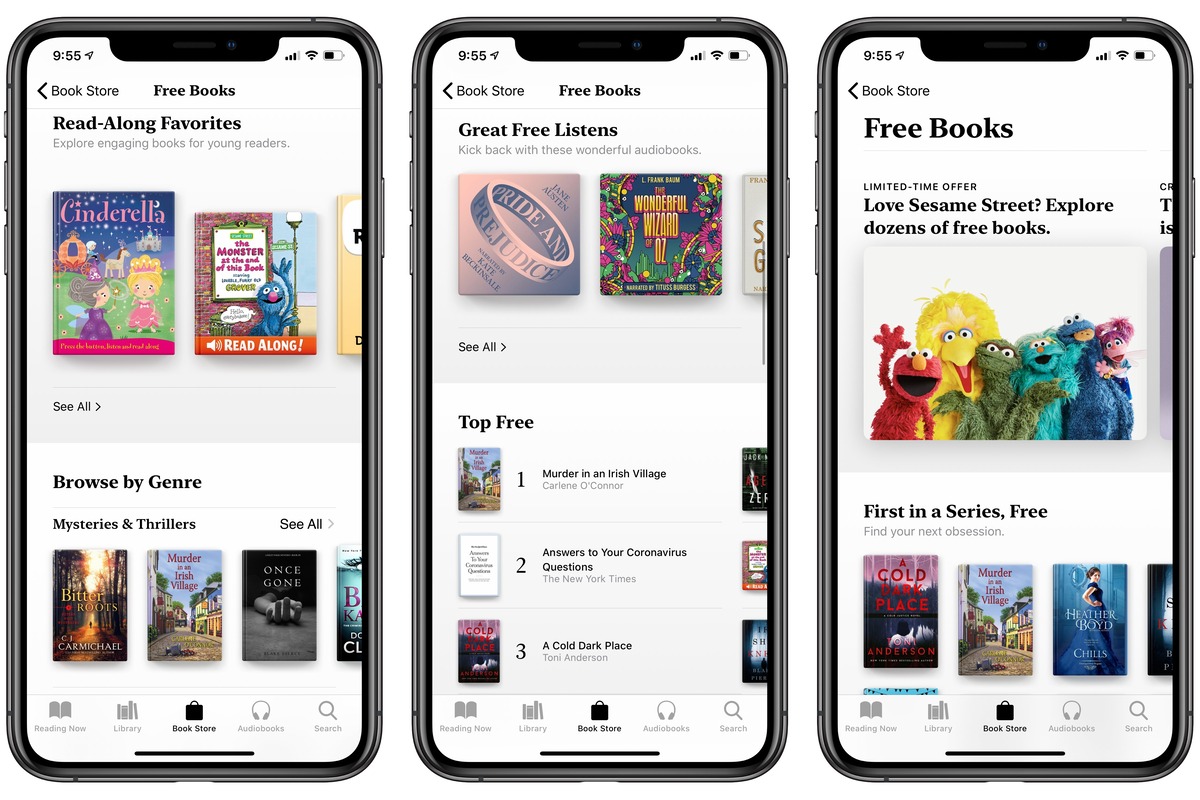
Audiobooks have become a popular way for book lovers to enjoy their favorite stories while on the go. With the advancement of technology, we now have access to an incredible selection of audiobooks online. One of the best ways to enjoy free audiobooks is through the OverDrive or Libby App on your iPhone. These apps provide a convenient and easy-to-use platform where you can stream and listen to a wide range of audiobooks.
Whether you’re commuting, working out, or simply relaxing at home, having access to a library of audiobooks can transform your daily routine. With the OverDrive or Libby App, you can explore different genres, discover new authors, and indulge in captivating narratives. Best of all, you can access a treasure trove of audiobooks for free, making it a cost-effective way to fuel your love for literature.
Inside This Article
- Benefits of Using OverDrive and Libby App for Free Audiobooks Online
- How to Download and Install OverDrive or Libby App on iPhone
- Browsing and Searching for Great Audiobooks on OverDrive or Libby App
- Stream and Listen to Audiobooks Offline on OverDrive or Libby App
- Conclusion
- FAQs
Benefits of Using OverDrive and Libby App for Free Audiobooks Online
Reading books has always been a popular activity, but with the advent of technology, the way we consume books has evolved. Gone are the days when physical books were the only option. Now, with the OverDrive and Libby app, you can access a vast library of free audiobooks online right from your iPhone. Let’s explore the benefits of using these apps for your audiobook needs.
1. Access to a Wide Range of Titles: One of the most significant advantages of using the OverDrive and Libby app is the extensive collection of audiobooks available. These apps offer an expansive selection of genres, ranging from fiction and non-fiction to self-help and children’s books. Whether you’re in the mood for a gripping thriller or a thought-provoking memoir, you’ll find something that suits your taste.
2. Free of Cost: Another tempting aspect of these apps is that they offer free access to audiobooks. You can enjoy engaging narratives and captivating storytelling without spending a dime. This is especially beneficial for book lovers on a budget or those who want to explore new authors and genres without any financial commitment.
3. Convenience and Portability: With the OverDrive and Libby app, your audiobook library is just a few taps away. You can easily download and stream audiobooks directly to your iPhone, eliminating the need to carry bulky physical books. This convenience allows you to indulge in your favorite books anytime, anywhere, whether you’re commuting, exercising, or relaxing at home.
4. Personalized Experience: These apps offer a personalized reading experience that enhances your enjoyment. You can customize the playback speed to match your preferences, bookmark favorite sections, and adjust the font and background color for optimal readability. Additionally, you can sync your progress across multiple devices, allowing for a seamless reading experience on different platforms.
5. User-Friendly Interface: OverDrive and Libby app are designed with user-friendliness in mind. The intuitive interface makes it easy to browse, search, and discover new audiobooks. You can explore curated collections, view recommendations based on your reading history, and even create wishlists to keep track of titles you want to read in the future.
6. Multitasking Abilities: Listening to audiobooks doesn’t have to be a standalone activity. With the OverDrive and Libby app, you can multitask and listen to audiobooks while performing other tasks on your iPhone. Whether you’re cooking, doing household chores, or exercising, you can immerse yourself in the story without being limited to a specific time or place.
Overall, the OverDrive and Libby app provide an excellent platform for accessing and enjoying free audiobooks online. Their wide selection of titles, cost-effective nature, convenience, personalized features, user-friendly interface, and multitasking abilities make them a must-have for any book enthusiast. Download the app on your iPhone today and embark on a literary adventure wherever you go.
How to Download and Install OverDrive or Libby App on iPhone
If you’re an iPhone user and want to enjoy the convenience of accessing and streaming free audiobooks from OverDrive or Libby, you’ll need to download and install the app on your device. Fortunately, the process is quick and easy. Follow these steps to get started:
1. Open the App Store: Launch the App Store on your iPhone by tapping on the App Store icon.
2. Search for OverDrive or Libby: In the search bar at the top, type “OverDrive” or “Libby” and press the search button.
3. Find the App: Look for the official OverDrive or Libby app in the search results. It should be the first one listed. Tap on it to open the app page.
4. Install the App: On the app page, tap the “Get” or “Install” button. You may be asked to enter your Apple ID and password or use Face ID/Touch ID to authenticate the download.
5. Wait for the Download: Once you’ve initiated the download, the app will start downloading and installing on your iPhone. This may take a few moments, depending on your internet connection speed.
6. Open the App: Once the download and installation are complete, you can find the OverDrive or Libby app on your iPhone’s home screen. Tap on the app icon to launch it.
7. Sign in or Create an Account: Upon opening the app, you’ll be prompted to sign in using your existing OverDrive or Libby account or create a new one. Follow the on-screen instructions to complete the sign-in process.
8. Grant Permissions: The app may ask for permission to access certain features on your iPhone, such as your location or notifications. Grant permissions as needed to continue.
9. Explore and Enjoy: Congratulations! You’ve successfully downloaded and installed the OverDrive or Libby app on your iPhone. Now you have access to a vast library of free audiobooks. Explore the app, browse the collection, and start enjoying your favorite titles.
With OverDrive or Libby installed on your iPhone, you can now conveniently browse, search, and stream audiobooks wherever you go. Whether you’re on a long commute or relaxing at home, you’ll have a world of free audiobooks at your fingertips.
Browsing and Searching for Great Audiobooks on OverDrive or Libby App
When it comes to finding great audiobooks to listen to, the OverDrive and Libby apps offer a seamless and user-friendly browsing and searching experience. With these apps installed on your iPhone, you can easily discover and explore a vast collection of audiobooks in various genres, from bestselling novels to educational non-fiction.
1. Browse by Genre or Category: One way to browse for audiobooks is by exploring different genres or categories. Whether you’re in the mood for a thrilling mystery, a heartwarming romance, or an insightful self-help book, you can easily navigate through the app’s well-organized genre sections. Simply tap on the genre that interests you, and you’ll be presented with a curated selection of audiobooks to choose from.
2. Discover New Releases and Bestsellers: OverDrive and Libby also make it easy for you to stay updated on the latest releases and popular bestsellers. The apps feature dedicated sections for new audiobook arrivals and top-selling titles. By exploring these sections, you’ll have the opportunity to discover fresh and exciting audiobooks, including those by your favorite authors or narrators.
3. Search by Title, Author, or Narrator: If you already have a specific audiobook in mind, you can simply use the search function within the OverDrive or Libby app. By typing in the title, author’s name, or even the narrator’s name, you can quickly find the audiobook you’re looking for. The apps provide relevant search results, making it convenient for you to locate your desired audiobook without any hassle.
4. Filter and Sort Options: To further streamline your browsing and searching experience, both OverDrive and Libby offer advanced filter and sort options. You can refine your search results based on criteria such as availability, language, length, and more. Additionally, you can sort the audiobooks based on popularity, release date, or title, allowing you to tailor your search results to your preferences.
5. Personalized Recommendations: OverDrive and Libby use algorithms to provide personalized recommendations based on your reading habits and interests. These recommendations take into account the books you’ve borrowed or added to your wishlist, as well as the genres you’ve shown an affinity for. By exploring the recommended audiobooks, you may stumble upon hidden gems that align perfectly with your reading preferences.
No matter how you choose to browse and search for audiobooks on the OverDrive or Libby app, you’ll find an extensive catalog of captivating titles that will keep you entertained for hours on end. Whether you’re a fan of fiction, non-fiction, self-help, or even biographies, these apps have you covered. Start exploring and discovering your next favorite audiobook today!
Stream and Listen to Audiobooks Offline on OverDrive or Libby App
One of the greatest benefits of using the OverDrive or Libby app is the ability to stream and listen to audiobooks offline. This feature allows you to enjoy your favorite books even when you don’t have access to the internet. Whether you’re traveling, commuting, or simply want to disconnect, streaming audiobooks offline provides a convenient way to dive into your next literary adventure.
Here’s how you can make the most out of the offline listening feature:
- Download Audiobooks: Before you venture offline, be sure to download the audiobooks you want to listen to. Open the OverDrive or Libby app on your iPhone and browse the extensive collection of available titles. Once you’ve found a book you’re interested in, click on the “Download” button. This will save the audiobook to your device, allowing you to access it without an internet connection.
- Access Offline Audiobooks: Once you’ve downloaded audiobooks, they will be stored within the app’s library. To access your offline audiobooks, simply open the app and go to the “Bookshelf” or “My Books” section. Here, you’ll find all the audiobooks you’ve downloaded and can choose which one to listen to.
- Listen Anytime, Anywhere: With your downloaded audiobooks at your fingertips, you can now enjoy them anytime, anywhere. Whether you’re on a flight, in a subway, or simply away from Wi-Fi, the OverDrive or Libby app allows you to immerse yourself in captivating stories and insightful non-fiction, no matter your location.
- Customize Your Listening Experience: The OverDrive or Libby app provides various options to enhance your listening experience. You can control the playback speed to match your preference, bookmark your favorite passages, and set a sleep timer to automatically pause the audiobook after a specified time.
- Manage Storage Space: It’s important to keep track of your downloaded audiobooks to manage storage space on your iPhone. The OverDrive or Libby app allows you to delete audiobooks you’ve completed or no longer wish to keep in your library. Simply swipe left on the audiobook and select the “Delete” option.
By utilizing the offline listening feature on the OverDrive or Libby app, you can delve into the world of audiobooks without being tied to an internet connection. Whether you’re on the go or simply prefer the convenience of offline access, this feature ensures that your favorite stories are always just a tap away.
Conclusion
The OverDrive and Libby apps for iPhone provide a convenient and accessible way to enjoy a vast collection of free audiobooks. Whether you’re a fan of classic literature, self-help, or gripping suspense, these apps offer something for everyone. With easy-to-use interfaces and a user-friendly experience, you can seamlessly browse, borrow, and listen to your favorite titles on the go.
By utilizing the power of technology, these apps make the world of audiobooks more accessible to a wider audience. No matter where you are, you can dive into captivating narratives and expand your literary horizons. With the ability to customize your listening experience and sync across devices, these apps are a must-have for any book lover.
So why wait? Download the OverDrive or Libby app today and embark on a journey of unlimited storytelling possibilities. Immerse yourself in the captivating world of audiobooks and discover the joy of hands-free reading.
FAQs
1. How do I download the OverDrive or Libby app on my iPhone?
To download the OverDrive or Libby app on your iPhone, simply follow these steps:
- Open the App Store on your iPhone.
- Search for “OverDrive” or “Libby” in the search bar.
- Tap on the app icon once you find it.
- Tap the “Get” or “Download” button.
- Enter your Apple ID password or use Touch ID if prompted.
- Wait for the app to download and install on your iPhone.
- Once the installation is complete, you can open the app and start enjoying free audiobooks!
2. Are there any subscription fees to access audiobooks with the OverDrive or Libby app?
No, the OverDrive and Libby apps are completely free to download and use. You don’t need to pay any subscription fees to access audiobooks through these apps. All you need is a library card from a participating library to borrow audiobooks for free.
3. How do I borrow and listen to audiobooks with the OverDrive or Libby app?
To borrow and listen to audiobooks with the OverDrive or Libby app, follow these steps:
- Open the app on your iPhone.
- Sign in with your library card or create a new account if you don’t have one.
- Search for the audiobook you want to borrow or explore the available collections.
- Once you find a book you’re interested in, tap “Borrow” or “Place Hold” if it’s currently unavailable.
- If the book is available, tap “Download” to start downloading it to your device.
- Wait for the download to complete, then tap “Open Book” to start listening.
4. Can I listen to audiobooks offline with the OverDrive or Libby app?
Yes, you can listen to audiobooks offline with the OverDrive or Libby app. Once you have downloaded an audiobook to your iPhone, you can listen to it without an internet connection. This is especially convenient for those who want to listen to audiobooks while traveling or when there’s limited access to Wi-Fi or mobile data.
5. Can I transfer audiobooks from the OverDrive or Libby app to other devices?
No, you cannot transfer audiobooks downloaded from the OverDrive or Libby app to other devices. The audiobooks are protected by digital rights management (DRM) technology, which prevents unauthorized copying or distribution. However, you can listen to the audiobooks on any device where you have the OverDrive or Libby app installed and signed in with your library account.
