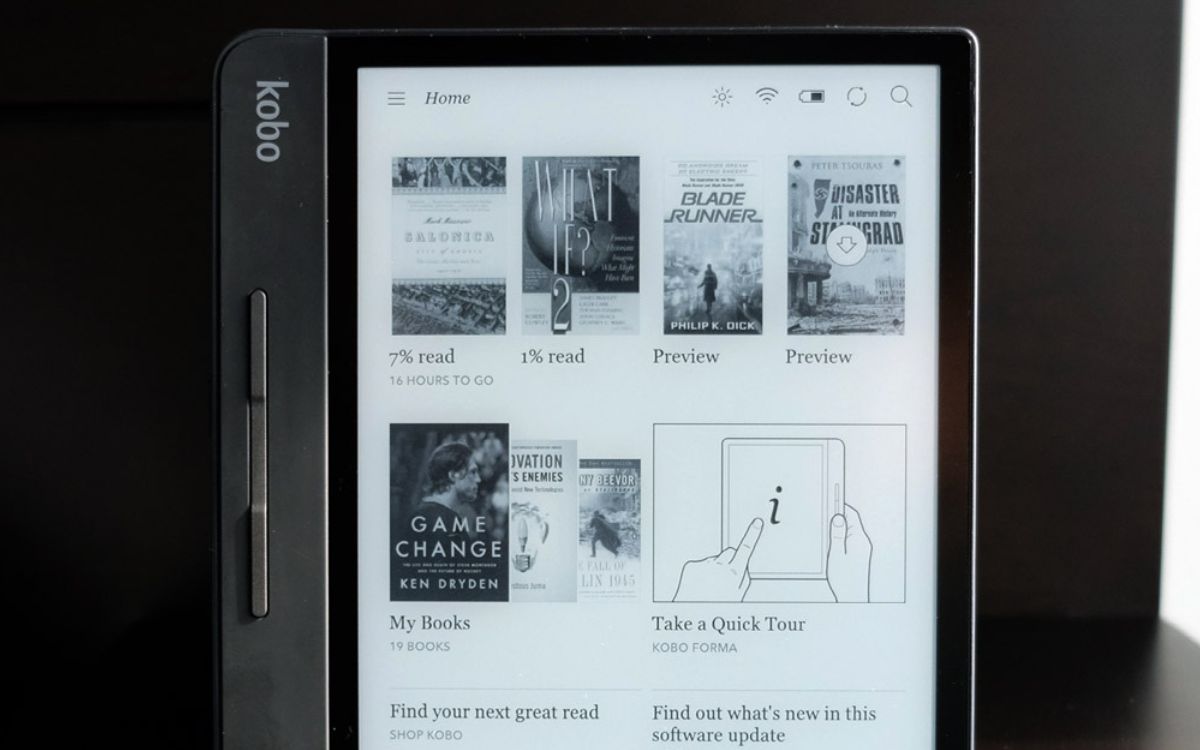
Are you a proud owner of a Kobo Forma e-book reader? If so, you’re in luck! The latest update from Kobo has just made accessing your Dropbox account easier than ever before. Now you can seamlessly sync your e-books and other documents between your Kobo Forma and Dropbox, making it convenient to read your favorite books on the go.
With the Kobo Forma’s integration with Dropbox, you no longer have to worry about manually transferring files between your devices. Whether you’re reading the latest bestseller or studying for an important exam, having your reading materials readily available is a game-changer.
In this article, we’ll dive into the details of how to set up and use the Dropbox integration on your Kobo Forma. Keep reading to learn how to take full advantage of this exciting update and enhance your e-reading experience.
Inside This Article
- Overview of Kobo Forma E-book Readers
- Step-by-step guide to accessing Dropbox on Kobo Forma
- Benefits of Dropbox integration on Kobo Forma
- Conclusion
- FAQs
Overview of Kobo Forma E-book Readers
The Kobo Forma E-book Reader is a cutting-edge device designed for book lovers who crave an unparalleled reading experience. With its sleek design, advanced features, and exceptional display, the Kobo Forma takes e-book reading to the next level. Whether you’re a casual reader or a devoted bookworm, this device offers the perfect blend of comfort and functionality to immerse yourself in your favorite books.
Featuring a large 8-inch high-resolution E Ink display, the Kobo Forma provides a paper-like reading experience that minimizes eye strain. The screen is not only larger than most e-book readers but also offers a glare-free display, making it comfortable to read for long periods, even in bright sunlight.
One of the standout features of the Kobo Forma is its ergonomic design. With customizable buttons and a lightweight frame, this e-book reader is crafted to provide utmost comfort during extended reading sessions. Its ergonomic shape and weight distribution make it easy to hold with one hand, allowing you to enjoy your e-books without any discomfort.
Another remarkable aspect of the Kobo Forma is its versatility. This device supports a wide range of e-book formats, including EPUB, PDF, MOBI, and more. With its built-in Wi-Fi connectivity, you can easily purchase and download e-books directly from the Kobo bookstore, giving you access to millions of titles at your fingertips.
But the Kobo Forma is not just limited to e-books. It also offers access to a wide variety of audiobooks through partnerships with audiobook providers like Rakuten Kobo’s partner, OverDrive. Simply connect your wireless headphones or speakers, and you can seamlessly switch between reading and listening to your favorite books.
Considering the fact that avid readers often have vast e-book collections, the Kobo Forma offers ample storage space. With its built-in memory and support for microSD cards, you can store thousands of e-books without worrying about running out of space.
The Kobo Forma also keeps up with the latest technological advancements by integrating with popular cloud storage services like Dropbox. This integration allows users to easily access and sync their e-book library across multiple devices, adding another layer of convenience to the overall reading experience.
Overall, the Kobo Forma E-book Reader stands out for its blend of functionality, comfort, and versatility. The device’s superb display, ergonomic design, and seamless integration with cloud storage services make it the perfect companion for book lovers who want to immerse themselves in their favorite reads.
Step-by-step guide to accessing Dropbox on Kobo Forma
With the latest update, Kobo Forma e-book readers now offer seamless integration with Dropbox, allowing users to access their e-books and documents stored in the cloud. If you’re not familiar with Dropbox or how to use it on your Kobo Forma, don’t worry! We’ve put together a step-by-step guide to help you get started.
- Connect to Wi-Fi: Ensure that your Kobo Forma is connected to Wi-Fi for a smooth and uninterrupted experience.
- Access the settings menu: From the home screen of your Kobo Forma, tap on the menu icon located at the top-right corner. This will open the settings menu.
- Select Dropbox: In the settings menu, scroll down and select “Dropbox” from the list of available options. If you don’t see Dropbox, make sure your Kobo Forma has the latest software update installed.
- Sign in to Dropbox: Enter your Dropbox username and password when prompted. If you don’t have a Dropbox account, you can create one for free at dropbox.com.
- Authorize Kobo Forma: After signing in, you will be asked to authorize your Kobo Forma to access your Dropbox account. Follow the on-screen instructions to grant permission.
- Sync your content: Once you’ve authorized your Kobo Forma, it will sync with your Dropbox account. This process may take some time depending on the size of your library and the speed of your internet connection. Be patient, as it’s a one-time setup.
- Access your e-books: After the sync is complete, you can now access your e-books and documents from Dropbox directly on your Kobo Forma. Simply tap on the Dropbox icon in the main menu to browse your files.
- Download and read: To read an e-book or document, tap on its title, and it will be downloaded to your Kobo Forma for offline reading. Enjoy your favorite reads wherever you go!
- Manage your Dropbox integration: If you ever need to modify your Dropbox settings or unlink your account from your Kobo Forma, you can do so by going back to the Dropbox section in the settings menu.
That’s it! You’ve successfully set up Dropbox integration on your Kobo Forma and can now enjoy easy access to your e-books and documents from the cloud. Whether you’re a voracious reader or someone who likes to keep important documents handy, this integration makes it even more convenient to have all your files in one place.
Benefits of Dropbox integration on Kobo Forma
Integrating Dropbox with your Kobo Forma e-book reader brings numerous benefits that enhance your reading experience. Here are some of the key advantages:
1. Seamless Synchronization: With Dropbox integration, you can easily sync your reading progress, bookmarks, and highlights across multiple devices. Whether you’re reading on your Kobo Forma or accessing your e-books on your smartphone or computer, Dropbox ensures that you can seamlessly pick up where you left off.
2. Increased Storage Capacity: By connecting your Kobo Forma with Dropbox, you can expand your e-book library beyond the device’s internal storage. Dropbox provides additional cloud storage, allowing you to access a vast collection of e-books without worrying about running out of space.
3. Access Anywhere, Anytime: With Dropbox integration, you can access your e-books on your Kobo Forma from anywhere, as long as you have an internet connection. Whether you’re traveling or simply away from your e-reader, you can conveniently read your favorite titles on any device with Dropbox support.
4. Automatic Backup: Dropbox takes care of automatically backing up your e-books, ensuring that your valuable collection is safe and secure. In the event of a device malfunction or loss, you can easily restore your e-books and continue your reading journey without any interruption.
5. Collaboration and Sharing: Dropbox enables easy collaboration and sharing of e-books with friends, colleagues, or book clubs. You can effortlessly share your favorite titles or collaborate on reading lists, making the reading experience more social and engaging.
6. Organization and Management: With Dropbox integration, you can efficiently organize your e-books into folders and subfolders. This feature allows you to categorize your collection based on genres, authors, or any other customized criteria, making it easier to locate and access your desired titles.
7. Enhanced Accessibility: Dropbox integration promotes accessibility by enabling you to adjust font sizes, screen brightness, and other reading settings on your Kobo Forma. This flexibility ensures a comfortable reading experience for users with different visual preferences or impairments.
By leveraging the benefits of Dropbox integration on your Kobo Forma e-book reader, you can take your reading experience to new heights, making it more convenient, versatile, and enjoyable.
Conclusion
The integration of Dropbox into Kobo Forma e-book readers is a game-changer for avid readers who want to have seamless access to their digital library. This new feature allows users to store and sync their e-books across devices, ensuring they can pick up where they left off at any time. With the ease of accessing Dropbox and the ability to effortlessly manage their e-books, Kobo Forma users can now enjoy a more convenient reading experience.
By expanding the capabilities of e-book readers, such as the Kobo Forma, technology continues to push the boundaries of what is possible. With this integration, users no longer need to worry about storage limitations or losing their reading progress. With just a few simple steps, they can link their Dropbox account to their Kobo Forma and enjoy a vast collection of books at their fingertips.
Overall, the addition of Dropbox integration to Kobo Forma e-book readers elevates the reading experience to new heights. It provides users with the freedom and flexibility to access their e-books anytime, anywhere, without the hassle of transferring files manually. Whether you are a casual reader or a bookworm, the convenience and simplicity of this integration make it a must-have feature for all e-book enthusiasts.
FAQs
1. Can I access Dropbox on my Kobo Forma e-book reader?
Yes, you can now access Dropbox on your Kobo Forma e-book reader. The latest software update enables this functionality, allowing you to conveniently access your Dropbox files directly from your e-book reader.
2. How do I set up Dropbox on my Kobo Forma?
Setting up Dropbox on your Kobo Forma is quick and easy. Simply follow these steps:
- Ensure that your Kobo Forma is connected to the internet.
- Go to your Kobo library and tap on the “Menu” icon.
- Select “Settings” and scroll down to find “Dropbox”.
- Tap on “Dropbox” and follow the on-screen instructions to sign in with your Dropbox account.
- Once signed in, you will be able to access your Dropbox files from the “My Dropbox” section in your Kobo library.
3. Can I download e-books from my Dropbox to my Kobo Forma?
Yes, you can download e-books from your Dropbox to your Kobo Forma. After setting up Dropbox on your Kobo Forma using the steps mentioned above, you can navigate to the “My Dropbox” section in your Kobo library. From there, you can choose the e-books you want to download and read them directly on your e-book reader.
4. Are there any limitations on accessing Dropbox files on my Kobo Forma?
While accessing Dropbox on your Kobo Forma provides a convenient way to access and read your files, there are a few limitations to keep in mind. Firstly, you will need an active internet connection to access your Dropbox files. Additionally, some file formats may not be supported by the Kobo Forma, so you may not be able to open certain types of files directly on your e-book reader. It is always a good idea to check the compatible file formats with your Kobo Forma to ensure seamless reading experience.
5. Can I sync my reading progress with Dropbox on my Kobo Forma?
At the moment, syncing your reading progress with Dropbox is not a feature available on Kobo Forma. However, you can manually upload your e-books and annotations to your Dropbox account if you wish to access them from different devices. Simply upload your e-books to a designated folder in your Dropbox and you will be able to access them from any device with Dropbox installed.
