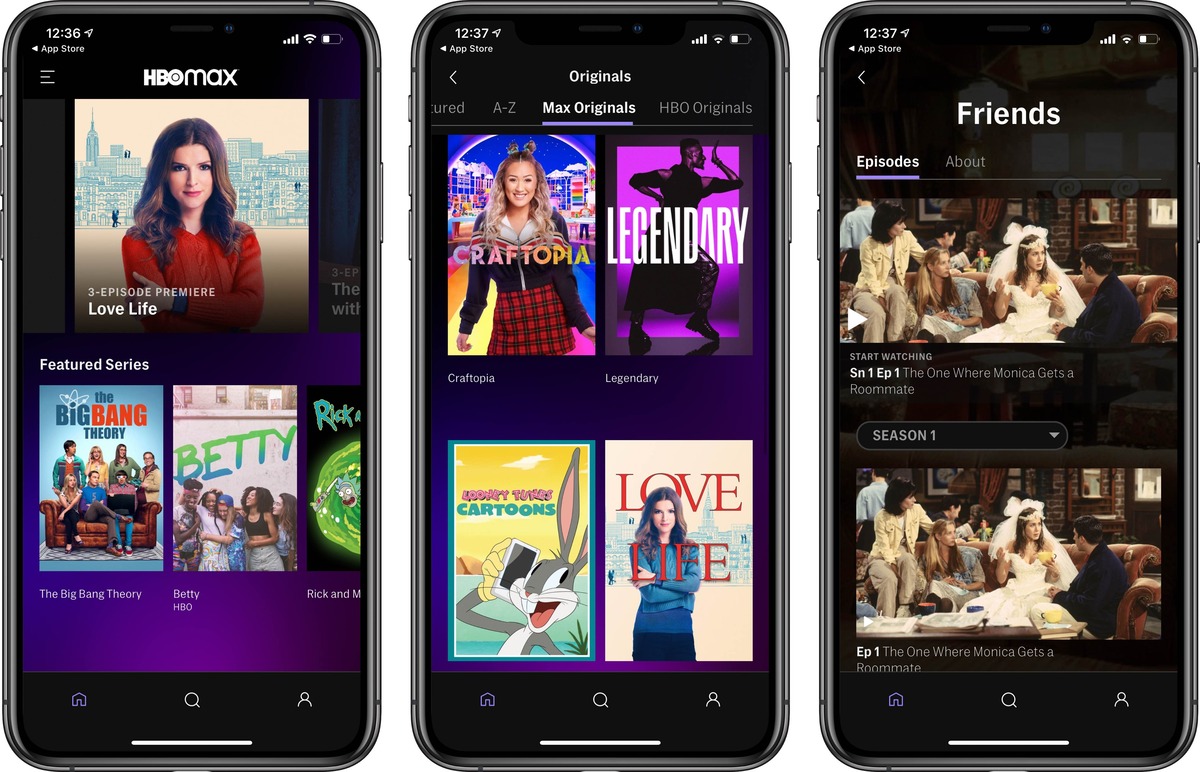
Are you an avid entertainment lover who enjoys streaming movies and TV shows on your Apple devices? Look no further, as we have some exciting options for you! In this article, we’ll explore three popular streaming platforms – HBO, Showtime, and Amazon Prime – and discuss how you can enjoy their vast libraries of content on your iPhone, iPad, and Apple TV. Whether you’re a fan of riveting drama series, thrilling documentaries, or convenient access to a wide range of movies, these streaming services have got you covered. So, sit back, relax, and let’s dive into the world of streaming entertainment on your Apple devices!
Inside This Article
- HBO Options for iPhone, iPad & Apple TV
- Showtime Options for iPhone, iPad & Apple TV
- Amazon Prime Options for iPhone, iPad & Apple TV
- Conclusion
- FAQs
HBO Options for iPhone, iPad & Apple TV
Are you a fan of HBO’s amazing lineup of shows and movies? Do you want to watch your favorite HBO content on your iPhone, iPad, or Apple TV? Well, you’re in luck because HBO offers multiple options for streaming their content on these devices.
The first and most popular option is to download the official HBO Max app from the App Store. This app provides access to a vast library of HBO content, including popular shows like Game of Thrones, Westworld, and Succession, as well as a wide selection of movies and documentaries. With the HBO Max app, you can easily navigate through different categories and enjoy your favorite content whenever and wherever you want.
If you already have an HBO subscription through your cable or satellite provider, you can also use the HBO GO app to access HBO content on your iPhone, iPad, or Apple TV. Simply log in with your cable or satellite provider credentials, and you’ll have access to all the same content available on HBO Max. The HBO GO app is a convenient option for those who want to enjoy HBO content without the need for an additional subscription.
Last but not least, if you prefer a more streamlined and integrated experience, you can subscribe to HBO as an add-on through the Apple TV app. With this option, you can access HBO content directly from within the Apple TV app, along with other streaming services and channels. This allows you to enjoy all your favorite shows and movies in one place, without the need to switch between different apps.
So whether you choose to download the HBO Max app, use the HBO GO app, or subscribe to HBO through the Apple TV app, you have plenty of options for enjoying HBO content on your iPhone, iPad, or Apple TV. With a wide range of shows, movies, and documentaries available, you’ll never run out of entertainment options with HBO.
Showtime Options for iPhone, iPad & Apple TV
Showtime is a popular streaming service that offers a wide range of premium content to its subscribers. Whether you’re a fan of blockbuster movies, critically acclaimed TV series, or exclusive sports events, Showtime has something for everyone. And the best part is, you can easily access Showtime on your iPhone, iPad, and Apple TV. Let’s explore the various Showtime options available for these devices.
For iPhone and iPad users, Showtime offers a dedicated mobile app that provides seamless streaming of all their content. Simply download the Showtime app from the App Store, sign in with your Showtime account, and you’re ready to watch. The app includes a user-friendly interface that allows you to browse through shows, movies, and sports events easily. Whether you’re on the go or relaxing at home, you can enjoy unlimited entertainment with Showtime on your iPhone or iPad.
If you prefer watching Showtime on a bigger screen, you can also stream it on your Apple TV. With the Showtime app available on the Apple TV App Store, you can easily access all the same great content from the comfort of your living room. Simply download the app, log in with your Showtime account, and start streaming. You can even use Siri to search for specific shows or movies, making it even more convenient to find what you’re looking for.
One of the significant advantages of Showtime is its extensive library of original programming. From popular series like “Homeland” and “Billions” to acclaimed documentaries and comedy specials, Showtime offers a diverse range of exclusive content. By streaming Showtime on your iPhone, iPad, or Apple TV, you can stay up to date with the latest episodes and watch them at your convenience.
Another attractive feature of Showtime is the option to download content for offline viewing. If you know you’ll be without an internet connection, simply download your favorite shows or movies to your device ahead of time. This feature is especially beneficial for those who travel frequently or have limited access to a reliable internet connection.
Whether you’re a fan of Showtime’s original series, blockbuster movies, exclusive sports events, or a combination of all three, having access to Showtime on your iPhone, iPad, or Apple TV offers a convenient and immersive streaming experience. So go ahead, download the Showtime app and start enjoying premium entertainment at your fingertips.
Amazon Prime Options for iPhone, iPad & Apple TV
If you’re an iPhone, iPad, or Apple TV user, you’ll be pleased to know that Amazon Prime offers a range of options for streaming your favorite TV shows and movies. With the Amazon Prime app, you can access a vast library of content, including popular TV series, movies, and exclusive Amazon Originals.
One of the great features of Amazon Prime on your iPhone, iPad, or Apple TV is the ability to download content for offline viewing. This is perfect for long flights or when you’re in an area with limited internet connectivity. Simply download the shows or movies you want to watch, and you can enjoy them later without worrying about buffering or data usage.
In addition to streaming and downloading content, Amazon Prime also offers a variety of channels that you can subscribe to. These channels include HBO, Showtime, Starz, and many more. By subscribing to these channels through your Amazon Prime account, you can access their content directly through the Amazon Prime Video app on your iPhone, iPad, or Apple TV.
The Amazon Prime app also provides a personalized recommendation engine, which suggests new shows and movies based on your viewing history. This makes it easy to discover new content you’ll love without spending hours browsing through menus.
Furthermore, with Amazon Prime’s X-Ray feature, you can get additional information about the actors, songs, and trivia while watching a movie or TV show. Simply swipe up on your device screen, and you’ll see details and fun facts about the current scene.
When it comes to user experience, Amazon Prime offers a seamless and intuitive interface on iPhone, iPad, and Apple TV devices. You can easily navigate through different genres, bookmark your favorite shows, and create personalized watchlists to keep track of what you want to watch.
For those who prefer to watch on the big screen, Amazon Prime also supports AirPlay, which allows you to stream content from your iPhone or iPad to your Apple TV effortlessly.
Ready to start watching your favorite shows on Amazon Prime? Download the app on your iPhone, iPad, or Apple TV, and get ready for endless entertainment.
Conclusion
In conclusion, HBO, Showtime, and Amazon Prime offer excellent options for streaming on your iPhone, iPad, and Apple TV. With their extensive libraries of movies, TV shows, and original content, these streaming services provide a wide range of entertainment choices to suit everyone’s preferences.
HBO stands out with its critically acclaimed shows like Game of Thrones and Westworld, along with exclusive documentaries and specials. Showtime offers a diverse lineup of popular series, such as Homeland and Billions, as well as live sports and comedy specials. Amazon Prime delivers a combination of award-winning original series, like The Marvelous Mrs. Maisel, along with a vast collection of movies, TV shows, and access to Prime Music and Prime Reading.
No matter which streaming service you choose, you can enjoy a seamless viewing experience on your Apple devices. Whether you’re on the go with your iPhone or relaxing at home with your Apple TV, you can easily access and enjoy your favorite content with just a few taps or clicks.
So, sit back, relax, and let HBO, Showtime, or Amazon Prime provide you with endless hours of entertainment right at your fingertips.
FAQs
FAQ 1: Can I watch HBO, Showtime, and Amazon Prime on my iPhone?
Answer: Yes, all three streaming services — HBO, Showtime, and Amazon Prime — have mobile apps available for iPhone users. You can easily download these apps from the App Store and enjoy your favorite shows and movies on your iPhone.
FAQ 2: Are there mobile apps available for iPad users?
Answer: Absolutely! HBO, Showtime, and Amazon Prime offer dedicated mobile apps for iPad users as well. You can find these apps in the App Store and enjoy the wide range of content available on these platforms right on your iPad.
FAQ 3: Can I access HBO, Showtime, and Amazon Prime on my Apple TV?
Answer: Yes, you can access HBO, Showtime, and Amazon Prime on your Apple TV. Simply download the respective apps from the App Store on your Apple TV and log in with your subscription credentials. Once logged in, you will have access to the extensive library of content provided by these streaming services.
FAQ 4: Are the mobile apps free to download?
Answer: While the mobile apps for HBO, Showtime, and Amazon Prime are free to download, please note that these streaming services require a subscription to access their content. You will need to sign up for a subscription to enjoy the full range of shows, movies, and exclusive content they offer.
FAQ 5: Can I download shows and movies to watch offline?
Answer: Both HBO and Amazon Prime offer the option to download select shows and movies for offline viewing on their mobile apps. This allows you to enjoy your favorite content even when you don’t have an internet connection. Showtime, however, currently does not offer offline downloading.
