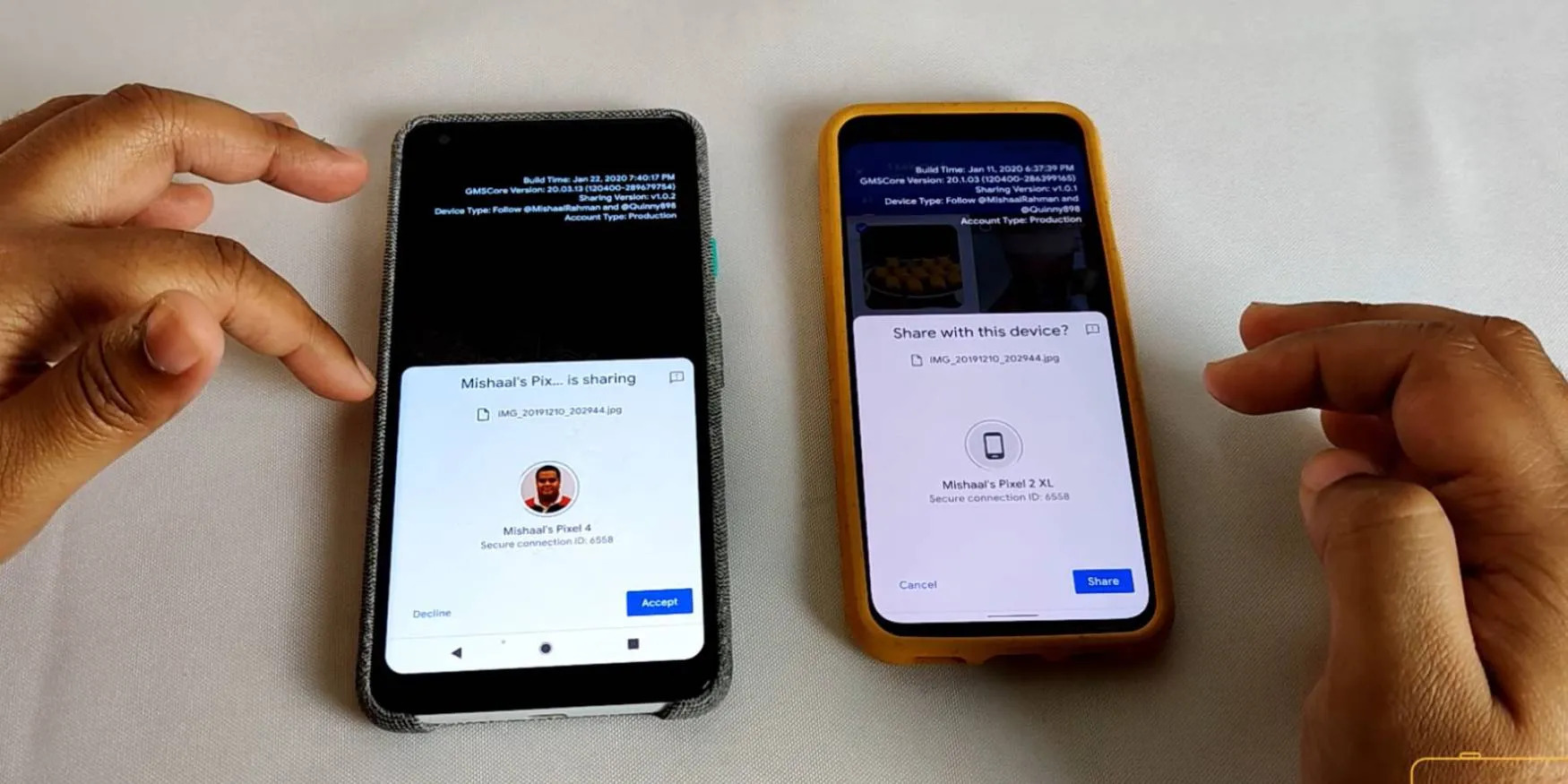
When it comes to quickly and seamlessly sharing files between devices, two popular options for mobile users are Android Nearby Share and Apple’s AirDrop. Android Nearby Share, introduced in 2020, aims to provide a similar experience to AirDrop for Android users. Both features allow users to share files, photos, and other content wirelessly with nearby devices. However, there are some key differences between the two that users should be aware of in order to choose the best option for their needs. In this article, we will explore how Android Nearby Share stacks up against AirDrop, discussing their features, compatibility, and overall user experience. By the end, you’ll have a better understanding of the strengths and limitations of each option, helping you decide which one is the better fit for your device and sharing needs.
Inside This Article
- Overview
- Speed and Range Comparison
- Compatibility and Cross-Platform Support
- Security and Privacy Features
- Conclusion
- FAQs
Overview
Mobile app sharing has become increasingly popular, allowing users to easily send and receive files between their devices. Two of the most widely used file sharing features are Android Nearby Share and AirDrop for Apple devices. These convenient features provide a seamless way to share files, photos, and more with just a few taps.
Android Nearby Share is an innovative file sharing feature introduced by Google for Android devices. It enables users to share content easily and securely with nearby Android devices. On the other hand, AirDrop has been a staple feature for Apple devices, allowing users to quickly transfer files between iPhones, iPads, and Macs.
While both Android Nearby Share and AirDrop serve the same purpose, there are some key differences between the two. In this article, we will compare the speed and range, compatibility, and security features of Android Nearby Share and AirDrop to help you decide which one is the right choice for your file sharing needs.
Speed and Range Comparison
When it comes to comparing the speed and range of Android Nearby Share and Apple’s AirDrop, it’s essential to understand the technical aspects of both technologies. Android Nearby Share uses a combination of Bluetooth and Wi-Fi Direct to establish a connection between devices. This allows for fast and seamless file transfers between compatible Android devices.
On the other hand, AirDrop utilizes a combination of Wi-Fi and Bluetooth to establish a direct wireless connection between Apple devices. This allows for quick and easy sharing of files, photos, and more between iPhones, iPads, and Mac computers.
In terms of speed, both Android Nearby Share and AirDrop offer relatively fast file transfer rates. However, the actual speed may vary depending on various factors, such as the file size, network conditions, and the distance between the devices.
As for the range, Android Nearby Share has a range of up to 30 feet (10 meters), which is generally sufficient for most everyday usage scenarios. On the other hand, AirDrop has a slightly longer range of up to 100 feet (30 meters), allowing for greater flexibility when sharing files between Apple devices.
It’s important to note that the speed and range may be influenced by external factors such as obstacles, interference, and device settings. Therefore, it is advisable to ensure optimal conditions for the best performance.
Compatibility and Cross-Platform Support
When it comes to compatibility and cross-platform support, Android Nearby Share and Apple’s AirDrop have their differences. Let’s take a closer look at how these two features stack up against each other in this aspect.
First and foremost, AirDrop is exclusive to Apple devices, meaning it can only be used between iPhones, iPads, and Macs. This can be limiting if you frequently interact with people who use Android devices or other platforms. On the other hand, Android Nearby Share is designed to work with any Android device running Android 6.0 (Marshmallow) or higher, making it more inclusive and accessible across a wider range of smartphones and tablets.
In terms of cross-platform support, Android Nearby Share goes the extra mile by allowing users to share files with devices that are not running Android. This is achieved through a feature called “Guest Mode,” which enables temporary sharing with nearby devices. So, even if you have an Android device and your friend has an iPhone, you can still share files seamlessly using Android Nearby Share.
Moreover, Android Nearby Share offers support for Chromebooks, which is a significant advantage over AirDrop. This means you can share files between Android devices and Chromebooks effortlessly, making it a valuable feature for students, professionals, and anyone who frequently switches between their Android smartphone and Chromebook.
It is worth noting that while AirDrop may have restrictions in terms of compatibility and cross-platform support, it does offer a more streamlined experience for Apple users due to its deep integration within the Apple ecosystem. On the other hand, Android Nearby Share provides a more versatile solution for individuals who use a variety of devices and platforms.
Security and Privacy Features
When it comes to sharing files and sensitive data, security and privacy are paramount concerns. Android Nearby Share and AirDrop both prioritize user privacy and provide robust security measures. Let’s take a closer look at the security and privacy features offered by these platforms:
Encryption: Both Android Nearby Share and AirDrop use encryption to protect the data being transferred. This means that the files are encoded in a way that only the intended recipient can decipher them. This adds an extra layer of security and ensures that your files stay private.
Anonymous Sharing: Android Nearby Share and AirDrop enable anonymous sharing. This means that when you share a file, your personal information remains private. The recipient only sees the file and doesn’t have access to your contact details or any other personal information.
Visibility Settings: Android Nearby Share allows users to customize their visibility settings. You can choose to be visible to all contacts, or you can restrict visibility to specific contacts or groups. This gives you control over who can see you and makes it easier to share files securely.
Permissions Control: With Android Nearby Share, you have control over the permissions you grant to apps. You can choose to allow or deny access to certain apps when it comes to sharing files. This gives you greater control over your data and ensures that only trusted apps can access your files.
Device Authentication: AirDrop uses device authentication to ensure secure file transfers. This means that before sending or receiving files, both devices need to authenticate each other. This adds an extra layer of security and prevents unauthorized devices from accessing your files.
Transfer Confirmation: Android Nearby Share and AirDrop both provide a transfer confirmation feature. This means that you will receive a prompt on your device asking for permission to accept or decline the file transfer. This adds an extra layer of security by preventing unauthorized transfers.
Privacy Controls: Android Nearby Share and AirDrop offer privacy controls that allow you to fine-tune your sharing preferences. You can choose to receive files from contacts only or from anyone nearby. Additionally, you can also turn off the receiving feature altogether if you prefer not to receive files from others.
App-Level Security: Android Nearby Share and AirDrop rely on app-level security to ensure that only authorized apps can access file-sharing functionalities. This prevents malicious apps from exploiting the sharing feature and ensures that your files are safe and secure.
Conclusion
After carefully comparing Android Nearby Share and AirDrop, it is clear that both options have their own strengths and weaknesses. Android Nearby Share offers cross-platform compatibility, allowing users to share files with a wide range of Android devices. It also provides a seamless and straightforward user experience, making it easy to use for both tech-savvy individuals and those who are less familiar with technology. On the other hand, AirDrop is exclusive to Apple devices, but it offers faster transfer speeds and greater integration with other Apple features.
In the end, the choice between Android Nearby Share and AirDrop depends on your individual needs and preferences. If you primarily use Android devices or need to share files with a wider range of platforms, Android Nearby Share is a solid choice. If you are deeply entrenched in the Apple ecosystem and prioritize speed and integration, then AirDrop may be the better option for you.
Ultimately, both Android Nearby Share and AirDrop provide convenient and efficient ways to share files wirelessly, enhancing the overall user experience. Whichever option you choose, you can rest assured that it will simplify the process of sharing files with others, saving you time and effort in your day-to-day mobile usage.
FAQs
Q: What is Android Nearby Share?
Android Nearby Share is a file sharing feature introduced by Google, designed to allow seamless sharing of files, links, and other content between Android devices. It provides a quick and easy way to share files with nearby devices, similar to the AirDrop feature on Apple devices.
Q: How does Android Nearby Share work?
Android Nearby Share utilizes Bluetooth, Bluetooth Low Energy (BLE), and Wi-Fi Direct technologies to establish a connection between devices. When two devices are in close proximity and have Nearby Share enabled, they can detect each other and initiate a secure transfer of files or other content. Users have the option to customize their visibility settings and choose who can send files to their device.
Q: Can Android Nearby Share share files with iOS devices?
No, Android Nearby Share is a feature exclusive to Android devices and cannot directly share files with iOS devices. However, Android devices can still use other file-sharing methods, such as email, messaging apps, or cloud storage services, to share files with iOS devices.
Q: Is Android Nearby Share available on all Android devices?
Android Nearby Share is available on devices running Android 6.0 (Marshmallow) or later versions. However, its availability may vary depending on the device manufacturer and software updates. To check if your device supports Nearby Share, go to the settings menu and look for the “Nearby Share” or “Share” option.
Q: Can I transfer any type of file using Android Nearby Share?
Android Nearby Share allows you to share a wide range of file types, including photos, videos, documents, and more. However, the size of the file may be limited depending on the device and the version of Android you are using. It is recommended to check the file size limit and ensure that your device has enough storage space before initiating a file transfer.
