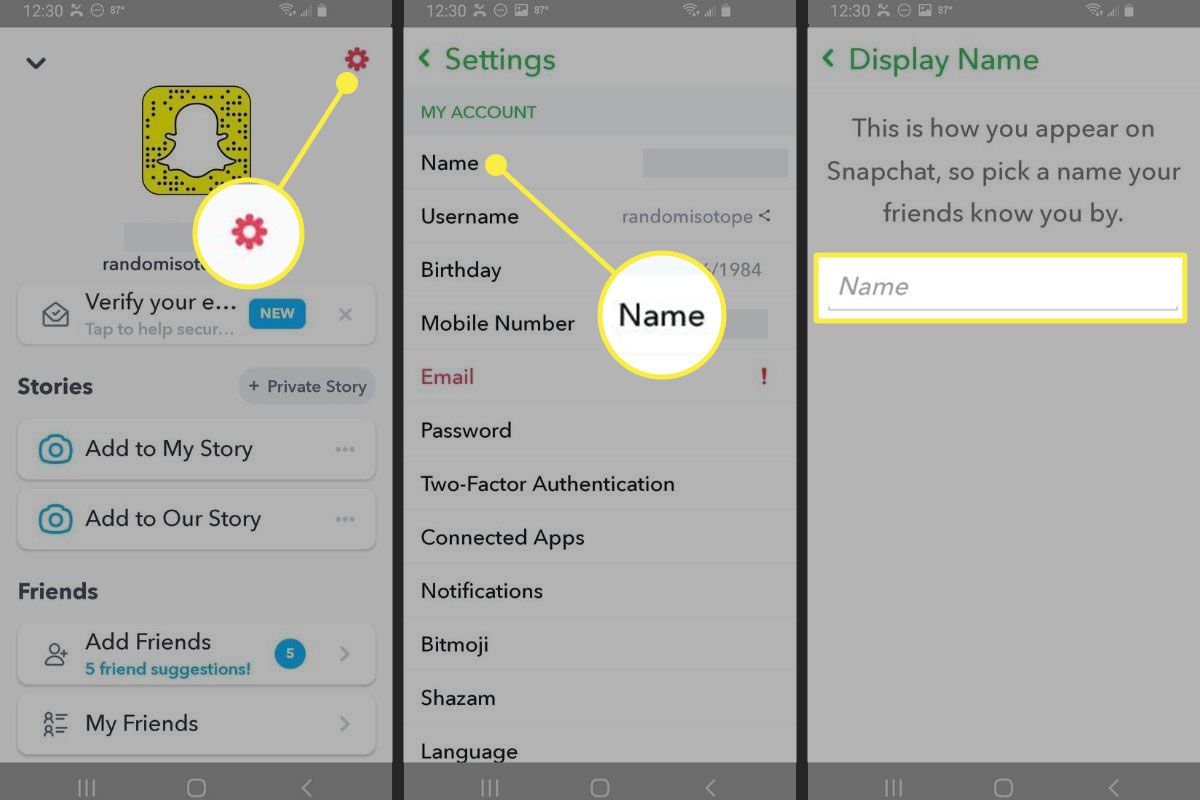
Are you looking to change your Snapchat username, but not sure how to go about it? Don’t worry, we’ve got you covered! Your Snapchat username is a unique identifier that represents you in the Snapchat community, so it’s understandable that you may want to change it from time to time. While Snapchat doesn’t offer a direct option to change your username, there are some workarounds that you can follow to achieve this. In this article, we will guide you step-by-step on how to change your Snapchat username and provide you with some tips to make the process as smooth as possible. So, let’s dive in and discover how to give your Snapchat username a fresh, new look!
Inside This Article
- Reasons to Change Your Snapchat Username
- Methods to Change Your Snapchat Username
- Considerations Before Changing Your Snapchat Username
- Conclusion
- FAQs
Reasons to Change Your Snapchat Username
Changing your Snapchat username can be a great option for a variety of reasons. Whether you’re looking to reinvent yourself online or simply want a fresh start, here are some common reasons why people choose to change their Snapchat usernames:
1. Privacy concerns: If you feel that your current username is too revealing or no longer aligns with your desired level of privacy, changing it can help you maintain a sense of security on the platform.
2. Branding purposes: If you’re using Snapchat for business or personal branding, having a username that reflects your brand or personal identity can make a significant impact. Changing it to something more memorable or aligned with your goals can help you stand out from the crowd.
3. Personal growth: As we navigate through different stages of life, our interests, hobbies, and personalities may change. Changing your Snapchat username can be a symbolic way to embrace personal growth and show the world a new side of yourself.
4. Avoiding unwanted attention: If you’ve been receiving unwelcome attention or harassment on Snapchat, changing your username can be an effective way to deter those individuals and create a safer online experience for yourself.
5. Reclaiming control: If you shared your Snapchat username with someone you no longer want to be in contact with or if the username has become associated with negative experiences, changing it allows you to regain control over your online presence.
6. Starting over: Sometimes, a fresh start is just what you need. Changing your Snapchat username can provide a clean slate to curate a new online persona or to leave behind any past mistakes or regrets.
Remember, changing your Snapchat username is a permanent decision, and it may not be possible to revert back to your previous username once it’s changed. Take the time to consider your reasons and choose a new username that reflects the image you want to portray.
Methods to Change Your Snapchat Username
Changing your Snapchat username may seem like a daunting task, but it’s actually quite simple. In this article, we will explore three methods that you can use to change your Snapchat username and start fresh with a new identity on this popular social media platform.
Method 1: Creating a New Account
The first method to change your Snapchat username involves creating a new account. This is the easiest way if you’re looking for a completely fresh start. Follow these steps:
- Open the Snapchat app on your device and tap on the “Sign Up” button to create a new account.
- Go through the registration process by entering your name, email address, password, and other required details.
- Once your new account is set up, you can choose a new username that suits your preference.
- By creating a new account, you’ll have a new Snapchat username that reflects your desired identity.
Method 2: Contacting Snapchat Support
If you don’t want to create a new account and prefer to keep your existing account, you can reach out to Snapchat support for assistance. Keep in mind that Snapchat doesn’t guarantee a username change, but it doesn’t hurt to try. Follow these steps:
- Open the Snapchat app and tap on your profile icon in the top left corner.
- Tap on the gear icon to access the settings.
- Scroll down and tap on the “Support” option.
- Select the “I Need Help” or “Report a Safety Concern” option.
- Compose a message explaining the reason why you want to change your username and submit it to Snapchat support.
- Wait for a reply from Snapchat support to see if they can assist you with a username change.
Method 3: Deleting Your Account and Starting Fresh
If you’re determined to change your Snapchat username and are willing to start over from scratch, you can delete your existing account and create a new one. Be aware that deleting your account will permanently remove all your data. Here’s how you can do it:
- Open the Snapchat app and tap on your profile icon in the top left corner.
- Tap on the gear icon to access the settings.
- Scroll down and tap on the “Support” option.
- Select the “My Account & Security” option.
- Tap on the “Delete My Account” option and follow the instructions to delete your account.
- Once your account is deleted, you can follow Method 1 to create a new account and choose a new username.
Changing your Snapchat username can give you a fresh start and allow you to redefine your online presence. Whether you choose to create a new account, contact Snapchat support, or delete your existing account, make sure to carefully consider the implications of each method before taking any actions. Good luck!
Considerations Before Changing Your Snapchat Username
Changing your Snapchat username may seem like a simple task, but there are a few important considerations to keep in mind before making the switch. Here are some things you should think about:
1. Privacy Concerns: Your Snapchat username is often used as an identifier for your account. If you change your username, it may take some time for your friends and contacts to recognize your new username. This can lead to confusion and potential privacy issues if someone with ill intentions gains access to your old username.
2. Connected Accounts and Apps: Changing your Snapchat username may have an impact on other social media platforms or apps that you have connected to your Snapchat account. Some apps or features may rely on your username for authentication or integration. Make sure to check if changing your username will affect any of these connected accounts or apps.
3. Loss of Streaks and Memories: If you frequently use Snapchat to communicate with friends, changing your username may result in the loss of your streaks, as well as any saved memories associated with your old username. Consider whether losing these connections and memories is worth the change in username.
4. Availability of Desired Username: Before changing your username, it’s important to check if your desired username is available. The new username you want might already be taken by another user. It’s a good idea to have a backup username option in case your first choice is unavailable.
5. Notification to Friends: Changing your Snapchat username may require you to inform your friends about the update so they can add your new username to their contacts. This can be time-consuming and may require you to reach out to each friend individually to ensure they have your new username.
6. Permanent Change: Once you change your Snapchat username, it is a permanent change. You cannot revert back to your old username or transfer any of your account data to a new username. Make sure that you are certain about the change before proceeding.
By considering these factors, you can make an informed decision about whether or not to change your Snapchat username. Remember, changing your username can have consequences, so weigh the pros and cons before making the switch.
Conclusion
Changing your Snapchat username may seem like a daunting task, but with the steps outlined in this article, it can be done smoothly and effortlessly. Remember, Snapchat only allows you to change your username once, so make sure to choose a name that you are happy with for the long term.
By following the instructions in this guide, you can update your Snapchat username while ensuring your friends and contacts can still find you easily. Whether you are looking to create a more professional online presence or simply want a fresh start, changing your Snapchat username is a great way to personalize your account.
So go ahead, give your Snapchat profile a makeover and change your username today. Embrace the opportunity to express your unique identity, connect with friends, and share your stories in a way that truly resonates with you. Happy snapping!
FAQs
Q: Can I change my Snapchat username?
A: Unfortunately, Snapchat does not allow users to change their username once it has been set. It is a permanent identifier that cannot be modified. However, you can create a new account with a different username if you wish to change it.
Q: Will changing my Snapchat username delete my friends and saved chats?
A: If you create a new account with a different username, you will lose all your friends and saved chats from your previous account. It is important to keep this in mind before deciding to change your username. However, you can always inform your friends about your new username and add them once again.
Q: Is there any way to keep my friends and saved chats while changing my username?
A: Unfortunately, there is no direct way to retain your friends and saved chats while changing your username. However, you can manually save the important chat conversations by taking screenshots or copying the text before creating a new account. You can later refer to these saved chats on your new account.
Q: Will changing my Snapchat username affect my Snapchat score?
A: Your Snapchat username has no direct impact on your Snapchat score. The score is determined by various factors, such as the number of snaps you send and receive, stories you post, and other engagement activities on the platform. Changing your username will not affect your existing Snapchat score.
Q: Can I transfer my Snapchat friends and chats to a new username?
A: Unfortunately, there is no official method to transfer your Snapchat friends and chats from one username to another. Snapchat accounts are tied to specific usernames, and it is not possible to merge or transfer data between them. If you switch to a new account, you will need to rebuild your contacts and chat history.
