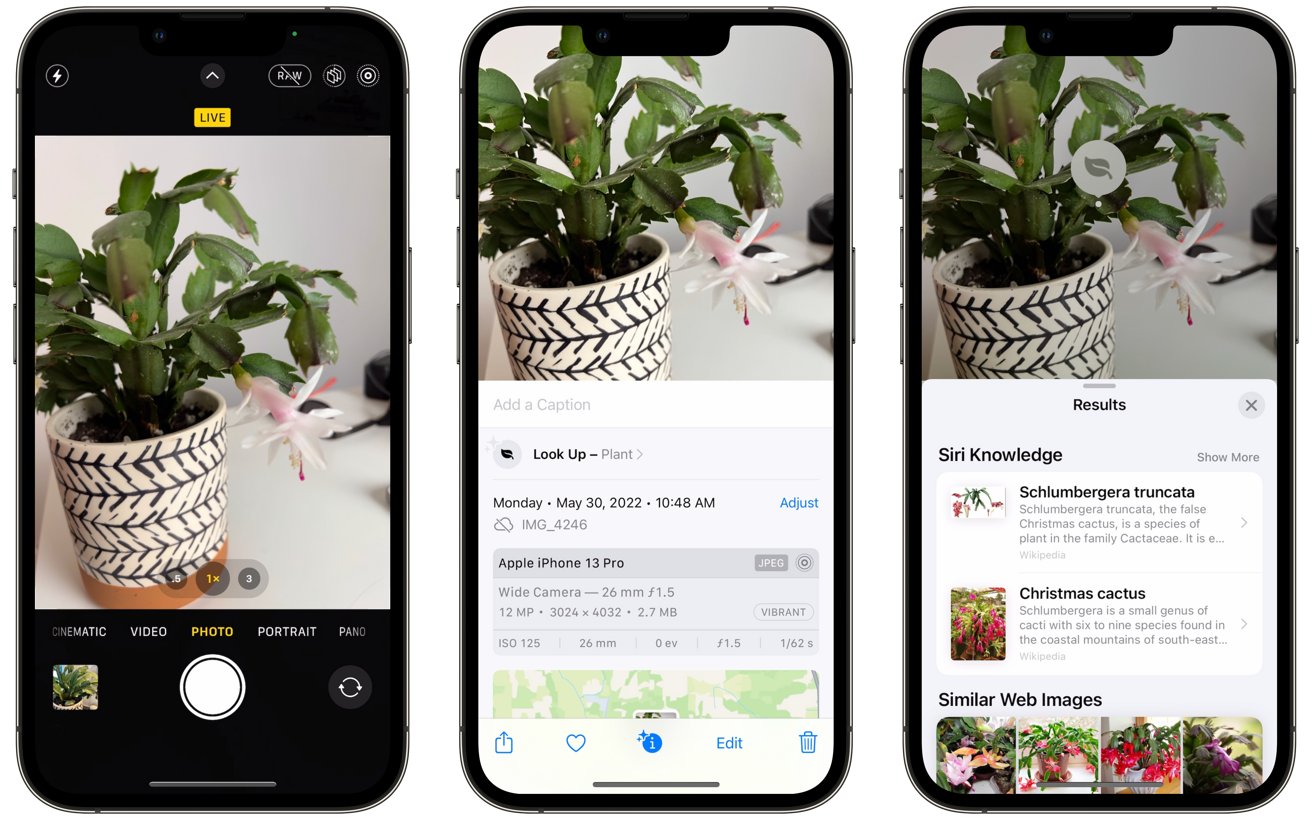
The iPhone Photos app is not just for storing and organizing your personal photos. In fact, it can also be used as a handy tool for identifying plants! With the advancements in mobile technology, you can now rely on your iPhone to help you uncover the mysteries of the plant kingdom.
Using the power of machine learning and image recognition, the iPhone Photos app can analyze the visual characteristics of plants and provide you with accurate information about them. Whether you’re a gardening enthusiast, a nature lover, or just curious about the flora around you, this feature can be incredibly useful.
In this article, we will explore how to use the iPhone Photos app to identify plants, step-by-step. From capturing clear photos to leveraging the app’s robust database, you’ll discover the secrets to unlocking the world of plants with your iPhone. So, let’s dive in and get started!
Inside This Article
- Section 1: Overview of the iPhone Photos App
- Section 2: How to Use the iPhone Photos App to Identify Plants
- Section 3: Tips for Successful Plant Identification
- Section 4: Limitations and Alternatives to the iPhone Photos App
- Conclusion
- FAQs
Section 1: Overview of the iPhone Photos App
The iPhone Photos app is a powerful and versatile tool that allows users to capture, organize, and edit their photos seamlessly. It comes pre-installed on all iPhones and offers a wide range of features to enhance the photography experience. From basic editing tools to advanced machine learning capabilities, the iPhone Photos app has become an essential companion for photography enthusiasts and casual shutterbugs alike.
With the iPhone Photos app, you can easily snap photos using the device’s built-in camera. The app offers various shooting modes, including standard photo, square format, and panorama, allowing you to capture stunning images in different formats. Additionally, the app provides options for adjusting exposure, focus, and other settings to ensure that you get the perfect shot every time.
Once you have captured your photos, the iPhone Photos app provides a range of tools to help you organize and manage your image library. You can create albums to group similar photos together, add tags and descriptions for easy searching, and even create smart albums that automatically organize your photos based on specific criteria, such as location or date.
Beyond just photo organization, the iPhone Photos app also offers a variety of editing tools to enhance your images. You can adjust brightness, contrast, and saturation, apply filters for different artistic effects, and even make more advanced edits like cropping, straightening, and removing unwanted objects. The app also provides options for adding captions, text overlays, and other playful elements to make your photos more engaging.
One of the standout features of the iPhone Photos app is its integration with iCloud, Apple’s cloud storage service. With iCloud, your photos are automatically backed up and synced across all your Apple devices, ensuring that your precious memories are safe and accessible from anywhere. This seamless integration allows you to capture a photo on your iPhone and instantly view it on your iPad or Mac without any manual transfers.
Furthermore, the iPhone Photos app utilizes advanced machine learning algorithms to offer intelligent photo analysis. For example, the app can automatically identify and categorize your photos based on various attributes like location, people, and objects. This makes it easier to search for specific photos and create personalized collections based on themes, faces, or places.
Overall, the iPhone Photos app offers a comprehensive suite of features for capturing, organizing, and editing your photos. Whether you’re a photography enthusiast or simply want to document your daily life, this app provides an intuitive and efficient way to manage your image library and unleash your creativity.
Section 2: How to Use the iPhone Photos App to Identify Plants
The iPhone Photos app has a powerful feature that enables users to identify plants with just a few taps. Whether you’re a gardening enthusiast, a nature lover, or simply curious about the flora around you, this feature can be incredibly useful. Here’s a step-by-step guide on how to use the iPhone Photos app to identify plants:
Step 1: Capture a Clear Photo
Start by taking a clear photo of the plant you want to identify. Make sure the plant fills the frame and is in focus. Natural lighting can greatly enhance the accuracy of the identification, so try to take the photo outdoors or near a window.
Step 2: Open the Photos App
After capturing the photo, open the Photos app on your iPhone. Scroll through your photo library and select the image of the plant you want to identify.
Step 3: Tap the Crop & Edit Icon
Once you have selected the plant photo, tap the “Edit” icon, which looks like three horizontal lines with circles on them. This will open the editing options for the photo.
Step 4: Tap the Crop Tool
Within the editing options, tap the crop tool. It is represented by a square icon with diagonal lines. This tool will allow you to adjust the frame of the photo.
Step 5: Tap the Magnifying Glass Icon
Now, look for the magnifying glass icon, usually located in the bottom right corner of the screen. Tap on it to activate the magnifying feature.
Step 6: Position the Magnifying Glass
Move and position the magnifying glass over the part of the plant you want to identify. The app will automatically analyze the area under the magnifying glass and provide relevant information.
Step 7: View the Identified Plant
After a few seconds, the iPhone Photos app will display the name of the identified plant, along with additional information such as its common name, scientific name, and even care instructions.
Step 8: Explore Further Details
If you want to delve deeper into the world of the identified plant, feel free to explore additional details provided by the app. This may include the plant’s habitat, growth patterns, and even related species.
Step 9: Save or Share the Information
If you find the information helpful, you can save it for future reference or share it with others. The iPhone Photos app allows you to save the identified plant as a note or share it via messaging apps or social media platforms.
Using the iPhone Photos app to identify plants is a quick and convenient way to satisfy your curiosity and expand your knowledge of the natural world. It’s like having a personal botanist in your pocket!
Section 3: Tips for Successful Plant Identification
Identifying plants using the iPhone Photos App can be a fun and exciting way to explore the world of flora. To ensure a successful plant identification experience, follow these helpful tips:
1. Choose a Well-Lit Environment: When capturing a photo of a plant, make sure you are in a well-lit area. Ample natural light helps the app analyze the plant’s features more accurately, leading to more precise identification results.
2. Focus on Distinctive Features: The iPhone Photos App uses advanced image recognition algorithms to identify plants. To increase the chances of a successful identification, capture photos that highlight the plant’s unique characteristics. This could include its leaves, flowers, bark, or any other distinctive features.
3. Capture Multiple Angles: Taking photos from different angles allows the app to gather more visual information about the plant. Try to capture shots from various perspectives – top view, side view, and close-up shots. This will provide a more comprehensive data set for the app to analyze.
4. Remove Obstacles: When photographing a plant, ensure that there are no obstacles obstructing the view. Remove any surrounding vegetation, debris, or other objects that might interfere with the app’s ability to focus on the plant you want to identify.
5. Select Clear and Sharp Images: The quality of the photo is crucial for accurate plant identification. Focus on capturing clear and sharp images that are not blurry or pixelated. Avoid shaky hands or sudden movements that may result in a less-than-optimal image.
6. Consider the Season: The iPhone Photos App uses its vast database to match the plant with known species. However, some plants may look different in different seasons. Take into account the time of year when capturing the photo, as it may affect the app’s ability to identify the plant accurately.
7. Research and Compare: While the iPhone Photos App provides valuable identification suggestions, it’s always helpful to do some research and verify the results. Cross-reference the app’s suggestions with trusted plant identification resources or consult with experts to confirm the plant’s identity.
8. Learn from Failed Attempts: Don’t get discouraged if the app fails to identify a particular plant right away. Use it as an opportunity to learn and improve your photographic skills. Experiment with different angles, lighting conditions, and backgrounds to capture better images for future identification attempts.
By following these tips, you can enhance your experience using the iPhone Photos App for plant identification. Remember, practice makes perfect, so keep exploring and expanding your botanical knowledge!
Section 4: Limitations and Alternatives to the iPhone Photos App
The iPhone Photos app is a powerful tool for identifying plants, but it does have some limitations. It is important to be aware of these limitations and consider alternative methods for plant identification when necessary.
1. Limited Database: The iPhone Photos app relies on a database of known plant species for identification. While the database is extensive, it may not have information on every plant species. If you encounter a rare or uncommon plant, the app may not be able to provide accurate identification.
2. Inaccurate Results: Like any other plant identification tool, the iPhone Photos app is not infallible. Sometimes, the app may provide incorrect or inaccurate results. This can happen due to various factors, such as poor image quality or similarities between different plant species.
3. Dependency on Image Quality: The accuracy of plant identification on the iPhone Photos app is heavily dependent on the quality of the images you capture. Blurry or poorly lit images may not yield accurate results. It is important to ensure that you capture clear and focused images for the app to work effectively.
4. Environmental Factors: The iPhone Photos app relies on visual cues to identify plants. While it is generally effective, certain environmental factors can impact its accuracy. For example, if a plant is partially obstructed or in an unusual condition, such as being wilted or damaged, the app may struggle to provide accurate identification.
5. Language Limitations: The iPhone Photos app may have limited language support when it comes to plant identification. While it can identify plants in multiple languages, there may be some cases where the app lacks translation capabilities for specific plant names or information.
Despite the limitations, there are alternative methods you can consider for plant identification:
1. Field Guides: Traditional field guides are a reliable source of information for plant identification. These books provide detailed descriptions, illustrations, and other valuable information. They can be used in conjunction with the iPhone Photos app for a more comprehensive identification process.
2. Online Plant Identification Tools: There are several online platforms and websites dedicated to plant identification. These tools often have larger databases and offer more accurate results compared to the iPhone Photos app. Some popular online platforms include PlantSnap, iNaturalist, and PlantNet.
3. Botanical Gardens and Experts: If you have access to a local botanical garden or plant expert, they can be a valuable resource for plant identification. These professionals have in-depth knowledge and expertise in identifying plants and can provide accurate information and guidance.
4. Plant Identification Communities: Online communities and forums focused on plant identification can be a great resource for identifying plants. Users can post images of plants they need help identifying, and other members of the community can provide valuable insights and suggestions.
While the iPhone Photos app is a convenient tool for plant identification, it is important to be aware of its limitations and explore alternative methods when needed. By combining different resources and approaches, you can enhance your plant identification skills and improve the accuracy of your results.
Conclusion
In conclusion, the iPhone Photos app offers an incredible feature that allows users to identify plants with just a few simple steps. By leveraging the power of machine learning and image recognition technology, this app has revolutionized the way we interact with the natural world around us. Whether you’re a seasoned botanist or simply have a curiosity for plants, the iPhone Photos app can be your guide to discovering the names and characteristics of various plant species.
With its user-friendly interface and accurate identification capabilities, this app opens up a whole new world of possibilities for nature enthusiasts. From hiking trails to home gardens, you can now easily identify and learn about the plants you encounter. So, next time you come across a fascinating plant, don’t hesitate to whip out your iPhone and use the Photos app to unlock its secrets.
Embrace the wonders of technology and embark on a journey of botanical discovery with the iPhone Photos app. Start exploring the vibrant world of plants today!
FAQs
Q: Can the iPhone Photos app identify plants?
A: No, the iPhone Photos app cannot directly identify plants. However, there are several third-party apps available on the App Store that can help with plant identification.
Q: What are some popular plant identification apps for iPhone?
A: Some popular plant identification apps for iPhone include PlantSnap, PictureThis, iNaturalist, and PlantNet. These apps utilize advanced image recognition technology to help users identify plants.
Q: How do these plant identification apps work?
A: Plant identification apps work by analyzing photos of plants and comparing them to a vast database of known plant species. They use algorithms and machine learning to provide the closest matches based on the visual characteristics of the plant.
Q: Can plant identification apps identify all types of plants?
A: While plant identification apps are quite accurate, they may not be able to identify every single plant species. Some plants have similar visual characteristics, making it challenging for the app to differentiate between them. Additionally, the quality of the photo and the angle of the plant may also affect the accuracy of the identification.
Q: Are there any limitations to using plant identification apps?
A: Yes, there are a few limitations to using plant identification apps. Firstly, they may not work well with low-quality or blurry photos. Secondly, certain uncommon or rare plant species may not be present in the app’s database, leading to inaccurate identification. Lastly, the apps rely on visual characteristics and may struggle with identifying young or non-flowering plants.
