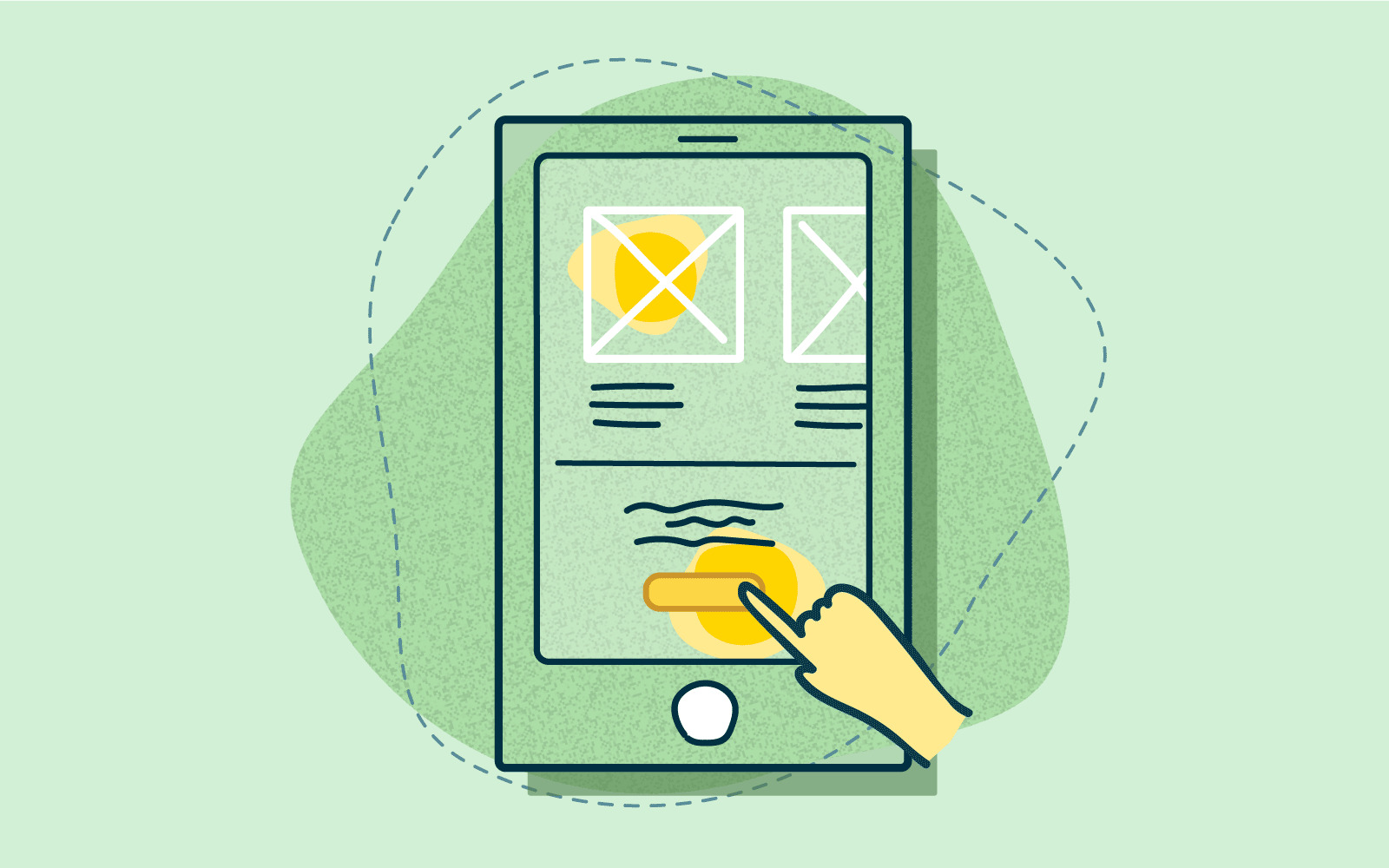
In today’s digital age, mobile apps have become an integral part of our lives. From entertainment and communication to productivity and utility, there seems to be an app for everything. However, with the ever-growing number of apps available in the market, it is crucial to ensure that they meet the highest standards of quality and functionality. This is where mobile app testing comes into play.
Mobile app testing is a process that involves evaluating the performance, usability, and security of a mobile application. Through rigorous testing, developers can identify and fix any potential issues or bugs before releasing the app to the public. This not only ensures that users have a seamless and enjoyable experience but also helps in building trust and credibility for the app.
In this article, we will explore the different aspects of mobile app testing, including the importance of testing, the types of tests conducted, and some useful tips for effective testing. So, let’s dive in and learn how to test mobile apps like a pro!
Inside This Article
- Overview of Mobile App Testing
- Types of Testing for Mobile Apps
- Testing Tools for Mobile Apps
- Best Practices for Testing Mobile Apps
- Conclusion
- FAQs
Overview of Mobile App Testing
With the ever-increasing popularity of smartphones and tablets, mobile app testing has become a crucial step in the development process. Proper testing ensures that the app functions smoothly across different devices, operating systems, and screen sizes.
Mobile app testing encompasses a range of activities to verify the functionality, usability, performance, and security of the application. It involves testing on real devices, simulators, and emulators to replicate real-world usage scenarios. Let’s take a closer look at the key aspects of mobile app testing.
Functional Testing:
This type of testing focuses on validating the app’s intended functionalities. Testers ensure that all the features and functionalities of the app are working properly, including navigation, input fields, buttons, and data manipulation. It involves performing positive and negative testing to identify any defects or bugs.
Usability Testing:
Usability testing aims to evaluate the app’s user-friendliness and overall user experience. Testers assess factors such as app design, ease of navigation, responsiveness, and intuitiveness. This helps to identify any usability issues that could potentially hinder user satisfaction and retention.
Performance Testing:
Performance testing focuses on evaluating the app’s speed, responsiveness, stability, and resource usage under different circumstances. This includes testing the app’s performance under normal conditions, as well as under high user loads and network variations. By conducting performance testing, developers can identify and resolve bottlenecks to ensure optimal app performance.
Security Testing:
Mobile app security is crucial to protect user data and prevent unauthorized access. Security testing involves testing for vulnerabilities such as insecure data storage, weak authentication mechanisms, and potential breaches. By conducting robust security testing, developers can identify and mitigate any security risks before the app is released.
Compatibility Testing:
Compatibility testing ensures that the app works seamlessly across different devices, platforms, and screen sizes. Testers verify if the app is compatible with various operating systems, versions, and resolutions. This helps to deliver a consistent user experience across a wide range of devices.
Overall, mobile app testing is a critical step in the app development process. It ensures that the app meets quality standards and provides a seamless user experience. By conducting thorough testing, developers can address any issues and deliver a high-quality, reliable, and user-friendly mobile app.
Types of Testing for Mobile Apps
When it comes to testing mobile apps, various testing methodologies are employed to ensure the app performs optimally across different devices and operating systems. Let’s explore the different types of testing for mobile apps:
- Functional Testing: This type of testing focuses on verifying whether the app functions properly according to the specified requirements. It includes testing various features and functionalities such as login process, buttons and links, form submissions, and data processing. Functional testing ensures that the app meets user expectations and performs as intended.
- Usability Testing: Usability testing evaluates the user experience of the app. It involves assessing how easy it is for users to navigate through the app, find information, and perform tasks. Usability testing helps identify any UI/UX issues and ensures that the app is intuitive and user-friendly.
- Performance Testing: Performance testing is crucial to test how well the app performs under various conditions, such as different network speeds, high user loads, and device resources. It aims to identify any bottlenecks or performance issues that may degrade the app’s performance, such as slow loading times, crashes, or excessive battery consumption.
- Compatibility Testing: Compatibility testing ensures that the app works seamlessly across multiple devices, operating systems, and screen sizes. It involves testing the app on different platforms, such as iOS and Android, as well as various versions of those operating systems. Compatibility testing helps identify any compatibility issues and ensures a consistent user experience across different devices.
- Security Testing: Security testing is crucial for mobile apps, as they often handle sensitive user information. It involves testing the app for vulnerabilities, such as data breaches, unauthorized access, and malicious attacks. Security testing ensures that the app is resilient against common security threats and follows best practices for data protection and encryption.
- Localization Testing: Localization testing focuses on ensuring that the app is properly translated and adapted to different languages, cultures, and regions. It involves testing the app’s language translations, date and time formats, currency symbols, and other localized content. Localization testing helps ensure that the app is suitable for users from different regions and maximizes its global reach.
- Automation Testing: Automation testing involves using tools and scripts to automate repetitive testing tasks. It helps improve efficiency and speed up the testing process while ensuring consistent and accurate results. Automation testing is particularly useful for regression testing, where previously tested functionalities are retested to ensure they still work after new updates or changes.
By understanding the different types of testing for mobile apps, developers and testers can create comprehensive test plans to ensure the app’s functionality, performance, security, usability, compatibility, and localization meet the desired standards. Using a combination of these testing methodologies throughout the app development lifecycle helps deliver a high-quality and reliable mobile app to users.
Testing Tools for Mobile Apps
When it comes to testing mobile apps, utilizing the right tools can greatly enhance the efficiency and effectiveness of the testing process. Here are some popular testing tools that are widely used in the industry:
- Appium: Appium is an open-source automation framework that allows you to test native, hybrid, and web applications on iOS and Android platforms. It supports multiple programming languages like Java, Python, and Ruby, making it a versatile choice for automation testers.
- Robot Framework: Robot Framework is a generic open-source automation framework that supports mobile app testing. It uses a keyword-driven approach and supports test automation on both Android and iOS platforms. The framework offers an easy-to-understand syntax and an extensive library of pre-built keywords.
- XCTest: XCTest is the native testing framework for iOS apps. It provides a range of testing capabilities, including unit testing, UI testing, and performance testing. XCTest integrates seamlessly with Xcode, making it an ideal choice for iOS developers and testers.
- UI Automator: UI Automator is a testing framework provided by Google for Android app testing. It allows you to write automated tests that simulate user interactions with the app’s UI components. UI Automator is known for its robustness and the ability to handle complex app scenarios.
- TestComplete: TestComplete is a comprehensive testing tool that supports mobile app testing across multiple platforms, including Android, iOS, and Windows. It offers a wide range of features like test recording, scripting, and test execution in cloud-based environments.
These are just a few examples of the many testing tools available for mobile app testing. The choice of tool depends on various factors such as the platform being tested, the complexity of the app, the skillset of the testing team, and the testing objectives.
It’s important to choose a tool that aligns with the specific testing requirements and provides the necessary features and flexibility to conduct thorough testing. Additionally, considering factors like the tool’s scalability, compatibility with your development environment, and support for continuous integration can further enhance the testing process and overall productivity.
Best Practices for Testing Mobile Apps
When it comes to testing mobile apps, employing best practices is crucial to ensure the overall success and quality of the application. The following are some key best practices that can significantly improve the testing process:
- Define clear testing objectives: Before diving into testing, it is essential to establish clear objectives and goals. This involves understanding the purpose of the application, the target audience, and the specific functionalities that need to be tested.
- Create comprehensive test plans: Develop a detailed test plan that outlines the testing approach, test cases, test scenarios, and test data. This helps in ensuring systematic testing coverage and facilitates effective test execution.
- Perform functional testing: Functional testing is crucial to validate the core functionalities of the mobile app. This includes testing features, navigation, user interactions, and data inputs to ensure they work as intended.
- Conduct usability testing: Usability testing is essential to ensure that the mobile app is user-friendly, intuitive, and provides a seamless user experience. This involves evaluating aspects such as user interface, ease of navigation, and responsiveness.
- Implement compatibility testing: Mobile apps need to be compatible with various platforms, devices, and operating systems. Conduct comprehensive compatibility testing to ensure that the app functions effectively across different devices, screen resolutions, and operating systems.
- Perform performance testing: Mobile apps should be able to handle the desired load and perform optimally under different conditions. Test the app’s performance by simulating real-world scenarios, including high traffic, low network connectivity, and battery usage.
- Test for security vulnerabilities: Security is a critical aspect of mobile app testing. Identify and test for potential security vulnerabilities, such as data breaches, unauthorized access, and the secure transmission of sensitive information.
- Perform regression testing: Regression testing ensures that new features or changes do not negatively impact the existing functionalities of the app. It helps in identifying any bugs or issues that may have been introduced during the development process.
- Document and track defects: Maintain a comprehensive record of all identified defects, including their severity and priority. This helps in tracking the status of each defect and ensures timely resolution.
- Use automated testing tools: Leverage appropriate automated testing tools to expedite the testing process and increase test coverage. These tools help in executing repetitive test cases, generating test reports, and detecting defects more efficiently.
By adhering to these best practices, mobile app testing can be conducted effectively, resulting in a high-quality and reliable application. It is important to remember that testing is an ongoing process throughout the development lifecycle, and continuous improvement is essential to ensure the best possible user experience.
Conclusion
In conclusion, testing mobile apps is an essential step in ensuring their functionality, performance, and user experience. With the increasing reliance on mobile apps in our daily lives, it is crucial to thoroughly test them before releasing them to the market. By following the best practices for mobile app testing, including functional testing, compatibility testing, performance testing, and security testing, developers can identify and address any issues or bugs that may arise. This will result in a high-quality app that meets user expectations and delivers a seamless and enjoyable experience.
Furthermore, mobile app testing is an ongoing process, as new devices, operating systems, and user behavior patterns emerge. It is important for developers to stay updated and adapt their testing strategies accordingly. By doing so, they can continually improve their app’s performance, compatibility, and security.
So, whether you are an app developer or a user, understanding and implementing proper mobile app testing techniques is crucial for ensuring the success and smooth functioning of mobile apps. With comprehensive testing, mobile apps can provide the desired functionalities, robust performance, and a delightful user experience that users expect in today’s fast-paced digital world.
FAQs
**Q: What is mobile app testing?**
Mobile app testing refers to the process of evaluating and verifying the functionality, performance, and usability of mobile applications. It is conducted to ensure that the app meets the requirements and expectations of the end-users. Testing can include various aspects such as functionality testing, compatibility testing, performance testing, security testing, and user experience testing.
**Q: Why is mobile app testing important?**
Mobile app testing is crucial to ensure that the application meets the desired quality standards. It helps identify any issues or bugs that may exist in the app, ensuring a smooth user experience. By thoroughly testing the app, developers can address any potential issues before the app is released to the market. Testing also helps ensure that the app performs well across different devices, platforms, and network conditions.
**Q: What are some common methods of mobile app testing?**
There are several methods of testing mobile apps, including:
– Manual testing: This involves manually executing test cases and scenarios to identify any issues or bugs in the app.
– Automated testing: This involves using automated tools and scripts to perform repetitive tests and identify any issues in the app.
– Usability testing: This focuses on evaluating the user experience and usability of the app by observing how users interact with it.
– Performance testing: This tests the app’s performance under different load and stress conditions to ensure it can handle the expected user traffic.
– Security testing: This examines the app for vulnerabilities and potential security risks that could compromise user data.
**Q: What are some challenges in mobile app testing?**
Testing mobile apps can present certain challenges, such as:
– Device fragmentation: There are numerous devices with different configurations, operating systems, and screen sizes. Ensuring compatibility across all devices can be challenging.
– Network variability: Mobile apps need to perform well under various network conditions, including different signal strengths and connection speeds.
– Rapid OS updates: Mobile operating systems frequently release updates, and apps need to be tested to ensure compatibility with these updates.
– Limited resources: Testing on a wide range of devices and configurations can be resource-intensive, requiring a significant investment in time and equipment.
**Q: How can I test my mobile app?**
To test your mobile app, you can follow these steps:
1. Define the testing objectives and requirements.
2. Determine the target devices and platforms for testing.
3. Create test cases and scenarios to cover all aspects of functionality, usability, performance, and security.
4. Perform manual testing to execute test cases and identify any issues.
5. Use automated testing tools to streamline and repeat tests.
6. Conduct usability testing to gather feedback from real users.
7. Perform compatibility testing on different devices and platforms.
8. Perform performance and security testing to ensure optimal app performance and protect user data.
Remember, thorough testing is crucial to identifying and fixing any issues before releasing your app to the market.
