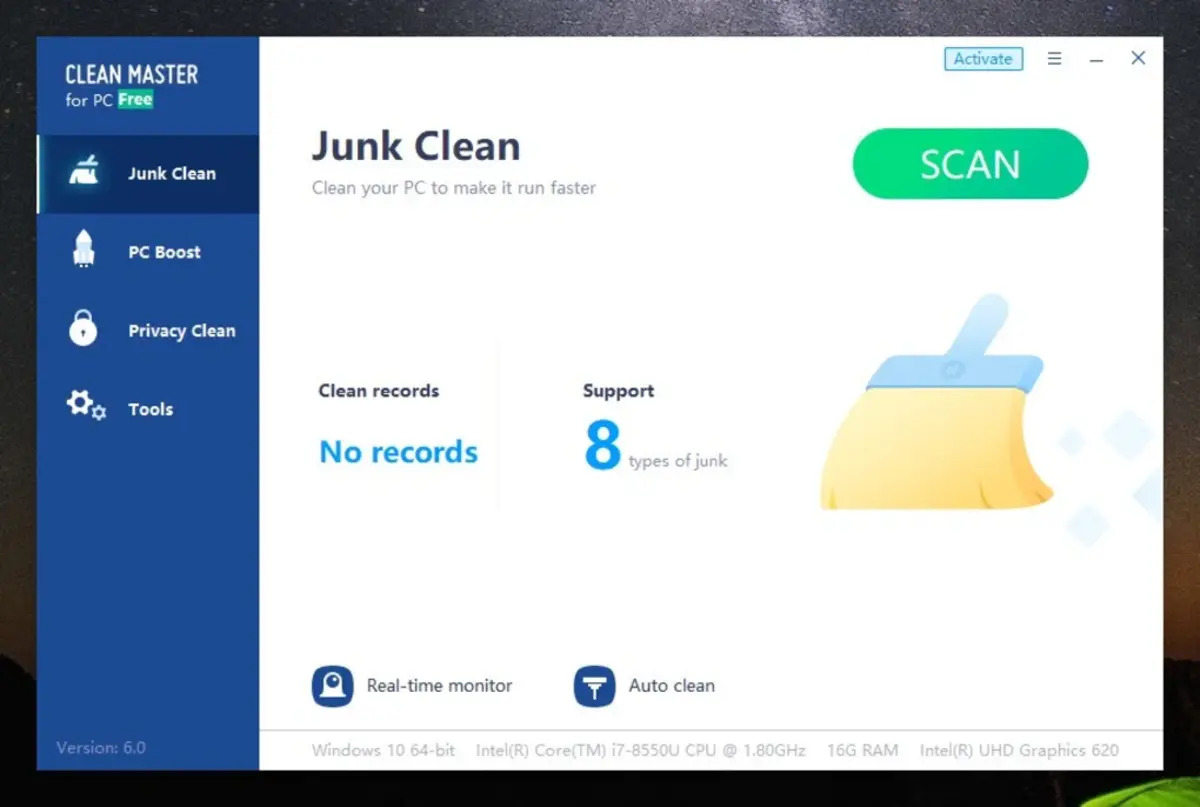
Welcome to The Complete Guide on how to use the Clean Master App! In today’s fast-paced and technology-driven world, our cell phones have become an essential part of our daily lives. We rely on them for communication, entertainment, social media, and so much more. However, with increased usage comes the accumulation of junk files, unused apps, and a slowdown in performance. That’s where the Clean Master App comes in. This powerful mobile app is specifically designed to optimize your phone’s performance, clear out unnecessary files, and keep your device running smoothly. In this comprehensive guide, we will walk you through the various features and functions of the Clean Master App, providing you with step-by-step instructions on how to make the most of this handy tool. Whether you’re a tech enthusiast or a casual user, this guide will equip you with the knowledge to maximize your phone’s potential and keep it clean and efficient.
Inside This Article
- Understanding the Clean Master App
- Installing and Setting Up Clean Master
- Exploring Key Features of Clean Master
- Optimizing Your Device with Clean Master
- Conclusion
- FAQs
Understanding the Clean Master App
The Clean Master app is a powerful mobile application that helps boost the performance of your smartphone or tablet. It is designed to optimize your device’s speed, clean up junk files, and ensure smooth operation. Whether you’re experiencing sluggish performance, low storage space, or frequent crashes, Clean Master is here to help.
With over a billion downloads worldwide, Clean Master has gained a reputation as one of the best maintenance tools for Android devices. It offers a comprehensive set of features that effectively improve device performance and extend its lifespan.
One of the key benefits of Clean Master is its ability to clean up junk files. Over time, your device accumulates unnecessary files, such as cache, temporary files, and residual files from uninstalled apps. These files take up valuable storage space and can slow down your device. By using the Clean Master app, you can easily remove these junk files and free up storage, resulting in a faster and more efficient device.
In addition to cleaning junk files, Clean Master also offers a powerful antivirus engine that protects your device from malware and viruses. It scans and removes any potential threats, keeping your personal information and data safe.
Furthermore, Clean Master includes a privacy protection feature that helps safeguard your personal information. It can securely delete sensitive files, such as browsing history, call logs, and text messages, ensuring that your privacy remains intact.
Another sought-after feature of Clean Master is the app manager. It allows you to uninstall unwanted apps, backup important ones, and even move apps to SD card to free up internal storage. This feature gives you better control over your device’s applications and helps optimize its overall performance.
With its user-friendly interface and easy-to-use functionalities, Clean Master is suitable for both tech-savvy users and those who are new to device maintenance. It offers a range of optimization tools that can be customized according to your specific needs.
Overall, the Clean Master app is a reliable and efficient tool for enhancing your device’s performance. Whether you’re looking to free up storage space, boost speed, or improve privacy, Clean Master has you covered. So, if you’re tired of a sluggish device, it’s time to give Clean Master a try!
Installing and Setting Up Clean Master
Installing Clean Master is a simple and straightforward process that can be completed in just a few steps. Follow the instructions below to get started:
- Open the Google Play Store on your Android device.
- In the search bar, type “Clean Master” and tap on the search icon.
- From the list of search results, select the official Clean Master app developed by Cheetah Mobile.
- Tap on the “Install” button to begin the installation process.
- Wait for the app to download and install on your device. This may take a few moments depending on your internet connection speed.
- Once the installation is complete, tap on the “Open” button to launch Clean Master.
Congratulations! You have successfully installed Clean Master on your device. Now, let’s proceed to the setup process:
- When you first open Clean Master, you will be greeted with a welcome screen. Tap on the “Next” button to proceed.
- On the next screen, Clean Master will ask for various permissions to access certain features of your device. Tap on the “Allow” button to grant these permissions. Rest assured, Clean Master respects your privacy and only requires necessary permissions for its functions.
- Next, you will be prompted to enable Applock, a feature that adds an extra layer of security to your apps. You can choose to enable or skip this feature for now by tapping on the appropriate option.
- After that, Clean Master will ask if you want to receive notifications about junk files and other system optimizations. You can choose to enable or disable these notifications based on your preference.
- Finally, Clean Master will ask if you want to make it your default cleaner app. Tap on the “Set Default” button if you wish to use Clean Master as your primary cleaning tool, or select “Not Now” to skip this step.
That’s it! You have successfully set up Clean Master on your Android device. Now, you can start exploring the app’s features and optimizing your device for better performance.
Exploring Key Features of Clean Master
Clean Master is a powerful mobile app that offers a range of features to optimize and enhance the performance of your device. Let’s dive into some of its key features:
Junk File Cleaner: One of the standout features of Clean Master is its ability to quickly and effectively remove unnecessary junk files from your device. These files accumulate over time and can take up valuable storage space, causing your device to slow down. With just a few taps, Clean Master scans your device and safely deletes unwanted files, freeing up space and improving performance.
Phone Booster: Does your phone feel sluggish and slow? Clean Master’s Phone Booster feature is here to help. It intelligently scans your device for resource-hungry applications running in the background and shuts them down, freeing up valuable system resources. This not only boosts the speed of your device but also extends battery life.
App Manager: Managing your apps has never been easier with Clean Master’s App Manager feature. It allows you to conveniently uninstall unwanted apps, backup important ones, and even move apps to your SD card to free up internal storage. With its intuitive interface, you can easily organize your apps, making your device more efficient.
Antivirus: In an era where online security is paramount, Clean Master offers a built-in antivirus feature to protect your device from malware and viruses. It scans your device for any potential threats and provides real-time protection, ensuring a secure browsing and app experience.
Game Booster: If you’re a gaming enthusiast, Clean Master’s Game Booster feature is a game-changer. It optimizes your device’s resources to deliver a smoother gaming experience. By automatically disabling unnecessary background processes, it frees up valuable CPU and RAM, reducing lag and improving game performance.
Notification Cleaner: Tired of being bombarded with notifications? Clean Master’s Notification Cleaner feature allows you to easily manage and dismiss unwanted notifications in one place. It provides a clutter-free notification center, giving you more control over your device’s alerts.
Private Photo Vault: Privacy is a top concern for many, and Clean Master addresses it with its Private Photo Vault feature. This allows you to securely store private photos and videos in a password-protected vault, ensuring your sensitive content remains private and protected.
AppLock: Another valuable feature of Clean Master is its AppLock functionality. With this feature, you can easily lock specific apps, such as social media or banking apps, with a pattern, PIN, or fingerprint. It adds an extra layer of security, preventing unauthorized access to your sensitive data.
Overall, Clean Master offers a comprehensive range of features that address common issues faced by smartphone users. Whether it’s freeing up storage space, improving performance, or enhancing security, this mobile app has you covered.
Optimizing Your Device with Clean Master
Keeping your device running smoothly is essential for a seamless mobile experience. With the Clean Master app, you can optimize your device’s performance and ensure it stays in peak condition. Let’s explore the key features that help you achieve this.
Junk File Cleaning: Over time, our devices tend to accumulate unnecessary files and clutter. These junk files can take up valuable storage space and slow down your device. Clean Master’s junk file cleaning feature scans your device for these files and safely removes them, freeing up space and improving performance.
Memory Boost: Running too many apps in the background can strain your device’s memory, causing it to slow down. Clean Master’s memory boost feature allows you to free up RAM instantly. By terminating unnecessary background processes, you can optimize your device’s memory usage, resulting in improved speed and responsiveness.
Battery Optimization: One of the biggest concerns for mobile users is battery life. Clean Master includes a battery optimization feature that helps extend your device’s battery life. It identifies power-hungry apps and offers suggestions to optimize their usage, ultimately giving you more time between charges.
App Management: Managing your apps effectively is crucial for device optimization. With Clean Master, you can easily uninstall unwanted or rarely used apps. Additionally, you can analyze the storage and memory usage of each app, allowing you to identify potential culprits that may be causing performance issues.
File Encryption: Privacy and security are of utmost importance when using mobile devices. Clean Master provides a file encryption feature that allows you to secure your sensitive files, ensuring that they can only be accessed with the appropriate credentials. This adds an extra layer of protection to your valuable data.
Device Cooling: Overheating can lead to device slowdowns and even damage in extreme cases. Clean Master’s device cooling feature monitors your device’s temperature in real-time and alerts you when it’s running hot. It also offers solutions to cool down your device, preventing performance issues caused by overheating.
Game Boost: If you’re a gaming enthusiast, Clean Master’s game boost feature is a game-changer. It optimizes your device for gaming by eliminating background processes and freeing up resources. This leads to a smoother gameplay experience with reduced lag and increased FPS.
By using these powerful features, Clean Master empowers you to take control of your device’s performance and optimize it for a seamless mobile experience. Download Clean Master today and unleash the full potential of your device!
Conclusion
Using the Clean Master app can greatly enhance the performance and efficiency of your cell phone. The app offers a wide range of features, including junk file cleaning, optimizing device storage, and boosting overall speed. By regularly using Clean Master, you can ensure that your phone is running smoothly and efficiently.
Remember to regularly clean junk files, clear cache, and optimize your smartphone with Clean Master. Additionally, take advantage of the antivirus feature to keep your phone safe from malicious threats. With Clean Master, you can enjoy a faster, more secure, and efficient mobile experience.
Don’t wait any longer – download Clean Master today and experience a revamped cell phone performance that will make your smartphone feel brand new again.
FAQs
1. What is the Clean Master app?
2. Is the Clean Master app safe to use on my phone?
3. Can Clean Master improve the performance of my phone?
4. How do I use the Clean Master app to free up storage space?
5. Is Clean Master available for both Android and iOS devices?
