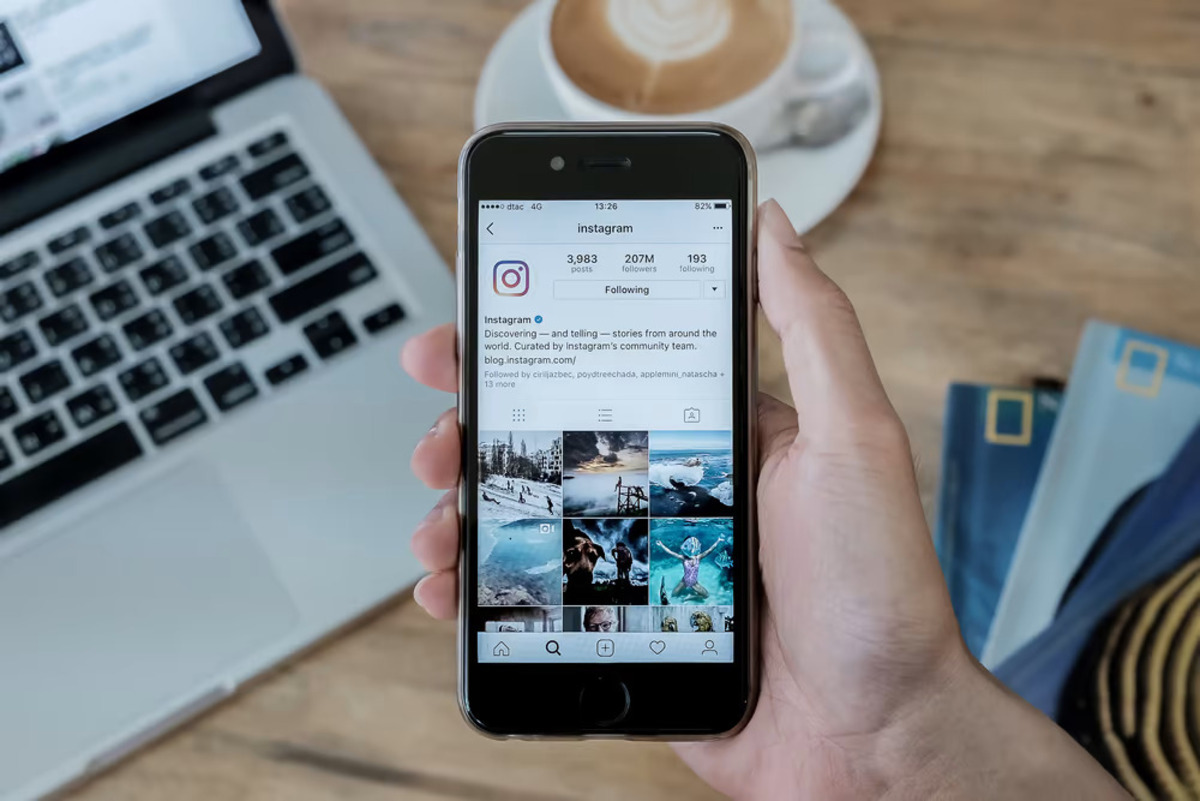
If you’ve noticed that your Instagram comments have mysteriously disappeared or stopped showing up, don’t fret! You’re not alone in experiencing this issue. Many Instagram users have encountered the frustrating situation where their comments seem to have vanished into thin air. But fear not, there are reasons behind this phenomenon, and in this article, we’ll delve into the possible causes and provide solutions to help you regain those lost comments. Whether it’s a glitch, a temporary block, or a privacy setting, we’ll guide you through the troubleshooting process. So, if you’re wondering what happened to your Instagram comments and why they’re not showing, keep reading to find out more!
Inside This Article
- Instagram Comments Gone and Not Showing? You’re Not Alone
- Possible Reasons for Missing Instagram Comments
- How to Fix Instagram Comments Not Showing
- Instagram Comment Settings to Check
- Reporting Missing Instagram Comments
- Conclusion
- FAQs
Instagram Comments Gone and Not Showing? You’re Not Alone
Have you recently noticed that your Instagram comments are missing or not showing up? Don’t worry, because you’re not alone. Many users have experienced this issue, and it can be frustrating when you’re unable to see or interact with the comments on your posts. In this article, we’ll explore the possible reasons behind missing Instagram comments and provide solutions to fix the problem.
There are several reasons why your Instagram comments may have disappeared or are not showing up. One common reason is a glitch or technical issue within the Instagram app itself. This can happen due to software updates, bugs, or server problems. In such cases, the comments may reappear once the issue is resolved.
Another possibility is that your comments may have been flagged as spam or reported by other users. Instagram has strict community guidelines in place, and if your comments violate these guidelines, they may be hidden or removed. It’s important to make sure your comments are respectful, relevant, and adhere to Instagram’s policies.
Furthermore, if you have enabled comment filters or restricted certain keywords in your Instagram settings, it can cause comments containing those words to be hidden. Check your comment settings and ensure that there are no filters or restrictions that could be impacting the visibility of comments.
If you’re still unable to see Instagram comments, there are a few steps you can take to troubleshoot the issue. First, try closing and reopening the Instagram app or refreshing your feed. This can sometimes resolve minor glitches that may be preventing the comments from showing up.
If that doesn’t work, you can also try clearing the cache or reinstalling the Instagram app. Clearing the cache can remove temporary files or data that could be causing issues, while reinstalling the app will provide you with the latest version and potentially fix any bugs or glitches.
Lastly, if none of the above solutions work, it’s a good idea to reach out to Instagram support for further assistance. They have dedicated support channels where you can report issues and seek help. They will be able to investigate the problem and provide guidance on how to resolve it.
Possible Reasons for Missing Instagram Comments
Instagram is a popular platform for users to engage and interact with each other through comments. However, there may be instances where you notice that comments on your posts are missing or not showing up. This can be frustrating, especially when you are eager to read and respond to the comments from your followers. Here are some possible reasons for missing Instagram comments:
1. Algorithmic Filtering: Instagram employs algorithms to filter and prioritize content based on relevance and user engagement. Sometimes, comments may be flagged as spam or low-quality and therefore filtered out of your feed. While this is done to maintain the integrity of the platform, it can result in some genuine comments being hidden or removed.
2. Technical Glitches: Like any other platform, Instagram is not immune to technical issues. There may be occasional glitches or bugs that cause comments to go missing temporarily. These issues are usually resolved by Instagram’s technical team, but it may take some time for them to identify and address the problem.
3. Privacy Settings: Instagram allows users to control the visibility of their comments. If a user has strict privacy settings or has specifically limited who can comment on their posts, it is possible that your comment may not be visible to others. In such cases, you may need to adjust your privacy settings or request the user to allow comments from a broader audience.
4. Content Policies: Instagram has community guidelines that prohibit certain types of content, including spam, hate speech, and nudity. If your comment violates these guidelines, it may be automatically removed by Instagram, resulting in it not being visible on your post.
5. Account Restrictions: In some cases, your account may be subject to restrictions or penalties, either due to violating Instagram’s terms of service or being reported by other users. These restrictions can limit the visibility of your comments or prevent them from appearing on other users’ posts.
It’s important to note that these are just some of the possible reasons for missing Instagram comments. Understanding these potential causes can help you troubleshoot and address the issue effectively.
How to Fix Instagram Comments Not Showing
Instagram is a popular social media platform that allows users to share their photos and videos with their friends and followers. One of the key features of Instagram is the ability to comment on posts, allowing users to engage with each other and share their thoughts. However, there may be instances where you notice that Instagram comments are not showing up on your posts. This can be frustrating, especially when you’re expecting feedback or interaction from your followers. The good news is that there are several steps you can take to fix this issue.
1. Refresh the Page: Sometimes, Instagram may experience temporary glitches or server issues that can cause comments not to display. To fix this, try refreshing the page by swiping down or tapping the refresh icon on your screen. This simple action can often resolve minor display issues and bring back the missing comments.
2. Update the App: It’s always a good idea to keep your Instagram app up to date. Developers frequently release updates to improve functionality and fix any bugs or issues. Check if there’s an available update for the Instagram app on your device’s app store. Updating the app can resolve compatibility issues and ensure that comments appear as intended.
3. Clear Cache: The cache is a storage area where temporary data is stored to speed up app performance. However, sometimes the cache can become corrupted or outdated, leading to display issues. To clear the cache on your Instagram app, go to your device’s settings, find the Instagram app, and clear the cache. This action can force the app to reload the necessary data and potentially resolve the problem.
4. Check Privacy Settings: Instagram offers privacy settings that allow users to control who can comment on their posts. Ensure that your privacy settings are set to allow comments from everyone or from the people you follow. To check this, go to your profile, tap the menu icon, select “Settings,” then go to “Privacy” and “Comments.” Adjust the settings accordingly to allow comments to show up on your posts.
5. Enable Comment Moderation: Instagram provides a feature called “Comment Moderation” that allows you to filter and manage comments on your posts. It’s possible that certain comments may be filtered out by this feature, causing them not to appear. To enable or disable comment moderation, go to your profile, tap the menu icon, select “Settings,” then go to “Privacy” and “Comments.” Make sure the “Hide Offensive Comments” and “Manual Filter” options are turned off if you want to display all comments.
6. Instagram Support: If you’ve tried the above steps and are still experiencing issues with comments not showing, it may be time to reach out to Instagram support for further assistance. Visit the Instagram Help Center or contact their support team through the app for guidance on resolving the problem.
By following these steps, you can increase the chances of fixing the issue and restore the visibility of comments on your Instagram posts. Remember to check for updates, clear cache, review privacy settings, enable comment moderation, and seek support if needed. With these actions, you can ensure that your Instagram experience remains interactive and engaging for both you and your followers.
Instagram Comment Settings to Check
If you’ve noticed that your Instagram comments are gone and not showing up, there are some important comment settings to check. These settings can often be the culprit behind missing comments, so it’s worth investigating them to ensure that everything is configured correctly. Here are some key settings to look into:
Privacy Settings: Instagram offers different privacy options for your comments. Make sure that your account is not set to “Private” mode, as this can restrict who can see your comments. To check your privacy settings, go to your Instagram profile, click on the three horizontal lines at the top right corner, then select “Settings” and “Privacy.” Ensure that your account is set to “Public” to allow all users to see your comments.
Blocked Users: If you have blocked a particular user on Instagram, their comments will not be visible to you. Check your list of blocked users by going to your Instagram profile, clicking on the three horizontal lines at the top right corner, selecting “Settings” and “Privacy,” then “Blocked Accounts.” If you see any accounts listed, unblock them to see their comments again.
Keyword Filters: Instagram allows users to set up filters to block specific keywords or phrases from appearing in comments. While this is a useful feature to prevent spam or offensive comments, sometimes these filters can also mistakenly block legitimate comments. Check your keyword filters by going to your Instagram profile, clicking on the three horizontal lines at the top right corner, selecting “Settings” and “Privacy,” then “Comments.” Make sure that you don’t have any filters set up that might be blocking your comments.
Restrictions: Instagram also has a feature called “Restrict,” which allows you to limit the interactions of certain users without outright blocking them. With this feature enabled, comments from restricted users will not be visible to anyone except them. To check if you have any accounts restricted, go to your Instagram profile, click on the three horizontal lines at the top right corner, select “Settings” and “Privacy,” then “Restricted Accounts.” If you see any accounts listed there, consider removing the restrictions to see their comments.
App Updates: Occasionally, missing comments may be a result of outdated app versions. Make sure that you have the latest version of the Instagram app installed on your device by visiting the App Store (iOS) or Google Play Store (Android) and checking for any available updates. Keeping your app up-to-date can often resolve issues with missing comments.
Reported Comments: In some cases, Instagram may remove certain comments that have been reported by multiple users, especially if they violate the platform’s guidelines. If you suspect that this is the reason for missing comments, you can report the issue to Instagram through the app. Go to the comment section, tap on the comment in question, then select “Report.” Provide a brief explanation of why you believe the comment was wrongly removed, and Instagram’s team will review the report.
By checking these Instagram comment settings, you can troubleshoot the issue of missing comments and ensure that your Instagram experience is complete. Remember to regularly review and update these settings to maintain control over your comment section and have the best possible interaction with your followers.
Reporting Missing Instagram Comments
If you’ve noticed that some of your Instagram comments are missing or not showing up, don’t worry, you’re not alone. This can be a frustrating issue, especially if you rely on comments as a way to engage with your audience and build your online community. Fortunately, Instagram provides a way for users to report missing comments and seek assistance in resolving the issue.
When you encounter missing comments on your Instagram posts, it’s essential to take action and report the problem to Instagram. Here are the steps you can follow to report missing Instagram comments:
- Go to the Instagram app on your device and open the post where you’re experiencing the missing comments.
- Tap on the three dots (…) located at the top right corner of the post.
- From the dropdown menu, select the “Report a Problem” option.
- Choose the “Something Isn’t Working” category to report the missing comments.
- Provide a detailed description of the issue, including the specific post and the comments that are missing.
- Tap on the “Send” or “Submit” button to submit your report to Instagram.
By reporting the missing comments, you’re bringing the issue to Instagram’s attention and giving them an opportunity to investigate and resolve the problem. While there is no guarantee of an immediate fix, reporting the issue increases the chances of getting a response from Instagram support.
It’s worth noting that Instagram may take some time to address the reported issue, as they receive a high volume of reports daily. In the meantime, it’s crucial to remain patient and continue engaging with your audience in other ways.
To maintain a positive user experience on Instagram, it’s also essential to ensure that your account is in compliance with Instagram’s community guidelines. In some cases, if your account violates any of Instagram’s policies, it could result in a removal or restriction of comments.
If you are consistently experiencing missing comments or encountering other issues on your Instagram account, you can also reach out to Instagram’s support team through the “Help” section of the app. They will be able to provide you with further assistance and guidance.
Remember, reporting missing Instagram comments is the first step towards resolving the issue. By taking action and reaching out for support, you’re actively working towards a solution and ensuring a seamless experience for both yourself and your followers.
Conclusion
In conclusion, the disappearing Instagram comments issue is a common problem faced by many users. It can be frustrating and confusing when comments suddenly vanish or fail to load. However, it is important to remember that you are not alone in experiencing this issue. Instagram is constantly working to improve its platform and address bugs and glitches.
If you encounter the issue of comments not showing on Instagram, there are a few steps you can take to try and resolve the problem. First, make sure you have a stable internet connection and update your Instagram app to the latest version. Clearing the cache and data of the app can also help. If the problem persists, reach out to Instagram support for further assistance.
Remember, while experiencing issues with Instagram comments can be frustrating, staying patient and following the suggested steps can help resolve the problem. Keep enjoying the Instagram experience while Instagram works to enhance its platform and provide a seamless user experience.
FAQs
Here are some frequently asked questions about Instagram comments not showing:
1. Why are my Instagram comments not showing up?
There could be several reasons why your comments are not appearing on Instagram. Firstly, it could be a temporary glitch or technical issue with the app itself. In such cases, refreshing the page or restarting the app may resolve the problem. Secondly, Instagram has a strict moderation policy, and certain comments may be filtered or blocked if they are deemed spammy or violate community guidelines. Finally, it’s also possible that the user you are commenting on has restricted their comment settings, and only allows certain users or followers to comment on their posts.
2. How can I fix the issue of my comments not showing on Instagram?
If your comments are consistently not appearing on Instagram, here are a few steps you can take to troubleshoot the issue:
- Update your Instagram app to the latest version: Keeping your app up to date ensures that you have the latest bug fixes and improvements.
- Check your internet connection: Make sure you have a stable internet connection, as a weak connection can cause issues with loading comments.
- Clear app cache: Clearing the cache of the Instagram app can sometimes resolve issues related to comments not showing up. Go to your device’s settings, find the Instagram app, and clear its cache.
- Logout and login again: Sometimes, signing out of your Instagram account and logging back in can help refresh the app and resolve issues.
- Contact Instagram support: If none of the above steps work, reaching out to Instagram support can provide further assistance in resolving the issue.
3. Can other users see my comments if they are not showing up?
If your comments are not showing up, other users may not be able to see them either. However, it’s worth noting that even if your comments are not visible, they may still be sent to the person or account you commented on. It’s possible that the comments are awaiting approval or are being filtered by Instagram’s moderation system.
4. Are there any restrictions on Instagram comments?
Yes, Instagram has certain restrictions and guidelines for comments to maintain a positive and safe environment for users. Some comments may be automatically filtered out if they contain offensive language, spam, or violate community guidelines. Additionally, the user you are commenting on may have specific settings in place, such as limiting comments to followers only or blocking certain keywords.
5. Do comments on Instagram help with engagement and visibility?
Yes, comments play a crucial role in increasing engagement and visibility on Instagram. When you receive comments on your posts, it signals to the algorithm that your content is engaging and encourages further interaction. Additionally, responding to comments and engaging with your audience can build a sense of community and loyalty. Therefore, it’s important to ensure that your comments are showing up and actively participate in conversations with your followers.
