If you do not want what you are seeing on Instagram but don’t want to be rude by unfollowing or blocking them, we have the right thing for you. With the internet being so woke and sensitive, learning how to mute someone on Instagram would definitely help you out. The beauty of this cool feature is that the other person wouldn’t even know — it’s a little secret.

You can mute someone on Instagram through their posts and stories. And this article will give you the step-by-step guide to accomplish this, plus added information with pertinence to this very topic. So, read through!
Related: What Is Instagram Restrict? How Does It Differ from Blocking
Inside This Article
Why Would You Mute Someone on Instagram?

If you have been on Instagram for years now, chances are you have seen how the platform has gone through changes. Furthermore, you might have noticed the changes in content being shared on the platform as well. As Instagram grew, you might encounter accounts and posts that aren’t just running right up your alley. This is a reason why you might end up deciding to restrict the account by muting it altogether.
On the other hand, if you are a big account, you might want to follow some accounts in order to appear friendly online. But this may, again, result in your feed being inundated by posts you generally do not want to see. If you mute someone on Instagram without unfollowing, you save yourself from the backlash and still keep your follower count intact.
These are just some of the reasons why learning how to mute someone on Instagram may come in handy.
What Happens When Muting Someone on Instagram?
Muting an account on Instagram is the safest way not to be rude on the platform. Now, when you mute someone, the person’s posts and stories will no longer appear on your feed. Plus, the other person wouldn’t even know you mute them unlike when you unfollow or block them.
However, you and the other person can still search each other’s accounts through the Explore tab on Instagram. From there, you have the option to check out their feed/posts and stories.
Additionally, Instagram allows users to block posts and stories separately or altogether. So, it’s really all up to you.
How to Mute Someone’s Instagram Stories or Posts?
Now, on to the fun part! There are two ways how to mute someone on Instagram without them knowing. Below are the step-by-step guides you need to know.
A. Mute Through Your Feed
When you stumble upon a post you don’t necessarily want and observe the account is posting all things nasty, you can mute them right there and then. Here’s how to do the job:
- Tap on the three dots icon on the far right corner of the post window.
- From the pop-up menu, tap on Hide.
- To open the restrict menu, tap the Hide [username] option.
- Finally, select whether to mute posts or mute posts and story of said account.
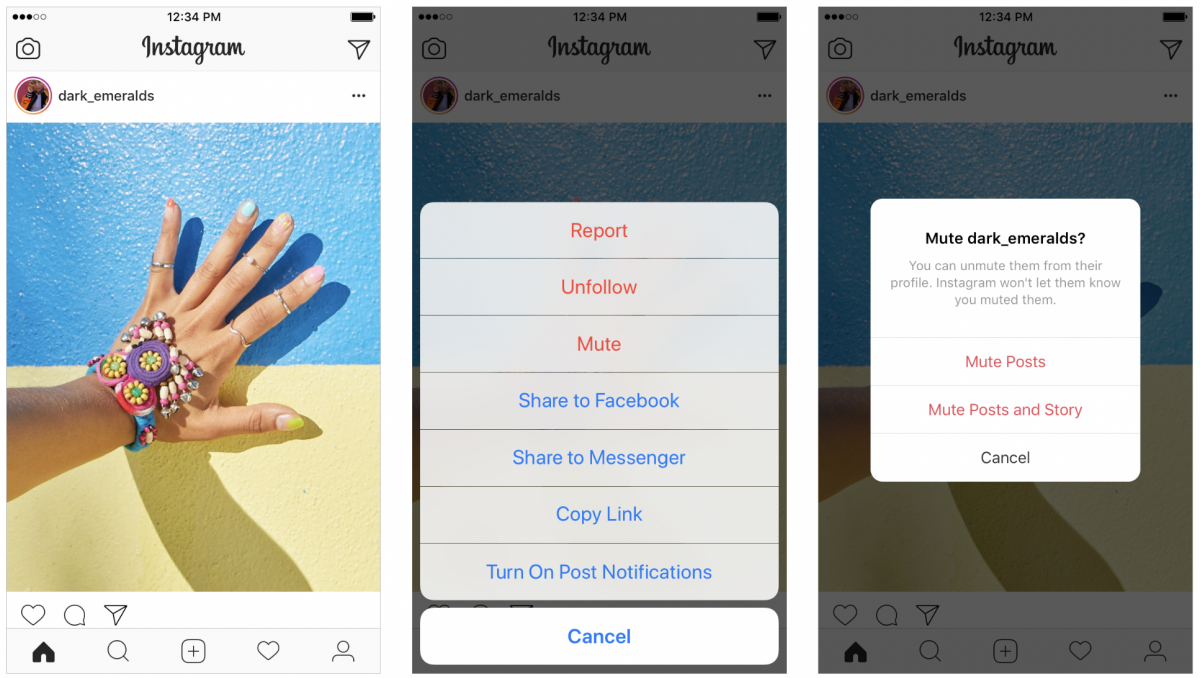
Before we forget, make sure to download the latest version of Instagram to ensure you get to use the Mute feature.
Download Instagram for Android
B. Mute Through the Person’s Profile
Alternatively, you can mute an Instagram user by going to their profiles. Here’s what you need to do:
- Pull up the Instagram profile you wish to mute.
- Tap the Following button to open more options.
- From the pop-up menu, select Mute.
- Finally, select whether to mute Posts or Stories or both.
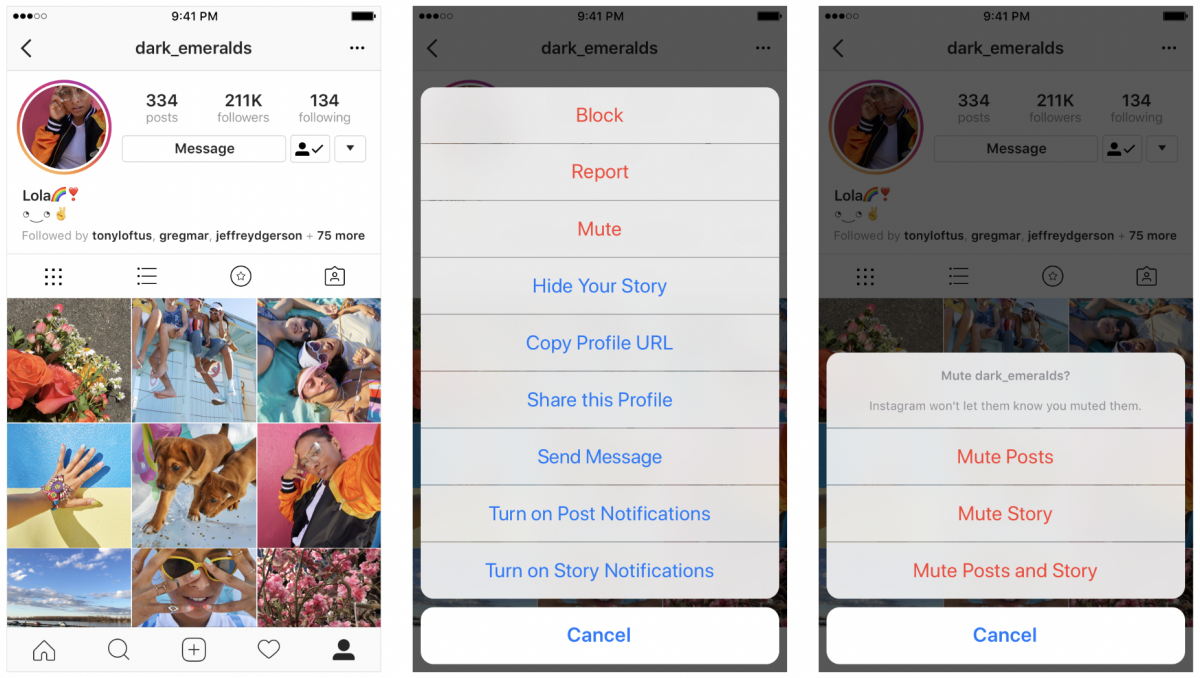
It is worth mentioning once more that Instagram does not advertise or inform the account holder that their posts and stories have been muted by someone else.
C. Muting Through Instagram Stories
Perhaps the easiest way to mute someone on Instagram, muting someone on the Stories section of your feed only takes three clicks.
- Select the person you want to mute on the row of stories that appears on your feed. Tap on it for a few seconds.
- Select Mute from the options that will appear.
- Finally, chose whether to mute their Story alone or both story and posts.
D. Mute Someone’s Comments on Your Posts
Can you mute someone in the Instagram comments section? Not really. You can only restrict the account which may impede future interactions as well. To restrict someone from your comments section, follow this simple guide:
- Pull up the account of the person you wish to restrict your interactions with.
- Tap the Following button to open more options.
- Select Restrict then tap Restrict Account.
Restricting an account will limit unwanted interactions; you can control whether other accounts would be able to see their comments on your posts, and their chats will be moved to your request inbox.
How to Mute Someone on IG Messages
Here’s another area where an account can be muted on Instagram. If an account holder is sending you spam or simply being inappropriate, you can mute their messages as they slide into your inbox. Take note though that this won’t mute the account entirely. You won’t see their messages, but their posts and stories will still appear.
- Pull up your Instagram app and tap the Direct Message icon on the upper right corner of the screen.
- Alternatively, you can swipe left to open the IG Inbox interface.
- Select a thread from your list of DMs.
- Tap the name of the user on the top middle portion of the screen.
- Now, select whether to Mute Messages, Mute Call Notifications, or both.
When these mute options are enabled, any notifications coming from the said account will not be announced. However, you can check their messages later on as they will still slide into your inbox unless you block the contact permanently.
Mute vs Restrict: What’s the Difference?
There really isn’t much difference between Mute and Restrict features on Instagram. Right off the bat, both are designed to offer an extra blanket of security for any user to avoid unwanted interactions.
However, these two function differently. Mute is seen more as a watered-down version of unfollowing or blocking an account. It is designed for a user to stop seeing and interacting with unwanted and inappropriate posts on Instagram.
On the other hand, Restrict is a feature that seems to gear more on putting a barrier on the actual interaction between two users. You don’t necessarily have to mute someone in order to restrict any form of interaction on the platform.
However, in the grand scheme of things, both Mute and Restrict will help you maintain a good-natured relationship with other users on Instagram without resorting to extreme measures like unfollowing or blocking someone.
