A lot of people are engaging in different training activities to become healthy. One of the most famous training activities is cycling. However, it is not always possible to do it outside because of various circumstances such as bad weather, winter, and even injuries. In addition to this, we are facing a global pandemic that requires us to keep ourselves away from other people. Bike enthusiasts take these circumstances into their chance of exploring the virtual cycling world, and this is where the Zwift app is popular. They can remain fit and enjoy their training even though they are isolated and practicing social distancing.
In this review, we will discuss the Zwift app, how to get started with it, and some of its unique features.
What is the Zwift App?

Zwift is an online running and cycling app that lets its users race, ride, cycle, train, and compete through different worlds. Moreover, this app monitors your endeavor in the physical world and converts them all into a virtual world. It is also a virtual cycling platform that lets you link your turbo trainer to your computer, iOS and Android devices, and Apple TV. The app enables you to connect with people all over the world and cycle together with them. Moreover, you can get structured workouts from well-known fitness coaches and have a ride with real-life cyclists in the virtual world.
Zwift App Supported Platforms
- Laptop or PC
- Mac
- Android Devices
- iOS Devices
- Apple TV
Zwift App Subscription & Payment
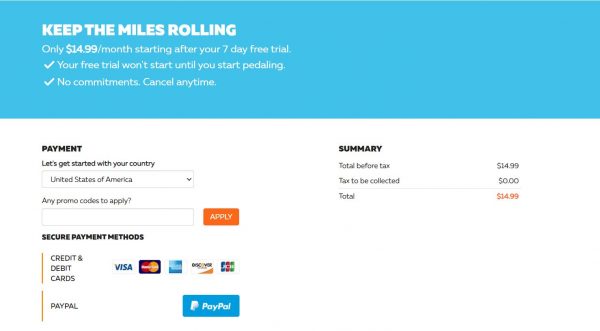
Zwift offers a seven-day trial to all new members. Once the trial period is over, you will then be charged $14.99 per month if you wish to continue. The subscription is renewed every month, and you can put your subscription on hold if you feel like you are not going to use it for a few months. Also, you can cancel your subscription anytime you want.
You can pay your subscription using Visa, MasterCard, JCB, Discover, American Express. PayPal, and Direct Debit.
Getting Started with the Zwift App
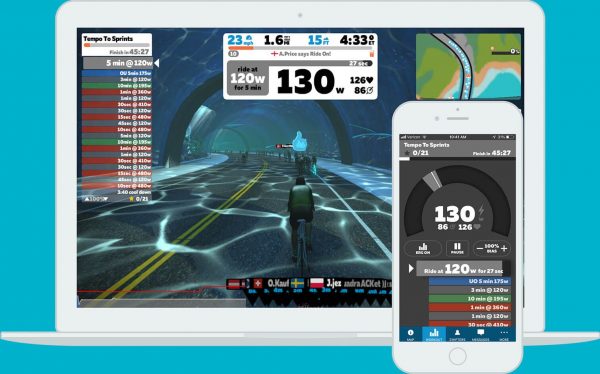
To get started with Zwift, you need to download the Zwift app on your computer or mobile device. You will need to set up your account and provide some of your information, including your gender, height, and weight. The information will be used to create your avatar. Moreover, it will be used to provide an accurate measurement of your capabilities.
Here are a few items that can interact with your Zwift app and enjoy your experience:
Turbo Trainers
These can be basic turbo trainers or rollers or smart turbo trainers, or interactive turbo trainers. The basic turbo trainers or rollers provide a less fun experience since Zwift does not instantly change their intensity or level of resistance. Moreover, these can’t register data. Smart turbo trainers or interactive turbo trainers, on the other hand, provide a more realistic Zwift experience since Zwift controls them and adjusts their resistance to have changes in gradient. You can feel the hardship of climbing and changing terrain and enjoy the view downhill. However, not all smart turbo trainers provide the same slope as the others. This is the reason why trainers list the level of gradient that they can simulate.
It is recommended to use smart turbo trainers because they have built-in functionality, including power and cadence sensors. They connect directly to the Zwift app and automatically measure your power, speed, and resistance when cycling on particular terrain. The downfall of using them is that they are expensive, but they provide the best indoor cycling experience.
Power Meters
Power meters provide a more detailed or exact method of using Zwift. This is because they provide the data to determine your speed.
ANT+ Receiver and ANT+ Sensor
You can use an ANT+ receiver and ANT+ sensor. You will need these to connect your bike to the Zwift app if your turbo trainer does not have sensors. Zwift uses sensors to know your speed and power. These are less accurate compared to smart trainers, but still, they are helpful. After connecting these sensors to the app, you can start pedaling.
Remember to pair these sensors with your computer or smartphone to make sure that your data will be transmitted. Also, you need to make sure that your Bluetooth is on. However, you can also plug your Bluetooth or ANT+ receiver into your computer. Then, you have to make sure that you place your ANT+ receiver near your trainer or sensors. This is because when the connection is unstable, the data on Zwift will be affected, and the results will not be accurate. Moreover, you won’t enjoy your experience.
Speed or Cadence Sensor
This is the cheapest way to get started with Zwift. With a speed and cadence sensor, you can use your regular bike with no power meter and attach it to a standard trainer. It may not be that accurate, but you can still use it to help you in your training.
Heart Rate Monitors
Heart Rate monitors are an important tool in your biking arsenal. This is because this can help you decide when to speed up. Also, it will give you the idea of when to increase and decrease your effort and not to push your heart into training too much.
Before you undergo any training program, you have to monitor your heart because it is very important. Heart Rate (HR) monitors help you decide when to speed up and when to increase or decrease your effort to achieve your desired results.
Zwift App Features

Customize Your Zwift Avatar
Just like any other game, you can customize your avatar on Zwift. You can decide what your avatar will look like and customize its features. You can set the hair color, skin color, and beard. Moreover, you can personalize your avatar’s shirt, shorts, shoes, helmet or headgear, socks, and glasses. You can also tailor your bicycle and wheels according to your preference. For you to fully enjoy the customization of your avatar, you can participate in different challenges and special events.
That way, you can also customize your avatar’s cycling jersey. However, unlocking some of these jerseys can only happen in a limited time.
Free Ride
This feature lets you just ride your bike and choose any route in the virtual world. This simulated riding will bring you to your favorite world with interconnected roads that pass over the virtual landscape. On your first ride, Zwift will offer a route that will help you learn the different roads in the diverse world. After you get the hang of it, you are free to choose your preferred route.
Choose Your Route

There are several worlds in Zwift that you can ride in. You can also enjoy Zwift’s very own virtual road, Watopia, which is also known as Zwift Island. It offers an extensive selection of terrain and fantastic scenery. Also, you can enjoy true-to-life routes which include Innsbruck, Austria; Richmond, Virginia; London; New York; Yorkshire; and Paris, France. However, there is a catch. The setting will depend on the day of the week you choose to ride. This is because some worlds are available three to five days a week, while others are for only three days or fewer.
In fact, these settings are not carbon copies of each other. They contain different routes of different distances. Moreover, some worlds are hilly, while some are flat. There are also different sceneries. You can run in a jungle, in the countryside, and inside a volcano. Moreover, virtual worlds include a whole day and night cycle and even actual weather conditions.
Group Rides
This is one of the best features of Zwift since it lets you create a virtual community of real people. There’s a group ride wherein a leader sets a pace or a target power, which is usually indicated by watts per kilogram. In this ride, the group stays together with some bit of ring spinning or hill sprint. You have to follow the leader’s lead for you to fit in. To know about upcoming group rides, you can check out Zwift’s event page to make room for your schedule if you are interested in joining.
Multiplayer Game
In this feature, you can ride in a virtual world and race against other people from all over the world at the same time. The races are realistic, which makes the training fun and engaging. As you are motivated to go after another rider, you will work harder and push yourself. This can also serve as a good workout for you.
Training Plans

Zwift offers different training plans tailored to your needs and goals. These are designed by award-winning coaches tailored to your fitness level. You can also choose a training plan that will suit your schedule. With that, you can always get your workouts done, no matter how busy you are. You can train day or night, rain or shine, anytime, anywhere. Moreover, the training pieces will help you progress as you need to work hard to unlock later workouts.
Zwift Racing
Zwift offers countless races every day. The categories are based on watts per kilogram, and if you were honest in giving your height and weight when you first signed up, Zwift would motivate you to avoid gaining extra pounds during holidays.
Workout Mode
Zwift offers a wide range of pre-defined workouts that are challenging and easy to follow. With this, you can choose workouts to develop your skills. You can check the description of every workout so you can decide if you are up to do them. You can conduct your Functional Threshold Power (FTP) to identify the maximum power you can hold for an hour-long time trial. Also, you can follow one of the 12-week winter training programs to get yourself ready for a big race. A virtual coach will help you in this training program. You can also choose between a solo and group workout, whatever is convenient to you.
Your workouts can be customized as well. Also, you can create a workout taking one to two hours of your time without worrying about pushing too hard while adding an extra mile to upgrade your level.
Zwift Companion App
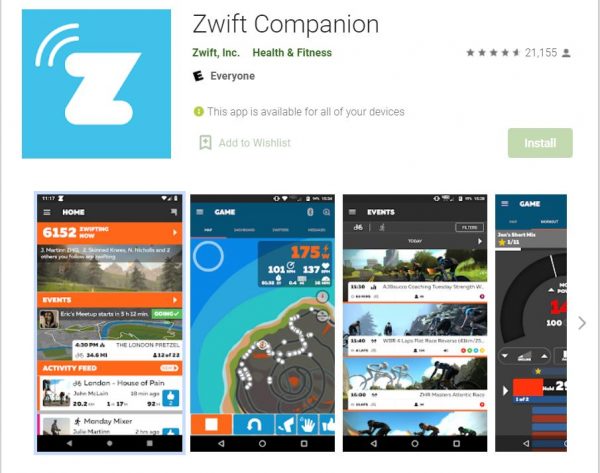
Zwift has an available companion app and is free for iOS and Android devices. Zwifters can use this app to connect with other Zwift users. It can be used to organize meetups with friends, sign up for events, and invite others for ride-on. This is a big plus if you are into portability. Lastly, you can also take a screenshot of your avatar cycling around with the Zwift Companion app.
PowerUps
As a way of making the platform more interesting, PowerUps are given. These can be in the form of experience points or XP, or a way to boost your avatar’s speed. You can activate the PowerUps by:
- Press the keyboard’s spacebar on your computer or Mac.
- Select the PowerUp icon on your Apple device of use.
- Lastly, tap the Power Up icon.
Powerups
- Large Bonus – Adds 250 XP points. This is equal to 12.5 kilometers of riding.
- Small Bonus – Adds 10 XP points. This is equal to 0.5 kilometers of riding.
- Feather Lightweight – Its symbol is a feather, and it means lightness. It decreases your weight by 10% for 15 seconds. It is best to use this for an uphill attack since it offers helpful assistance while heading for a steep climb. For maximum effect, you should use it at the steepest point possible.
- Truck Draft Boost – Its symbol is a van, and it increases the draft effect your avatar experiences by 50% for 30 seconds. You can use this for riding at speed on the flats and want a little rest. This PowerUp helps you maintain your speed without taking any effort.
- Helmet Aero Boost – It decreases air resistance and makes your avatar more aerodynamic for 15 seconds. This is helpful when you want to attack off the front of a flat or descend at high speeds.
- Breakaway Burrito – It disables drafting for all riders around you for ten seconds. You can use it when you want to break away from a group.
- Invisibility: Its symbol is a ghost and makes you invisible to other riders for ten seconds. You can use this if you want to break away from one or more riders.
- Steamroller – This 30-second boost reduces rolling resistance and is only available in off-road events in Watopia’s Jungle Circuit. It makes your riding on dirt roads as fast as you would on the pavement.
- Anvil – It makes your avatar heavier for 30 seconds and helps to descend on hills faster.
Zwift App Pros and Cons
Pros
- Immersive cycling experience
- Top coaches
- Lots of worlds and route to explore
- Can message friends and family members
- Offers workout mode for interval training
- More than 1,000 structured workouts
- In-game racing and events
- Group workouts available
Cons
- The subscription fee is somewhat expensive
- The set up can also be expensive
- Lags in data transfer
- The data can sometimes be inaccurate
- Only for cycling and running
- It can easily drain a phone’s battery
Zwift Alternative Cycling Apps
Sufferfest
Sufferfest is a complete cycling and triathlon training app. It provides access to a comprehensive series of serious cycling workouts and training plans. Also, it offers personalized workouts, focusing on strength and flexibility. Sufferfest also lets you experience the biggest races in pro Cycling through videos. Moreover, it lets you enjoy your favorite show while doing the ride since you can minimize the video footage.
Additionally, it offers not only online training videos but also cycling-centric yoga workouts and mental training.
However, with Sufferfest, you can’t compete with other riders as it only focuses on improving and challenging yourself.
TrainerRoad
TrainerRoad is a cycling and workout training app that offers a wide range of structured workouts and training plans. Workouts are designed to help you become a better cyclist in a short amount of time. Moreover, TrainerRoad gives you the keys to over a thousand workouts that you can choose from.
In addition, the training plans that the app offers are easy to follow and provide helpful guidance, inspiration, and motivation. It offers more than 100 training plans that you can also choose from to keep you focused in the long run.
TrainerRoad is great for dedicated workouts but not for immersive experiences. However, it can provide the progress that you are looking for if you keep using the app.
Bkool
Bkool is a simulator software that provides a broader range of riding experiences for you to jump on to. Lessons are available for solo or for groups. Bkool also offers an immersive experience, as their videos were shot using a rider’s perspective. This lets their users immersed in scenic routes.
The 3D visual manifestations will make you feel the presence of your competitors and even the crowd. Additionally, it provides video workout classes that will keep you motivated. You can even do a filming and record your session that you can share with the Bkool community.
Is Zwift the Best Indoor Cycling App?
Being the best indoor cycling app depends on the person who uses the app. However, if you want to become a faster and stronger cyclist, Zwift is an ideal indoor cycling app for you. You’ll get to enjoy not only the group ride but the workouts, pieces of training, and online racing as well. Since it lets you customize the workouts based on your fitness level, you’ll get to achieve what you want to improve. Moreover, you will be able to meet other cyclists around the world, so the app will also provide you a wonderful social experience.
In addition, the Zwift app will let you make your indoor training more interesting, exciting, and inspiring. You can keep running and cycling as long as you want without worrying about the weather, traffic lights, and cars.
