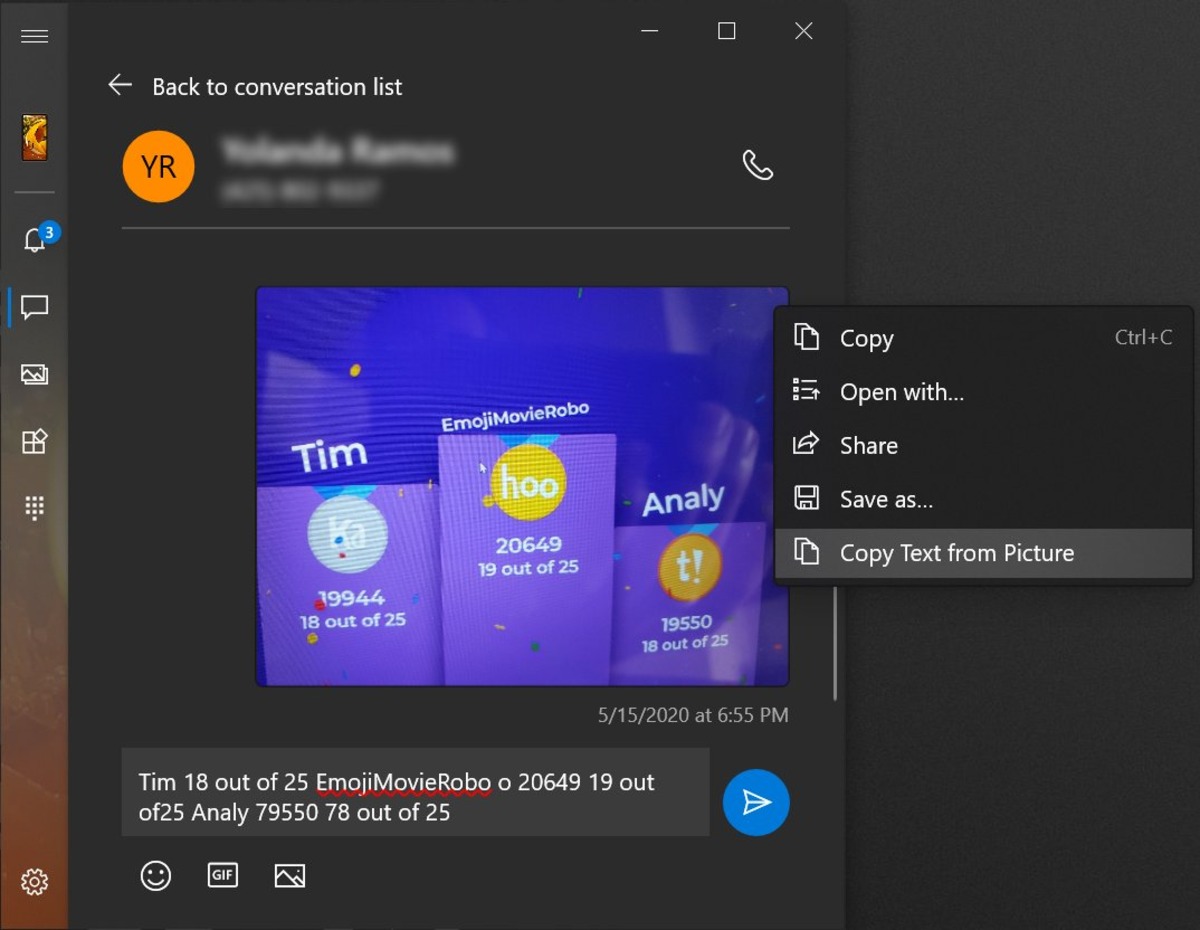
Microsoft’s Your Phone app is revolutionizing the way we interact with our smartphones. With this innovative app, users can now easily copy text from MMS images, making it even more convenient to extract and utilize information from multimedia messages. Gone are the days of retyping or struggling to decipher screenshots of text. Your Phone app allows you to simply select the desired text from an image and paste it into another application or document on your computer. This feature proves to be a game-changer for professionals, students, and anyone who frequently receives important information via MMS. In this article, we will delve into the functionality and benefits of this remarkable feature, as well as explore some frequently asked questions to help you make the most of Microsoft’s Your Phone app.
Inside This Article
- How Does the Your Phone App Work?
- Copying Text from MMS Images
- Benefits of Using the Your Phone App for Text Copying
- Conclusion
- FAQs
How Does the Your Phone App Work?
Microsoft’s Your Phone App is a versatile tool that allows seamless integration between your smartphone and your Windows computer. By connecting your phone to your computer, you can access various features and functionalities without having to switch between devices constantly. Whether you want to view and respond to text messages, access photos, or even make calls, Your Phone App has got you covered.
The app works by establishing a wireless connection between your phone and your computer. To use Your Phone App, you need to ensure that you have both the app installed on your phone and the Your Phone App Companion software installed on your Windows computer. Once both applications are set up, you can link your devices using a simple pairing process.
After the initial setup, the Your Phone App allows you to access numerous features directly on your computer. For example, you can read and reply to text messages from your computer, making typing and multitasking easier. You can also view your phone’s notification directly on your computer’s desktop, ensuring that you never miss an important message or update.
One of the standout features of Your Phone App is its ability to seamlessly transfer photos between your phone and your computer. You can easily drag and drop photos from your phone’s gallery to your computer or vice versa. This feature comes in handy when you want to quickly access or share your favorite moments captured on your smartphone.
Additionally, Your Phone App allows you to make and receive calls directly from your computer. This feature eliminates the need to switch between devices during a call, saving you time and minimizing distractions. You can also access your phone’s contact list from your computer, making it easier to dial numbers or search for specific contacts.
Furthermore, Your Phone App provides an integrated clipboard feature, enabling you to easily copy and paste text between your phone and your computer. This functionality is particularly useful when you come across important information on your phone that you need to use on your computer or vice versa.
The Your Phone App works seamlessly with Windows operating systems and Android smartphones. Whether you are using a Samsung, Google Pixel, or any other Android device, you can enjoy the convenience and efficiency of Your Phone App. With regular updates, Microsoft continues to enhance the functionality and compatibility of the app, ensuring a smooth experience for its users.
Copying Text from MMS Images
Microsoft’s Your Phone App is a powerful tool that allows you to seamlessly connect your smartphone to your PC. One of the standout features of this app is the ability to easily copy text from MMS images. Gone are the days of manually typing out text from images sent via MMS. With Your Phone App, you can extract the text from those images effortlessly.
To take advantage of this feature, you’ll need to make sure that you have the Your Phone App installed on your PC and have it connected to your smartphone. The app is available for both Android and iOS devices, making it versatile and accessible to a wide range of users.
Once you have the app set up and connected, accessing it is simple. Open the app on your PC and navigate to the “Messages” tab. Here, you’ll find all your text message conversations. Locate the conversation that contains the MMS image with the text you want to copy.
Click on the conversation to open it, and you’ll see the MMS image displayed on the screen. Right-click on the image and select the “Copy Text from Picture” option from the menu that appears. Your Phone App will then use its powerful optical character recognition (OCR) technology to scan the image and extract the text embedded within it.
Once the text has been extracted, you can simply paste it into any document or application on your PC. Whether you need to transfer important information from a picture to an email, document, or note-taking app, Your Phone App makes the process quick and seamless.
Using Your Phone App to copy text from MMS images offers a range of benefits. Firstly, it saves you time and effort. Instead of tediously typing out the text from images, you can rely on the app’s OCR technology to do the hard work for you. Secondly, it helps maintain the accuracy of the copied text. The app’s OCR feature ensures that the extracted text is as close to the original image as possible, minimizing the chances of errors.
Furthermore, copying text from MMS images with Your Phone App enhances productivity. It streamlines your workflow by eliminating the need to switch between devices or manually transcribe the text. You can quickly extract the text and continue working on your PC with ease.
With Microsoft’s Your Phone App, copying text from MMS images is no longer a hassle. This powerful tool offers a simple and efficient way to extract text from images sent via MMS, saving you time and improving your productivity. Whether you need to grab important information from a picture or simply want to avoid the tedious task of typing, Your Phone App is the solution you’ve been looking for.
Benefits of Using the Your Phone App for Text Copying
Microsoft’s Your Phone app offers a plethora of advantages when it comes to copying text from MMS images. Here are some of the key benefits:
1. Convenient and Time-Saving: The Your Phone app allows you to easily copy text from MMS images without the need for complex procedures or third-party applications. With just a few simple steps, you can extract the text you need quickly and efficiently, saving you valuable time.
2. Seamlessly Integrated with Your Phone: As the name suggests, Your Phone app is designed to seamlessly connect your PC and mobile device. By using this app, you can access the MMS images on your phone directly from your computer, making it incredibly convenient to copy and extract text without the hassle of manual transfers.
3. Accurate Text Extraction: The Your Phone app utilizes advanced optical character recognition (OCR) technology, ensuring accurate extraction of text from MMS images. This means that you can rely on the app to accurately convert the text in images into editable and searchable content.
4. Increased Productivity: By allowing you to easily copy text from MMS images, the Your Phone app boosts your productivity. Whether you need to extract important information from a screenshot, a photo of a document, or any other MMS image containing text, this app eliminates the need for manual typing or re-typing, enabling you to work more efficiently and effectively.
5. Flexibility and Accessibility: The Your Phone app offers the flexibility to copy text from MMS images anywhere, anytime. Whether you’re at work, at home, or on the go, as long as your PC and mobile device are connected, you can conveniently access and extract text, ensuring that important information is always within reach.
6. Enhanced Organization and Collaboration: By using the Your Phone app for text copying, you can organize and collaborate more effectively. Extracted text can be easily copied and pasted into various applications, such as word processors, email clients, or note-taking apps, allowing you to seamlessly incorporate and share information with colleagues, friends, or clients.
Overall, the Your Phone app offers a streamlined and efficient solution for copying text from MMS images. Its convenience, accuracy, and integration with your PC make it a valuable tool for boosting productivity and simplifying tasks involving text extraction. So why waste time typing or searching for the information you need when you can rely on the Your Phone app to do it for you?
Conclusion
Microsoft’s Your Phone app offers a convenient and efficient solution for copying text from MMS images. With just a few simple steps, users can easily extract text from images received on their mobile devices and seamlessly transfer it to their computers. This powerful tool streamlines workflows, allowing users to quickly copy and paste important information without the need for manual retyping.
By bridging the gap between mobile devices and computers, Your Phone app enhances productivity and eliminates the hassle of switching between devices. Whether you need to copy a phone number, an address, or any other text from a message image, this app has got you covered. Microsoft continues to innovate with features that bring convenience and ease to our daily lives, making the Your Phone app a must-have for anyone seeking a seamless integration between their phone and PC.
FAQs
Q: What is Microsoft’s Your Phone app?
A: Microsoft’s Your Phone app is a mobile application that allows users to connect their Android or iOS devices to their Windows 10 computer. It enables seamless integration between the phone and the computer, allowing users to access their phone’s content, notifications, and features directly from their PC.
Q: How does Your Phone app work?
A: Your Phone app works by establishing a secure connection between your phone and your computer over Wi-Fi. Once connected, users can view and interact with their phone’s notifications, messages, photos, and other content directly from the Your Phone app on their computer. This allows for convenient multitasking and easy file sharing between devices.
Q: Can I use Your Phone app on both Android and iOS devices?
A: Initially, Your Phone app was designed for Android devices but now also supports select iOS devices. However, please note that the feature set may vary between Android and iOS versions due to platform limitations.
Q: What can I do with the Your Phone app?
A: With the Your Phone app, you can perform various tasks, including viewing and replying to text messages, accessing your phone’s photo gallery, receiving and managing notifications from your phone, making and receiving calls, and even running select mobile apps directly on your computer.
Q: How do I copy text from MMS images using the Your Phone app?
A: Copying text from MMS images using the Your Phone app is easy. Simply open the Your Phone app on your computer, navigate to the Messages section, and select the conversation that contains the MMS image with the text you want to copy. From there, you can click on the image to view it in full size, and then use the text selection tool to highlight and copy the desired text.
